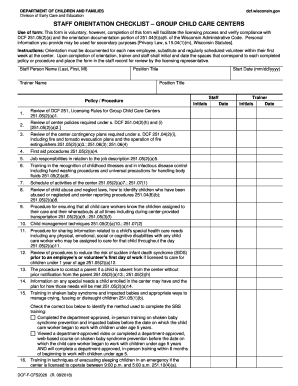
Dcf Orientation 2018


Understanding the DCF Orientation
The DCF orientation is a crucial document that outlines the necessary steps and guidelines for staff involved in child welfare and family services. It serves as a comprehensive framework to ensure that employees are well-informed about their roles, responsibilities, and the policies governing their work. This orientation is vital for maintaining compliance with state regulations and ensuring the safety and well-being of children and families served by the Department of Children and Families (DCF).
Steps to Complete the DCF Orientation
Completing the DCF orientation involves several key steps to ensure that staff members are adequately prepared for their roles. First, participants should review the orientation materials thoroughly, which typically include policy manuals, training videos, and other educational resources. Next, staff members may be required to attend orientation sessions, either in person or virtually, where they can engage with trainers and ask questions. Finally, participants should complete any required assessments or evaluations to demonstrate their understanding of the material covered during the orientation.
Legal Use of the DCF Orientation
The DCF orientation is legally binding when conducted according to established guidelines and regulations. It is essential for staff to understand that the information provided during the orientation must be adhered to in their daily operations. Compliance with federal and state laws, including those related to child protection and welfare, is paramount. By completing the orientation, staff members affirm their commitment to uphold these legal standards and ensure the safety of the children and families they serve.
Key Elements of the DCF Orientation
The DCF orientation includes several key elements that are critical for effective training. These elements typically cover the following topics:
- Overview of DCF policies and procedures
- Understanding child welfare laws and regulations
- Roles and responsibilities of staff members
- Reporting requirements and protocols
- Resources available for staff support
Each of these components plays a vital role in ensuring that staff are equipped with the knowledge and skills necessary to perform their duties effectively.
How to Obtain the DCF Orientation
Obtaining the DCF orientation typically involves enrolling in a training program offered by the Department of Children and Families. Staff members can access orientation materials through the DCF's official website or by contacting their local DCF office for guidance. In many cases, orientation sessions are scheduled regularly, and staff are encouraged to participate as soon as they are hired to ensure timely compliance with training requirements.
Form Submission Methods for the DCF Orientation
Submitting the DCF orientation form can be done through various methods, depending on the specific requirements set by the DCF. Generally, staff members can complete the orientation form online, allowing for a more efficient and streamlined process. In some cases, forms may also be submitted via mail or in person at designated DCF offices. It is important for staff to follow the submission guidelines closely to ensure that their orientation is officially recognized.
Quick guide on how to complete dcf orientation
Complete Dcf Orientation effortlessly on any device
Digital document management has gained traction among businesses and individuals. It serves as an ideal eco-friendly alternative to traditional printed and signed papers, allowing you to access the appropriate form and securely store it online. airSlate SignNow provides you with all the tools necessary to create, modify, and eSign your documents swiftly without delays. Manage Dcf Orientation on any platform using airSlate SignNow's Android or iOS applications and simplify any document-related process today.
How to modify and eSign Dcf Orientation with ease
- Find Dcf Orientation and click on Get Form to begin.
- Utilize the tools we provide to fill out your document.
- Emphasize pertinent sections of the documents or obscure sensitive information with tools specifically designed for that purpose by airSlate SignNow.
- Create your signature using the Sign tool, which takes mere seconds and holds the same legal validity as a conventional wet ink signature.
- Verify all the information and click on the Done button to save your modifications.
- Choose how you wish to send your form, via email, SMS, or invitation link, or download it to your computer.
Eliminate concerns about lost or misplaced documents, tedious form searching, or mistakes that necessitate printing new document copies. airSlate SignNow addresses your document management needs in just a few clicks from any device you choose. Edit and eSign Dcf Orientation to ensure excellent communication at every stage of the form preparation process with airSlate SignNow.
Create this form in 5 minutes or less
Find and fill out the correct dcf orientation
Create this form in 5 minutes!
How to create an eSignature for the dcf orientation
How to generate an electronic signature for a PDF file online
How to generate an electronic signature for a PDF file in Google Chrome
The way to create an electronic signature for signing PDFs in Gmail
The way to generate an eSignature straight from your mobile device
How to make an eSignature for a PDF file on iOS
The way to generate an eSignature for a PDF document on Android devices
People also ask
-
What is the dcf staff checklist and how can it help my organization?
The dcf staff checklist is a comprehensive tool designed to help organizations manage and streamline their document signing processes. By using this checklist, your team can ensure all necessary documents are signed efficiently, reducing errors and saving time. Ultimately, the dcf staff checklist enhances productivity and keeps projects on track.
-
How does the dcf staff checklist integrate with airSlate SignNow?
The dcf staff checklist seamlessly integrates with airSlate SignNow, allowing users to send and eSign documents directly from the checklist interface. This integration simplifies the process of managing signatures and ensures that all required documentation is processed in a timely manner. With this functionality, your team can work more efficiently and avoid bottlenecks.
-
What are the pricing options for implementing the dcf staff checklist using airSlate SignNow?
Pricing for airSlate SignNow varies depending on the features you choose to include, including access to the dcf staff checklist. We offer multiple pricing tiers to accommodate businesses of all sizes, ensuring you only pay for what you need. For detailed pricing information, you can visit our website or contact our sales team.
-
Can the dcf staff checklist be customized to fit specific organizational needs?
Yes, the dcf staff checklist is highly customizable to meet your organization's specific needs. Users can tailor the checklist to include unique fields, document types, and workflows that reflect their operational requirements. This flexibility helps ensure that the checklist aligns with your business processes.
-
What features of airSlate SignNow support the dcf staff checklist?
AirSlate SignNow offers several features that support the dcf staff checklist, including automated reminders, document templates, and secure storage. These features enhance the overall experience by ensuring documents are signed on time and are easily accessible when needed. Utilizing these capabilities can signNowly improve your workflow efficiency.
-
How does using the dcf staff checklist improve compliance and security?
Using the dcf staff checklist within airSlate SignNow enhances compliance by ensuring all required documents are signed properly and in a timely manner. Additionally, airSlate SignNow provides robust security measures, such as encryption and audit trails, which help protect sensitive information. This combination of features ensures that your organization meets compliance requirements while maintaining high security standards.
-
Is training available for teams using the dcf staff checklist with airSlate SignNow?
Yes, airSlate SignNow offers comprehensive training resources for teams implementing the dcf staff checklist. Our training sessions are designed to help users understand the platform's functionalities and best practices for maximizing efficiency. In addition, we provide ongoing support to ensure that your team can fully leverage the checklist's benefits.
Get more for Dcf Orientation
Find out other Dcf Orientation
- How To eSign North Carolina Finance & Tax Accounting Presentation
- How To eSign North Dakota Finance & Tax Accounting Presentation
- Help Me With eSign Alabama Healthcare / Medical PDF
- How To eSign Hawaii Government Word
- Can I eSign Hawaii Government Word
- How To eSign Hawaii Government Document
- How To eSign Hawaii Government Document
- How Can I eSign Hawaii Government Document
- Can I eSign Hawaii Government Document
- How Can I eSign Hawaii Government Document
- How To eSign Hawaii Government Document
- How To eSign Hawaii Government Form
- How Can I eSign Hawaii Government Form
- Help Me With eSign Hawaii Healthcare / Medical PDF
- How To eSign Arizona High Tech Document
- How Can I eSign Illinois Healthcare / Medical Presentation
- Can I eSign Hawaii High Tech Document
- How Can I eSign Hawaii High Tech Document
- How Do I eSign Hawaii High Tech Document
- Can I eSign Hawaii High Tech Word