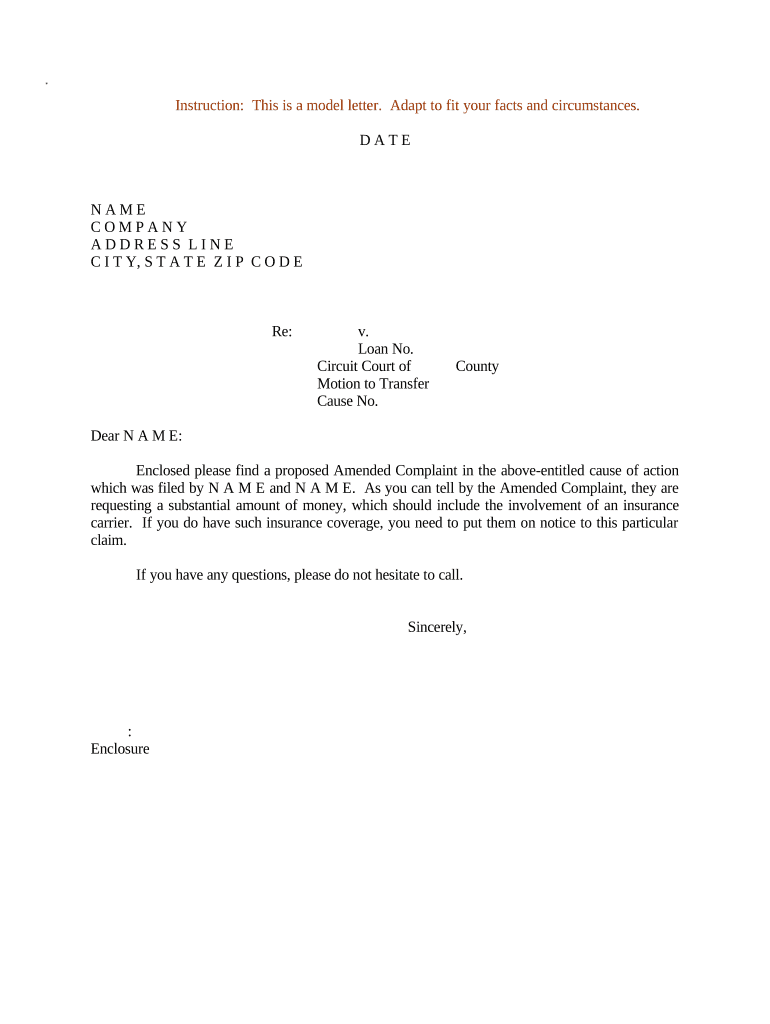
Amended Complaint Form


What is the amended civil complaint?
An amended civil complaint is a legal document filed in court to modify an existing complaint. This document allows a party to make changes to the original allegations, add new claims, or include additional defendants. The purpose of the amendment is to ensure that the case reflects the most accurate and comprehensive account of the facts and legal issues involved. In the context of eviction, an amended civil complaint may address new developments in the case or correct any deficiencies in the original filing.
Steps to complete the amended civil complaint
Completing an amended civil complaint involves several key steps to ensure it meets legal requirements. First, review the original complaint to identify the necessary changes. Next, draft the amended complaint, clearly outlining the modifications made. Ensure that all relevant facts and legal grounds are included. After drafting, sign the document and prepare any necessary supporting materials. Finally, file the amended complaint with the appropriate court, adhering to any local rules regarding formatting and submission.
Key elements of the amended civil complaint
When preparing an amended civil complaint, certain key elements must be included to ensure its validity. These elements typically consist of:
- Caption: The title of the case, including the names of the parties and the court.
- Jurisdiction: A statement explaining why the court has the authority to hear the case.
- Factual Allegations: A detailed account of the facts supporting the claims being made.
- Legal Claims: The specific legal grounds for the complaint, including relevant statutes or case law.
- Prayer for Relief: A request for the specific relief sought, such as damages or an injunction.
Legal use of the amended civil complaint
The legal use of an amended civil complaint is essential in ensuring that all relevant issues are addressed in a case. Courts generally allow amendments to complaints to promote justice and ensure that cases are decided on their merits. However, amendments must comply with procedural rules, such as those outlined in the Federal Rules of Civil Procedure. It is important to seek the court's permission if required, especially if the amendment occurs after the original complaint has been served.
State-specific rules for the amended civil complaint
Each state may have its own rules and procedures regarding the filing of an amended civil complaint. These rules can dictate the timeframe for filing amendments, the necessity of obtaining court approval, and specific formatting requirements. It is crucial to consult the local court rules or seek legal advice to ensure compliance with state-specific regulations when amending a complaint.
Examples of using the amended civil complaint
Examples of using an amended civil complaint include situations where new evidence arises after the original filing or when a plaintiff wishes to change the legal theory supporting their case. For instance, if a landlord initially filed a complaint for non-payment of rent but later discovers additional grounds for eviction, such as lease violations, an amended civil complaint can incorporate these new claims. This ensures that the court considers all relevant issues in the case.
Quick guide on how to complete amended complaint
Prepare Amended Complaint seamlessly on any device
Digital document management has become increasingly favored by businesses and individuals. It serves as an ideal eco-friendly substitute for traditional printed and signed documents, allowing you to find the appropriate form and securely store it online. airSlate SignNow equips you with all the tools necessary to create, edit, and electronically sign your documents promptly without delays. Manage Amended Complaint on any device with airSlate SignNow Android or iOS applications and simplify any document-related task today.
The easiest method to modify and electronically sign Amended Complaint effortlessly
- Find Amended Complaint and click on Get Form to begin.
- Utilize the tools we provide to fill out your document.
- Highlight relevant sections of your documents or obscure sensitive information with tools that airSlate SignNow offers specifically for that purpose.
- Create your eSignature using the Sign tool, which takes mere seconds and holds the same legal validity as a conventional handwritten signature.
- Review all the details and click on the Done button to save your changes.
- Choose how you want to send your form, whether via email, SMS, or invitation link, or download it to your computer.
Say goodbye to lost or misplaced documents, tedious form searching, or mistakes that require printing new document copies. airSlate SignNow meets all your document management requirements in just a few clicks from any device you prefer. Modify and electronically sign Amended Complaint and ensure excellent communication at any stage of your form preparation process with airSlate SignNow.
Create this form in 5 minutes or less
Create this form in 5 minutes!
People also ask
-
What is an amended civil complaint on eviction?
An amended civil complaint on eviction is a revised legal document that outlines the details of an eviction case, correcting or adding information necessary for the case. This document ensures compliance with local laws and improves the chances of a successful eviction. Using airSlate SignNow can simplify the process of drafting and submitting an amended civil complaint on eviction.
-
How can airSlate SignNow assist with an amended civil complaint on eviction?
airSlate SignNow provides a user-friendly platform for creating, signing, and managing documents, including an amended civil complaint on eviction. With our comprehensive templates and eSignature capabilities, you can efficiently modify and distribute your legal documents without hassle. This streamlines the eviction process, ensuring you meet all necessary legal requirements.
-
Is there a cost associated with using airSlate SignNow for legal documents?
Yes, airSlate SignNow offers various pricing plans tailored to meet different business needs, including options for frequent users of legal documents like the amended civil complaint on eviction. Each plan includes essential features such as eSigning, document templates, and storage solutions. Investing in our service enhances your document management efficiency and reduces the time spent on legal paperwork.
-
Can I integrate airSlate SignNow with other applications for handling evictions?
Absolutely! airSlate SignNow integrates seamlessly with several applications, helping you manage your workflow efficiently. You can connect it with platforms such as Google Drive, Dropbox, and major CRM systems to support the creation and management of your amended civil complaint on eviction. This integration enhances productivity and organization in your eviction processes.
-
What are the benefits of using airSlate SignNow for an amended civil complaint on eviction?
Using airSlate SignNow for your amended civil complaint on eviction offers numerous benefits, including ease of use, speed, and better compliance with legal standards. The platform ensures documents are securely signed and stored, minimizing the risk of errors or miscommunication. You'll also benefit from faster turnaround times, allowing you to focus on other aspects of your eviction management.
-
How do I get started with drafting an amended civil complaint on eviction in airSlate SignNow?
Getting started is simple! Just sign up for an account with airSlate SignNow and access our extensive library of document templates, including the amended civil complaint on eviction. From there, you can customize the template according to your specific case details and immediately begin the eSigning process with involved parties.
-
What security measures does airSlate SignNow implement for sensitive legal documents?
Security is paramount at airSlate SignNow, especially for sensitive legal documents like the amended civil complaint on eviction. We employ robust encryption, secure access controls, and compliance with privacy regulations to keep your documents safe. This ensures that your data remains confidential and protected throughout the entire document lifecycle.
Get more for Amended Complaint
- Ea 710 form
- Jv682 form
- Termination of criminal protective order form
- Jv 415 form
- Gc 210 form
- Jv 136 jv 136 juvenile dependency cost of appointed counsel judicial council forms courts ca
- Sv 130 private postsecondary school violence california courts courts ca 1473496 form
- Ea 116 notice of new hearing date and order on reissuance judicial council forms courts ca
Find out other Amended Complaint
- How Can I Electronic signature Virginia Real Estate PPT
- How Can I Electronic signature Massachusetts Sports Presentation
- How To Electronic signature Colorado Courts PDF
- How To Electronic signature Nebraska Sports Form
- How To Electronic signature Colorado Courts Word
- How To Electronic signature Colorado Courts Form
- How To Electronic signature Colorado Courts Presentation
- Can I Electronic signature Connecticut Courts PPT
- Can I Electronic signature Delaware Courts Document
- How Do I Electronic signature Illinois Courts Document
- How To Electronic signature Missouri Courts Word
- How Can I Electronic signature New Jersey Courts Document
- How Can I Electronic signature New Jersey Courts Document
- Can I Electronic signature Oregon Sports Form
- How To Electronic signature New York Courts Document
- How Can I Electronic signature Oklahoma Courts PDF
- How Do I Electronic signature South Dakota Courts Document
- Can I Electronic signature South Dakota Sports Presentation
- How To Electronic signature Utah Courts Document
- Can I Electronic signature West Virginia Courts PPT