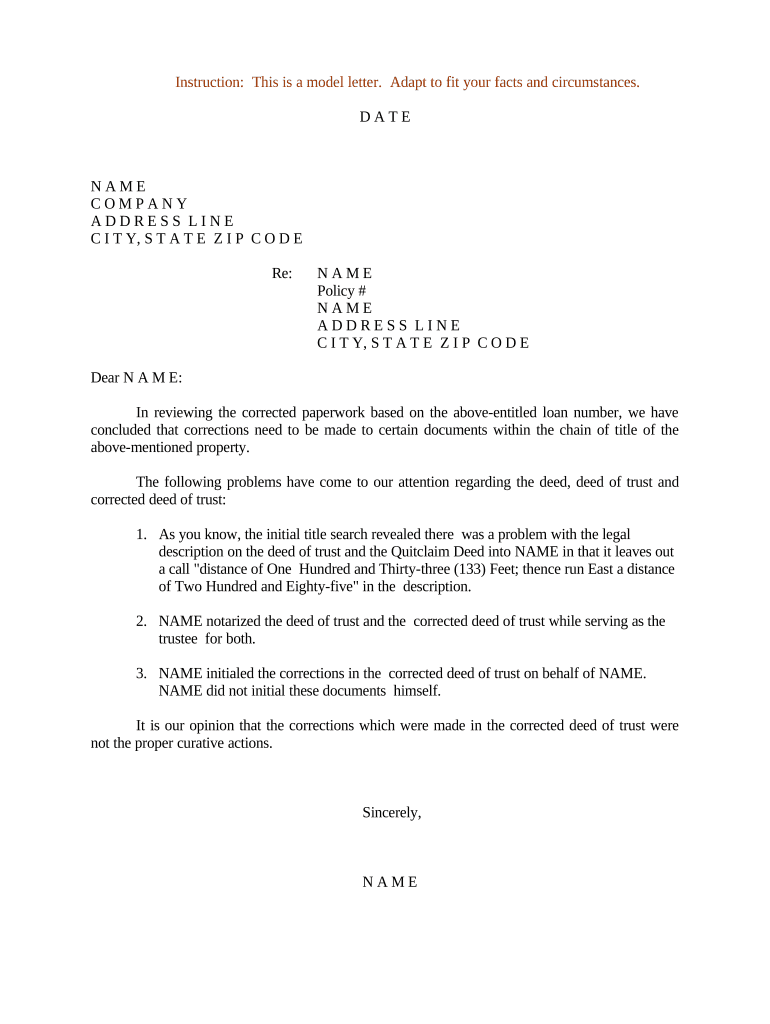
Corrected Deed Form


What is the Corrected Deed
A corrected deed is a legal document used to amend or clarify the details of an existing deed. This document is essential when errors are discovered in the original deed, such as incorrect names, property descriptions, or legal descriptions. The corrected deed serves to rectify these mistakes, ensuring that the public record accurately reflects the true intent of the parties involved. It is important to note that a corrected deed does not transfer ownership; it simply corrects the existing deed to reflect accurate information.
Key elements of the Corrected Deed
When drafting a corrected deed, several key elements must be included to ensure its validity:
- Title: Clearly state that the document is a corrected deed.
- Original deed reference: Include details of the original deed, such as the date it was executed and the book and page number where it is recorded.
- Corrections made: Specify the errors being corrected and provide the accurate information.
- Signatures: Ensure that all parties involved in the original deed sign the corrected version.
- Notarization: The corrected deed should be notarized to enhance its legal standing.
Steps to complete the Corrected Deed
Completing a corrected deed involves several important steps:
- Identify the errors in the original deed that need correction.
- Draft the corrected deed, incorporating all necessary elements.
- Have all parties involved in the original deed review and sign the corrected version.
- Obtain notarization for the corrected deed.
- File the corrected deed with the appropriate county office to update public records.
Legal use of the Corrected Deed
The corrected deed is legally binding once it is properly executed and recorded. It serves as the official record of the corrections made to the original deed. To ensure legal compliance, it is crucial to follow state-specific regulations regarding the format and submission of corrected deeds. In many jurisdictions, failing to record a corrected deed can lead to disputes over property ownership or rights.
Examples of using the Corrected Deed
Corrected deeds can be utilized in various scenarios, such as:
- Correcting a misspelled name of a property owner.
- Updating the legal description of the property to reflect accurate boundaries.
- Amending the deed to include additional owners or remove owners who no longer have an interest in the property.
Form Submission Methods (Online / Mail / In-Person)
Submitting a corrected deed can typically be done through several methods, depending on the county's requirements:
- Online: Some counties offer online submission through their official websites, allowing for a quicker filing process.
- Mail: You can also send the corrected deed via mail to the appropriate county office. Ensure that you include any required fees and documentation.
- In-Person: Visiting the county office in person is another option, providing an opportunity to ask questions and ensure all paperwork is in order.
Quick guide on how to complete corrected deed
Effortlessly complete Corrected Deed on any device
Digital document management has gained popularity among companies and individuals. It offers an ideal eco-friendly substitute for conventional printed and signed documents, allowing you to locate the correct form and securely store it online. airSlate SignNow equips you with all the tools necessary to create, modify, and electronically sign your documents quickly without delays. Manage Corrected Deed on any platform using airSlate SignNow's Android or iOS applications and enhance any document-related process today.
How to modify and electronically sign Corrected Deed with ease
- Locate Corrected Deed and click Get Form to begin.
- Use the tools we offer to complete your form.
- Highlight relevant sections of the documents or obscure sensitive information with the tools provided by airSlate SignNow specifically for that purpose.
- Create your electronic signature with the Sign feature, which takes moments and carries the same legal significance as a traditional handwritten signature.
- Review all the information and click on the Done button to save your modifications.
- Select how you would like to send your form, via email, text message (SMS), invitation link, or download it to your computer.
Eliminate concerns about lost or misplaced documents, monotonous form navigation, or mistakes that necessitate printing new document copies. airSlate SignNow fulfills all your document management needs in just a few clicks from any device. Edit and electronically sign Corrected Deed and ensure effective communication at every phase of your form preparation process with airSlate SignNow.
Create this form in 5 minutes or less
Create this form in 5 minutes!
People also ask
-
What is correction deed language and why is it important?
Correction deed language is a specific phrasing used in legal documents to amend errors in previously executed deeds. Understanding this language is crucial for ensuring that property records reflect accurate ownership and details. Using the correct correction deed language prevents potential legal disputes and ensures clarity in real estate transactions.
-
How can airSlate SignNow help me create correction deed language?
airSlate SignNow offers templates and tools that simplify the creation of legal documents, including those that require correction deed language. Our user-friendly platform enables you to input relevant information quickly and accurately. With SignNow, you can ensure that your correction documents meet all requirements efficiently.
-
Is there a cost associated with using airSlate SignNow for correction deed language documents?
Yes, airSlate SignNow offers several pricing plans that provide various features, including support for correction deed language documents. Our packages are designed to be cost-effective, making it easier for businesses to manage their document signing processes without sacrificing quality. You can choose a plan that best fits your business needs.
-
Are there any benefits to using electronic signatures for correction deed language?
Using electronic signatures for correction deed language offers numerous benefits, such as enhanced security and faster processing times. airSlate SignNow ensures that all signed documents are encrypted and legally binding. Additionally, electronic signatures streamline the workflow, enabling you to revise and finalize documents more efficiently.
-
Can I integrate airSlate SignNow with other software to manage correction deed language documents?
Absolutely! airSlate SignNow seamlessly integrates with various applications and platforms, allowing you to manage correction deed language documents alongside your other business tools. This integration helps improve workflow efficiency by centralizing document management and eSigning processes, eliminating the need for tedious manual handling.
-
How does airSlate SignNow ensure the accuracy of correction deed language in documents?
airSlate SignNow provides clear templates and prompts that guide users in entering the correct correction deed language. Our platform includes features that help verify the accuracy of inputted information. By using our extensive library of templates tailored for correction deed language, you can reduce the risk of errors signNowly.
-
What features does airSlate SignNow offer for managing correction deed language requests?
airSlate SignNow includes several features to manage correction deed language requests effectively, such as document templates, eSigning options, and workflow automation. These features allow users to create, send, and track the status of correction deeds easily. The platform's intuitive interface ensures that all users can navigate and utilize these features effortlessly.
Get more for Corrected Deed
Find out other Corrected Deed
- eSignature Oklahoma Plumbing Rental Application Secure
- How Can I eSignature Connecticut Real Estate Quitclaim Deed
- eSignature Pennsylvania Plumbing Business Plan Template Safe
- eSignature Florida Real Estate Quitclaim Deed Online
- eSignature Arizona Sports Moving Checklist Now
- eSignature South Dakota Plumbing Emergency Contact Form Mobile
- eSignature South Dakota Plumbing Emergency Contact Form Safe
- Can I eSignature South Dakota Plumbing Emergency Contact Form
- eSignature Georgia Real Estate Affidavit Of Heirship Later
- eSignature Hawaii Real Estate Operating Agreement Online
- eSignature Idaho Real Estate Cease And Desist Letter Online
- eSignature Idaho Real Estate Cease And Desist Letter Simple
- eSignature Wyoming Plumbing Quitclaim Deed Myself
- eSignature Colorado Sports Living Will Mobile
- eSignature Iowa Real Estate Moving Checklist Simple
- eSignature Iowa Real Estate Quitclaim Deed Easy
- eSignature Real Estate Form Louisiana Simple
- eSignature Louisiana Real Estate LLC Operating Agreement Myself
- Can I eSignature Louisiana Real Estate Quitclaim Deed
- eSignature Hawaii Sports Living Will Safe