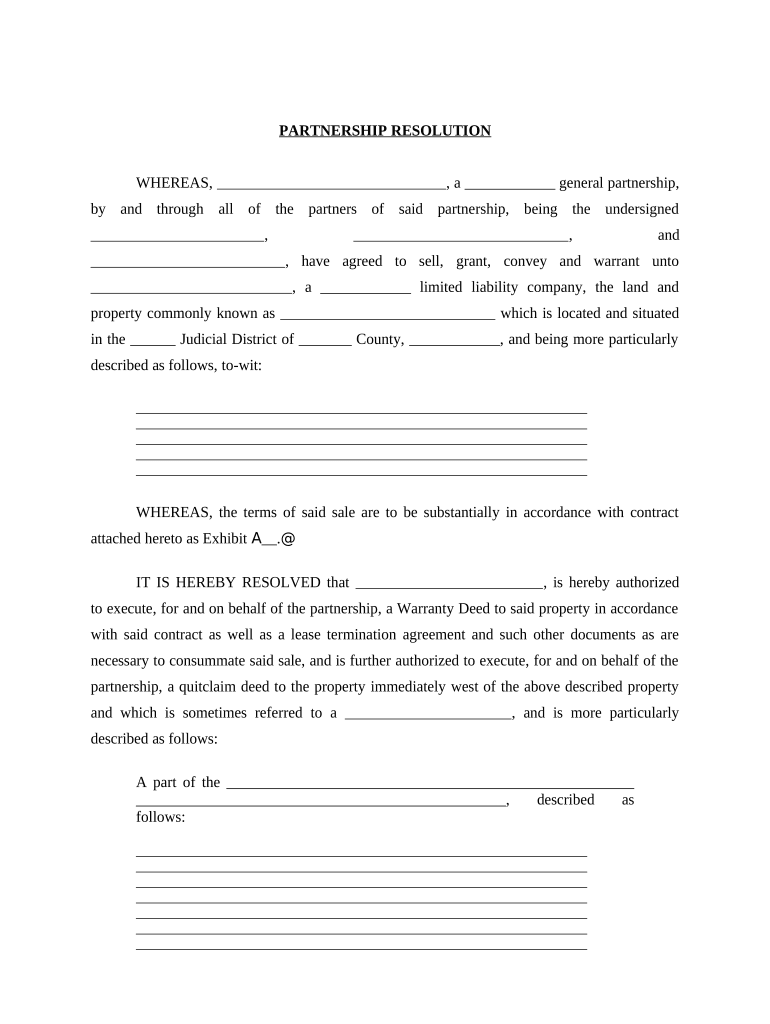
Partnership Resolution Format in Word


Understanding the Partnership Resolution Format in Word
The partnership resolution format in Word serves as a crucial document for partnerships, outlining decisions made by partners regarding the management and operation of the business. This format ensures that all partners are on the same page regarding significant decisions, such as changes in partnership structure, financial agreements, or operational guidelines. It typically includes sections for the date, names of partners, specific resolutions, and signatures, providing a clear and formal record of the partnership's decisions.
Steps to Complete the Partnership Resolution Format in Word
Completing the partnership resolution format in Word involves several key steps to ensure accuracy and compliance. Begin by gathering all necessary information, including the names of all partners and the specific resolutions to be documented. Next, open the partnership resolution template in Word and input the relevant details, ensuring that each section is filled out clearly. Once the document is complete, review it for any errors or omissions. Finally, have all partners sign the document, either physically or digitally, to validate the resolutions made.
Key Elements of the Partnership Resolution Format in Word
The partnership resolution format typically includes several essential elements to ensure its effectiveness and legal standing. Key components include:
- Date: The date when the resolution is adopted.
- Partner Names: The full names of all partners involved in the resolution.
- Resolutions: A detailed description of each resolution being passed.
- Signatures: A section for partners to sign, indicating their agreement to the resolutions.
Including these elements helps to create a comprehensive and legally binding document that can be referenced in future business dealings.
Legal Use of the Partnership Resolution Format in Word
The partnership resolution format is legally binding when executed correctly. To ensure its legal standing, the document must comply with relevant state laws and regulations governing partnerships. This includes proper signing by all partners and adherence to any specific requirements outlined in the partnership agreement. Additionally, maintaining a record of the resolution is essential for transparency and accountability within the partnership.
Examples of Using the Partnership Resolution Format in Word
There are various scenarios in which the partnership resolution format can be utilized effectively. For instance, a partnership may use this format to:
- Authorize a new partner to join the business.
- Approve a significant financial expenditure or investment.
- Change the terms of the partnership agreement.
- Decide on the dissolution of the partnership.
These examples illustrate the versatility of the partnership resolution format in facilitating clear communication and formal decision-making among partners.
Obtaining the Partnership Resolution Format in Word
To obtain the partnership resolution format in Word, businesses can utilize various resources. Many legal websites and business organizations offer downloadable templates that can be customized to fit specific partnership needs. Additionally, software programs designed for document creation often include templates for partnership resolutions. It is important to choose a template that aligns with state laws and the unique requirements of the partnership.
Quick guide on how to complete partnership resolution format in word
Prepare Partnership Resolution Format In Word effortlessly on any device
Online document management has become increasingly popular among businesses and individuals alike. It offers an ideal eco-friendly substitute for traditional printed and signed documents, allowing you to access the necessary form and securely store it online. airSlate SignNow provides you with all the tools required to create, modify, and eSign your documents quickly without delays. Manage Partnership Resolution Format In Word on any device using the airSlate SignNow Android or iOS applications and streamline any document-related task today.
The easiest way to alter and eSign Partnership Resolution Format In Word without any hassle
- Obtain Partnership Resolution Format In Word and click Get Form to begin.
- Utilize the tools we offer to fill out your document.
- Select important sections of your documents or obscure sensitive information with tools specifically provided by airSlate SignNow for that purpose.
- Create your eSignature with the Sign tool, which takes mere seconds and has the same legal validity as a conventional wet ink signature.
- Verify the details and click on the Done button to save your modifications.
- Choose your preferred method to send your form, whether by email, text (SMS), invitation link, or download it to your computer.
Say goodbye to lost or misplaced documents, cumbersome form navigation, or errors that necessitate reprinting new copies. airSlate SignNow meets all your document management needs in just a few clicks from any device you prefer. Edit and eSign Partnership Resolution Format In Word and ensure effective communication at every stage of the form preparation process with airSlate SignNow.
Create this form in 5 minutes or less
Create this form in 5 minutes!
People also ask
-
What is a partnership resolution sample?
A partnership resolution sample is a document that outlines the decisions made by partners regarding the management and operations of a partnership. It serves as a formal record of agreements and can help prevent misunderstandings among partners. Utilizing a partnership resolution sample can streamline decision-making processes within your business.
-
How can airSlate SignNow help me with partnership resolution samples?
airSlate SignNow makes it easy to create, send, and eSign partnership resolution samples online. With our user-friendly platform, you can customize templates specific to your business needs and ensure all partners provide their electronic signatures. This efficiency saves time and enhances collaboration among partners.
-
Are there templates available for partnership resolution samples?
Yes, airSlate SignNow offers a variety of templates for partnership resolution samples to help you get started quickly. These templates are customizable, catering to different partnership structures and requirements. By using our templates, you can ensure compliance while saving time on document creation.
-
What features does airSlate SignNow offer for managing partnership resolution samples?
With airSlate SignNow, you can access features like document editing, eSigning, and cloud storage specifically for partnership resolution samples. Our platform also allows you to track document status, set reminders, and collaborate in real time. These features help maintain transparency and organization among partners.
-
Is airSlate SignNow cost-effective for businesses needing partnership resolution samples?
Absolutely! airSlate SignNow offers flexible pricing plans that are cost-effective for businesses of all sizes needing partnership resolution samples. Our subscription options cater to various budgets while providing valuable features that enhance document management and eSignature processes.
-
Can I integrate airSlate SignNow with other software for partnership resolution samples?
Yes, airSlate SignNow seamlessly integrates with various applications, allowing you to manage partnership resolution samples more effectively. Integrate with popular tools like Google Drive, Salesforce, and more to enhance your workflow and document organization. This makes it easy for businesses to centralize their document and partnership management.
-
What are the benefits of using an electronic signature for partnership resolution samples?
Using an electronic signature for partnership resolution samples boosts the speed and efficiency of the signing process. It eliminates the need for printing and scanning, allowing partners to sign documents anytime, anywhere. This not only enhances convenience but also increases the overall productivity of your partnership.
Get more for Partnership Resolution Format In Word
- Courts state co 6968180 form
- Jdf 1407 colorado form
- Instructions for obtaining a restraining order courts state co form
- District court denver juvenile court county colorado court address na na in re the marriage of petitioner v courts state co form
- Upon the courts state co form
- Colorado form jdf825
- Notice of hearing on petition for final settlement courts state co form
- Instructions to file for a courts state co form
Find out other Partnership Resolution Format In Word
- Sign Montana Finance & Tax Accounting LLC Operating Agreement Computer
- How Can I Sign Montana Finance & Tax Accounting Residential Lease Agreement
- Sign Montana Finance & Tax Accounting Residential Lease Agreement Safe
- How To Sign Nebraska Finance & Tax Accounting Letter Of Intent
- Help Me With Sign Nebraska Finance & Tax Accounting Letter Of Intent
- Sign Nebraska Finance & Tax Accounting Business Letter Template Online
- Sign Rhode Island Finance & Tax Accounting Cease And Desist Letter Computer
- Sign Vermont Finance & Tax Accounting RFP Later
- Can I Sign Wyoming Finance & Tax Accounting Cease And Desist Letter
- Sign California Government Job Offer Now
- How Do I Sign Colorado Government Cease And Desist Letter
- How To Sign Connecticut Government LLC Operating Agreement
- How Can I Sign Delaware Government Residential Lease Agreement
- Sign Florida Government Cease And Desist Letter Online
- Sign Georgia Government Separation Agreement Simple
- Sign Kansas Government LLC Operating Agreement Secure
- How Can I Sign Indiana Government POA
- Sign Maryland Government Quitclaim Deed Safe
- Sign Louisiana Government Warranty Deed Easy
- Sign Government Presentation Massachusetts Secure