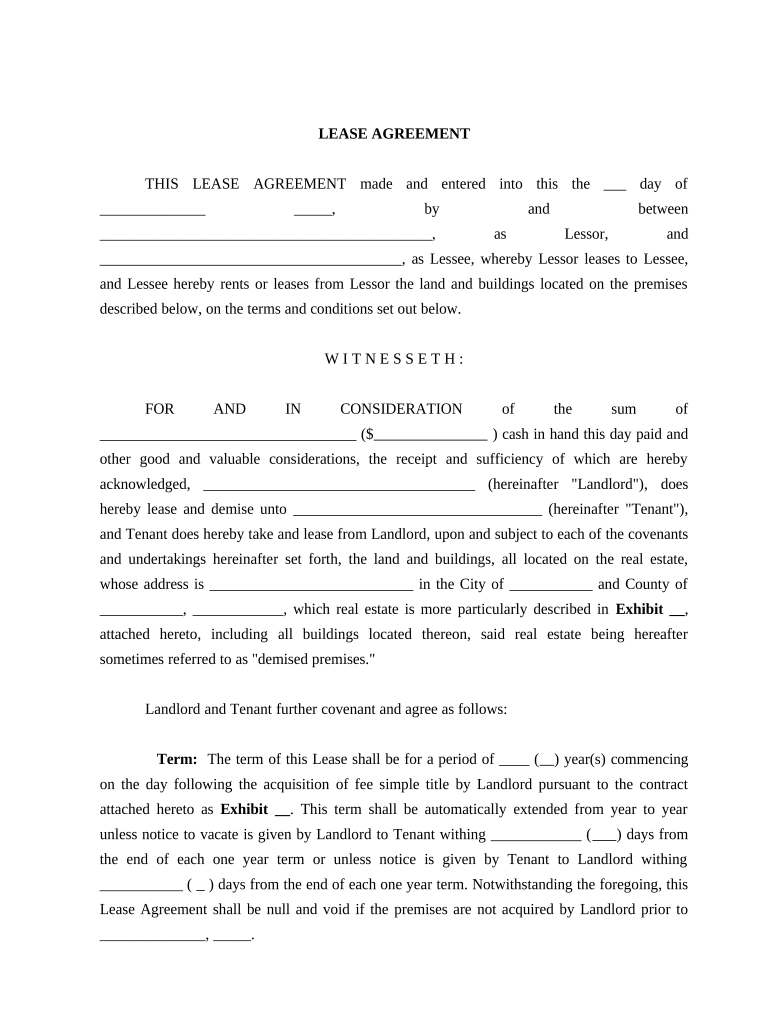
Commercial Lease Form


What is the Commercial Lease Form
The commercial lease form is a legal document that outlines the terms and conditions under which a tenant rents commercial property from a landlord. This form serves as a binding agreement that specifies the rights and responsibilities of both parties involved. It typically includes details such as the duration of the lease, rental payment amounts, maintenance responsibilities, and any restrictions on the use of the property. Understanding this form is crucial for both landlords and tenants to ensure a smooth rental experience and to protect their legal rights.
How to use the Commercial Lease Form
Using the commercial lease form involves several key steps to ensure that all necessary information is accurately captured. First, both parties should review the terms and conditions to ensure mutual understanding. Next, the tenant fills out the form with relevant details, including their business information and any specific requirements. The landlord should then review the completed form, making any necessary amendments before both parties sign. Utilizing a digital platform like signNow can streamline this process, allowing for easy editing and secure electronic signatures.
Steps to complete the Commercial Lease Form
Completing the commercial lease form requires careful attention to detail. Follow these steps for a thorough completion:
- Review the lease terms to understand obligations.
- Fill in tenant and landlord information accurately.
- Specify the lease duration and renewal options.
- Detail the rental payment schedule, including due dates and methods of payment.
- Outline maintenance responsibilities and any restrictions on property use.
- Include any additional clauses that may be relevant, such as termination conditions.
- Both parties should sign the document electronically or in person to finalize the agreement.
Key elements of the Commercial Lease Form
Several key elements are essential to include in a commercial lease form to ensure clarity and legal compliance. These elements typically encompass:
- Property Description: A detailed description of the commercial space being leased.
- Lease Term: The length of time the lease will be in effect.
- Rent Amount: The agreed-upon rental payment and any applicable increases.
- Security Deposit: Information regarding any required deposits to secure the lease.
- Use Clause: Specifications on how the tenant may use the property.
- Maintenance Obligations: Responsibilities for property upkeep and repairs.
Legal use of the Commercial Lease Form
The legal use of the commercial lease form is governed by various laws and regulations that ensure the document is enforceable in a court of law. To be legally binding, the form must meet certain criteria, including clear terms, mutual consent, and proper signatures. Additionally, it must comply with state-specific laws regarding rental agreements. Utilizing an eSignature platform like signNow can help ensure that all legal requirements are met, providing a secure and compliant way to sign and store the document.
State-specific rules for the Commercial Lease Form
Each state in the U.S. has its own regulations governing commercial leases, which can affect the terms included in the commercial lease form. It is important to familiarize yourself with the specific laws in your state, as they may dictate certain requirements such as disclosures, rent control, and tenant rights. Consulting with a legal professional or using resources that provide state-specific guidelines can help ensure that the lease complies with local laws and protects both parties' interests.
Quick guide on how to complete commercial lease form 497333863
Easily Prepare Commercial Lease Form on Any Device
Digital document management has become increasingly popular among businesses and individuals. It offers an ideal eco-friendly alternative to traditional printed and signed paperwork, allowing you to find the necessary form and securely store it online. airSlate SignNow provides all the tools required to create, modify, and electronically sign your documents quickly and without delays. Manage Commercial Lease Form on any device with airSlate SignNow's Android or iOS applications and enhance any document-driven process today.
How to Edit and eSign Commercial Lease Form Effortlessly
- Find Commercial Lease Form and click Get Form to begin.
- Utilize the tools we provide to complete your form.
- Emphasize relevant sections of your documents or obscure sensitive information with tools specifically designed for that purpose by airSlate SignNow.
- Create your eSignature using the Sign feature, which takes only seconds and holds the same legal validity as a traditional wet ink signature.
- Review the details and click the Done button to save your changes.
- Choose how you wish to send your form, whether by email, text message (SMS), invitation link, or download it to your computer.
Eliminate concerns about lost or misplaced files, tedious form searches, or errors that require reprinting new document copies. airSlate SignNow meets your document management needs in just a few clicks from any device you prefer. Modify and eSign Commercial Lease Form and ensure excellent communication at any stage of the form preparation process with airSlate SignNow.
Create this form in 5 minutes or less
Create this form in 5 minutes!
People also ask
-
What is a commercial lease form?
A commercial lease form is a legal document that outlines the terms and conditions between a landlord and a business tenant for renting commercial property. This form typically includes details such as lease duration, rent amount, and responsibilities for property maintenance. Using a well-structured commercial lease form can help prevent disputes and ensure both parties understand their obligations.
-
How can airSlate SignNow help with creating a commercial lease form?
airSlate SignNow simplifies the process of creating a commercial lease form by providing customizable templates that you can easily fill out and modify. This allows landlords and tenants to quickly generate a comprehensive lease that meets their specific needs. With airSlate SignNow, you can also ensure that the document is legally binding by getting it electronically signed.
-
What are the benefits of using an electronic commercial lease form?
Using an electronic commercial lease form offers numerous benefits, including faster execution and reduced paper usage. It allows for easy access and storage, enabling both parties to retrieve the document from anywhere, at any time. Additionally, electronic signing enhances security and keeps an accurate record of all modifications made to the lease.
-
Is airSlate SignNow cost-effective for managing commercial lease forms?
Yes, airSlate SignNow provides a cost-effective solution for businesses managing commercial lease forms. With a range of pricing plans, you can choose an option that best suits your needs without overspending. The platform's efficiency can also lead to savings by reducing the time and resources traditionally spent on paper processes.
-
Can I integrate airSlate SignNow with other software for commercial lease form management?
Absolutely! airSlate SignNow offers various integrations with popular tools and platforms, allowing you to streamline your commercial lease form management. Whether you use CRM systems, project management tools, or cloud storage services, you can seamlessly connect SignNow to create a cohesive workflow.
-
What features does airSlate SignNow offer for commercial lease forms?
airSlate SignNow includes features such as customizable templates, automated reminders, and real-time tracking for your commercial lease forms. These tools help ensure that every step of the lease process is handled efficiently and that deadlines are met. Moreover, the platform provides a user-friendly interface that simplifies navigation and document handling.
-
How secure is my data when using airSlate SignNow for commercial lease forms?
The security of your data is a top priority for airSlate SignNow. The platform employs advanced encryption and secure storage solutions to protect your commercial lease forms and sensitive information. Regular security audits and compliance with industry standards ensure that your data remains safe from unauthorized access.
Get more for Commercial Lease Form
- P gina 1 fl 281 s california courts courts ca form
- Fl 290 en espa ol california courts courts ca form
- Fl 355 fillable 2012 form
- Fl 355 fillable 2006 form
- Jv 123 sv2100206xyzofm california courts courts ca form
- S lo para informaci n no entregue a la corte california courts courts ca 6967956
- California bail form
- Tr505 s form
Find out other Commercial Lease Form
- Help Me With eSign Nebraska Finance & Tax Accounting PDF
- How To eSign North Carolina Finance & Tax Accounting Presentation
- How To eSign North Dakota Finance & Tax Accounting Presentation
- Help Me With eSign Alabama Healthcare / Medical PDF
- How To eSign Hawaii Government Word
- Can I eSign Hawaii Government Word
- How To eSign Hawaii Government Document
- How To eSign Hawaii Government Document
- How Can I eSign Hawaii Government Document
- Can I eSign Hawaii Government Document
- How Can I eSign Hawaii Government Document
- How To eSign Hawaii Government Document
- How To eSign Hawaii Government Form
- How Can I eSign Hawaii Government Form
- Help Me With eSign Hawaii Healthcare / Medical PDF
- How To eSign Arizona High Tech Document
- How Can I eSign Illinois Healthcare / Medical Presentation
- Can I eSign Hawaii High Tech Document
- How Can I eSign Hawaii High Tech Document
- How Do I eSign Hawaii High Tech Document