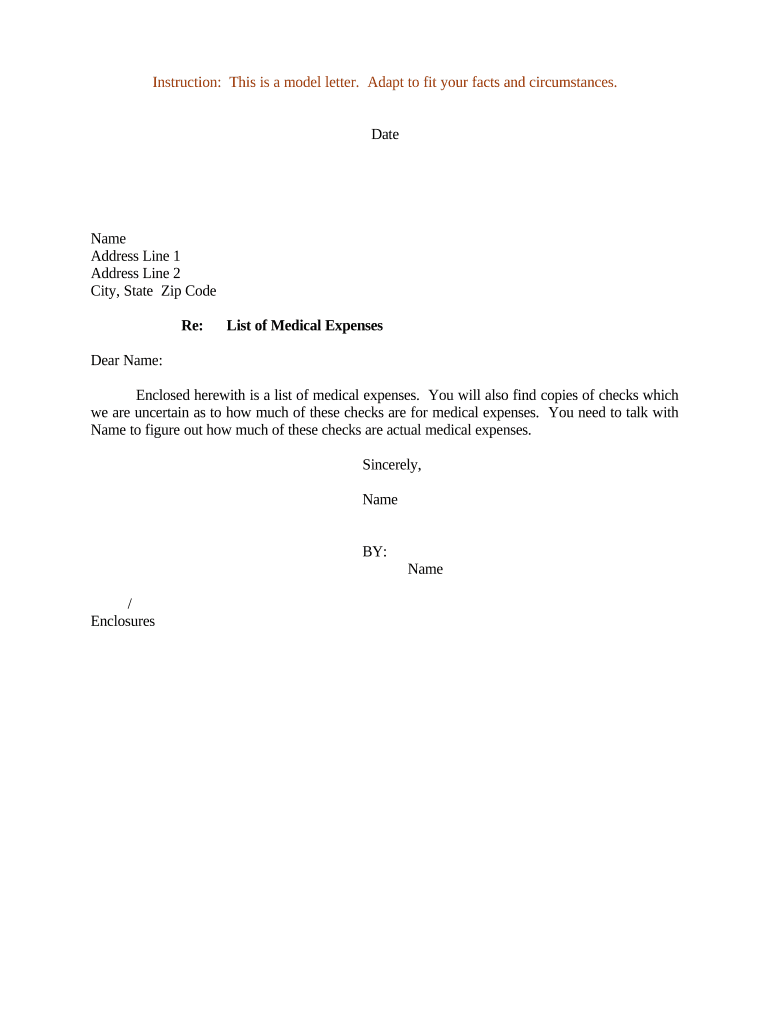
Letter Expenses Form


What is the letter expenses?
The letter expenses refers to a formal document used to request reimbursement or financial assistance for medical expenses. This type of letter serves as a communication tool between an individual and an organization, such as an employer or insurance provider. It outlines the specific expenses incurred and provides justification for the request. The letter expenses template is designed to facilitate this process, ensuring that all necessary information is included for consideration.
Key elements of the letter expenses
When drafting a letter expenses, certain key elements must be included to ensure clarity and effectiveness:
- Sender's Information: Include your name, address, and contact details at the top of the letter.
- Date: Clearly state the date on which the letter is written.
- Recipient's Information: Address the letter to the appropriate individual or department, including their name and title.
- Subject Line: A brief subject line that indicates the purpose of the letter, such as "Request for Reimbursement of Medical Expenses."
- Details of Expenses: Provide a detailed account of the medical expenses incurred, including dates, services received, and total amounts.
- Justification: Explain why the reimbursement is necessary, including any relevant medical or financial circumstances.
- Attachments: Mention any supporting documents included with the letter, such as receipts or medical bills.
- Closing: Use a polite closing statement and include your signature.
Steps to complete the letter expenses
Completing the letter expenses involves several straightforward steps:
- Gather Information: Collect all relevant details about your medical expenses, including dates, providers, and amounts.
- Choose a Template: Select a letter expenses template that suits your needs, ensuring it includes all necessary sections.
- Fill in Your Details: Input your personal information and the recipient's information into the template.
- Detail Your Expenses: Clearly list each medical expense, providing descriptions and total amounts.
- Justify Your Request: Write a concise explanation for your request, highlighting any hardships or circumstances.
- Review and Edit: Carefully proofread the letter for accuracy and clarity, making any necessary adjustments.
- Send the Letter: Submit the letter via the preferred method, whether electronically or by mail.
Legal use of the letter expenses
The letter expenses must comply with legal standards to ensure it is considered valid. In the United States, electronic signatures are recognized under the ESIGN Act and UETA, which provide the legal framework for eSignatures. This means that if the letter is signed electronically, it holds the same legal weight as a handwritten signature, provided that all parties consent to the use of electronic formats. Additionally, maintaining proper documentation and records is crucial for legal protection and compliance.
Examples of using the letter expenses
There are various scenarios in which a letter expenses can be utilized:
- Requesting Reimbursement: Employees may use this letter to request reimbursement from their employer for out-of-pocket medical expenses incurred during the year.
- Insurance Claims: Individuals can submit a letter expenses to their health insurance provider to claim reimbursement for medical treatments not covered upfront.
- Financial Assistance: Those facing financial hardship due to medical bills may write a letter to charitable organizations or foundations seeking assistance.
How to obtain the letter expenses
Obtaining the letter expenses is a simple process. Many organizations provide templates online that can be customized to fit individual needs. Additionally, consulting with a healthcare provider or financial advisor may yield specific guidelines on what to include in the letter. It is essential to ensure that the template used is suitable for the intended recipient and meets any specific requirements they may have.
Quick guide on how to complete letter expenses
Effortlessly Prepare Letter Expenses on Any Device
Digital document management has become increasingly favored by businesses and individuals alike. It offers an ideal environmentally friendly alternative to traditional printed and signed documents, allowing you to access the appropriate form and securely save it online. airSlate SignNow equips you with all the necessary tools to create, modify, and electronically sign your documents swiftly without delays. Handle Letter Expenses on any device with airSlate SignNow’s Android or iOS applications and enhance any documentation process today.
The easiest method to alter and electronically sign Letter Expenses with ease
- Locate Letter Expenses and click Obtain Form to begin.
- Utilize the features we offer to fill out your form.
- Emphasize key sections of your documents or redact sensitive information using tools that airSlate SignNow offers specifically for that reason.
- Create your signature with the Sign feature, which takes mere seconds and holds the same legal validity as a conventional wet ink signature.
- Review all the details and click on the Complete button to save your alterations.
- Select your preferred method of sharing your form, whether by email, SMS, or invite link, or download it to your computer.
Eliminate worries about lost or misplaced documents, tedious form searching, or mistakes that require new copies to be printed. airSlate SignNow meets your document management needs in just a few clicks from any device you choose. Alter and electronically sign Letter Expenses and ensure outstanding communication at every stage of your document preparation process with airSlate SignNow.
Create this form in 5 minutes or less
Create this form in 5 minutes!
People also ask
-
What are letter expenses in the context of e-signing documents?
Letter expenses refer to the costs associated with sending physical letters for signatures, including postage and printing. With airSlate SignNow, businesses can signNowly reduce these letter expenses by using our electronic signature solutions, allowing documents to be sent and signed digitally.
-
How does airSlate SignNow help reduce letter expenses for businesses?
By utilizing airSlate SignNow, businesses can eliminate many letter expenses, such as mailing and printing costs, since documents can be signed online. This not only saves money but also streamlines the signing process, leading to quicker turnaround times and improved efficiency.
-
What are the pricing options for airSlate SignNow, and how do they impact letter expenses?
airSlate SignNow offers multiple pricing plans that cater to different business sizes and needs. By investing in an e-signature solution instead of traditional mailing methods, companies can lower their overall letter expenses while benefiting from enhanced features and services.
-
Can I integrate airSlate SignNow with other software to manage letter expenses?
Yes, airSlate SignNow seamlessly integrates with many popular applications like Salesforce, Google Drive, and more. This integration allows businesses to manage documents efficiently, track letter expenses, and streamline their workflow, ultimately saving time and reducing costs.
-
What features of airSlate SignNow help minimize letter expenses?
Key features of airSlate SignNow that help minimize letter expenses include custom templates, bulk sending, and automated reminders. These tools enable businesses to manage their e-signature processes more effectively, decreasing reliance on physical correspondence and lowering costs.
-
Are there any hidden costs associated with using airSlate SignNow for letter expenses?
airSlate SignNow is transparent about its pricing, ensuring that there are no hidden costs related to letter expenses. Users can choose a plan that best fits their needs, allowing for predictable budget management without unexpected expenses.
-
How can I ensure compliance with legal standards while reducing letter expenses?
airSlate SignNow maintains compliance with legal standards such as ESIGN and UETA, which govern electronic signatures. This ensures that by using our platform to handle documents electronically, businesses can reduce letter expenses while still meeting all necessary legal requirements.
Get more for Letter Expenses
- Colorado jdf 1312 form
- Courts state co 6968358 form
- Colorado decree dissolution form
- Colorado petition dissolution form
- This matter comes before the court on the motion of the petitioner co petitionerrespondent to modify or courts state co form
- Rules of practice for the eighth judicial district court form
- Courts state co 6968435 form
- Form jdf 526
Find out other Letter Expenses
- How To eSignature Idaho Affidavit of Title
- eSign Wisconsin Real estate forms Secure
- How To eSign California Real estate investment proposal template
- eSignature Oregon Affidavit of Title Free
- eSign Colorado Real estate investment proposal template Simple
- eSign Louisiana Real estate investment proposal template Fast
- eSign Wyoming Real estate investment proposal template Free
- How Can I eSign New York Residential lease
- eSignature Colorado Cease and Desist Letter Later
- How Do I eSignature Maine Cease and Desist Letter
- How Can I eSignature Maine Cease and Desist Letter
- eSignature Nevada Cease and Desist Letter Later
- Help Me With eSign Hawaii Event Vendor Contract
- How To eSignature Louisiana End User License Agreement (EULA)
- How To eSign Hawaii Franchise Contract
- eSignature Missouri End User License Agreement (EULA) Free
- eSign Delaware Consulting Agreement Template Now
- eSignature Missouri Hold Harmless (Indemnity) Agreement Later
- eSignature Ohio Hold Harmless (Indemnity) Agreement Mobile
- eSignature California Letter of Intent Free