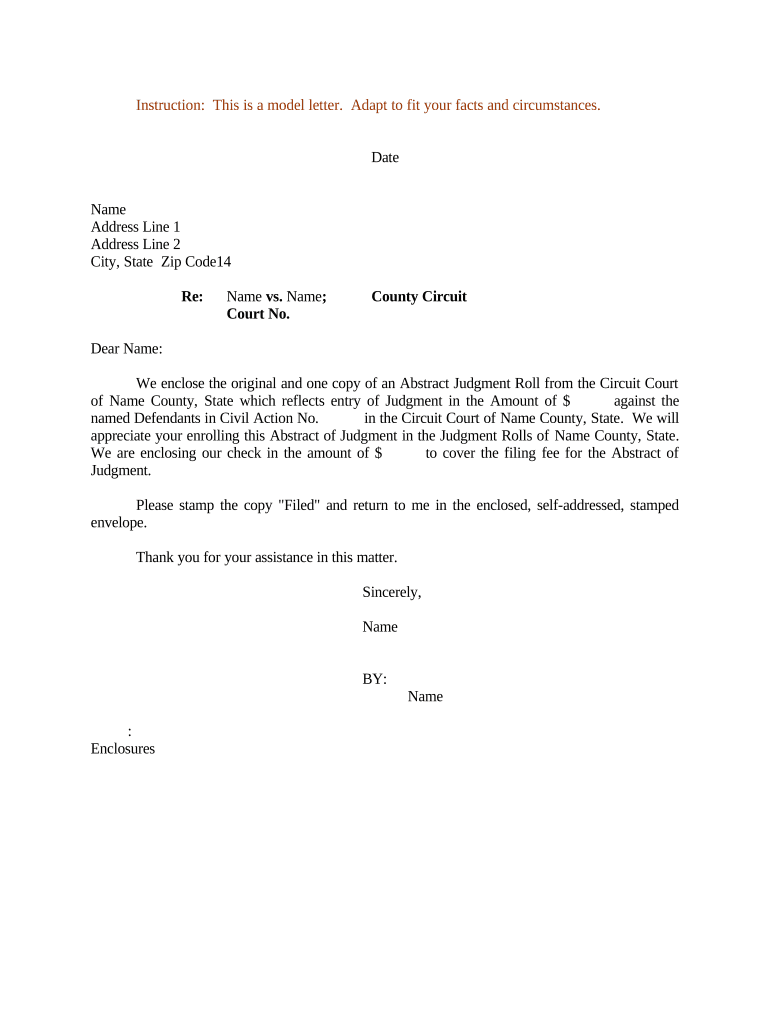
County Circuit Court Form


What is the County Circuit Court
The County Circuit Court serves as a crucial judicial system in Texas, handling various legal matters, including civil and criminal cases. This court operates at the county level and is responsible for ensuring justice is served within its jurisdiction. It plays a significant role in the legal landscape by adjudicating disputes, overseeing trials, and managing appeals from lower courts.
How to Use the County Circuit Court
Utilizing the County Circuit Court involves understanding the procedures for filing cases, submitting documents, and attending hearings. Individuals must first determine the appropriate court based on their legal issue. Once identified, they can file their case by submitting the necessary forms and documentation. It is essential to adhere to court schedules and guidelines to ensure a smooth process.
Required Documents
When filing a case in the County Circuit Court, specific documents are required to support your claim. These may include:
- Petition or complaint outlining the case details
- Summons to notify the other party
- Any relevant evidence or exhibits
- Proof of service to demonstrate that the other party has been notified
Ensuring that all required documents are complete and accurate is vital for the court's acceptance of your case.
Steps to Complete the County Circuit Court Process
Completing the process in the County Circuit Court involves several key steps:
- Determine the appropriate court for your case.
- Gather and prepare all necessary documents.
- File the documents with the court clerk and pay any required fees.
- Serve the other party with the filed documents.
- Attend any scheduled hearings or mediations.
- Receive the court's decision and follow any further instructions.
Legal Use of the County Circuit Court
The County Circuit Court is legally empowered to hear and decide on a wide range of cases, including family law, personal injury, and contract disputes. It operates under Texas state law, ensuring that all proceedings adhere to established legal standards. Parties involved in disputes can seek remedies through this court, making it an essential resource for legal recourse.
State-Specific Rules for the County Circuit Court
Each county in Texas may have specific rules and procedures governing how the County Circuit Court operates. These rules can include filing deadlines, court hours, and local forms that must be used. It is crucial for individuals to familiarize themselves with the rules applicable in their county to avoid delays or complications in their cases.
Quick guide on how to complete county circuit court
Effortlessly Prepare County Circuit Court on Any Device
Digital document management has become increasingly popular among companies and individuals. It offers an excellent environmentally friendly substitute to traditional printed and signed papers, as you can easily locate the correct form and securely store it online. airSlate SignNow provides you with all the resources necessary to create, modify, and electronically sign your documents promptly without delays. Manage County Circuit Court on any platform using airSlate SignNow’s Android or iOS applications and simplify any document-related task today.
The Simplest Way to Modify and Electronically Sign County Circuit Court with Ease
- Locate County Circuit Court and click Get Form to begin.
- Utilize the tools we provide to complete your document.
- Emphasize important sections of your documents or redact sensitive information with tools that airSlate SignNow specially provides for that purpose.
- Generate your eSignature using the Sign tool, which takes mere seconds and carries the same legal validity as a traditional handwritten signature.
- Review all the information and click the Done button to save your changes.
- Select how you want to send your form, whether by email, text message (SMS), or invitation link, or download it to your computer.
Forget about lost or misplaced files, tedious form searches, or errors that require new document copies to be printed. airSlate SignNow meets all your document management requirements with just a few clicks from any device you prefer. Modify and electronically sign County Circuit Court and ensure exceptional communication at every stage of the document preparation process with airSlate SignNow.
Create this form in 5 minutes or less
Create this form in 5 minutes!
People also ask
-
What is an abstract judgment in Texas?
An abstract judgment in Texas is a document that summarizes a court's judgment and can be recorded in public records. It serves as a lien against the debtor's property, making it an essential tool for creditors seeking to enforce judgments and secure their interests.
-
How can I file an abstract judgment in Texas?
To file an abstract judgment in Texas, you need to complete the appropriate form, typically available on your local court's website or at the courthouse. Make sure to include the enforcement details of the original judgment and submit it to the county clerk's office for recording.
-
What are the benefits of using airSlate SignNow for abstract judgment documents?
Using airSlate SignNow for your abstract judgment documents streamlines the e-signing process, ensuring legal compliance and security. It provides an easy-to-use platform that reduces paperwork, enhances efficiency, and saves time in managing judgments in Texas.
-
Is there a cost associated with filing an abstract judgment in Texas?
Yes, there are costs associated with filing an abstract judgment in Texas, which can vary by county. You may encounter filing fees, as well as potential costs for recording the abstract in the public records, which can be easily managed using airSlate SignNow's platform.
-
Can I integrate airSlate SignNow with other tools for managing abstract judgments in Texas?
Absolutely! airSlate SignNow offers integrations with numerous productivity tools and applications, allowing you to manage your abstract judgments efficiently. This functionality enables users to automate workflows and keep their documentation organized and accessible.
-
How does airSlate SignNow ensure the security of my abstract judgment documents?
airSlate SignNow prioritizes the security of your abstract judgment documents through encryption and secure cloud storage. Your data remains protected during transit and at rest, ensuring that sensitive information related to your Texas judgments is kept safe.
-
What features does airSlate SignNow provide for managing legal documents like abstract judgments?
AirSlate SignNow includes features such as customizable templates, automatic reminders, and real-time tracking for document status. These tools are designed to simplify the management of abstract judgments in Texas, improving workflow and ensuring timely completion.
Get more for County Circuit Court
Find out other County Circuit Court
- Sign Arizona Bill of Lading Simple
- Sign Oklahoma Bill of Lading Easy
- Can I Sign Massachusetts Credit Memo
- How Can I Sign Nevada Agreement to Extend Debt Payment
- Sign South Dakota Consumer Credit Application Computer
- Sign Tennessee Agreement to Extend Debt Payment Free
- Sign Kentucky Outsourcing Services Contract Simple
- Sign Oklahoma Outsourcing Services Contract Fast
- How Can I Sign Rhode Island Outsourcing Services Contract
- Sign Vermont Outsourcing Services Contract Simple
- Sign Iowa Interview Non-Disclosure (NDA) Secure
- Sign Arkansas Resignation Letter Simple
- Sign California Resignation Letter Simple
- Sign Florida Leave of Absence Agreement Online
- Sign Florida Resignation Letter Easy
- Sign Maine Leave of Absence Agreement Safe
- Sign Massachusetts Leave of Absence Agreement Simple
- Sign Connecticut Acknowledgement of Resignation Fast
- How To Sign Massachusetts Resignation Letter
- Sign New Mexico Resignation Letter Now