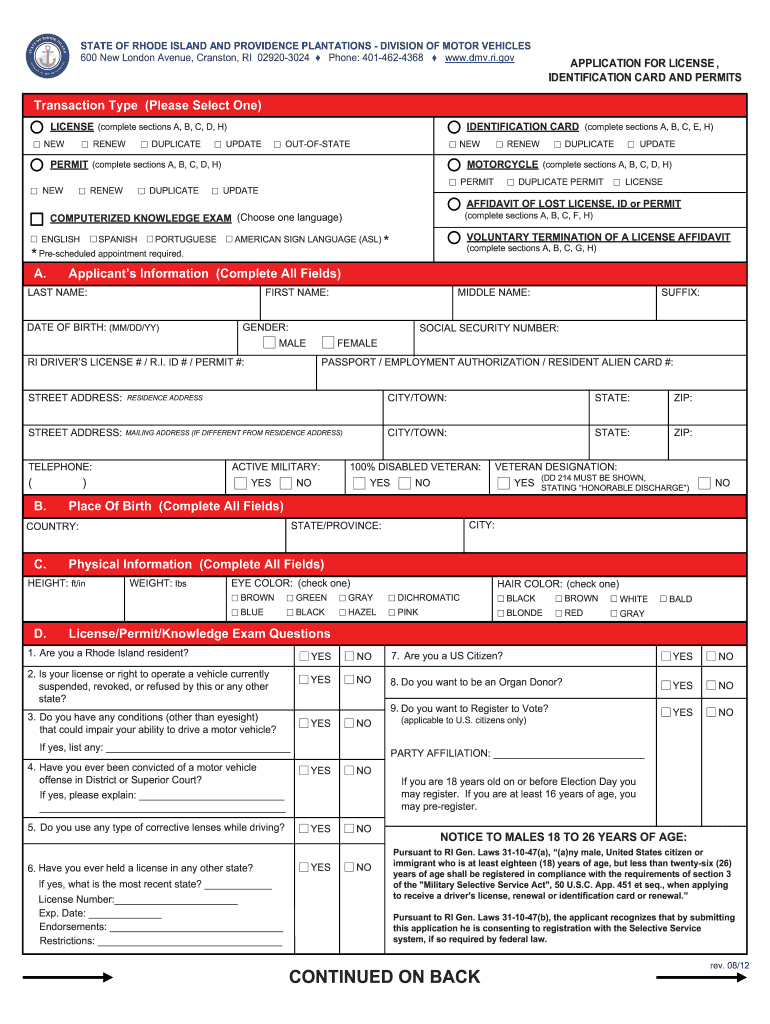
Li 1 Form 2016


What is the Li 1 Form
The Li 1 form is a document primarily used in the context of vehicle registration and title applications in the United States. It serves as a declaration of ownership and is often required when individuals or businesses are applying for a new title or registering a vehicle for the first time. The form captures essential information about the vehicle, including its make, model, year, and Vehicle Identification Number (VIN), as well as details about the owner.
How to use the Li 1 Form
Using the Li 1 form involves several straightforward steps. First, gather all necessary information regarding the vehicle and the owner. Next, accurately fill out the form, ensuring that all sections are completed to avoid delays. Once completed, the form can be submitted to the appropriate state department, often the Department of Motor Vehicles (DMV). It is essential to check specific state requirements, as they may vary in terms of additional documentation or fees required for submission.
Steps to complete the Li 1 Form
Completing the Li 1 form requires careful attention to detail. Follow these steps to ensure accuracy:
- Gather necessary documents, such as proof of identity and vehicle information.
- Fill in the owner’s information, including name, address, and contact details.
- Provide vehicle details, including make, model, year, and VIN.
- Sign and date the form, confirming that all information is accurate.
- Submit the completed form to the DMV, either online, by mail, or in person, depending on state guidelines.
Legal use of the Li 1 Form
The Li 1 form holds legal significance as it serves as an official declaration of vehicle ownership. When properly completed and submitted, it can be used to establish legal rights to the vehicle, which is crucial for registration and titling purposes. Compliance with state laws regarding the use of this form is essential to ensure that the document is recognized as valid in legal contexts.
Who Issues the Form
The Li 1 form is typically issued by state motor vehicle departments, such as the DMV. Each state may have its own version of the form, tailored to meet specific regulatory requirements. It is important for users to obtain the correct form from their respective state agency to ensure compliance with local laws.
Form Submission Methods (Online / Mail / In-Person)
Submitting the Li 1 form can be done through various methods, depending on state regulations:
- Online: Many states offer an online submission option through their DMV websites, allowing for quick and efficient processing.
- Mail: Users can print the completed form and send it via postal service to the designated state office.
- In-Person: Individuals may choose to submit the form in person at their local DMV office, which can also provide immediate assistance if needed.
Quick guide on how to complete li 1 form
Effortlessly Prepare Li 1 Form on Any Device
Managing documents online has gained traction among businesses and individuals alike. It offers a perfect environmentally friendly substitute for traditional printed and signed paperwork, as you can easily find the necessary form and securely store it online. airSlate SignNow equips you with all the tools required to create, modify, and electronically sign your documents rapidly without delays. Handle Li 1 Form on any device with airSlate SignNow's Android or iOS applications and enhance any document-related process today.
How to Modify and eSign Li 1 Form with Ease
- Find Li 1 Form and click Get Form to begin.
- Use the tools available to fill out your document.
- Emphasize pertinent sections of your documents or obscure sensitive information with tools that airSlate SignNow provides specifically for this purpose.
- Create your eSignature using the Sign feature, which takes mere seconds and carries the same legal validity as a traditional handwritten signature.
- Review all details and click the Done button to save your changes.
- Select your preferred method for sending your form, either via email, SMS, invite link, or download to your computer.
Forget about lost or misplaced documents, tedious form searching, or errors that necessitate printing new document copies. airSlate SignNow meets your document management needs in just a few clicks from any device you prefer. Edit and eSign Li 1 Form and ensure outstanding communication at any stage of your form preparation process with airSlate SignNow.
Create this form in 5 minutes or less
Find and fill out the correct li 1 form
Create this form in 5 minutes!
How to create an eSignature for the li 1 form
How to create an electronic signature for a PDF document in the online mode
How to create an electronic signature for a PDF document in Chrome
How to generate an eSignature for putting it on PDFs in Gmail
The best way to create an eSignature from your mobile device
How to create an eSignature for a PDF document on iOS devices
The best way to create an eSignature for a PDF file on Android devices
People also ask
-
What is a li 1 form and how can airSlate SignNow assist with it?
A li 1 form is typically used for financial and accounting purposes, and airSlate SignNow is designed to streamline the process of creating, sending, and signing these forms. With our platform, you can easily customize your li 1 form, ensuring all required information is collected efficiently. Our signature feature allows you to obtain quick approvals, aiding in faster financial transactions.
-
What are the pricing options for using airSlate SignNow for li 1 forms?
airSlate SignNow offers a range of pricing plans tailored to meet different business needs when it comes to li 1 forms. You can choose from monthly or annual subscriptions, with each plan providing various features suited for handling documents like the li 1 form. Additionally, we offer volume discounts for larger organizations.
-
What features does airSlate SignNow provide for handling li 1 forms?
airSlate SignNow offers robust features for managing li 1 forms, including templates, secure eSigning, and real-time document tracking. You can easily create and share your li 1 form, set reminders for signers, and monitor the progress through our user-friendly dashboard. These features help ensure that your documentation process is efficient and reliable.
-
Are there integrations available for airSlate SignNow when working with li 1 forms?
Yes, airSlate SignNow supports a variety of integrations that enhance your ability to manage li 1 forms. You can seamlessly connect with popular tools like Google Drive, Salesforce, and various CRM systems, which makes it easy to import and export your forms. These integrations help streamline your workflows and keep your documents organized.
-
What are the benefits of using airSlate SignNow for li 1 forms?
Using airSlate SignNow for your li 1 forms comes with numerous benefits, including reduced time to close documents and improved compliance. With our platform, businesses can ensure better document security and sustainability by minimizing paper use. Our easy-to-use interface allows users of all technical levels to manage their li 1 forms effectively.
-
Can I customize my li 1 forms in airSlate SignNow?
Absolutely! airSlate SignNow allows you to fully customize your li 1 forms to meet your specific business requirements. You can add fields, modify layouts, and include corporate branding to ensure your documents align with your identity. This customization capability helps make the li 1 form more relevant to your operations.
-
Is airSlate SignNow secure for handling sensitive li 1 forms?
Yes, airSlate SignNow prioritizes data security for all documents, including li 1 forms. Our platform employs industry-leading encryption and security protocols to protect sensitive information. Additionally, we provide audit trails to track all actions on your li 1 forms, ensuring compliance and peace of mind for your business.
Get more for Li 1 Form
- Trinidad and tobago renewal form
- Usaid russia color letterheaddoc apply07 grants form
- Residency fiu parent not american citizen form
- Daily performance form
- 4856 xfdl form
- Dnd personal data form
- Written verification of employment authorization form onepointcity
- Appendix 23 43551 standard form 1199a direct hud hud
Find out other Li 1 Form
- eSign Delaware Insurance Work Order Later
- eSign Delaware Insurance Credit Memo Mobile
- eSign Insurance PPT Georgia Computer
- How Do I eSign Hawaii Insurance Operating Agreement
- eSign Hawaii Insurance Stock Certificate Free
- eSign New Hampshire Lawers Promissory Note Template Computer
- Help Me With eSign Iowa Insurance Living Will
- eSign North Dakota Lawers Quitclaim Deed Easy
- eSign Ohio Lawers Agreement Computer
- eSign North Dakota Lawers Separation Agreement Online
- How To eSign North Dakota Lawers Separation Agreement
- eSign Kansas Insurance Moving Checklist Free
- eSign Louisiana Insurance Promissory Note Template Simple
- eSign Texas Lawers Contract Fast
- eSign Texas Lawers Lease Agreement Free
- eSign Maine Insurance Rental Application Free
- How Can I eSign Maryland Insurance IOU
- eSign Washington Lawers Limited Power Of Attorney Computer
- eSign Wisconsin Lawers LLC Operating Agreement Free
- eSign Alabama Legal Quitclaim Deed Online