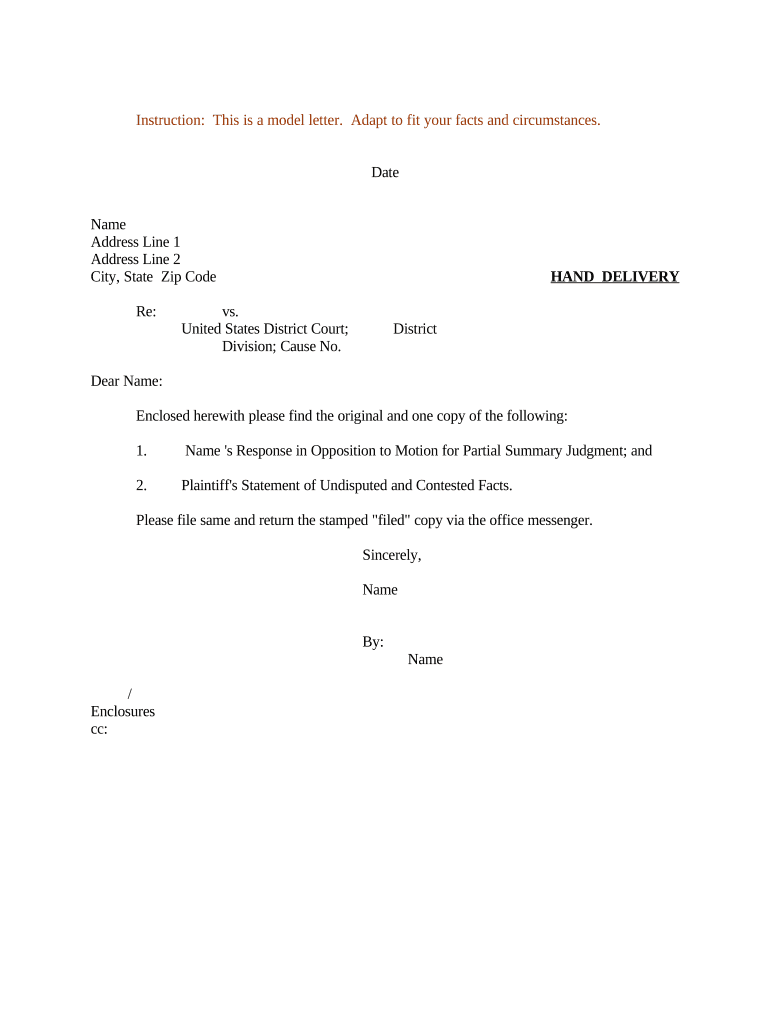
Sample Documents Legal Form


What is the Sample Documents Legal
The term "sample documents legal" refers to various templates or forms that are used in legal contexts. These documents are often designed to meet specific legal requirements and can include contracts, agreements, and other formal letters. They serve as a guideline for individuals and businesses to create their own documents that comply with legal standards. Understanding the purpose and structure of these documents is essential for ensuring that they are valid and enforceable.
How to Use the Sample Documents Legal
Using sample documents legal involves several steps to ensure compliance and effectiveness. First, identify the specific type of document needed, such as a lease agreement or a power of attorney. Next, review the template to understand its components, including required clauses and legal terminology. It is crucial to customize the document to reflect the unique circumstances of the situation, ensuring that all parties involved are accurately represented. Finally, have the document reviewed by a legal professional to confirm its validity before signing.
Steps to Complete the Sample Documents Legal
Completing sample documents legal requires careful attention to detail. Follow these steps:
- Choose the appropriate sample document based on your needs.
- Fill in all necessary information, such as names, dates, and specific terms.
- Ensure that all required signatures are obtained from the relevant parties.
- Review the document for accuracy and completeness.
- Store the completed document securely, whether in digital or physical form.
Legal Use of the Sample Documents Legal
For a sample document to be legally binding, it must meet certain criteria. This includes proper execution, which typically involves signatures from all parties, and adherence to relevant laws and regulations. Additionally, the document should be clear and unambiguous, outlining the rights and obligations of each party. Understanding the legal context in which the document will be used is vital to ensuring its enforceability.
Key Elements of the Sample Documents Legal
Key elements of sample documents legal often include:
- Title: Clearly states the purpose of the document.
- Parties Involved: Identifies all individuals or entities entering into the agreement.
- Terms and Conditions: Outlines the specific obligations and rights of each party.
- Signatures: Required for legal validation, typically accompanied by the date.
- Notarization: May be necessary for certain documents to enhance their legal standing.
Examples of Using the Sample Documents Legal
Sample documents legal can be applied in various scenarios, such as:
- Creating a lease agreement for rental properties.
- Drafting a will or power of attorney for estate planning.
- Formulating a partnership agreement for a new business venture.
- Establishing non-disclosure agreements to protect sensitive information.
Quick guide on how to complete sample documents legal
Complete Sample Documents Legal seamlessly on any device
Managing documents online has become increasingly favored by businesses and individuals alike. It offers an ideal environmentally friendly substitute for traditional printed and signed documents, as you can access the appropriate form and safely store it online. airSlate SignNow equips you with all the tools necessary to create, modify, and eSign your documents rapidly without delays. Handle Sample Documents Legal on any device with airSlate SignNow's Android or iOS applications and simplify any document-driven processes today.
The easiest method to edit and eSign Sample Documents Legal with ease
- Locate Sample Documents Legal and click on Get Form to begin.
- Utilize the tools we provide to complete your form.
- Emphasize important sections of the documents or redact sensitive information with tools specifically offered by airSlate SignNow for that purpose.
- Create your signature using the Sign tool, which takes mere seconds and holds the same legal validity as a conventional wet ink signature.
- Review all the details and click on the Done button to save your modifications.
- Select your preferred method for sending your form, whether by email, text message (SMS), or invitation link, or download it to your computer.
Eliminate concerns about lost or misplaced files, tedious form searching, or errors that necessitate printing new document copies. airSlate SignNow addresses all your document management requirements in just a few clicks from any device you choose. Modify and eSign Sample Documents Legal and ensure outstanding communication at every stage of the form preparation process with airSlate SignNow.
Create this form in 5 minutes or less
Create this form in 5 minutes!
People also ask
-
What are letter original documents and how do they work with airSlate SignNow?
Letter original documents refer to formal communications that require signatures and verification. With airSlate SignNow, you can easily create, send, and eSign these documents, streamlining your workflow and ensuring authenticity.
-
How can I sign letter original documents electronically using airSlate SignNow?
Signing letter original documents electronically is simple with airSlate SignNow. You just upload your document, add signature fields, and send it to the intended recipient for their eSignature, making the process fast and secure.
-
What features does airSlate SignNow offer for managing letter original documents?
airSlate SignNow provides a variety of features for managing letter original documents, including templates, real-time tracking, and automated reminders. These tools help optimize your document workflows and improve efficiency.
-
Is there a cost associated with using airSlate SignNow for letter original documents?
Yes, airSlate SignNow offers flexible pricing plans that cater to different business needs. You can choose from various subscription options that provide access to all necessary features for managing letter original documents effectively.
-
Can I integrate airSlate SignNow with other applications for my letter original documents?
Absolutely! airSlate SignNow integrates seamlessly with many popular applications, enhancing your ability to manage letter original documents. These integrations facilitate data transfer and improve collaboration across different platforms.
-
What benefits does airSlate SignNow provide for businesses handling letter original documents?
airSlate SignNow offers signNow benefits for businesses dealing with letter original documents, including cost savings, improved turnaround times, and enhanced security. By digitizing the process, businesses can operate more efficiently.
-
How does airSlate SignNow ensure the security of letter original documents?
airSlate SignNow prioritizes the security of letter original documents by employing robust encryption and compliance with industry standards. This guarantees that your documents remain protected throughout the signing process.
Get more for Sample Documents Legal
Find out other Sample Documents Legal
- Electronic signature Maine Lease agreement template Later
- Electronic signature Arizona Month to month lease agreement Easy
- Can I Electronic signature Hawaii Loan agreement
- Electronic signature Idaho Loan agreement Now
- Electronic signature South Carolina Loan agreement Online
- Electronic signature Colorado Non disclosure agreement sample Computer
- Can I Electronic signature Illinois Non disclosure agreement sample
- Electronic signature Kentucky Non disclosure agreement sample Myself
- Help Me With Electronic signature Louisiana Non disclosure agreement sample
- How To Electronic signature North Carolina Non disclosure agreement sample
- Electronic signature Ohio Non disclosure agreement sample Online
- How Can I Electronic signature Oklahoma Non disclosure agreement sample
- How To Electronic signature Tennessee Non disclosure agreement sample
- Can I Electronic signature Minnesota Mutual non-disclosure agreement
- Electronic signature Alabama Non-disclosure agreement PDF Safe
- Electronic signature Missouri Non-disclosure agreement PDF Myself
- How To Electronic signature New York Non-disclosure agreement PDF
- Electronic signature South Carolina Partnership agreements Online
- How Can I Electronic signature Florida Rental house lease agreement
- How Can I Electronic signature Texas Rental house lease agreement