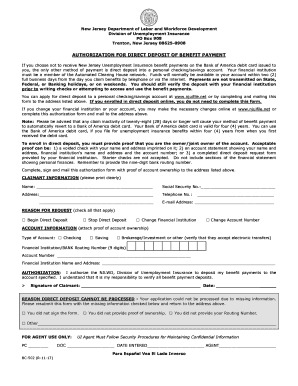
Instructions for Claiming Unemployment Benefits NJ Department of 2019


What is the Instructions For Claiming Unemployment Benefits NJ Department Of
The Instructions For Claiming Unemployment Benefits NJ Department Of provide essential guidance for individuals seeking financial assistance during periods of unemployment. This document outlines the necessary steps and requirements for filing a claim, ensuring that applicants understand the process and can successfully navigate it. The instructions cover eligibility criteria, required documentation, and the various methods available for submitting a claim, whether online, by mail, or in person.
Steps to complete the Instructions For Claiming Unemployment Benefits NJ Department Of
Completing the Instructions For Claiming Unemployment Benefits NJ Department Of involves several key steps:
- Review eligibility criteria to ensure you qualify for benefits.
- Gather required documents, such as proof of identity and employment history.
- Choose your preferred submission method: online, mail, or in person.
- Fill out the claim form accurately, following the guidelines provided.
- Submit your claim and keep a copy for your records.
Required Documents
When filing for unemployment benefits, certain documents are necessary to support your claim. These typically include:
- Identification, such as a driver's license or Social Security card.
- Proof of employment, which may include pay stubs or a letter from your employer.
- Bank information for direct deposit of benefits.
- Any additional forms specified in the instructions that pertain to your situation.
Eligibility Criteria
To qualify for unemployment benefits in New Jersey, applicants must meet specific eligibility criteria. Generally, these include:
- Being unemployed through no fault of your own.
- Having sufficient work history and earnings during the base period.
- Being able and available for work.
- Actively seeking employment while receiving benefits.
Form Submission Methods
There are several methods for submitting the Instructions For Claiming Unemployment Benefits NJ Department Of:
- Online: The most efficient method, allowing for immediate processing.
- By Mail: Print and complete the form, then send it to the designated address.
- In Person: Visit a local unemployment office to submit your claim directly.
Application Process & Approval Time
The application process for unemployment benefits involves submitting your claim and waiting for a determination. Typically, applicants can expect to receive a decision within a few weeks. Factors that may influence approval time include:
- The completeness of your application and supporting documents.
- The volume of claims being processed at the time of submission.
- Any required follow-up or additional information requested by the unemployment office.
Quick guide on how to complete instructions for claiming unemployment benefits nj department of
Easily Prepare Instructions For Claiming Unemployment Benefits NJ Department Of on Any Device
The management of documents online has become increasingly popular among businesses and individuals alike. It offers an excellent eco-friendly option to traditional printed and signed paperwork, as you can easily find the correct form and securely save it online. airSlate SignNow provides you with all the tools necessary to create, edit, and electronically sign your documents quickly and without delays. Handle Instructions For Claiming Unemployment Benefits NJ Department Of on any device using airSlate SignNow's Android or iOS applications and simplify any document-related process today.
How to Edit and Electronically Sign Instructions For Claiming Unemployment Benefits NJ Department Of Effortlessly
- Find Instructions For Claiming Unemployment Benefits NJ Department Of and click on Get Form to begin.
- Use the tools we provide to complete your form.
- Select important sections of your documents or conceal sensitive information with tools that airSlate SignNow specifically offers for that purpose.
- Create your signature using the Sign tool, which takes just seconds and carries the same legal significance as a traditional handwritten signature.
- Review all the details and click on the Done button to save your changes.
- Decide how you want to share your form—via email, SMS, invite link, or download it to your computer.
Forget about lost or mismanaged documents, tedious form searching, or errors that require printing new copies. airSlate SignNow meets your document management needs in just a few clicks from your preferred device. Edit and electronically sign Instructions For Claiming Unemployment Benefits NJ Department Of to ensure excellent communication at every stage of the form preparation process with airSlate SignNow.
Create this form in 5 minutes or less
Find and fill out the correct instructions for claiming unemployment benefits nj department of
Create this form in 5 minutes!
How to create an eSignature for the instructions for claiming unemployment benefits nj department of
The best way to create an electronic signature for a PDF online
The best way to create an electronic signature for a PDF in Google Chrome
How to create an eSignature for signing PDFs in Gmail
The best way to generate an eSignature right from your smartphone
The way to create an eSignature for a PDF on iOS
The best way to generate an eSignature for a PDF on Android
People also ask
-
What are the basic Instructions For Claiming Unemployment Benefits NJ Department Of?
To claim unemployment benefits through the NJ Department Of Labor, you need to fill out an online application, provide your employment history, and submit any required documentation. Ensure that you accurately report your previous earnings and choose the appropriate reason for your unemployment to avoid delays.
-
How can airSlate SignNow assist in the claim process for Instructions For Claiming Unemployment Benefits NJ Department Of?
airSlate SignNow streamlines the process of preparing and sending necessary documents for the Instructions For Claiming Unemployment Benefits NJ Department Of. Our eSignature feature allows for quick, secure signing of documents, which can expedite your claim filing.
-
Are there any costs associated with using airSlate SignNow for Instructions For Claiming Unemployment Benefits NJ Department Of?
airSlate SignNow offers a variety of pricing plans tailored to fit different needs. While you may incur standard costs for the service, using our platform can save time and ensure a smoother process when following the Instructions For Claiming Unemployment Benefits NJ Department Of.
-
What features does airSlate SignNow provide that are relevant to Instructions For Claiming Unemployment Benefits NJ Department Of?
Our platform includes features like eSigning, document templates, and secure cloud storage that are very useful for the Instructions For Claiming Unemployment Benefits NJ Department Of. These tools enhance efficiency, reduce paperwork, and ensure that you stay organized throughout the claim process.
-
Can I track my claim status after submitting Instructions For Claiming Unemployment Benefits NJ Department Of?
Yes, tracking the status of your unemployment claim is crucial. After submitting your application with the necessary documentation, you can use the NJ Department Of Labor’s online portal to monitor its progress and ensure all required steps are completed.
-
What benefits does using airSlate SignNow offer for securing my documents related to Instructions For Claiming Unemployment Benefits NJ Department Of?
Using airSlate SignNow provides a secure way to handle all your documentation needed for the Instructions For Claiming Unemployment Benefits NJ Department Of. Our platform ensures that your sensitive information is protected with advanced encryption and secure storage solutions.
-
Is airSlate SignNow user-friendly for those unfamiliar with the Instructions For Claiming Unemployment Benefits NJ Department Of?
Absolutely! airSlate SignNow is designed with user-friendliness in mind, making it accessible for everyone, including those new to the Instructions For Claiming Unemployment Benefits NJ Department Of. Our intuitive interface guides you through the steps needed to complete your forms easily.
Get more for Instructions For Claiming Unemployment Benefits NJ Department Of
- Community service letter of completion form
- Exh 11 1 daily trip report azahcccs form
- Royal caribbean cruise flyer birthday girls special occasions form
- Download file the mayoramp39s charity ball themayorscharityball form
- Sa103f form
- Clinilog contour next form
- Dhs 901 semi annual transition plan report dhs 901 michigan form
- 1 a form
Find out other Instructions For Claiming Unemployment Benefits NJ Department Of
- Can I eSignature Massachusetts Education Document
- Help Me With eSignature Montana Education Word
- How To eSignature Maryland Doctors Word
- Help Me With eSignature South Dakota Education Form
- How Can I eSignature Virginia Education PDF
- How To eSignature Massachusetts Government Form
- How Can I eSignature Oregon Government PDF
- How Can I eSignature Oklahoma Government Document
- How To eSignature Texas Government Document
- Can I eSignature Vermont Government Form
- How Do I eSignature West Virginia Government PPT
- How Do I eSignature Maryland Healthcare / Medical PDF
- Help Me With eSignature New Mexico Healthcare / Medical Form
- How Do I eSignature New York Healthcare / Medical Presentation
- How To eSignature Oklahoma Finance & Tax Accounting PPT
- Help Me With eSignature Connecticut High Tech Presentation
- How To eSignature Georgia High Tech Document
- How Can I eSignature Rhode Island Finance & Tax Accounting Word
- How Can I eSignature Colorado Insurance Presentation
- Help Me With eSignature Georgia Insurance Form