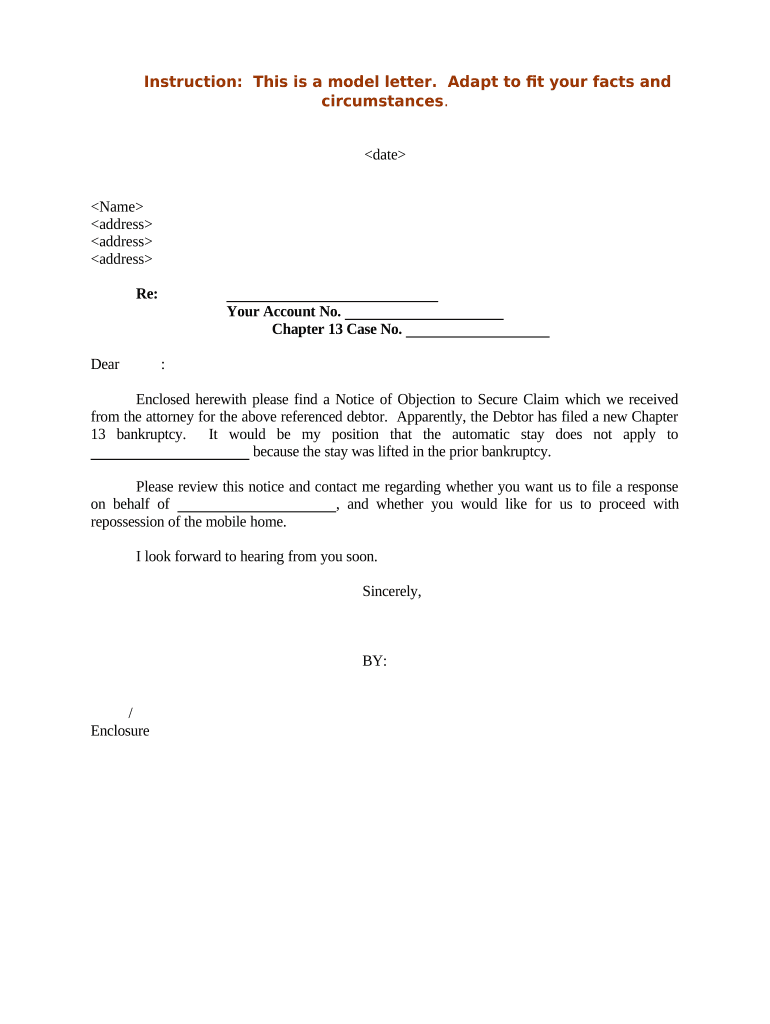
Notice Objection Form


What is the Notice Objection
The Notice Objection is a formal document used to contest or dispute a claim, often in legal or insurance contexts. It serves as a means for individuals or entities to assert their rights when they believe that a decision made against them is unjust or incorrect. This document is particularly relevant in cases involving due process civil rights violations or denied insurance claims. By submitting a Notice Objection, the claimant can initiate a review process, ensuring that their concerns are formally acknowledged and addressed.
Steps to Complete the Notice Objection
Completing the Notice Objection requires careful attention to detail to ensure that all necessary information is included. Here are the essential steps:
- Gather relevant information, including details of the claim being disputed and any supporting documentation.
- Clearly state the grounds for your objection, outlining the reasons you believe the claim is incorrect.
- Include any applicable laws or regulations that support your position.
- Sign and date the document to validate your submission.
- Ensure that you keep a copy of the Notice Objection for your records.
Key Elements of the Notice Objection
To ensure the effectiveness of a Notice Objection, it should include several key elements:
- Claimant Information: Full name, address, and contact information of the person or entity submitting the objection.
- Claim Details: Reference to the original claim number and a summary of the claim being disputed.
- Grounds for Objection: A clear and concise explanation of the reasons for the objection.
- Supporting Evidence: Any documents or evidence that substantiate the claim being made.
- Signature: The document must be signed and dated by the claimant to authenticate the submission.
Legal Use of the Notice Objection
The legal use of the Notice Objection is crucial in ensuring that the rights of the claimant are protected. This document must be filed in accordance with relevant laws and regulations, which may vary by state or jurisdiction. It is important to understand that a properly executed Notice Objection can serve as a legal basis for further actions, such as appeals or additional claims. Compliance with legal standards ensures that the objection is taken seriously and increases the chances of a favorable outcome.
Examples of Using the Notice Objection
Examples of using a Notice Objection can vary widely depending on the context. Common scenarios include:
- Disputing a denied insurance claim where the claimant believes the denial was unjustified.
- Challenging a decision made by a governmental agency regarding civil rights violations.
- Addressing discrepancies in financial transactions that affect personal or business interests.
These examples illustrate the versatility of the Notice Objection as a tool for asserting one’s rights in various situations.
Form Submission Methods
The Notice Objection can typically be submitted through various methods, depending on the requirements of the entity receiving it. Common submission methods include:
- Online: Many organizations provide a digital submission option through their websites, allowing for quick and efficient processing.
- Mail: Sending a physical copy via postal service is a traditional method that ensures a tangible record of submission.
- In-Person: Some claimants may choose to deliver the Notice Objection directly to the relevant office, providing an opportunity for immediate confirmation of receipt.
Quick guide on how to complete notice objection 497334001
Effortlessly Prepare Notice Objection on Any Device
Digital document management has become increasingly popular among businesses and individuals. It offers an ideal environmentally-friendly alternative to traditional printed and signed documents, allowing you to easily find the right form and securely save it online. airSlate SignNow provides you with all the tools necessary to create, edit, and electronically sign your documents swiftly without delays. Handle Notice Objection on any device using airSlate SignNow’s Android or iOS applications and simplify any document-related process today.
How to Edit and Electronically Sign Notice Objection Without Stress
- Find Notice Objection and select Get Form to begin.
- Utilize the tools we provide to fill out your document.
- Highlight important sections of the documents or obscure sensitive information with tools that airSlate SignNow offers specifically for that purpose.
- Generate your signature using the Sign tool, which takes just seconds and carries the same legal validity as a traditional handwritten signature.
- Review the details and click on the Done button to save your changes.
- Select your preferred method to send your form, whether by email, text message (SMS), invitation link, or download it to your computer.
Eliminate concerns about lost or misplaced documents, tedious form searches, or errors that necessitate printing new document copies. airSlate SignNow fulfills all your document management needs in just a few clicks from your chosen device. Edit and electronically sign Notice Objection to ensure effective communication at any stage of the form preparation process with airSlate SignNow.
Create this form in 5 minutes or less
Create this form in 5 minutes!
People also ask
-
What is a letter notice claim, and how can airSlate SignNow help with it?
A letter notice claim is a formal document used to notify a party about a claim or dispute. airSlate SignNow simplifies the process of creating and sending these letters, allowing you to eSign and share them securely online. This streamlining reduces the time and effort involved in managing claim notifications.
-
How much does it cost to use airSlate SignNow for managing letter notice claims?
airSlate SignNow offers various pricing plans that cater to different business sizes and needs. Each plan is designed to provide cost-effective solutions for managing letter notice claims and offers essential features such as eSignature capabilities, document templates, and cloud storage. You can choose a plan that best fits your budget and requirements.
-
What features does airSlate SignNow provide for letter notice claims?
airSlate SignNow includes features such as customizable templates for letter notice claims, secure digital signatures, and easy document sharing. Additionally, the platform offers real-time tracking of document status, automated reminders, and integration with your existing business tools to enhance workflow efficiency.
-
Can I use airSlate SignNow to automate my letter notice claim process?
Yes, airSlate SignNow allows you to automate the letter notice claim process through its workflow automation tools. You can set up automated triggers for sending letters or reminders, ensuring you never miss a critical deadline. This automation streamlines your processes and helps maintain compliance.
-
Is airSlate SignNow secure for handling sensitive letter notice claims?
Absolutely, airSlate SignNow is designed with security as a top priority. All documents, including letter notice claims, are protected with encryption and adhere to industry-standard security protocols. This ensures that your data remains confidential and secure throughout the signing process.
-
Does airSlate SignNow integrate with other software for letter notice claims?
Yes, airSlate SignNow offers integrations with a wide range of popular software applications, including CRM systems and cloud storage platforms. This means you can easily incorporate your letter notice claim process into your current workflow for increased efficiency and better data management.
-
What are the benefits of using airSlate SignNow for letter notice claims?
Using airSlate SignNow for letter notice claims provides numerous benefits, including improved efficiency, reduced paper usage, and faster turnaround times. The ability to eSign documents electronically also enhances convenience for all parties involved, making it easier to resolve claims promptly.
Get more for Notice Objection
- Final judgment of simplified dissolution of marriage florida courts flcourts form
- Pa granting miscellanous motion form
- Welfare affidavit form
- Notice of trial florida form
- Certificate of service form
- Final judgment of injunction for protection against dating flcourts form
- Injunction after form
- Florida paturnity order form
Find out other Notice Objection
- Electronic signature Colorado Client and Developer Agreement Later
- Electronic signature Nevada Affiliate Program Agreement Secure
- Can I Electronic signature Pennsylvania Co-Branding Agreement
- Can I Electronic signature South Dakota Engineering Proposal Template
- How Do I Electronic signature Arizona Proforma Invoice Template
- Electronic signature California Proforma Invoice Template Now
- Electronic signature New York Equipment Purchase Proposal Now
- How Do I Electronic signature New York Proforma Invoice Template
- How Can I Electronic signature Oklahoma Equipment Purchase Proposal
- Can I Electronic signature New Jersey Agreement
- How To Electronic signature Wisconsin Agreement
- Electronic signature Tennessee Agreement contract template Mobile
- How To Electronic signature Florida Basic rental agreement or residential lease
- Electronic signature California Business partnership agreement Myself
- Electronic signature Wisconsin Business associate agreement Computer
- eSignature Colorado Deed of Indemnity Template Safe
- Electronic signature New Mexico Credit agreement Mobile
- Help Me With Electronic signature New Mexico Credit agreement
- How Do I eSignature Maryland Articles of Incorporation Template
- How Do I eSignature Nevada Articles of Incorporation Template