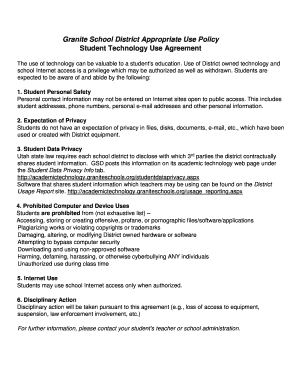
Granite School District Appropriate Use Policy Form


What is the Granite School District Appropriate Use Policy
The Granite School District Appropriate Use Policy outlines the acceptable use of technology and digital resources within the district. It serves to protect both students and staff while promoting a safe and productive learning environment. This policy includes guidelines on internet usage, digital communication, and the handling of school-owned devices. Adhering to this policy ensures that all users engage with technology responsibly and ethically, fostering a culture of respect and accountability.
How to use the Granite School District Appropriate Use Policy
Utilizing the Granite School District Appropriate Use Policy involves familiarizing oneself with its guidelines and expectations. Users should read through the policy thoroughly to understand what constitutes acceptable and unacceptable behavior regarding technology use. Training sessions may be offered to help users comprehend the implications of the policy. Following these guidelines helps maintain a secure educational environment and ensures compliance with district regulations.
Steps to complete the Granite School District Appropriate Use Policy
Completing the Granite School District Appropriate Use Policy typically involves several key steps:
- Review the policy document to understand the rules and expectations.
- Sign the document to acknowledge your understanding and agreement.
- Submit the signed document to the designated school authority, either online or in person.
- Keep a copy of the signed policy for personal records.
By following these steps, users can ensure that they are in compliance with the policy requirements.
Legal use of the Granite School District Appropriate Use Policy
The legal use of the Granite School District Appropriate Use Policy is critical for ensuring that all technology interactions comply with federal and state laws. This includes adherence to laws regarding student privacy, such as the Family Educational Rights and Privacy Act (FERPA). The policy also aligns with the guidelines set forth by the Children’s Internet Protection Act (CIPA), which mandates schools to implement measures to protect students from harmful online content. Understanding these legal frameworks helps users navigate technology use within the district responsibly.
Key elements of the Granite School District Appropriate Use Policy
Key elements of the Granite School District Appropriate Use Policy include:
- Definitions of acceptable and unacceptable technology use.
- Guidelines for internet safety and digital citizenship.
- Consequences for violations of the policy.
- Procedures for reporting misuse or breaches of the policy.
These elements work together to create a comprehensive framework for responsible technology use in the district.
Examples of using the Granite School District Appropriate Use Policy
Examples of using the Granite School District Appropriate Use Policy can be found in various scenarios, such as:
- A student using school-provided devices to complete assignments while adhering to internet safety guidelines.
- A teacher conducting online lessons while ensuring that all digital communications remain professional and respectful.
- Staff members reporting any suspicious online behavior in accordance with the policy's reporting procedures.
These examples illustrate how the policy is applied in everyday situations within the school environment.
Quick guide on how to complete granite school district appropriate use policy
Effortlessly Prepare Granite School District Appropriate Use Policy on Any Device
The management of online documents has become increasingly popular among businesses and individuals alike. It offers an excellent environmentally friendly option compared to traditional printed and signed papers, allowing you to locate the right form and securely store it online. airSlate SignNow provides you with all the tools needed to create, edit, and electronically sign your documents quickly without delays. Manage Granite School District Appropriate Use Policy on any platform using airSlate SignNow's Android or iOS applications and simplify any document-related tasks today.
How to Edit and Electronically Sign Granite School District Appropriate Use Policy with Ease
- Locate Granite School District Appropriate Use Policy and then click Get Form to begin.
- Use the tools we offer to fill out your form.
- Highlight important sections of your documents or redact sensitive information with tools specifically provided by airSlate SignNow for this purpose.
- Create your electronic signature using the Sign tool, which takes mere seconds and holds the same legal validity as a traditional handwritten signature.
- Review all the details and then click on the Done button to save your modifications.
- Select your preferred method to send your form, via email, text message (SMS), invite link, or download it to your computer.
Say goodbye to lost or misplaced documents, tedious searches for forms, or mistakes that necessitate printing new copies. airSlate SignNow caters to all your document management needs in just a few clicks from any device you choose. Edit and electronically sign Granite School District Appropriate Use Policy to ensure excellent communication throughout every stage of your form preparation process with airSlate SignNow.
Create this form in 5 minutes or less
Create this form in 5 minutes!
How to create an eSignature for the granite school district appropriate use policy
How to create an eSignature for your PDF in the online mode
How to create an eSignature for your PDF in Chrome
The best way to generate an electronic signature for putting it on PDFs in Gmail
The best way to generate an eSignature right from your smart phone
How to generate an electronic signature for a PDF on iOS devices
The best way to generate an eSignature for a PDF on Android OS
People also ask
-
What is the Granite School District Appropriate Use Policy?
The Granite School District Appropriate Use Policy outlines guidelines for the use of technology and digital resources within the district. It is designed to ensure that students and staff use digital tools responsibly and ethically. Adhering to this policy helps maintain a safe and productive learning environment.
-
How does airSlate SignNow support compliance with the Granite School District Appropriate Use Policy?
airSlate SignNow helps ensure compliance with the Granite School District Appropriate Use Policy by providing secure eSigning and document management solutions. Our platform offers robust security features that protect sensitive information while allowing users to manage and track their documents easily. This alignment with policy guidelines reinforces the integrity of communications within the district.
-
What features does airSlate SignNow offer to facilitate adherence to the Granite School District Appropriate Use Policy?
airSlate SignNow includes features such as customizable workflows, secure document storage, and audit trails. These features enable users to manage document signing and approval processes efficiently while ensuring compliance with the Granite School District Appropriate Use Policy. Highlighting accountability, these tools safeguard against unauthorized access and use of district resources.
-
Is airSlate SignNow a cost-effective solution for schools needing to comply with the Granite School District Appropriate Use Policy?
Yes, airSlate SignNow is a cost-effective solution for educational institutions, including those needing to comply with the Granite School District Appropriate Use Policy. Our pricing plans are designed to fit the budgets of schools while delivering valuable features that enhance productivity. Investing in airSlate SignNow can lead to signNow savings through streamlined processes.
-
Can airSlate SignNow integrate with existing systems to support the Granite School District Appropriate Use Policy?
Absolutely, airSlate SignNow seamlessly integrates with various platforms and tools already in use within the Granite School District. This compatibility enables educators and administrators to maintain compliance with the Appropriate Use Policy while enhancing the user experience with familiar systems. Integrating our solution ensures a cohesive workflow across different applications.
-
What benefits does airSlate SignNow provide for educators regarding the Granite School District Appropriate Use Policy?
airSlate SignNow offers numerous benefits for educators, including increased efficiency in document handling and enhanced communication. This supports the Granite School District Appropriate Use Policy by allowing teachers to focus more on instruction rather than administrative tasks. By simplifying eSigning processes, it ensures that educators can quickly get approvals and feedback.
-
How does airSlate SignNow ensure data security in relation to the Granite School District Appropriate Use Policy?
Data security is a top priority for airSlate SignNow, especially regarding the Granite School District Appropriate Use Policy. We employ advanced encryption and security measures to protect all documents and personal information. Ensuring robust data protection aligns with policy requirements, promoting trustworthy and safe uses of digital resources.
Get more for Granite School District Appropriate Use Policy
- Federal t4 form
- T4e form
- Form de 161
- Financial information sheet 2005 the great capital area associatoin of realtors
- Master subcontract agreement short form fillable
- Construction agreement this agreement is made as of icev form
- Aha cpr bls course roster form
- Northwest water reclamation plant reclaimed waterline form
Find out other Granite School District Appropriate Use Policy
- How To Sign New Mexico Government Warranty Deed
- Help Me With Sign North Dakota Government Quitclaim Deed
- Sign Oregon Government Last Will And Testament Mobile
- Sign South Carolina Government Purchase Order Template Simple
- Help Me With Sign Pennsylvania Government Notice To Quit
- Sign Tennessee Government Residential Lease Agreement Fast
- Sign Texas Government Job Offer Free
- Sign Alabama Healthcare / Medical LLC Operating Agreement Online
- Sign Alabama Healthcare / Medical Quitclaim Deed Mobile
- Can I Sign Alabama Healthcare / Medical Quitclaim Deed
- Sign Utah Government Month To Month Lease Myself
- Can I Sign Texas Government Limited Power Of Attorney
- Sign Arkansas Healthcare / Medical Living Will Free
- Sign Arkansas Healthcare / Medical Bill Of Lading Later
- Sign California Healthcare / Medical Arbitration Agreement Free
- Help Me With Sign California Healthcare / Medical Lease Agreement Form
- Sign Connecticut Healthcare / Medical Business Plan Template Free
- Sign Indiana Healthcare / Medical Moving Checklist Safe
- Sign Wisconsin Government Cease And Desist Letter Online
- Sign Louisiana Healthcare / Medical Limited Power Of Attorney Mobile