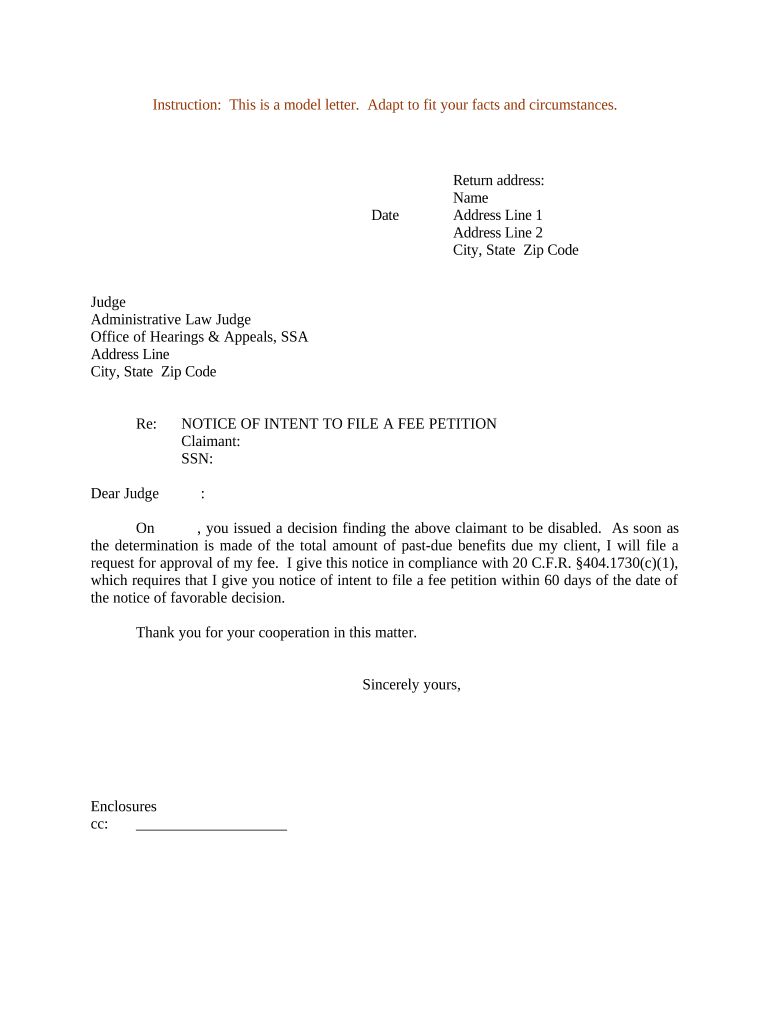
Intent File Form


What is the Intent File
The intent file serves as a formal declaration by an individual or entity to initiate a specific legal process or claim. In the context of veterans' benefits, it is often used to express the intention to file a claim for benefits with the Department of Veterans Affairs (VA). This document is crucial for establishing a timeline for the filing of a claim and can impact the eligibility for back pay or benefits. Understanding its purpose is essential for veterans seeking to access their entitled benefits.
How to Use the Intent File
Using the intent file involves several steps to ensure that it is correctly submitted and processed. First, individuals must complete the form accurately, providing all required information. This includes personal details and specifics about the claim being filed. Once completed, the intent file should be submitted to the appropriate VA office, either online or via mail. It is important to keep a copy of the submitted document for personal records and future reference.
Steps to Complete the Intent File
Completing the intent file requires careful attention to detail. Here are the essential steps:
- Gather necessary personal information, including your Social Security number and service details.
- Clearly state your intention to file a claim, specifying the type of benefits you are seeking.
- Review the form for accuracy, ensuring all fields are filled out correctly.
- Submit the intent file through the designated method, either online or by mailing it to the VA.
Legal Use of the Intent File
The intent file is legally recognized as a preliminary step in the claims process. It establishes the date of intent, which is critical for determining eligibility for back pay. To ensure its legal validity, the intent file must be completed in accordance with the guidelines set forth by the VA. This includes adhering to deadlines and providing accurate information, as any discrepancies could affect the outcome of the claim.
Required Documents
When filing the intent file, certain documents may be required to support the claim. These documents can include:
- Proof of military service, such as a DD-214 form.
- Medical records related to the condition for which benefits are being sought.
- Any previous correspondence with the VA regarding claims or benefits.
Having these documents ready can facilitate a smoother claims process and enhance the chances of a favorable outcome.
Filing Deadlines / Important Dates
Understanding filing deadlines is crucial when submitting the intent file. The VA typically requires that the intent file be submitted within one year of the date of the event triggering the claim, such as a medical diagnosis or change in status. Missing this deadline can result in the loss of eligibility for back pay. It is advisable to keep track of all relevant dates and ensure timely submission to avoid complications.
Quick guide on how to complete intent file
Complete Intent File effortlessly on any device
Digital document management has gained popularity among businesses and individuals. It serves as an ideal eco-friendly alternative to conventional printed and signed papers, as you can easily locate the right form and securely store it online. airSlate SignNow provides all the tools you require to create, modify, and electronically sign your documents quickly and efficiently. Manage Intent File on any platform with airSlate SignNow Android or iOS applications and simplify any document-related process today.
The most effective method to alter and electronically sign Intent File with ease
- Find Intent File and click Get Form to begin.
- Utilize the tools available to complete your document.
- Emphasize important sections of the documents or redact confidential information using tools offered by airSlate SignNow specifically for this purpose.
- Generate your eSignature with the Sign tool, which takes only seconds and carries the same legal validity as a traditional handwritten signature.
- Verify the details and click on the Done button to save your modifications.
- Select how you want to share your form, whether by email, SMS, or invitation link, or download it to your computer.
Say goodbye to lost or misplaced documents, tedious form searches, or errors that require printing new document copies. airSlate SignNow meets your document management needs in just a few clicks from any device you choose. Alter and eSign Intent File while ensuring effective communication at every step of the form preparation process with airSlate SignNow.
Create this form in 5 minutes or less
Create this form in 5 minutes!
People also ask
-
What is an intent file in airSlate SignNow?
An intent file in airSlate SignNow is a document format that outlines the intended actions or permissions for the signing process. It helps streamline workflows by ensuring all parties understand their roles. Using intent files can enhance collaboration and reduce misunderstandings in document handling.
-
How does airSlate SignNow utilize intent files?
AirSlate SignNow utilizes intent files to facilitate seamless eSigning and document management. These files specify the content and required actions for various stakeholders, making the signing process more efficient. By integrating intent files, organizations can improve their overall document workflow.
-
Are there any costs associated with using intent files?
There are no additional costs specifically for using intent files in airSlate SignNow; however, users should consider the pricing plans for the overall services. airSlate SignNow offers various plans that include extensive features to support document management and signing. These plans are designed to be cost-effective for businesses of all sizes.
-
Can I integrate intent files with other applications?
Yes, airSlate SignNow allows integration of intent files with various applications to enhance functionality. You can connect it with popular software like Google Drive, Salesforce, and Zapier, making it easier to manage your documents. This integration capability ensures that your workflows are smooth and efficient.
-
What are the benefits of using intention files in airSlate SignNow?
Using intent files in airSlate SignNow signNowly improves document clarity and collaboration. It reduces the chances of errors by clearly defining the required actions for each user involved in the signing process. Additionally, this practice can save time and enhance productivity across your organization.
-
Is there a limit to the number of intent files I can create?
There is no strict limit on the number of intent files you can create in airSlate SignNow; however, this may depend on the specific pricing plan you choose. Higher-tier plans often come with greater capabilities and features for managing documents. Users should check their plan details for any limitations.
-
How can I track the status of intent files in airSlate SignNow?
AirSlate SignNow provides tracking features that allow you to monitor the status of your intent files easily. You can view if a document has been viewed, signed, or if any additional actions are pending. This transparency helps maintain accountability and follow-ups in document management.
Get more for Intent File
Find out other Intent File
- Electronic signature Utah Mobile App Design Proposal Template Fast
- Electronic signature Nevada Software Development Agreement Template Free
- Electronic signature New York Operating Agreement Safe
- How To eSignature Indiana Reseller Agreement
- Electronic signature Delaware Joint Venture Agreement Template Free
- Electronic signature Hawaii Joint Venture Agreement Template Simple
- Electronic signature Idaho Web Hosting Agreement Easy
- Electronic signature Illinois Web Hosting Agreement Secure
- Electronic signature Texas Joint Venture Agreement Template Easy
- How To Electronic signature Maryland Web Hosting Agreement
- Can I Electronic signature Maryland Web Hosting Agreement
- Electronic signature Michigan Web Hosting Agreement Simple
- Electronic signature Missouri Web Hosting Agreement Simple
- Can I eSignature New York Bulk Sale Agreement
- How Do I Electronic signature Tennessee Web Hosting Agreement
- Help Me With Electronic signature Hawaii Debt Settlement Agreement Template
- Electronic signature Oregon Stock Purchase Agreement Template Later
- Electronic signature Mississippi Debt Settlement Agreement Template Later
- Electronic signature Vermont Stock Purchase Agreement Template Safe
- Electronic signature California Stock Transfer Form Template Mobile