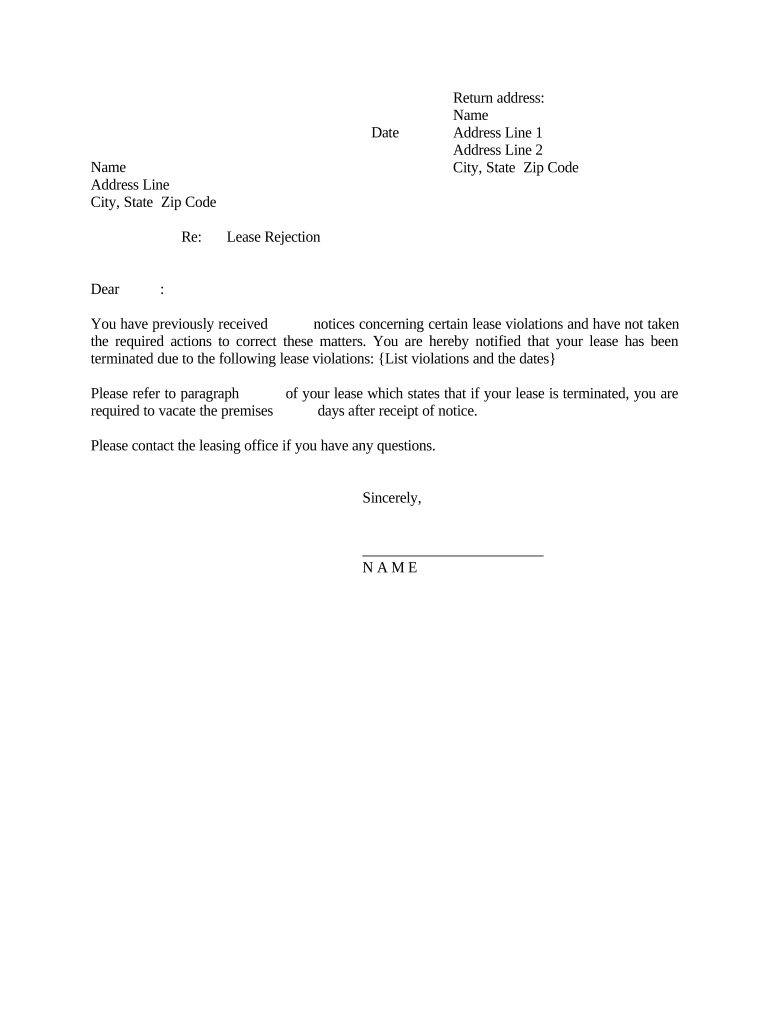
Letter Notification Rejection Form


What is the Letter Notification Rejection
The letter notification rejection is a formal document used to inform an individual or entity that their application or request has been denied. This letter typically outlines the reasons for the rejection and may provide guidance on any next steps the applicant can take. It serves as an official record of the decision and is crucial for maintaining transparency in the application process.
Key Elements of the Letter Notification Rejection
A well-structured letter notification rejection should include several key components to ensure clarity and compliance. These elements typically consist of:
- Date: The date when the letter is issued.
- Recipient Information: The name and address of the individual or entity receiving the notification.
- Subject Line: A brief statement indicating the purpose of the letter.
- Reason for Rejection: A clear explanation of why the request was denied.
- Next Steps: Information on how the recipient can respond or appeal the decision.
- Contact Information: Details for whom to contact for further questions or clarifications.
Steps to Complete the Letter Notification Rejection
Completing a letter notification rejection involves several important steps to ensure it is effective and legally sound. Follow these steps:
- Gather Information: Collect all relevant details about the application or request being rejected.
- Draft the Letter: Use a professional tone and structure the letter according to standard formats.
- Review for Accuracy: Ensure all information is correct and clearly stated, particularly the reasons for rejection.
- Obtain Necessary Approvals: If required, have the letter reviewed and approved by relevant parties.
- Send the Letter: Deliver the letter through an appropriate method, ensuring it reaches the intended recipient.
Legal Use of the Letter Notification Rejection
The letter notification rejection serves a legal purpose by documenting the decision-making process and providing a formal response to an application. It is essential to ensure that the letter complies with any applicable laws and regulations, particularly those concerning fair treatment and transparency. This compliance helps protect the issuing party from potential disputes or claims of unfair rejection.
Examples of Using the Letter Notification Rejection
Various scenarios may require the use of a letter notification rejection. Common examples include:
- Job Applications: Notifying candidates that they have not been selected for a position.
- Loan Applications: Informing applicants that their request for a loan has been denied.
- Rental Applications: Communicating to potential tenants that their application for a rental property has been rejected.
Who Issues the Form
The letter notification rejection can be issued by various entities depending on the context. Common issuers include:
- Employers: For job application rejections.
- Financial Institutions: For loan or credit application denials.
- Landlords: For rental application rejections.
Quick guide on how to complete letter notification rejection
Effortlessly prepare Letter Notification Rejection on any device
Digital document management has become increasingly popular among businesses and individuals. It serves as an ideal eco-friendly alternative to conventional printed and signed documents, allowing you to easily find the right form and securely store it online. airSlate SignNow equips you with all the necessary tools to swiftly create, modify, and eSign your documents without delays. Manage Letter Notification Rejection on any device using airSlate SignNow's Android or iOS applications and simplify your document-related tasks today.
The simplest way to alter and eSign Letter Notification Rejection with ease
- Find Letter Notification Rejection and click on Get Form to begin.
- Utilize the tools available to complete your document.
- Emphasize key sections of your documents or obscure confidential information using the tools provided by airSlate SignNow specifically for this purpose.
- Generate your signature with the Sign feature, which takes mere seconds and carries the same legal validity as a traditional handwritten signature.
- Verify the details and select the Done button to save your changes.
- Select your preferred method to send your form, either via email, SMS, or a shareable link, or download it to your computer.
Say goodbye to lost or misplaced files, tedious document searching, or mistakes that necessitate printing new copies. airSlate SignNow addresses all your document management needs with just a few clicks from any device you choose. Edit and eSign Letter Notification Rejection to ensure effective communication throughout the form preparation process with airSlate SignNow.
Create this form in 5 minutes or less
Create this form in 5 minutes!
People also ask
-
What is a letter notification rejection in airSlate SignNow?
A letter notification rejection in airSlate SignNow refers to an official communication sent to inform parties that their document or request has been denied. This feature is crucial for maintaining transparency in the signing process and ensuring all parties are aware of the status of their documents.
-
How does airSlate SignNow handle letter notification rejection?
With airSlate SignNow, when a document is rejected, an autogenerated letter notification rejection is sent to all relevant parties. This helps to streamline communication and provides clear records of all rejections, ensuring that everyone is informed promptly.
-
Is there a cost associated with using the letter notification rejection feature?
airSlate SignNow offers a variety of pricing plans that include access to features like letter notification rejection. These plans are designed to cater to different business needs, allowing you to select one that fits your budget while still providing essential functionalities.
-
Can I customize the letter notification rejection templates?
Yes, airSlate SignNow allows you to customize letter notification rejection templates to match your brand's voice and style. You can easily modify the text, add logos, and adjust formatting to ensure that all communications are consistent with your business identity.
-
What are the benefits of using airSlate SignNow's letter notification rejection feature?
By utilizing the letter notification rejection feature in airSlate SignNow, businesses can enhance their communication efficiency and maintain a professional image. This functionality ensures all parties are promptly notified of document rejections, helping to reduce misunderstandings and promote clearer documentation practices.
-
Does airSlate SignNow integrate with other applications for issuing letter notification rejection?
Yes, airSlate SignNow seamlessly integrates with numerous applications, allowing for smooth workflows that include the issuance of letter notification rejection. This ensures that you can incorporate rejection notifications into your existing systems without any hassle, further enhancing productivity.
-
How can I track letter notification rejection statuses in airSlate SignNow?
airSlate SignNow provides robust tracking features that allow you to monitor the statuses of your letter notification rejection. You can access detailed logs of all documents, including their rejection states, ensuring you stay updated on critical communications within your projects.
Get more for Letter Notification Rejection
- Fw 005 notice of waiver of court fees and costs judicial council forms courts ca
- New restructured and amended family law rules of court form
- Ca agreement adult form
- At 165 form
- Trial setting instructions sacramento superior court state of saccourt ca form
- Petition transfer case involving an indian child 2008 form
- Abogado de nombre courts ca form
- Fl 336 order to pay waived court fees and costs judicial council forms courts ca
Find out other Letter Notification Rejection
- Can I Electronic signature Michigan Trademark License Agreement
- Electronic signature Indiana Letter Bankruptcy Inquiry Now
- eSignature Oklahoma Payroll Deduction Authorization Easy
- How To eSignature Texas Payroll Deduction Authorization
- Can I Electronic signature Connecticut Retainer for Attorney
- How Do I Electronic signature Idaho Assignment of License
- Electronic signature New Jersey Lease Renewal Free
- Electronic signature Texas Lease Renewal Fast
- How Can I Electronic signature Colorado Notice of Intent to Vacate
- eSignature Delaware Employee Compliance Survey Later
- eSignature Kansas Employee Compliance Survey Myself
- Can I Electronic signature Colorado Bill of Sale Immovable Property
- How Can I Electronic signature West Virginia Vacation Rental Short Term Lease Agreement
- How Do I Electronic signature New Hampshire Bill of Sale Immovable Property
- Electronic signature North Dakota Bill of Sale Immovable Property Myself
- Can I Electronic signature Oregon Bill of Sale Immovable Property
- How To Electronic signature West Virginia Bill of Sale Immovable Property
- Electronic signature Delaware Equipment Sales Agreement Fast
- Help Me With Electronic signature Louisiana Assignment of Mortgage
- Can I Electronic signature Minnesota Assignment of Mortgage