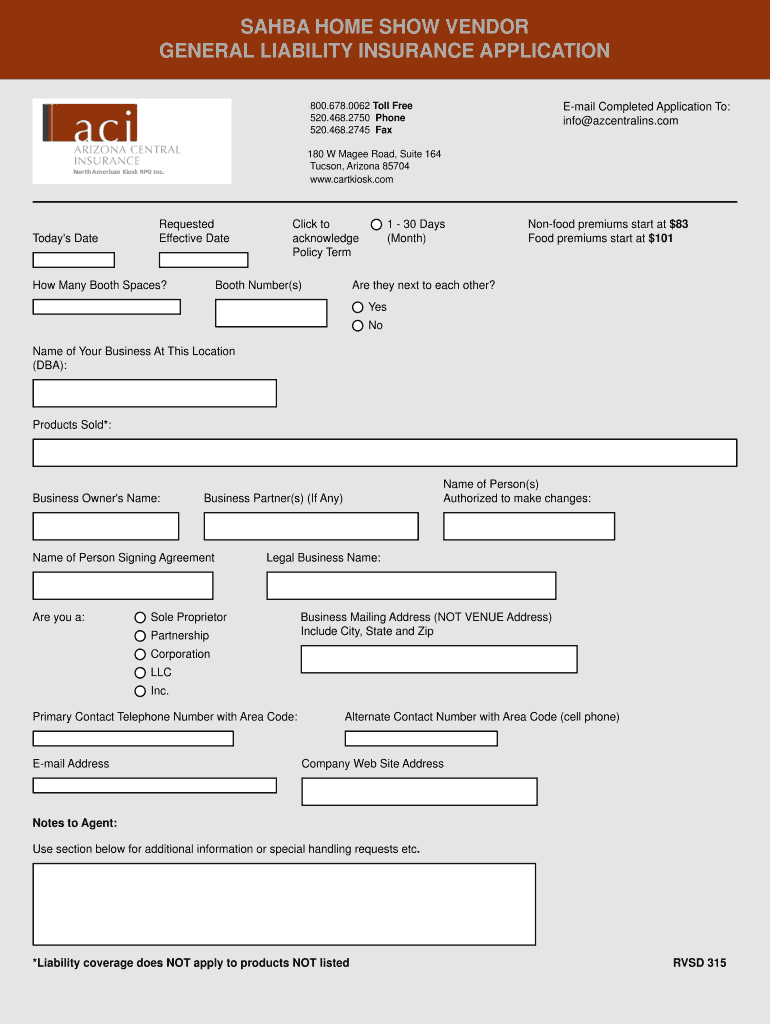
Hall & Booth DetailsSAHBA Home Show Form


What is the Hall & Booth DetailsSAHBA Home Show
The Hall & Booth DetailsSAHBA Home Show form is a vital document for exhibitors participating in the SAHBA Home Show. This form captures essential information regarding the layout, dimensions, and specifications of the booths and halls used during the event. It ensures that all exhibitors are compliant with the event's logistical requirements and helps in the effective organization of the show. By providing accurate details, exhibitors can secure their space and ensure a smooth setup process.
How to use the Hall & Booth DetailsSAHBA Home Show
To effectively use the Hall & Booth DetailsSAHBA Home Show form, start by gathering all necessary information about your booth, including its size, location within the venue, and any special requirements you may have. Fill out the form with accurate details, ensuring that all sections are completed. Once filled, the form can be submitted electronically, allowing for quick processing and confirmation of your booth space. Utilizing digital tools for this process enhances efficiency and reduces the chances of errors.
Steps to complete the Hall & Booth DetailsSAHBA Home Show
Completing the Hall & Booth DetailsSAHBA Home Show form involves several key steps:
- Gather all relevant information about your booth, including dimensions and special requests.
- Access the digital form through the designated platform.
- Fill in the required fields, ensuring accuracy and completeness.
- Review the information for any errors or omissions.
- Submit the form electronically to the event organizers.
Following these steps will help ensure that your submission is processed smoothly and efficiently.
Legal use of the Hall & Booth DetailsSAHBA Home Show
The legal use of the Hall & Booth DetailsSAHBA Home Show form is crucial for compliance with event regulations. This form serves as a binding agreement between the exhibitor and the event organizers. It is essential that all information provided is truthful and accurate, as discrepancies may lead to penalties or denial of booth space. Utilizing a reliable eSignature solution can further enhance the legal standing of the form, ensuring that it meets all necessary legal requirements.
Key elements of the Hall & Booth DetailsSAHBA Home Show
Key elements of the Hall & Booth DetailsSAHBA Home Show form include:
- Exhibitor name and contact information
- Booth size and layout specifications
- Special requirements, such as electrical or plumbing needs
- Compliance with safety regulations
- Signature and date for legal validation
Each of these elements plays a crucial role in the successful execution of the event and ensures that all exhibitors are adequately prepared.
Form Submission Methods (Online / Mail / In-Person)
The Hall & Booth DetailsSAHBA Home Show form can be submitted through various methods, providing flexibility for exhibitors. The primary method is online submission, which allows for immediate processing. Alternatively, exhibitors may choose to mail the completed form or submit it in person at designated locations. Each method has its own timeline for processing, so it is advisable to submit the form as early as possible to secure your booth space.
Quick guide on how to complete hall ampamp booth detailssahba home show
Complete Hall & Booth DetailsSAHBA Home Show seamlessly on any gadget
Digital document management has become increasingly prevalent among companies and individuals. It offers an ideal eco-friendly alternative to traditional printed and signed records, as you can easily access the right template and securely keep it online. airSlate SignNow provides all the tools you need to create, edit, and eSign your documents swiftly and without interruptions. Manage Hall & Booth DetailsSAHBA Home Show on any gadget with airSlate SignNow Android or iOS applications and simplify any document-related task today.
The easiest way to edit and eSign Hall & Booth DetailsSAHBA Home Show without difficulty
- Find Hall & Booth DetailsSAHBA Home Show and then click Get Form to begin.
- Use the tools we offer to complete your form.
- Mark important sections of your documents or redact sensitive details with tools that airSlate SignNow provides specifically for that purpose.
- Create your signature using the Sign tool, which takes moments and carries the same legal significance as a conventional wet ink signature.
- Review the information and then click on the Done button to save your modifications.
- Choose how you would like to send your form, via email, text message (SMS), invitation link, or download it to your computer.
Say goodbye to lost or misfiled documents, painstaking form searches, or errors that necessitate printing new copies. airSlate SignNow addresses all your document management needs in just a few clicks from any device you prefer. Edit and eSign Hall & Booth DetailsSAHBA Home Show and guarantee excellent communication at every stage of the form preparation process with airSlate SignNow.
Create this form in 5 minutes or less
Create this form in 5 minutes!
How to create an eSignature for the hall ampamp booth detailssahba home show
The best way to generate an electronic signature for a PDF file in the online mode
The best way to generate an electronic signature for a PDF file in Chrome
The way to create an electronic signature for putting it on PDFs in Gmail
The best way to make an electronic signature right from your smartphone
The way to make an eSignature for a PDF file on iOS devices
The best way to make an electronic signature for a PDF on Android
People also ask
-
What are the Hall & Booth DetailsSAHBA Home Show for exhibitors?
At the SAHBA Home Show, the Hall & Booth Details provide exhibitors with essential information regarding their space, setup requirements, and logistics. This ensures that all participants can effectively plan their presentation and manage their products and services. It's crucial for exhibitors to review these details to optimize their participation and maximize engagement.
-
How can I enhance my engagement at the Hall & Booth DetailsSAHBA Home Show?
To enhance engagement at the SAHBA Home Show, it’s important to utilize the provided Hall & Booth Details to create an inviting environment. Consider interactive displays, branded signage, and digital presentations that highlight your services. Engaging with visitors not only boosts interest but can also translate into signNow leads and partnerships.
-
What pricing options are available for registering at the Hall & Booth DetailsSAHBA Home Show?
Pricing for registration at the SAHBA Home Show varies based on booth size and location within the exhibit hall. Early registrants can often benefit from discounted rates as well. For detailed pricing information, always refer to the Hall & Booth Details provided by the organizers.
-
What features should I consider when choosing a booth at the Hall & Booth DetailsSAHBA Home Show?
When selecting a booth at the SAHBA Home Show, consider factors like visibility, foot traffic flow, and proximity to entrances or key attractions. The Hall & Booth Details provide insights about various booth dimensions, amenities, and available utilities. This enables you to choose a spot that aligns with your marketing goals and audience signNow.
-
Can I integrate airSlate SignNow with any systems for the Hall & Booth DetailsSAHBA Home Show?
Yes, airSlate SignNow offers seamless integrations with various CRM and project management tools that can enhance your experience at the SAHBA Home Show. By utilizing these integrations, you can manage your leads and follow-ups more efficiently after engaging with prospects at your booth. This maximizes the impact of your participation.
-
What benefits can businesses gain from participating in the Hall & Booth DetailsSAHBA Home Show?
Participating in the SAHBA Home Show offers numerous benefits, including direct access to a targeted audience and opportunities for networking within the industry. The Hall & Booth Details outline how exhibitors can showcase products, gather feedback, and drive sales. Such exposure can signNowly increase brand awareness and customer acquisition.
-
How do I best prepare my materials for the Hall & Booth DetailsSAHBA Home Show?
Preparation is key for a successful showcase at the SAHBA Home Show. Ensure your promotional materials, product demonstrations, and branding are in line with your booth space as specified in the Hall & Booth Details. Having a cohesive theme and clear messaging will attract more visitors and facilitate discussions about your offerings.
Get more for Hall & Booth DetailsSAHBA Home Show
Find out other Hall & Booth DetailsSAHBA Home Show
- Electronic signature Nebraska Healthcare / Medical RFP Secure
- Electronic signature Nevada Healthcare / Medical Emergency Contact Form Later
- Electronic signature New Hampshire Healthcare / Medical Credit Memo Easy
- Electronic signature New Hampshire Healthcare / Medical Lease Agreement Form Free
- Electronic signature North Dakota Healthcare / Medical Notice To Quit Secure
- Help Me With Electronic signature Ohio Healthcare / Medical Moving Checklist
- Electronic signature Education PPT Ohio Secure
- Electronic signature Tennessee Healthcare / Medical NDA Now
- Electronic signature Tennessee Healthcare / Medical Lease Termination Letter Online
- Electronic signature Oklahoma Education LLC Operating Agreement Fast
- How To Electronic signature Virginia Healthcare / Medical Contract
- How To Electronic signature Virginia Healthcare / Medical Operating Agreement
- Electronic signature Wisconsin Healthcare / Medical Business Letter Template Mobile
- Can I Electronic signature Wisconsin Healthcare / Medical Operating Agreement
- Electronic signature Alabama High Tech Stock Certificate Fast
- Electronic signature Insurance Document California Computer
- Electronic signature Texas Education Separation Agreement Fast
- Electronic signature Idaho Insurance Letter Of Intent Free
- How To Electronic signature Idaho Insurance POA
- Can I Electronic signature Illinois Insurance Last Will And Testament