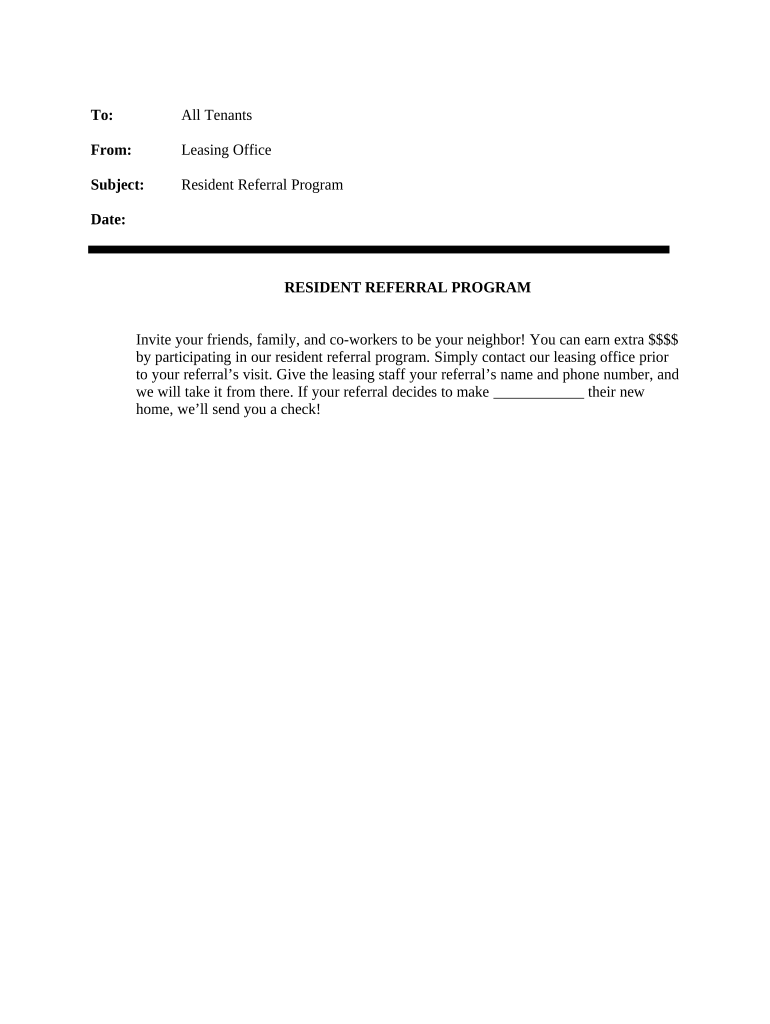
Letter Notice Tenants Form


What is the letter notice tenants?
The letter notice tenants is a formal document used by landlords to communicate important information to their tenants. This notice can cover various topics, such as lease termination, rent increases, or maintenance issues. It serves as a record of communication and is often required by law to ensure that tenants are adequately informed of their rights and responsibilities. Understanding the purpose and proper use of this document is essential for both landlords and tenants to maintain a healthy rental relationship.
Key elements of the letter notice tenants
A well-crafted letter notice to tenants should include several key elements to ensure clarity and legal compliance. These elements typically consist of:
- Date: The date when the notice is issued should be clearly stated.
- Landlord's Information: Include the landlord's name, address, and contact information.
- Tenant's Information: Clearly specify the tenant's name and rental address.
- Subject Line: A brief description of the notice's purpose, such as "Notice of Rent Increase" or "Notice to Vacate."
- Body of the Notice: Detailed information regarding the notice, including any relevant dates and actions required from the tenant.
- Signature: The landlord's signature to authenticate the notice.
How to use the letter notice tenants
Steps to complete the letter notice tenants
Completing the letter notice tenants involves several straightforward steps:
- Choose the correct template: Select a template that fits the purpose of your notice, whether it's for a rent increase or lease termination.
- Fill in the details: Enter the necessary information, including dates, names, and specific details relevant to the notice.
- Review for accuracy: Ensure all information is correct and complies with local laws.
- Sign the document: The landlord should sign the notice to validate it.
- Deliver the notice: Send the notice to the tenant using a reliable method to confirm receipt.
Legal use of the letter notice tenants
Examples of using the letter notice tenants
- Notice to Vacate: A landlord may issue this notice to inform a tenant that they must vacate the premises by a specific date.
- Rent Increase Notice: This informs tenants of an upcoming increase in rent, typically providing the required notice period.
- Maintenance Notice: A landlord may notify tenants about scheduled maintenance or repairs that may affect their living situation.
Quick guide on how to complete letter notice tenants
Effortlessly Prepare Letter Notice Tenants on Any Device
Managing documents online has become increasingly popular among businesses and individuals. It serves as an ideal eco-friendly alternative to conventional printed and signed paperwork, allowing you to find the necessary form and securely store it online. airSlate SignNow equips you with all the tools required to create, modify, and eSign your documents promptly without delays. Manage Letter Notice Tenants on any device with airSlate SignNow's Android or iOS applications and streamline any document-related process today.
How to Edit and eSign Letter Notice Tenants with Ease
- Find Letter Notice Tenants and click on Get Form to begin.
- Utilize the tools we offer to fill out your form.
- Highlight important sections of your documents or redact confidential information using tools specifically designed for that purpose by airSlate SignNow.
- Create your eSignature with the Sign feature, which takes mere seconds and carries the same legal validity as a traditional handwritten signature.
- Review the details and click on the Done button to save your changes.
- Choose your preferred method for sending your form, whether by email, SMS, invitation link, or downloading it to your computer.
Eliminate concerns regarding lost or misfiled documents, tedious form searches, or errors that necessitate printing additional copies. airSlate SignNow satisfies all your document management needs with just a few clicks from any device you prefer. Edit and eSign Letter Notice Tenants and ensure smooth communication throughout the form preparation process with airSlate SignNow.
Create this form in 5 minutes or less
Create this form in 5 minutes!
People also ask
-
What is a letter notice to tenants and why is it important?
A letter notice to tenants is a formal communication used by landlords to inform tenants about important issues, such as rent increases or lease violations. This letter serves to maintain transparency and ensure that tenants are aware of their rights and obligations. Properly drafted notices can help prevent misunderstandings and contribute to a smoother landlord-tenant relationship.
-
How can airSlate SignNow help with sending letter notices to tenants?
airSlate SignNow streamlines the process of sending letter notices to tenants by providing an easy-to-use platform for document preparation and electronic signatures. Landlords can create, customize, and send notices quickly, ensuring that tenants receive timely communications. The solution enhances efficiency and reduces paper usage, benefiting both the environment and your budget.
-
What features does airSlate SignNow offer for managing tenant communications?
airSlate SignNow offers various features ideal for managing tenant communications, including template creation for letter notices to tenants, eSignature capabilities, and automated reminders. These tools allow landlords to save time and ensure that notices are sent and signed promptly. Additionally, the platform provides tracking options for better management of tenant correspondence.
-
Is airSlate SignNow affordable for small landlords sending letter notices to tenants?
Yes, airSlate SignNow is a cost-effective solution suitable for small landlords looking to send letter notices to tenants without breaking the bank. The platform provides tiered pricing plans that cater to different needs, ensuring that even those with a modest budget can benefit from modern document management. To maximize savings, landlords can choose pay-as-you-go options for occasional use.
-
Can I integrate airSlate SignNow with other software I use for property management?
Absolutely! airSlate SignNow offers seamless integrations with various property management software, enabling landlords to manage everything from rent collection to tenant communications in one place. Integrating your workflows ensures that sending letter notices to tenants is streamlined and can reduce administrative burdens on your team.
-
How quickly can I expect my letter notice to tenants to be processed?
With airSlate SignNow, letter notices to tenants can be processed almost instantly, allowing for faster delivery and response times. Once you create and send a notice, tenants receive it immediately via email and can sign electronically. This speed is crucial for timely communications, especially for urgent matters.
-
Are there templates available for letter notices to tenants in airSlate SignNow?
Yes, airSlate SignNow provides a variety of customizable templates for common letter notices to tenants, saving you time and effort in drafting documents from scratch. These templates ensure that all necessary information is included while allowing for specific details to be easily edited. This feature is particularly beneficial for landlords who send notices frequently.
Get more for Letter Notice Tenants
- California bar complaint form fill online printable fillable
- Mc 704 order on application to vacate prefiling california courts courts ca form
- Fl 337 application to set aside order to pay waived courts ca form
- Ea 110 response 2014 2018 form
- Dv 200 spanish form
- Dv 730 order to renew domestic violence california courts courts ca form
- Dv 145 form
- California dal form
Find out other Letter Notice Tenants
- Sign Oregon Lawers Limited Power Of Attorney Simple
- Sign Oregon Lawers POA Online
- Sign Mississippi Insurance POA Fast
- How Do I Sign South Carolina Lawers Limited Power Of Attorney
- Sign South Dakota Lawers Quitclaim Deed Fast
- Sign South Dakota Lawers Memorandum Of Understanding Free
- Sign South Dakota Lawers Limited Power Of Attorney Now
- Sign Texas Lawers Limited Power Of Attorney Safe
- Sign Tennessee Lawers Affidavit Of Heirship Free
- Sign Vermont Lawers Quitclaim Deed Simple
- Sign Vermont Lawers Cease And Desist Letter Free
- Sign Nevada Insurance Lease Agreement Mobile
- Can I Sign Washington Lawers Quitclaim Deed
- Sign West Virginia Lawers Arbitration Agreement Secure
- Sign Wyoming Lawers Lease Agreement Now
- How To Sign Alabama Legal LLC Operating Agreement
- Sign Alabama Legal Cease And Desist Letter Now
- Sign Alabama Legal Cease And Desist Letter Later
- Sign California Legal Living Will Online
- How Do I Sign Colorado Legal LLC Operating Agreement