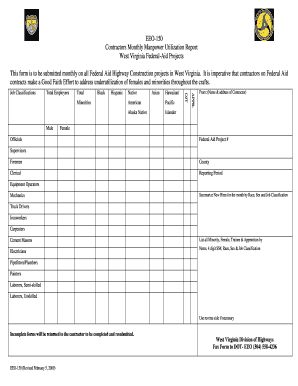
Manpower Report Format Excel


What is the manpower report format Excel
The manpower report format Excel is a structured template used to track and manage workforce details effectively. This format allows organizations to input essential information about their employees, including names, positions, hours worked, and other relevant data. By utilizing Excel, businesses can easily manipulate and analyze workforce information, making it a practical tool for human resources and management teams. The format is designed to be user-friendly, enabling quick updates and modifications as needed.
Key elements of the manpower report format Excel
Understanding the key elements of the manpower report format Excel is crucial for effective data management. Typically, this format includes:
- Employee Name: The full name of each employee.
- Employee ID: A unique identifier assigned to each employee for tracking purposes.
- Position/Title: The job title or role of the employee within the organization.
- Department: The department where the employee works.
- Hours Worked: The total number of hours worked during a specified period.
- Overtime Hours: Any additional hours worked beyond the standard schedule.
- Comments: Space for any additional notes or remarks regarding the employee's performance or status.
Steps to complete the manpower report format Excel
Completing the manpower report format Excel involves several straightforward steps:
- Open the Template: Start by opening the Excel template designated for the manpower report.
- Input Employee Data: Fill in the necessary details for each employee, ensuring accuracy in names, titles, and hours worked.
- Calculate Totals: Use Excel formulas to automatically calculate total hours and any overtime.
- Review Entries: Double-check all entries for errors or omissions to maintain data integrity.
- Save the Document: Save the completed report in a secure location, ensuring it is backed up regularly.
Legal use of the manpower report format Excel
The legal use of the manpower report format Excel is essential for compliance with labor laws and regulations. Accurate record-keeping is vital for organizations to demonstrate adherence to wage and hour laws, as well as to provide necessary documentation during audits or disputes. Maintaining a well-organized manpower report can serve as a protective measure for businesses, ensuring that they can substantiate employee hours and payroll practices when required by regulatory bodies.
Examples of using the manpower report format Excel
There are various scenarios in which the manpower report format Excel can be effectively utilized:
- Daily Tracking: Businesses can use the format to track daily employee attendance and hours worked.
- Project Management: Teams can monitor workforce allocation across different projects, ensuring adequate staffing levels.
- Payroll Preparation: The report can assist in preparing payroll by providing a summary of hours worked and overtime for accurate compensation.
- Performance Reviews: Managers can reference the report during performance evaluations to discuss attendance and productivity with employees.
How to use the manpower report format Excel
Using the manpower report format Excel is straightforward and efficient. To begin, download or create the Excel template that suits your organization's needs. Input employee details as they change, ensuring that the information remains current. Utilize Excel's built-in functions to analyze data, such as filtering for specific departments or generating summaries. Regularly update the report to reflect any changes in staffing or hours worked, ensuring that the document remains a reliable resource for workforce management.
Quick guide on how to complete manpower report format excel
Complete Manpower Report Format Excel effortlessly on any device
Online document management has gained popularity among organizations and individuals. It offers an ideal eco-friendly substitute for conventional printed and signed documents, as you can access the necessary form and securely save it online. airSlate SignNow provides you with all the resources you require to create, modify, and electronically sign your documents quickly without delays. Manage Manpower Report Format Excel on any platform using airSlate SignNow's Android or iOS applications and enhance any document-related process today.
The easiest way to modify and eSign Manpower Report Format Excel without hassle
- Obtain Manpower Report Format Excel and click on Get Form to begin.
- Use the tools we offer to complete your form.
- Emphasize relevant sections of the documents or redact sensitive details with tools that airSlate SignNow provides specifically for that purpose.
- Create your signature with the Sign tool, which takes seconds and holds the same legal validity as a traditional wet ink signature.
- Verify all the details and click on the Done button to save your changes.
- Select how you wish to send your form, whether by email, SMS, or invitation link, or download it to your computer.
Eliminate concerns about lost or misplaced files, tedious form navigation, or errors that necessitate printing new document copies. airSlate SignNow satisfies your document management needs in just a few clicks from any device of your choice. Modify and eSign Manpower Report Format Excel and guarantee excellent communication at every stage of your form preparation process with airSlate SignNow.
Create this form in 5 minutes or less
Create this form in 5 minutes!
How to create an eSignature for the manpower report format excel
The best way to make an electronic signature for your PDF document online
The best way to make an electronic signature for your PDF document in Google Chrome
The best way to make an electronic signature for signing PDFs in Gmail
The best way to generate an eSignature from your smart phone
How to generate an electronic signature for a PDF document on iOS
The best way to generate an eSignature for a PDF file on Android OS
People also ask
-
What is a manpower list format in airSlate SignNow?
The manpower list format in airSlate SignNow refers to a structured way to organize and present data related to workforce management. This format helps businesses keep track of employee roles, responsibilities, and contact information, facilitating easier eSigning and document sharing. By utilizing the manpower list format, companies can improve their internal communication and streamline operations.
-
How does airSlate SignNow help with creating a manpower list format?
airSlate SignNow provides customizable templates that allow users to create a manpower list format tailored to their specific needs. With our intuitive drag-and-drop interface, you can easily add or remove fields, ensuring you capture all necessary information about your team. This flexibility ensures that your manpower list format is both efficient and effective.
-
Is there a pricing plan for using the manpower list format in airSlate SignNow?
Yes, airSlate SignNow offers various pricing plans that accommodate different business sizes and needs. Our plans include features like the manpower list format along with unlimited eSigning, document templates, and more. This allows you to choose the most cost-effective solution for your organization's requirements.
-
What are the benefits of using airSlate SignNow's manpower list format?
Using airSlate SignNow's manpower list format provides numerous benefits, including improved organization of workforce data and enhanced collaboration. It simplifies the process of tracking employee information, which can lead to better decision-making and planning for future projects. Additionally, this format reduces administrative burdens by facilitating electronic signatures on related documents.
-
Can I integrate the manpower list format with other software?
Absolutely! airSlate SignNow easily integrates with a variety of business solutions such as CRM systems, project management tools, and cloud storage services. This ensures that your manpower list format can seamlessly connect with your existing workflows, enhancing productivity and data accuracy.
-
How secure is the manpower list format in airSlate SignNow?
Security is a top priority for airSlate SignNow, and our manpower list format is no exception. We utilize advanced encryption and authentication methods to protect your data. You can confidently manage your workforce information knowing that it is secure and compliant with industry standards.
-
Can the manpower list format be edited after it's created?
Yes, once you create your manpower list format in airSlate SignNow, you can easily edit it to make updates or changes as needed. This is particularly useful for reflecting changes in team structure or roles. Our user-friendly platform ensures that modifications are quick and hassle-free.
Get more for Manpower Report Format Excel
- Notice of intent to provide instruction virginia form
- Expert opinion on the displacements of bedouin communities from the central jlac form
- 314 traditional and simple ira withdrawal authorization 42015 andigo form
- Download the service request form rxassist
- Professional development plan workplace specialist repa scotton iweb bsu form
- Policy change request form wea direct
- Aprn application form
- Architectural review committee arc modification bridgemill form
Find out other Manpower Report Format Excel
- Can I Sign California Finance & Tax Accounting Profit And Loss Statement
- Sign Indiana Finance & Tax Accounting Confidentiality Agreement Later
- Sign Iowa Finance & Tax Accounting Last Will And Testament Mobile
- Sign Maine Finance & Tax Accounting Living Will Computer
- Sign Montana Finance & Tax Accounting LLC Operating Agreement Computer
- How Can I Sign Montana Finance & Tax Accounting Residential Lease Agreement
- Sign Montana Finance & Tax Accounting Residential Lease Agreement Safe
- How To Sign Nebraska Finance & Tax Accounting Letter Of Intent
- Help Me With Sign Nebraska Finance & Tax Accounting Letter Of Intent
- Sign Nebraska Finance & Tax Accounting Business Letter Template Online
- Sign Rhode Island Finance & Tax Accounting Cease And Desist Letter Computer
- Sign Vermont Finance & Tax Accounting RFP Later
- Can I Sign Wyoming Finance & Tax Accounting Cease And Desist Letter
- Sign California Government Job Offer Now
- How Do I Sign Colorado Government Cease And Desist Letter
- How To Sign Connecticut Government LLC Operating Agreement
- How Can I Sign Delaware Government Residential Lease Agreement
- Sign Florida Government Cease And Desist Letter Online
- Sign Georgia Government Separation Agreement Simple
- Sign Kansas Government LLC Operating Agreement Secure