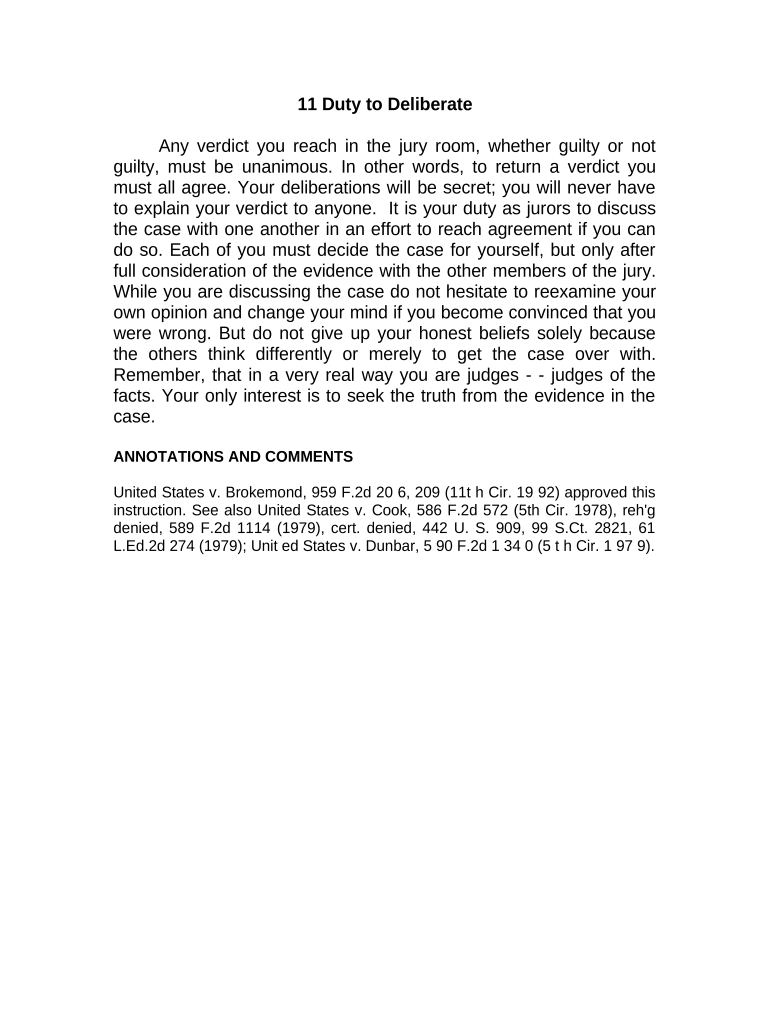
Instruction Duty Form


What is the Instruction Duty
The instruction duty refers to the legal obligation of jurors to follow specific guidelines provided by the court during a trial. These instructions outline the laws applicable to the case and help jurors understand their responsibilities in rendering a verdict. The instruction duty ensures that jurors base their decisions on the law rather than personal beliefs or biases, maintaining the integrity of the judicial process.
How to use the Instruction Duty
Using the instruction duty involves understanding the guidelines provided by the court. Jurors must carefully read and comprehend these instructions before deliberating on a case. The instructions typically cover aspects such as the definition of legal terms, the burden of proof, and the standards for determining guilt or liability. Jurors should take notes and refer back to the instructions as needed during their discussions to ensure their decisions align with the law.
Steps to complete the Instruction Duty
Completing the instruction duty involves several key steps:
- Receive the instructions: Jurors are given a set of instructions from the judge at the end of the trial.
- Review the instructions: Take time to read and understand the guidelines thoroughly.
- Discuss with fellow jurors: Engage in discussions with other jurors to clarify any uncertainties regarding the instructions.
- Apply the law to the facts: Use the instructions to evaluate the evidence presented during the trial.
- Reach a verdict: Based on the instructions and evidence, come to a consensus on the verdict.
Legal use of the Instruction Duty
The legal use of the instruction duty is crucial for ensuring that jury decisions are based on established laws. Courts require jurors to adhere strictly to the instructions provided, as failure to do so can lead to appeals or retrials. The instruction duty helps safeguard the rights of defendants and plaintiffs by ensuring that all verdicts are grounded in the law, thereby promoting fairness and justice in the legal system.
Key elements of the Instruction Duty
Several key elements define the instruction duty:
- Clarity: Instructions must be clear and understandable to ensure jurors can follow them accurately.
- Relevance: Instructions should be directly applicable to the case at hand, addressing specific legal questions.
- Completeness: All necessary legal principles must be included to provide jurors with a comprehensive understanding of their duties.
- Impartiality: Instructions should avoid bias, ensuring that jurors can make decisions based solely on the evidence and law.
State-specific rules for the Instruction Duty
Each state may have its own rules and guidelines regarding the instruction duty. These rules can vary based on local laws, court procedures, and specific judicial interpretations. Jurors should familiarize themselves with the regulations applicable in their jurisdiction, as this knowledge will help them fulfill their duties effectively and in accordance with state law.
Quick guide on how to complete instruction duty
Complete Instruction Duty effortlessly on any gadget
Digital document administration has become increasingly favored by businesses and individuals alike. It offers an optimal eco-friendly substitute to traditional printed and signed documents, as you can easily locate the appropriate form and securely save it online. airSlate SignNow equips you with all the tools necessary to create, modify, and eSign your documents promptly without delays. Manage Instruction Duty on any device using airSlate SignNow’s Android or iOS applications and enhance any document-related procedure today.
The simplest way to modify and eSign Instruction Duty with ease
- Locate Instruction Duty and click Get Form to begin.
- Make use of the tools we provide to fill out your form.
- Emphasize important sections of the documents or redact sensitive information with tools that airSlate SignNow specifically offers for this purpose.
- Generate your eSignature with the Sign feature, which takes just seconds and carries the same legal authority as a manual ink signature.
- Review the information and click the Done button to save your changes.
- Select how you prefer to send your form, via email, SMS, or invitation link, or download it to your computer.
Eliminate concerns about lost or misfiled documents, tedious form searches, or mistakes that necessitate printing new document copies. airSlate SignNow meets your document management requirements in just a few clicks from any device you choose. Modify and eSign Instruction Duty and ensure outstanding communication at any stage of your form preparation journey with airSlate SignNow.
Create this form in 5 minutes or less
Create this form in 5 minutes!
People also ask
-
What is instruction duty when using airSlate SignNow?
Instruction duty in the context of airSlate SignNow refers to the guidelines and responsibilities that govern the signing process of documents. It ensures that all involved parties understand the steps they need to follow, making the eSigning experience smoother and more secure.
-
How can airSlate SignNow help streamline my instruction duty processes?
airSlate SignNow streamlines instruction duty processes by providing an intuitive platform for eSigning documents. Users can easily set up workflows, manage signers, and track document status, ensuring compliance and reducing delays associated with paper-based processes.
-
What are the pricing options for airSlate SignNow concerning instruction duty?
airSlate SignNow offers various pricing plans based on your business needs, which include features designed to optimize instruction duty. These plans cater to all sizes of businesses, granting access to essential tools for managing document workflows effectively.
-
What features does airSlate SignNow include to support instruction duty?
airSlate SignNow includes features such as customizable workflows, automated reminders, and secure storage, all supporting your instruction duty. These features help maintain accountability and streamline the management of eSigning documents.
-
How does airSlate SignNow ensure compliance with instruction duty regulations?
airSlate SignNow complies with various legal standards and regulations to uphold instruction duty, including eSignature laws like ESIGN and UETA. The platform also incorporates audit trails and secure authentication methods to ensure all signed documents are legally binding.
-
Can I integrate airSlate SignNow with other tools while managing my instruction duty?
Yes, airSlate SignNow offers seamless integrations with popular business tools like Google Drive, Salesforce, and more, which enhances your ability to manage instruction duty. These integrations help streamline your workflows and improve productivity across teams.
-
What are the benefits of using airSlate SignNow for instruction duty in my organization?
Using airSlate SignNow for instruction duty in your organization can signNowly reduce paperwork and improve workflow efficiency. The platform enables faster turnaround times for document signing while maintaining a high level of security and compliance.
Get more for Instruction Duty
Find out other Instruction Duty
- How To Sign Nevada Retainer for Attorney
- How To Sign Georgia Assignment of License
- Sign Arizona Assignment of Lien Simple
- How To Sign Kentucky Assignment of Lien
- How To Sign Arkansas Lease Renewal
- Sign Georgia Forbearance Agreement Now
- Sign Arkansas Lease Termination Letter Mobile
- Sign Oregon Lease Termination Letter Easy
- How To Sign Missouri Lease Renewal
- Sign Colorado Notice of Intent to Vacate Online
- How Can I Sign Florida Notice of Intent to Vacate
- How Do I Sign Michigan Notice of Intent to Vacate
- Sign Arizona Pet Addendum to Lease Agreement Later
- How To Sign Pennsylvania Notice to Quit
- Sign Connecticut Pet Addendum to Lease Agreement Now
- Sign Florida Pet Addendum to Lease Agreement Simple
- Can I Sign Hawaii Pet Addendum to Lease Agreement
- Sign Louisiana Pet Addendum to Lease Agreement Free
- Sign Pennsylvania Pet Addendum to Lease Agreement Computer
- Sign Rhode Island Vacation Rental Short Term Lease Agreement Safe