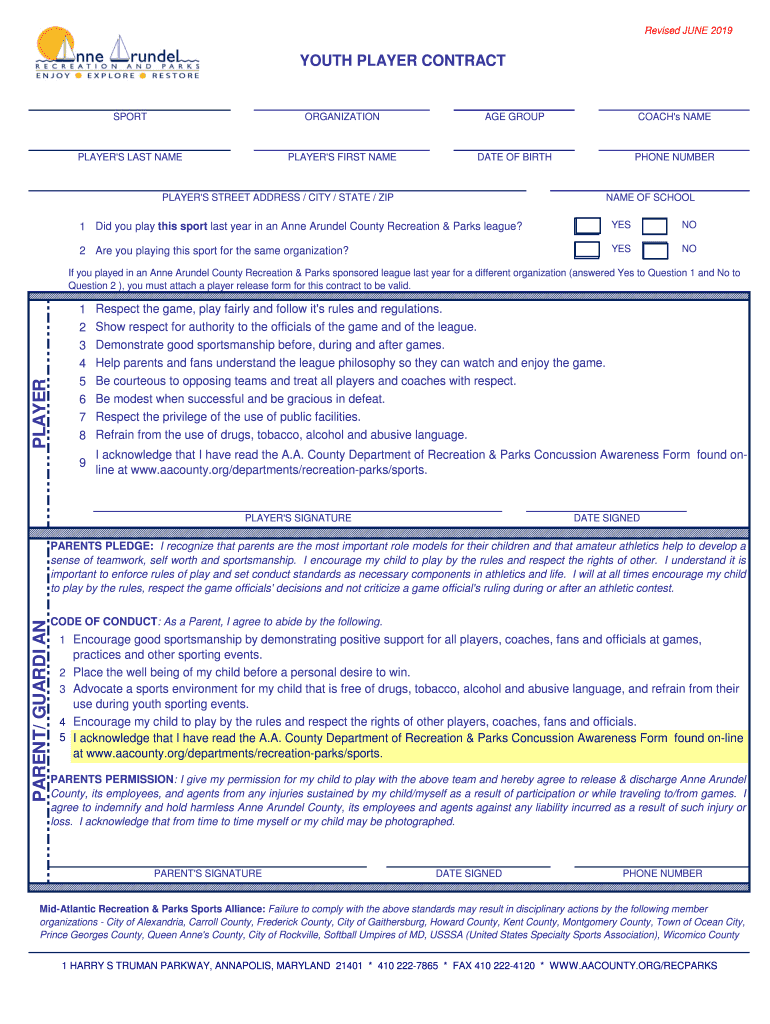
Youth Player Contract 1 12 XLS 2019


What is the Youth Player Contract 1 12 xls
The Youth Player Contract 1 12 xls is a formal agreement designed to outline the terms and conditions between a youth player and their respective sports organization or team. This document serves to establish the rights and responsibilities of both parties, ensuring clarity and mutual understanding. It typically includes details such as the duration of the contract, compensation, training requirements, and any specific obligations expected from the player. By formalizing these elements, the contract helps protect the interests of both the player and the organization.
How to use the Youth Player Contract 1 12 xls
To effectively use the Youth Player Contract 1 12 xls, begin by downloading the form in Excel format. This allows for easy editing and customization. Fill in the necessary fields with accurate information, including player details, organization specifics, and any relevant dates. Once completed, ensure that both parties review the document thoroughly. After finalizing the content, the contract can be signed electronically, providing a secure and efficient way to execute the agreement. Utilizing a reliable eSignature platform can enhance the signing process by ensuring compliance with legal standards.
Steps to complete the Youth Player Contract 1 12 xls
Completing the Youth Player Contract 1 12 xls involves several key steps:
- Download the contract template in Excel format.
- Open the file and enter the required information, including player name, organization name, and contract duration.
- Review the terms outlined in the contract, ensuring all details are accurate and reflect the agreement between the parties.
- Save the document to preserve your changes.
- Share the completed contract with the other party for their review and signature.
- Utilize an eSignature tool to facilitate the signing process, ensuring both parties receive a copy of the signed contract.
Key elements of the Youth Player Contract 1 12 xls
The Youth Player Contract 1 12 xls includes several essential elements that define the agreement:
- Player Information: Details about the youth player, including name, age, and contact information.
- Organization Details: Information about the sports organization or team, including name and address.
- Contract Duration: The timeframe during which the contract is valid, including start and end dates.
- Compensation: Any financial arrangements, such as fees or stipends, that the player will receive.
- Obligations: Specific responsibilities and expectations for the player, including training schedules and conduct.
- Termination Conditions: Circumstances under which the contract may be terminated by either party.
Legal use of the Youth Player Contract 1 12 xls
To ensure the legal validity of the Youth Player Contract 1 12 xls, it is crucial to adhere to specific legal standards. The contract must be signed by both parties, and the signatures should be obtained using a compliant eSignature solution that meets the requirements of the ESIGN Act and UETA. This ensures that the electronic signatures are recognized as legally binding. Additionally, it is important to retain a copy of the signed contract for record-keeping and potential future reference, as this can help resolve any disputes that may arise.
Examples of using the Youth Player Contract 1 12 xls
The Youth Player Contract 1 12 xls can be utilized in various scenarios, including:
- Team Registration: When a youth player joins a sports team, the contract formalizes their commitment.
- Scholarship Agreements: If a player receives a scholarship, the contract outlines the terms associated with that financial support.
- Transfer Agreements: In cases where a player transfers from one team to another, the contract can specify the terms of the transfer.
Quick guide on how to complete youth player contract 1 12xls
Effortlessly prepare Youth Player Contract 1 12 xls on any device
Digital document management has gained traction among businesses and individuals. It offers an ideal environmentally friendly alternative to conventional printed and signed documents, as you can easily find the appropriate form and securely save it online. airSlate SignNow provides you with all the tools necessary to create, modify, and eSign your documents swiftly without delays. Manage Youth Player Contract 1 12 xls on any device using the airSlate SignNow Android or iOS applications and enhance any document-related task today.
How to modify and eSign Youth Player Contract 1 12 xls with ease
- Obtain Youth Player Contract 1 12 xls and click Get Form to begin.
- Make use of the tools we offer to fill out your form.
- Emphasize important sections of your documents or redact sensitive information with tools specifically available from airSlate SignNow for that purpose.
- Generate your eSignature using the Sign tool, which takes mere seconds and carries the same legal validity as a conventional handwritten signature.
- Review the information and click on the Done button to save your modifications.
- Choose your preferred method for sending your form, via email, text message (SMS), invitation link, or download it to your computer.
Eliminate concerns about lost or misfiled documents, tiresome form searches, or errors that require printing new document copies. airSlate SignNow addresses all your document management needs in just a few clicks from a device of your choice. Alter and eSign Youth Player Contract 1 12 xls and guarantee smooth communication throughout your form preparation process with airSlate SignNow.
Create this form in 5 minutes or less
Find and fill out the correct youth player contract 1 12xls
Create this form in 5 minutes!
How to create an eSignature for the youth player contract 1 12xls
The way to create an electronic signature for a PDF document online
The way to create an electronic signature for a PDF document in Google Chrome
How to generate an eSignature for signing PDFs in Gmail
How to make an eSignature from your smart phone
The best way to create an eSignature for a PDF document on iOS
How to make an eSignature for a PDF file on Android OS
People also ask
-
What is the Youth Player Contract 1 12 xls and how does it work?
The Youth Player Contract 1 12 xls is a customizable document template designed for sports organizations to formalize agreements with young athletes. It streamlines the contract creation process, allowing users to easily fill in player details and terms. With airSlate SignNow, you can effortlessly eSign and manage these contracts online, ensuring compliance and security.
-
What features does the Youth Player Contract 1 12 xls offer?
The Youth Player Contract 1 12 xls includes various features such as editable fields, compliance checks, and the ability to add signatures electronically. It allows for easy updates and modifications as per the club’s requirements. Additionally, you can archive and retrieve signed contracts quickly using airSlate SignNow's user-friendly interface.
-
Is there a cost involved in using the Youth Player Contract 1 12 xls?
While the Youth Player Contract 1 12 xls template may have an associated purchasing cost, using airSlate SignNow provides a cost-effective solution for document management. Subscription plans vary based on the features and volume of documents you need. Overall, it’s a valuable investment for any sports organization managing youth player contracts.
-
How can I integrate the Youth Player Contract 1 12 xls with other tools?
airSlate SignNow allows seamless integration with various tools, such as CRM systems and cloud storage services. You can easily connect the Youth Player Contract 1 12 xls with platforms like Google Drive and Dropbox for efficient document management. This integration enables smooth collaboration and document retrieval across your organization.
-
What are the benefits of using the Youth Player Contract 1 12 xls?
Using the Youth Player Contract 1 12 xls simplifies the contract process, enabling clubs to quickly draft, send, and sign contracts electronically. This efficiency boosts productivity and minimizes paperwork errors. Additionally, having a standardized contract ensures consistent terms for all youth players, promoting fairness and transparency.
-
Can I track the status of my Youth Player Contract 1 12 xls?
Yes, with airSlate SignNow, you can easily track the status of your Youth Player Contract 1 12 xls documents in real-time. You'll receive notifications when a document is viewed, signed, or completed. This feature helps keep you organized and informed about critical contractual agreements.
-
Is the Youth Player Contract 1 12 xls legally binding?
Yes, the Youth Player Contract 1 12 xls becomes a legally binding document once it is signed by all parties involved. airSlate SignNow ensures that eSignatures comply with legal standards, providing security and authenticity. This way, you can trust that your agreements are enforceable in a court of law.
Get more for Youth Player Contract 1 12 xls
- 2016 virginia form 760py part year resident income tax return 2016 form 760py virginia part year resident income tax return
- High mileage discount application form hanover county 6965147
- Real estate tax relief hanover county va form
- Form 763 s virginia 2015
- Review categories 1 4 below and enter the category number for which you are claiming an exemption form
- Instructions for form 1040 us individual income tax return
- 763s form 2016
- 763s form 2018 2019
Find out other Youth Player Contract 1 12 xls
- How To Integrate Sign in Banking
- How To Use Sign in Banking
- Help Me With Use Sign in Banking
- Can I Use Sign in Banking
- How Do I Install Sign in Banking
- How To Add Sign in Banking
- How Do I Add Sign in Banking
- How Can I Add Sign in Banking
- Can I Add Sign in Banking
- Help Me With Set Up Sign in Government
- How To Integrate eSign in Banking
- How To Use eSign in Banking
- How To Install eSign in Banking
- How To Add eSign in Banking
- How To Set Up eSign in Banking
- How To Save eSign in Banking
- How To Implement eSign in Banking
- How To Set Up eSign in Construction
- How To Integrate eSign in Doctors
- How To Use eSign in Doctors