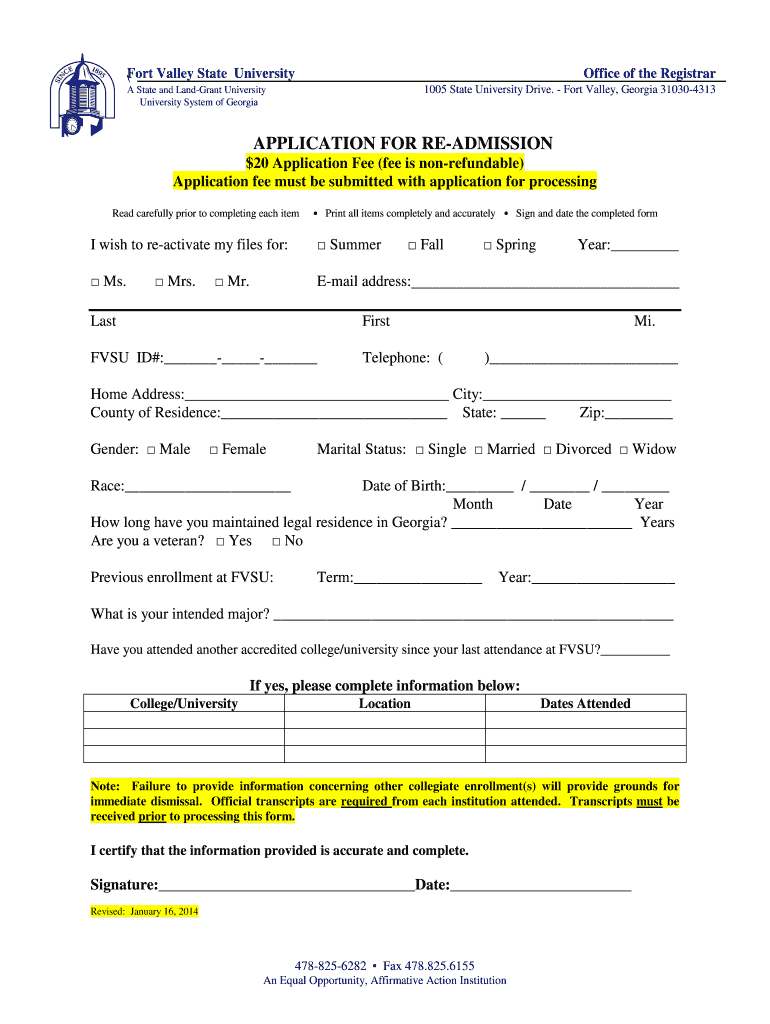
Application for Re Admission Form University System of Georgia Fvsu 2014-2026


Understanding the Application for Re-Admission at FVSU
The Application for Re-Admission at Fort Valley State University (FVSU) is designed for students who have previously attended the university and wish to return after a break in their studies. This form is essential for re-establishing your student status and ensuring that your previous academic records are considered in the re-admission process. It is important to understand the specific requirements and criteria that FVSU outlines for re-admission, which may include academic performance, time away from the university, and any changes in personal circumstances.
Steps to Complete the Application for Re-Admission
Completing the Application for Re-Admission involves several key steps to ensure that you provide all necessary information accurately. First, gather your academic records and any other required documentation, such as transcripts from other institutions attended during your absence. Next, fill out the application form carefully, ensuring that all sections are completed. Pay special attention to any essays or personal statements, as these can significantly impact your re-admission decision. Finally, review your application for completeness and accuracy before submission.
Obtaining the Application for Re-Admission Form
The Application for Re-Admission form can typically be obtained directly from the FVSU registrar's office or the university's official website. It is advisable to check for the most current version of the form, as universities periodically update their application materials. Additionally, if you have any questions about the form or the re-admission process, reaching out to the registrar's office can provide you with the necessary guidance and support.
Key Elements of the Application for Re-Admission
When filling out the Application for Re-Admission, there are several key elements to include. These typically consist of personal information, previous academic history, and the reason for re-admission. You may also need to provide information regarding any courses you wish to take upon your return and your academic goals. Providing thorough and thoughtful responses in these sections is crucial, as they help the admissions committee understand your situation and commitment to your education.
Legal Considerations for the Application for Re-Admission
It is important to be aware of the legal implications of submitting the Application for Re-Admission. Ensure that all information provided is accurate and truthful, as any discrepancies can lead to complications in the re-admission process. Additionally, understanding the university's policies regarding re-admission, including any deadlines or specific requirements, can help you navigate the process more effectively. Familiarizing yourself with these legal aspects can prevent potential issues and enhance your chances of a successful re-admission.
Eligibility Criteria for Re-Admission at FVSU
Eligibility for re-admission at FVSU generally depends on several factors, including the length of time since your last enrollment, your academic standing prior to leaving, and any disciplinary actions that may have occurred. Each case is reviewed individually, and it is advisable to consult the university's guidelines to understand the specific criteria that apply to your situation. Meeting these eligibility requirements is essential for a smooth re-admission process.
Quick guide on how to complete application for re admission form university system of georgia fvsu
The simplest method to obtain and sign Application For Re Admission Form University System Of Georgia Fvsu
In the context of an entire organization, ineffective workflows related to document approval can take up a signNow amount of work hours. Signing documents such as Application For Re Admission Form University System Of Georgia Fvsu is an integral part of operations across all sectors, which is why the effectiveness of each agreement’s lifecycle greatly impacts the overall efficiency of the company. With airSlate SignNow, signing your Application For Re Admission Form University System Of Georgia Fvsu can be as straightforward and fast as possible. This platform provides you with the latest version of virtually any form. Even better, you can sign it instantly without the requirement of installing additional software on your computer or printing physical copies.
How to obtain and sign your Application For Re Admission Form University System Of Georgia Fvsu
- Explore our library by category or utilize the search function to locate the document you require.
- Check the form preview by clicking Learn more to confirm it is the correct one.
- Select Get form to begin editing immediately.
- Fill out your form and input any necessary details using the toolbar.
- Once completed, click the Sign tool to sign your Application For Re Admission Form University System Of Georgia Fvsu.
- Choose the signature option that suits you best: Draw, Generate initials, or upload a photo of your handwritten signature.
- Click Done to complete editing and proceed to document-sharing options if needed.
With airSlate SignNow, you possess everything required to effectively handle your documentation. You can find, fill out, modify, and even send your Application For Re Admission Form University System Of Georgia Fvsu in one tab with minimal effort. Optimize your workflows with a singular, intelligent eSignature solution.
Create this form in 5 minutes or less
FAQs
-
I filled out the application form for Delhi University. How and from where will I get admission slips?
First cutoff will be declared on 24th June. Calculate your best four percentage i.e. language subject + any 3 other core subject as given in the guideline issued by Delhi University. If your best four subject percentage is more than or equal to percentage of the college in which you want admission, apply to that college for admission through your central id of Delhi University. Take a printout of confirmation page. Take this confirmation page alongwith following documents:Migration CertificateTransfer CertificateMarksheet (Printout of CBSE online result, in case you didn't got your marksheet)Relevant Certificates (If seeking reservation)Central Application confirmation pagePhotographsTake above documents to the college in which you are seeking admission. They will verify your documents and if you are eligible they will provide you with admission slip. You have to make payment of fees online within a day.
-
For admission in VJTI, do we have to fill out the pre-admission form of Mumbai University?
Vjti is Autonomous college.There is No need to fill preadmission form of Mumbai University.
-
Do I have to fill out a separate application form to be eligible for admission to a Deemed University through All-India counselling?
You need to register separately for Deemed Universities. Registration has already started from 5th july and choice filling from 7th. It will remain open till 11th of july (5 p.m.).Hope this helps.
-
Do we have to fill out an application form to US universities one year prior to admission?
The college application season for Fall 2019 opens in August 2018. Different colleges have different application timelines and deadlines. Find the requirements for the colleges on your list by googling “college name freshman application deadline”.
Create this form in 5 minutes!
How to create an eSignature for the application for re admission form university system of georgia fvsu
How to generate an electronic signature for the Application For Re Admission Form University System Of Georgia Fvsu in the online mode
How to create an electronic signature for the Application For Re Admission Form University System Of Georgia Fvsu in Google Chrome
How to generate an electronic signature for putting it on the Application For Re Admission Form University System Of Georgia Fvsu in Gmail
How to make an eSignature for the Application For Re Admission Form University System Of Georgia Fvsu from your mobile device
How to make an electronic signature for the Application For Re Admission Form University System Of Georgia Fvsu on iOS devices
How to make an eSignature for the Application For Re Admission Form University System Of Georgia Fvsu on Android devices
People also ask
-
What is the dynamic schedule fvsu feature in airSlate SignNow?
The dynamic schedule fvsu feature in airSlate SignNow allows users to automate document workflows based on specific timelines or triggers. This ensures that documents are sent and signed at the right moment, streamlining your business processes and enhancing efficiency.
-
How does airSlate SignNow support pricing for the dynamic schedule fvsu?
airSlate SignNow offers competitive pricing plans tailored for businesses of all sizes. Each plan includes access to the dynamic schedule fvsu feature, allowing organizations to choose a solution that aligns with their budget and operational needs, ensuring value for money.
-
What are the main benefits of using dynamic schedule fvsu?
Using the dynamic schedule fvsu in airSlate SignNow enhances productivity by automating repetitive tasks and reducing the time spent on document management. This feature also signNowly minimizes the risk of errors and ensures important documents are processed timely, ultimately improving client satisfaction.
-
Can I integrate dynamic schedule fvsu with other software?
Yes, airSlate SignNow's dynamic schedule fvsu can seamlessly integrate with various third-party applications, such as CRMs and project management tools. This allows you to create a unified workflow tailored to your organization’s needs, enhancing efficiency and collaboration across platforms.
-
Is it easy to use the dynamic schedule fvsu?
Absolutely! airSlate SignNow is designed with usability in mind, making the dynamic schedule fvsu feature straightforward to navigate. Users can set up automated schedules with just a few clicks, allowing teams to focus on their core tasks without the hassle of complicated setups.
-
What types of documents can I manage with dynamic schedule fvsu?
With dynamic schedule fvsu, you can manage various document types including contracts, agreements, and forms. The versatility of airSlate SignNow ensures that your documents are not only eSigned but also effectively routed and scheduled for optimal processing.
-
How can I get support for using dynamic schedule fvsu?
airSlate SignNow provides comprehensive support for users of the dynamic schedule fvsu feature. You can access detailed documentation, video tutorials, and a responsive customer service team ready to assist you with any questions or challenges you may encounter.
Get more for Application For Re Admission Form University System Of Georgia Fvsu
- Certified copy order form
- Minnesota regarding law form
- Letter to client enclosing photocopies of documents minnesota form
- Minnesota quit claim deed form
- Letter to client regarding real estate documents related to homestead minnesota form
- Attorney retainer refund pdf form fillable and downloadable
- Letter debt collection form
- Former client
Find out other Application For Re Admission Form University System Of Georgia Fvsu
- How Do I Electronic signature South Dakota Courts Document
- Can I Electronic signature South Dakota Sports Presentation
- How To Electronic signature Utah Courts Document
- Can I Electronic signature West Virginia Courts PPT
- Send Sign PDF Free
- How To Send Sign PDF
- Send Sign Word Online
- Send Sign Word Now
- Send Sign Word Free
- Send Sign Word Android
- Send Sign Word iOS
- Send Sign Word iPad
- How To Send Sign Word
- Can I Send Sign Word
- How Can I Send Sign Word
- Send Sign Document Online
- Send Sign Document Computer
- Send Sign Document Myself
- Send Sign Document Secure
- Send Sign Document iOS