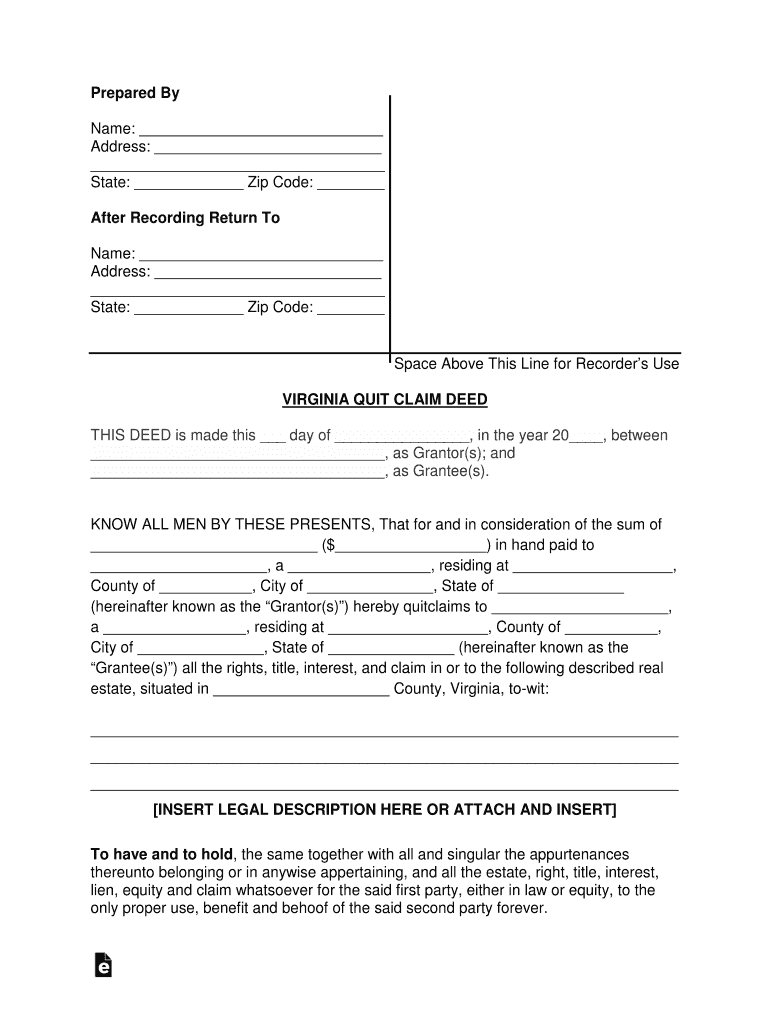
Virginia Quit Claim Deed Form PDF Word EForms


Understanding the Virginia Quit Claim Deed Form
The Virginia Quit Claim Deed Form is a legal document used to transfer ownership of real property from one party to another without any warranties. This means that the grantor (the person transferring the property) does not guarantee that the title is clear or free of liens. The form is particularly useful in situations such as transferring property between family members, resolving disputes, or clearing up title issues. It is important to ensure that the form is filled out correctly to avoid any future legal complications.
Steps to Complete the Virginia Quit Claim Deed Form
Completing the Virginia Quit Claim Deed Form involves several key steps to ensure accuracy and compliance with state laws. Begin by gathering necessary information, including the names of the grantor and grantee, the property description, and any relevant legal descriptions. Next, fill out the form carefully, ensuring all details are correct. After completing the form, both parties should sign it in the presence of a notary public. Finally, submit the signed form to the appropriate local government office to officially record the transfer.
Legal Use of the Virginia Quit Claim Deed Form
The Virginia Quit Claim Deed Form is legally recognized in the state of Virginia, provided it meets certain criteria. It must be signed by the grantor and notarized to be valid. Additionally, the form must include a clear description of the property being transferred. This document is often used in various scenarios, such as divorce settlements, estate planning, or transferring property to a trust. Understanding its legal implications is crucial for both parties involved in the transaction.
Key Elements of the Virginia Quit Claim Deed Form
Several key elements must be included in the Virginia Quit Claim Deed Form for it to be valid. These elements include:
- Grantor and Grantee Information: Full names and addresses of both parties.
- Property Description: A detailed legal description of the property being transferred.
- Consideration: The amount paid for the transfer, if applicable.
- Signatures: Signatures of the grantor and a notary public.
Ensuring these elements are accurately represented is essential for the document's effectiveness.
Obtaining the Virginia Quit Claim Deed Form
The Virginia Quit Claim Deed Form can be obtained through various sources. It is available online through legal document websites, local government offices, or real estate attorneys. Many counties in Virginia also provide downloadable forms on their official websites. It is advisable to use the most current version of the form to ensure compliance with any recent legal changes.
State-Specific Rules for the Virginia Quit Claim Deed Form
Each state has specific rules regarding the use of quit claim deeds. In Virginia, the form must comply with state laws concerning property transfers. This includes proper notarization and recording with the local clerk’s office. Additionally, Virginia law may require the payment of a transfer tax, depending on the circumstances of the property transfer. Familiarizing oneself with these regulations is important to avoid potential legal issues.
Quick guide on how to complete free virginia quit claim deed form pdf word eforms
Complete Virginia Quit Claim Deed Form PDF Word EForms effortlessly on any device
Digital document administration has become increasingly popular among businesses and individuals. It offers an ideal environmentally-friendly alternative to conventional printed and signed documents, allowing you to locate the correct form and securely save it online. airSlate SignNow equips you with all the tools necessary to create, modify, and eSign your documents swiftly and without delays. Manage Virginia Quit Claim Deed Form PDF Word EForms on any device with airSlate SignNow Android or iOS applications and simplify any document-related process today.
The easiest way to modify and eSign Virginia Quit Claim Deed Form PDF Word EForms with no hassle
- Obtain Virginia Quit Claim Deed Form PDF Word EForms and then click Get Form to begin.
- Utilize the tools we provide to fill out your form.
- Highlight important sections of the documents or obscure sensitive information with tools that airSlate SignNow supplies specifically for that task.
- Generate your eSignature using the Sign feature, which takes moments and carries the same legal authority as a conventional ink signature.
- Review all the information and then click on the Done button to save your modifications.
- Choose how you wish to send your form, via email, SMS, or invite link, or download it to your computer.
Eliminate worries about lost or misplaced documents, tedious form searches, or mistakes that necessitate printing new document copies. airSlate SignNow addresses your needs in document management in just a few clicks from any device you prefer. Alter and eSign Virginia Quit Claim Deed Form PDF Word EForms and ensure outstanding communication at every stage of the form preparation process with airSlate SignNow.
Create this form in 5 minutes or less
Create this form in 5 minutes!
How to create an eSignature for the free virginia quit claim deed form pdf word eforms
The way to create an electronic signature for your PDF document online
The way to create an electronic signature for your PDF document in Google Chrome
How to make an electronic signature for signing PDFs in Gmail
The way to make an electronic signature right from your smart phone
The best way to create an electronic signature for a PDF document on iOS
The way to make an electronic signature for a PDF on Android OS
People also ask
-
What is an eforms quit claim deed?
An eforms quit claim deed is a legal document used to transfer ownership of real estate from one party to another without guaranteeing a clear title. Using airSlate SignNow, you can easily create and sign eforms quit claim deeds online, streamlining the property transfer process.
-
How do I create an eforms quit claim deed using airSlate SignNow?
Creating an eforms quit claim deed with airSlate SignNow is simple. You can start by choosing a blank template or using our pre-made version, fill in the necessary details, and then send it for signature. Our platform guides you through each step, ensuring you have everything needed for a valid document.
-
Is there a cost associated with using eforms quit claim deed on airSlate SignNow?
Yes, airSlate SignNow offers various pricing plans, including a free trial. The cost of using our eforms quit claim deed depends on the plan you choose, which provides access to additional features. This ensures you get the best value for your document signing needs.
-
What are the benefits of using eforms quit claim deed online?
Using an eforms quit claim deed online through airSlate SignNow eliminates the hassle of printing and mailing physical documents. You can sign and send documents securely, track their status in real-time, and securely store them in the cloud, maximizing efficiency and convenience.
-
Can I use airSlate SignNow’s eforms quit claim deed on mobile devices?
Absolutely! airSlate SignNow’s platform is mobile-friendly, allowing you to create and sign eforms quit claim deeds on your phone or tablet. This flexibility ensures you can manage your real estate transactions anywhere, at any time, keeping you productive on the go.
-
Are there templates available for eforms quit claim deeds?
Yes, airSlate SignNow provides various templates for eforms quit claim deeds that you can customize to fit your needs. These templates are designed to comply with relevant laws and can save you time while ensuring accuracy in your document preparation.
-
What types of integrations does airSlate SignNow offer?
airSlate SignNow offers numerous integrations with popular applications like Google Drive, Dropbox, and Salesforce, making it easier to manage your documents, including eforms quit claim deeds. These integrations enhance functionality and help streamline your workflow.
Get more for Virginia Quit Claim Deed Form PDF Word EForms
- Abstract of offers continuation gsa form
- Request for authorization of additional classification gsagov form
- Performance bond date bond executed must be
- Performance bond us forest service
- Abstract of offers construction gsagov form
- Abstract of offers construction continuation sheet gsa form
- Omb control number for this collection is 9000 0075 form
- Send only comments relating to our time estimate including suggestions for reducing this burden or any other aspects of this form
Find out other Virginia Quit Claim Deed Form PDF Word EForms
- eSign North Dakota Lawers Separation Agreement Online
- How To eSign North Dakota Lawers Separation Agreement
- eSign Kansas Insurance Moving Checklist Free
- eSign Louisiana Insurance Promissory Note Template Simple
- eSign Texas Lawers Contract Fast
- eSign Texas Lawers Lease Agreement Free
- eSign Maine Insurance Rental Application Free
- How Can I eSign Maryland Insurance IOU
- eSign Washington Lawers Limited Power Of Attorney Computer
- eSign Wisconsin Lawers LLC Operating Agreement Free
- eSign Alabama Legal Quitclaim Deed Online
- eSign Alaska Legal Contract Safe
- How To eSign Alaska Legal Warranty Deed
- eSign Alaska Legal Cease And Desist Letter Simple
- eSign Arkansas Legal LLC Operating Agreement Simple
- eSign Alabama Life Sciences Residential Lease Agreement Fast
- How To eSign Arkansas Legal Residential Lease Agreement
- Help Me With eSign California Legal Promissory Note Template
- eSign Colorado Legal Operating Agreement Safe
- How To eSign Colorado Legal POA