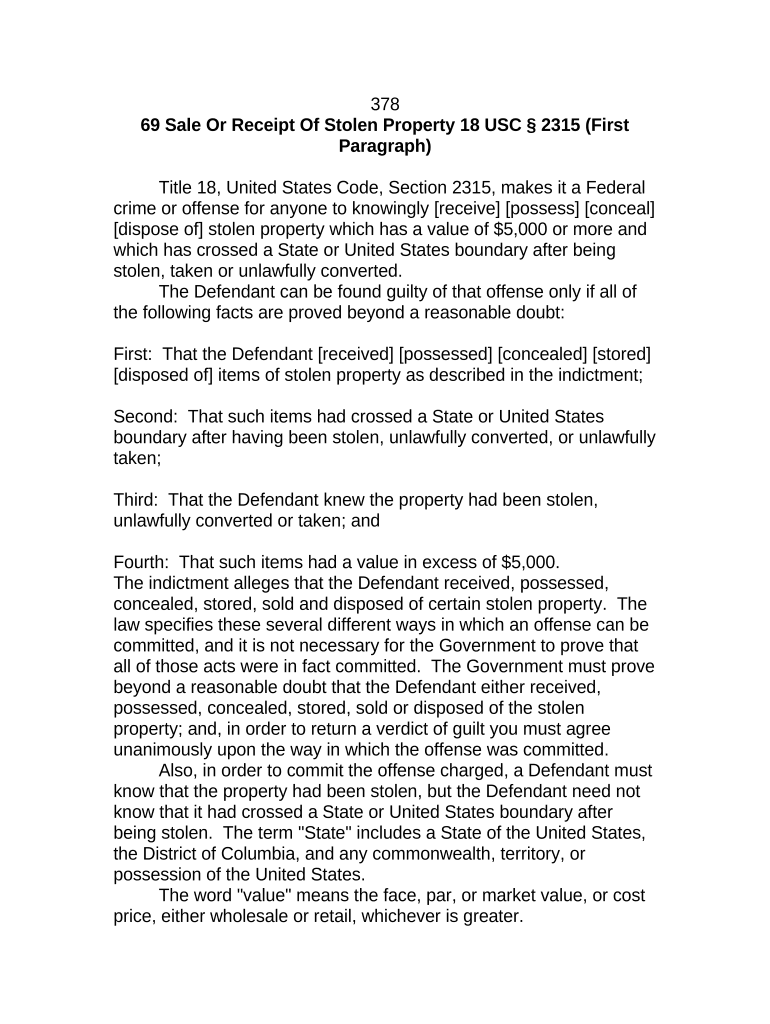
Instruction Sale Form


What is the Instruction Sale
The instruction sale is a formal document used to facilitate the transfer of ownership or rights associated with a specific asset. This form is particularly relevant in real estate transactions, where it serves as a legal instrument to outline the terms and conditions of the sale. It includes details such as the parties involved, the asset being sold, and the agreed-upon price. Understanding the instruction sale is crucial for ensuring that all parties are aware of their rights and obligations throughout the transaction process.
Steps to Complete the Instruction Sale
Completing the instruction sale involves several key steps to ensure accuracy and compliance with legal requirements:
- Gather necessary information: Collect all relevant details about the asset, including its legal description, current ownership, and any existing liens.
- Fill out the form: Accurately complete the instruction sale form, ensuring that all fields are filled out with precise information.
- Review the document: Carefully review the completed form for any errors or omissions that could lead to complications later.
- Obtain signatures: Ensure that all parties involved in the transaction sign the document, as their signatures are essential for the form's validity.
- Submit the form: Depending on the nature of the transaction, submit the completed instruction sale form to the appropriate authority or retain it for personal records.
Legal Use of the Instruction Sale
The instruction sale must adhere to specific legal standards to be considered valid. This includes compliance with state laws and regulations governing the sale of assets. The document should clearly outline the terms of the sale, including any contingencies or conditions that must be met. Additionally, the use of electronic signatures is permissible under U.S. law, provided that the signing process meets the requirements set forth by the ESIGN and UETA acts. Ensuring that these legal aspects are addressed can help prevent disputes and protect the interests of all parties involved.
Key Elements of the Instruction Sale
Several critical elements must be included in the instruction sale to ensure its effectiveness and legality:
- Parties involved: Clearly identify the buyer and seller, including their legal names and contact information.
- Description of the asset: Provide a detailed description of the asset being sold, including any relevant identification numbers or legal descriptions.
- Sale price: Specify the agreed-upon price for the asset, along with any payment terms or conditions.
- Signatures: Include spaces for signatures from all parties, as well as the date of signing.
- Contingencies: Outline any conditions that must be met for the sale to proceed, such as inspections or financing approvals.
Examples of Using the Instruction Sale
The instruction sale can be utilized in various scenarios, including:
- Real estate transactions: Used when selling property, outlining the terms of the sale and transfer of ownership.
- Business asset transfers: Employed when selling equipment or inventory, detailing the specifics of the transaction.
- Intellectual property sales: Used to transfer rights to patents, trademarks, or copyrights, ensuring all legal requirements are met.
Who Issues the Form
The instruction sale form is typically issued by the relevant state or local government authority responsible for overseeing property transactions. In many cases, real estate agents or attorneys may also provide standardized forms that comply with local laws. It is essential to use the correct version of the form to ensure that it meets all legal requirements and is accepted by the appropriate entities.
Quick guide on how to complete instruction sale 497334314
Complete Instruction Sale effortlessly on any device
Online document management has become increasingly popular among businesses and individuals. It offers an ideal eco-friendly substitute for traditional printed and signed documents, allowing you to access the correct form and securely save it online. airSlate SignNow equips you with all the tools necessary to create, modify, and electronically sign your documents swiftly without delays. Manage Instruction Sale on any device using airSlate SignNow's Android or iOS applications and enhance any document-based workflow today.
How to modify and eSign Instruction Sale with ease
- Obtain Instruction Sale and then click Get Form to begin.
- Use the tools we offer to complete your form.
- Highlight important sections of the documents or obscure sensitive information with tools that airSlate SignNow provides specifically for that purpose.
- Craft your signature using the Sign feature, which takes mere seconds and holds the same legal validity as a traditional wet ink signature.
- Review all the information and then click on the Done button to save your changes.
- Select your preferred method for sharing your form, whether by email, text message (SMS), invite link, or download it to your computer.
Say goodbye to lost or misplaced files, tedious form searching, or errors that require printing new document copies. airSlate SignNow fulfills all your document management needs in just a few clicks from any device you choose. Modify and eSign Instruction Sale and ensure outstanding communication at every stage of the form preparation process with airSlate SignNow.
Create this form in 5 minutes or less
Create this form in 5 minutes!
People also ask
-
What is instruction sale in the context of airSlate SignNow?
Instruction sale refers to the process of purchasing and utilizing our eSigning solutions to streamline document handling. With airSlate SignNow, you'll find that instruction sale is complemented by intuitive features that enhance the signing experience for businesses of all sizes.
-
How much does the instruction sale for airSlate SignNow cost?
The pricing for instruction sale with airSlate SignNow varies based on the features and number of users. We offer competitive pricing packages that cater to different business needs, ensuring you receive a cost-effective solution for your eSignature requirements.
-
What are the key features included in the instruction sale?
Our instruction sale encompasses a variety of features designed to improve efficiency, such as customizable templates, automated workflows, and advanced security measures. This ensures that your document signing process is fast, reliable, and compliant with industry standards.
-
What benefits can I expect from the instruction sale of airSlate SignNow?
By investing in the instruction sale of airSlate SignNow, you can expect improved turnaround times for document approvals, enhanced productivity, and cost savings on paper and storage. This solution empowers your business to focus on core activities without the delays associated with traditional signing methods.
-
Does airSlate SignNow offer mobile access for instruction sale?
Yes, the instruction sale of airSlate SignNow includes mobile access, allowing you to send and eSign documents from anywhere at any time. This flexibility ensures that you can keep your business running smoothly, regardless of your location.
-
Can airSlate SignNow integrate with other software as part of the instruction sale?
Absolutely! The instruction sale of airSlate SignNow includes seamless integrations with popular applications such as Google Drive, Salesforce, and Microsoft Office. These integrations enhance your workflow and ensure that you can manage documents efficiently across platforms.
-
Is there a free trial available for the instruction sale of airSlate SignNow?
Yes, we offer a free trial period for prospective customers interested in our instruction sale. This allows you to explore all the features and benefits of airSlate SignNow, helping you make an informed decision before committing to a purchase.
Get more for Instruction Sale
- Illinois dsd commercial license form
- Il emergency contact database form
- Supplemental hearing instructions alcoholdui related hearings baiid program form
- 2020 il registration form
- Printable vsd 190 form illinois 2019
- Illinois apostille form
- Cacfp meal count form
- A toolkit of housing options city of boulder form
Find out other Instruction Sale
- How To Electronic signature Oregon Legal Document
- Can I Electronic signature South Carolina Life Sciences PDF
- How Can I Electronic signature Rhode Island Legal Document
- Can I Electronic signature South Carolina Legal Presentation
- How Can I Electronic signature Wyoming Life Sciences Word
- How To Electronic signature Utah Legal PDF
- How Do I Electronic signature Arkansas Real Estate Word
- How Do I Electronic signature Colorado Real Estate Document
- Help Me With Electronic signature Wisconsin Legal Presentation
- Can I Electronic signature Hawaii Real Estate PPT
- How Can I Electronic signature Illinois Real Estate Document
- How Do I Electronic signature Indiana Real Estate Presentation
- How Can I Electronic signature Ohio Plumbing PPT
- Can I Electronic signature Texas Plumbing Document
- How To Electronic signature Michigan Real Estate Form
- How To Electronic signature Arizona Police PDF
- Help Me With Electronic signature New Hampshire Real Estate PDF
- Can I Electronic signature New Hampshire Real Estate Form
- Can I Electronic signature New Mexico Real Estate Form
- How Can I Electronic signature Ohio Real Estate Document