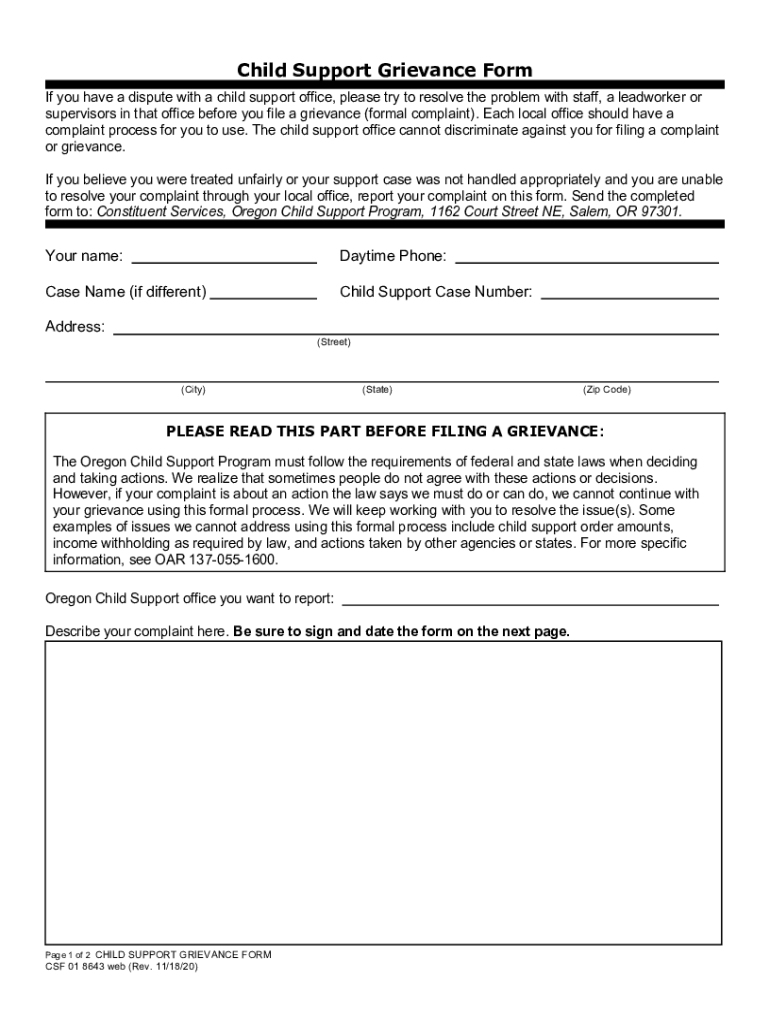
Fillable Online Ehe Osu Course Enrollment Permission Form 2020-2026


What is the fillable online osu course enrollment permission form?
The fillable online osu course enrollment permission form is a digital document designed for students seeking to enroll in courses at Ohio State University. This form allows students to grant permission for the university to process their enrollment and manage their academic records. By using an electronic format, students can complete and submit the form efficiently, ensuring that all necessary information is provided for enrollment purposes.
How to use the fillable online osu course enrollment permission form
To use the fillable online osu course enrollment permission form, students should first access the form through the designated university portal. Once the form is opened, students can fill in their personal details, including name, student ID, and course information. It is essential to review all entries for accuracy before submitting the form electronically. After completion, the form can be signed digitally, ensuring a secure and efficient submission process.
Steps to complete the fillable online osu course enrollment permission form
Completing the fillable online osu course enrollment permission form involves several straightforward steps:
- Access the form through the Ohio State University website.
- Fill in your personal information, including your full name and student ID.
- Provide details about the courses you wish to enroll in.
- Review the information for accuracy and completeness.
- Sign the form electronically using a secure eSignature solution.
- Submit the form electronically to the appropriate university department.
Legal use of the fillable online osu course enrollment permission form
The fillable online osu course enrollment permission form is legally binding when completed and signed according to electronic signature laws. In the United States, eSignatures are recognized under the ESIGN Act and UETA, provided they meet specific criteria. This ensures that the completed form is valid for enrollment purposes and can be used in legal contexts if necessary.
Key elements of the fillable online osu course enrollment permission form
Key elements of the fillable online osu course enrollment permission form include:
- Student identification information, such as name and student ID.
- Course details, including course codes and titles.
- Signature section for electronic signing.
- Date of submission to track the enrollment timeline.
- Contact information for follow-up or clarification.
Who issues the fillable online osu course enrollment permission form?
The fillable online osu course enrollment permission form is issued by Ohio State University. It is typically made available through the university's official website or student portal, ensuring that students have easy access to the necessary documentation for course enrollment.
Quick guide on how to complete fillable online ehe osu course enrollment permission form
Prepare Fillable Online Ehe Osu Course Enrollment Permission Form effortlessly on any device
Online document handling has gained popularity among companies and individuals alike. It offers an excellent eco-friendly substitute to traditional printed and signed paperwork, as you can obtain the necessary form and securely preserve it online. airSlate SignNow equips you with all the tools required to create, alter, and eSign your documents quickly and without issues. Manage Fillable Online Ehe Osu Course Enrollment Permission Form on any platform using airSlate SignNow Android or iOS applications and enhance any document-related task today.
How to modify and eSign Fillable Online Ehe Osu Course Enrollment Permission Form without any hassle
- Access Fillable Online Ehe Osu Course Enrollment Permission Form and then click Get Form to begin.
- Utilize the tools available to complete your document.
- Emphasize relevant sections of the documents or conceal sensitive details with tools specifically provided by airSlate SignNow for that purpose.
- Create your eSignature using the Sign tool, which takes just seconds and carries the same legal validity as a conventional wet ink signature.
- Review all the details and then click on the Done button to save your updates.
- Choose how you wish to send your form, whether by email, text message (SMS), or invitation link, or download it to your computer.
Stop worrying about lost or misfiled documents, tedious form searches, or mistakes that require printing new document copies. airSlate SignNow meets your document handling needs in just a few clicks from any device you prefer. Modify and eSign Fillable Online Ehe Osu Course Enrollment Permission Form and ensure excellent communication at every stage of your form preparation process with airSlate SignNow.
Create this form in 5 minutes or less
Find and fill out the correct fillable online ehe osu course enrollment permission form
Create this form in 5 minutes!
How to create an eSignature for the fillable online ehe osu course enrollment permission form
How to make an eSignature for your PDF in the online mode
How to make an eSignature for your PDF in Chrome
The way to generate an electronic signature for putting it on PDFs in Gmail
The best way to create an electronic signature from your smart phone
The best way to make an electronic signature for a PDF on iOS devices
The best way to create an electronic signature for a PDF file on Android OS
People also ask
-
What is a course enrollment form osu?
The course enrollment form osu is a digital document used by students to register for courses at Ohio State University. This form streamlines the enrollment process, making it simple for students to submit their information electronically. By using airSlate SignNow, universities can efficiently manage and eSign these forms.
-
How does airSlate SignNow simplify the course enrollment form osu process?
airSlate SignNow simplifies the course enrollment form osu by providing an intuitive platform for creating, sending, and signing documents. Users can easily create custom forms that capture all necessary information, reducing paper waste and enhancing efficiency. Moreover, the platform allows real-time tracking of submissions, making the process transparent.
-
What features are included with the course enrollment form osu on airSlate SignNow?
With airSlate SignNow, the course enrollment form osu includes features like customizable templates, automated workflows, and secure eSigning. These features allow you to streamline the enrollment process signNowly. Additionally, you can collect payments directly within the form, making it comprehensive for students and administrators.
-
Is there a cost associated with using airSlate SignNow for the course enrollment form osu?
Yes, there is a cost associated with using airSlate SignNow for the course enrollment form osu. Pricing plans vary based on the features you require and the number of users. However, the solution is designed to be cost-effective, especially when considering the time and resources saved during the enrollment process.
-
Can I customize the course enrollment form osu using airSlate SignNow?
Absolutely! airSlate SignNow allows extensive customization options for your course enrollment form osu. You can add your institution’s branding, tailor questions to fit your enrollment criteria, and set up required fields to collect essential information effectively.
-
What are the benefits of using airSlate SignNow for course enrollment forms?
Using airSlate SignNow for course enrollment forms offers numerous benefits, including increased efficiency, improved accuracy, and reduced paperwork. The electronic format allows for quicker processing and eliminates the risk of lost documents. Additionally, eSigning ensures that all submissions are legally binding and secure.
-
Does airSlate SignNow integrate with other tools for managing the course enrollment form osu?
Yes, airSlate SignNow provides seamless integrations with various tools beneficial for managing the course enrollment form osu. These include learning management systems, CRM platforms, and student information systems. This integration helps streamline workflows and enhances your overall enrollment management process.
Get more for Fillable Online Ehe Osu Course Enrollment Permission Form
- Statutory form power of attorney state of georgia
- Small claims court motion and order to vacate warrant of arrest motion and order to vacate warrant of arrest guamselfhelp form
- Small claims court abstract of judgment abstract of judgment guamselfhelp form
- Guam declaration form
- Petitioner not parent unified courts of guam guamselfhelp form
- Marshals service information form a2 unified courts of guam guamcourts
- Small claims court motionforordertoshowcauseandordertoshowcause motionforordertoshowcauseandordertoshowcause guamselfhelp form
- Small claims court cancellation of levy on personal property cancellation of levy on personal property guamselfhelp form
Find out other Fillable Online Ehe Osu Course Enrollment Permission Form
- Sign Oregon Business Operations LLC Operating Agreement Now
- Sign Utah Business Operations LLC Operating Agreement Computer
- Sign West Virginia Business Operations Rental Lease Agreement Now
- How To Sign Colorado Car Dealer Arbitration Agreement
- Sign Florida Car Dealer Resignation Letter Now
- Sign Georgia Car Dealer Cease And Desist Letter Fast
- Sign Georgia Car Dealer Purchase Order Template Mobile
- Sign Delaware Car Dealer Limited Power Of Attorney Fast
- How To Sign Georgia Car Dealer Lease Agreement Form
- How To Sign Iowa Car Dealer Resignation Letter
- Sign Iowa Car Dealer Contract Safe
- Sign Iowa Car Dealer Limited Power Of Attorney Computer
- Help Me With Sign Iowa Car Dealer Limited Power Of Attorney
- Sign Kansas Car Dealer Contract Fast
- Sign Kansas Car Dealer Agreement Secure
- Sign Louisiana Car Dealer Resignation Letter Mobile
- Help Me With Sign Kansas Car Dealer POA
- How Do I Sign Massachusetts Car Dealer Warranty Deed
- How To Sign Nebraska Car Dealer Resignation Letter
- How Can I Sign New Jersey Car Dealer Arbitration Agreement