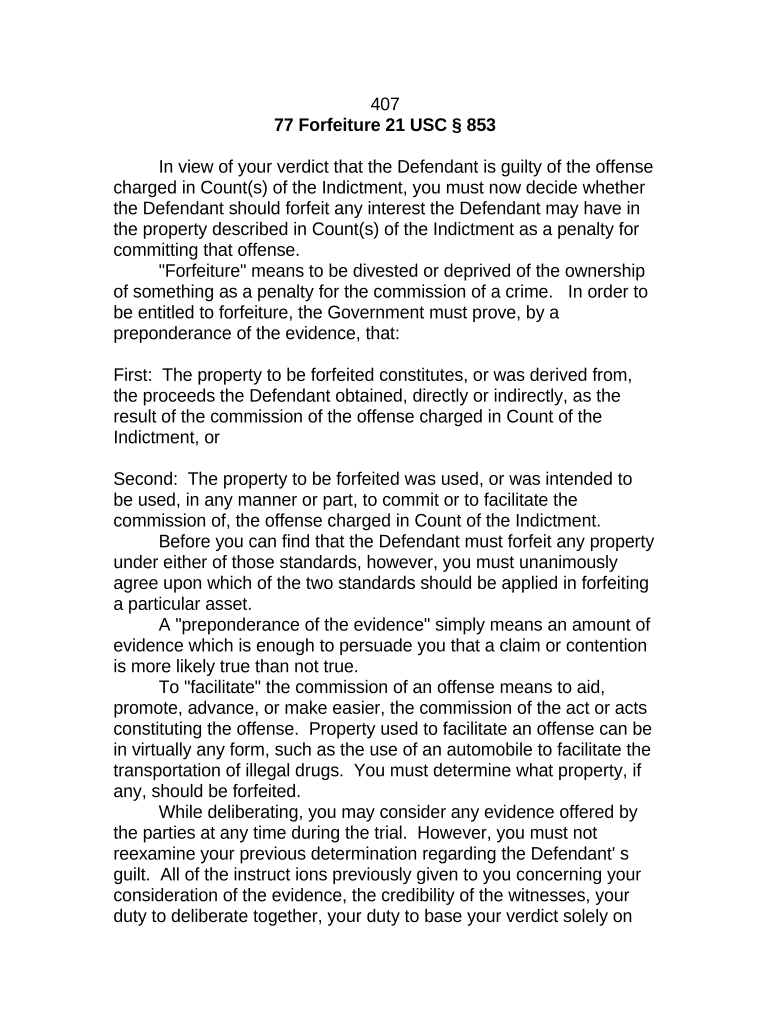
Jury Instruction Form


What is the Jury Instruction Form
The jury instruction form is a crucial legal document used in court proceedings to guide jurors on the law applicable to the case they are deliberating. This form outlines the legal standards and principles that jurors must consider when reaching a verdict. It is essential for ensuring that jurors understand their responsibilities and the legal context of the case, thereby promoting fair and just outcomes in the judicial process.
How to use the Jury Instruction Form
Using the jury instruction form involves several steps. First, the presiding judge reviews and approves the instructions to ensure they are relevant to the case. Once approved, the instructions are provided to the jurors, typically in written form. Jurors should read the instructions carefully and refer to them throughout their deliberations. The form serves as a reference point, helping jurors apply the law correctly to the facts of the case.
Steps to complete the Jury Instruction Form
Completing the jury instruction form requires careful attention to detail. The following steps can guide the process:
- Review the case details to understand the specific legal issues involved.
- Consult with legal counsel to ensure that the instructions are accurate and comprehensive.
- Draft the instructions clearly, avoiding legal jargon to ensure jurors can easily understand them.
- Submit the draft to the judge for approval, making any necessary revisions based on feedback.
- Distribute the finalized instructions to jurors at the appropriate time during the trial.
Legal use of the Jury Instruction Form
The legal use of the jury instruction form is governed by specific rules and regulations. It must comply with the standards set forth by the court and relevant legal precedents. The instructions must accurately reflect the law and be tailored to the facts of the case. Proper use of the form is critical, as it can significantly impact the jury's understanding and the final verdict.
Key elements of the Jury Instruction Form
Several key elements are essential for the jury instruction form to be effective:
- Clarity: Instructions should be straightforward and easy to comprehend.
- Relevance: The content must directly relate to the case at hand.
- Comprehensiveness: All necessary legal principles should be included to guide jurors adequately.
- Neutrality: Instructions should not favor either party in the case.
State-specific rules for the Jury Instruction Form
Each state may have its own rules regarding the jury instruction form, including specific language, required elements, and submission procedures. It is important for legal professionals to be familiar with their state's guidelines to ensure compliance. This knowledge helps in drafting instructions that meet local legal standards and enhances the effectiveness of the jury's deliberation process.
Quick guide on how to complete jury instruction form 497334326
Effortlessly Prepare Jury Instruction Form on Any Device
Digital document management has gained traction among businesses and individuals alike. It offers an ideal environmentally friendly substitute for conventional printed and signed documents, enabling you to obtain the right forms and securely store them online. airSlate SignNow equips you with all the necessary tools to create, edit, and eSign your documents promptly without any delays. Manage Jury Instruction Form on any device using the airSlate SignNow apps for Android or iOS and enhance your document-based processes today.
How to Modify and eSign Jury Instruction Form with Ease
- Locate Jury Instruction Form and click on Get Form to initiate the process.
- Utilize the available tools to fill out your form.
- Highlight key sections of your documents or redact sensitive information using tools specifically provided by airSlate SignNow.
- Create your eSignature with the Sign feature, which only takes seconds and carries the same legal validity as a traditional handwritten signature.
- Review all the details and click on the Done button to save your modifications.
- Choose your preferred method to send your form, whether through email, SMS, an invite link, or download it to your computer.
Eliminate concerns of lost or misplaced files, cumbersome form navigation, or errors that necessitate printing additional document copies. airSlate SignNow meets all your document management needs with just a few clicks from the device of your choice. Modify and eSign Jury Instruction Form to ensure excellent communication throughout your form preparation process with airSlate SignNow.
Create this form in 5 minutes or less
Create this form in 5 minutes!
People also ask
-
What is a jury instruction form?
A jury instruction form is a document that provides jury members with guidelines on how to interpret legal standards and rules pertinent to a case. It is essential for ensuring that jurors understand their duties and the law they must apply, ultimately influencing their verdict.
-
How can airSlate SignNow help with jury instruction forms?
airSlate SignNow allows you to create, send, and eSign jury instruction forms efficiently. With its user-friendly interface, you can customize forms to meet specific legal requirements, ensuring that all necessary information is included for jurors.
-
What are the pricing options for using airSlate SignNow for jury instruction forms?
airSlate SignNow offers various pricing plans to fit different organizational needs, starting with a budget-friendly option that includes functionality for sending and signing documents like jury instruction forms. You can choose a plan based on the number of users and features required.
-
Are there any features specifically for jury instruction forms?
Yes, airSlate SignNow includes features designed to enhance the handling of jury instruction forms, such as customizable templates, the ability to add electronic signatures, and secure document storage. These features streamline the process and improve accessibility.
-
Can I integrate airSlate SignNow with other platforms for managing jury instruction forms?
Absolutely! airSlate SignNow integrates seamlessly with various applications, allowing you to manage your jury instruction forms more efficiently. Whether you're using legal case management software or document storage services, integration options can enhance your workflow.
-
What benefits does airSlate SignNow provide for handling jury instruction forms?
Using airSlate SignNow for jury instruction forms offers numerous benefits, including time savings, cost-efficiency, and enhanced compliance with legal standards. The platform's electronic signing capabilities also reduce paper use, making the process more environmentally friendly.
-
Is it easy to create custom jury instruction forms with airSlate SignNow?
Yes, creating custom jury instruction forms with airSlate SignNow is straightforward. The platform provides intuitive tools that allow you to design and modify forms to meet specific requirements, ensuring that all necessary legal instructions are clearly presented.
Get more for Jury Instruction Form
Find out other Jury Instruction Form
- Help Me With Sign Wyoming High Tech Presentation
- How Do I Sign Florida Insurance PPT
- How To Sign Indiana Insurance Document
- Can I Sign Illinois Lawers Form
- How To Sign Indiana Lawers Document
- How To Sign Michigan Lawers Document
- How To Sign New Jersey Lawers PPT
- How Do I Sign Arkansas Legal Document
- How Can I Sign Connecticut Legal Document
- How Can I Sign Indiana Legal Form
- Can I Sign Iowa Legal Document
- How Can I Sign Nebraska Legal Document
- How To Sign Nevada Legal Document
- Can I Sign Nevada Legal Form
- How Do I Sign New Jersey Legal Word
- Help Me With Sign New York Legal Document
- How Do I Sign Texas Insurance Document
- How Do I Sign Oregon Legal PDF
- How To Sign Pennsylvania Legal Word
- How Do I Sign Wisconsin Legal Form