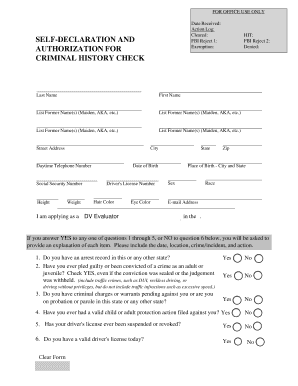
FBI Reject 1 2019-2026


What is the FBI Reject 1?
The FBI Reject 1 form is a document used primarily for background checks and security clearances within various federal agencies. This form is essential for individuals seeking employment in positions that require a thorough investigation of their criminal history and personal background. It serves to ensure that applicants meet the necessary criteria for sensitive positions that may impact national security.
How to use the FBI Reject 1
Using the FBI Reject 1 form involves several key steps. First, applicants must accurately fill out the required personal information, including full name, date of birth, and social security number. It is crucial to provide precise details to avoid delays in processing. Once completed, the form must be submitted to the appropriate agency or department that requires the background check. This submission can often be done electronically, streamlining the process and ensuring timely receipt.
Steps to complete the FBI Reject 1
Completing the FBI Reject 1 form requires careful attention to detail. Follow these steps for successful completion:
- Gather necessary personal information, including identification documents.
- Fill out the form clearly, ensuring all sections are completed accurately.
- Review the form for any errors or omissions before submission.
- Submit the form electronically or via the specified method outlined by the requesting agency.
Legal use of the FBI Reject 1
The FBI Reject 1 form is legally binding when filled out correctly and submitted to the appropriate authorities. It is important to understand the legal implications of the information provided, as false statements can lead to penalties or disqualification from employment opportunities. Compliance with federal regulations regarding background checks is essential to ensure the validity of the form.
Key elements of the FBI Reject 1
Several key elements must be included in the FBI Reject 1 form to ensure its validity. These include:
- Personal Information: Full name, date of birth, and social security number.
- Signature: The applicant's signature is required to validate the information provided.
- Submission Method: Indication of how the form will be submitted (online, mail, or in-person).
Required Documents
When submitting the FBI Reject 1 form, certain documents may be required to support the application. These can include:
- A valid government-issued identification, such as a driver's license or passport.
- Proof of residency, if applicable.
- Any additional documentation requested by the agency requiring the background check.
Quick guide on how to complete fbi reject 1
Effortlessly Prepare FBI Reject 1 on Any Device
Digital document management has become increasingly favored by both organizations and individuals. It offers an excellent environmentally friendly substitute for traditional printed and signed documents, as you can easily find the correct form and securely archive it online. airSlate SignNow gives you all the tools necessary to create, adjust, and electronically sign your documents promptly without any holdups. Manage FBI Reject 1 on any device with airSlate SignNow apps for Android or iOS and enhance your document-centric tasks today.
The Simplest Method to Adjust and Electronically Sign FBI Reject 1 with Ease
- Find FBI Reject 1 and click on Get Form to begin.
- Use the tools we provide to fill out your form.
- Highlight important sections of your documents or obscure sensitive information with tools that airSlate SignNow supplies specifically for that purpose.
- Generate your eSignature using the Sign tool, which only takes seconds and has the same legal validity as a conventional wet ink signature.
- Verify the details and click on the Done button to save your changes.
- Choose your preferred method to send your form, whether by email, SMS, invitation link, or download it to your computer.
Eliminate the hassle of lost or misfiled documents, tedious searches for forms, or mistakes that require printing new copies. airSlate SignNow manages all your document administration needs in just a few clicks from any device of your choice. Modify and electronically sign FBI Reject 1 and ensure excellent communication at every stage of the form creation process with airSlate SignNow.
Create this form in 5 minutes or less
Find and fill out the correct fbi reject 1
Create this form in 5 minutes!
How to create an eSignature for the fbi reject 1
The way to create an eSignature for your PDF in the online mode
The way to create an eSignature for your PDF in Chrome
The best way to generate an electronic signature for putting it on PDFs in Gmail
How to create an eSignature right from your smart phone
The best way to generate an electronic signature for a PDF on iOS devices
How to create an eSignature for a PDF on Android OS
People also ask
-
What is the FBI format 2024 and how can it be used with airSlate SignNow?
The FBI format 2024 refers to a standardized document format that ensures compliance with current regulations. With airSlate SignNow, businesses can easily create, send, and eSign documents in this format, ensuring all submissions meet FBI requirements seamlessly.
-
How much does airSlate SignNow cost for using the FBI format 2024?
airSlate SignNow offers flexible pricing plans to accommodate various business needs. You can use the FBI format 2024 within any plan, ensuring you receive value and compliance at an affordable price.
-
What features does airSlate SignNow provide for handling FBI format 2024 documents?
airSlate SignNow includes features such as custom templates, advanced eSignature options, and secure document storage specifically tailored for FBI format 2024. These features enhance the efficiency of managing your documents while ensuring they meet necessary guidelines.
-
Can airSlate SignNow integrate with other software for managing FBI format 2024?
Yes, airSlate SignNow seamlessly integrates with various applications, allowing for efficient management and sending of documents in FBI format 2024. This enables businesses to streamline their processes while ensuring compliance with necessary documentation standards.
-
How does airSlate SignNow ensure the security of documents in FBI format 2024?
airSlate SignNow prioritizes security by employing advanced encryption methods and secure cloud storage for all documents, including those in FBI format 2024. This commitment to security helps businesses maintain confidentiality and comply with legal requirements.
-
What benefits do businesses gain by using airSlate SignNow for FBI format 2024 documents?
By using airSlate SignNow for FBI format 2024 documents, businesses can streamline their signing processes, reduce turnaround time, and avoid paper-based delays. This enhances overall efficiency and ensures that compliance is maintained throughout the document lifecycle.
-
Is customer support available for inquiries regarding FBI format 2024 in airSlate SignNow?
Absolutely! airSlate SignNow offers dedicated customer support to assist with any questions about using FBI format 2024. You can signNow out via chat, email, or phone for prompt assistance, ensuring your documentation needs are met.
Get more for FBI Reject 1
- Publication 4481 ensp rev 9 2006 form
- Name 738127129 form
- Civil complaint form nyc
- Pagc womens commission scholarship form
- Report with msword in online hotel booking form
- Lease agreement certificate azdot form
- K usdc forms mai ver wordperfect cr 14 wpd court cacd uscourts
- India authorization with know your customer document form
Find out other FBI Reject 1
- Electronic signature Government Word Illinois Now
- Can I Electronic signature Illinois Government Rental Lease Agreement
- Electronic signature Kentucky Government Promissory Note Template Fast
- Electronic signature Kansas Government Last Will And Testament Computer
- Help Me With Electronic signature Maine Government Limited Power Of Attorney
- How To Electronic signature Massachusetts Government Job Offer
- Electronic signature Michigan Government LLC Operating Agreement Online
- How To Electronic signature Minnesota Government Lease Agreement
- Can I Electronic signature Minnesota Government Quitclaim Deed
- Help Me With Electronic signature Mississippi Government Confidentiality Agreement
- Electronic signature Kentucky Finance & Tax Accounting LLC Operating Agreement Myself
- Help Me With Electronic signature Missouri Government Rental Application
- Can I Electronic signature Nevada Government Stock Certificate
- Can I Electronic signature Massachusetts Education Quitclaim Deed
- Can I Electronic signature New Jersey Government LLC Operating Agreement
- Electronic signature New Jersey Government Promissory Note Template Online
- Electronic signature Michigan Education LLC Operating Agreement Myself
- How To Electronic signature Massachusetts Finance & Tax Accounting Quitclaim Deed
- Electronic signature Michigan Finance & Tax Accounting RFP Now
- Electronic signature Oklahoma Government RFP Later