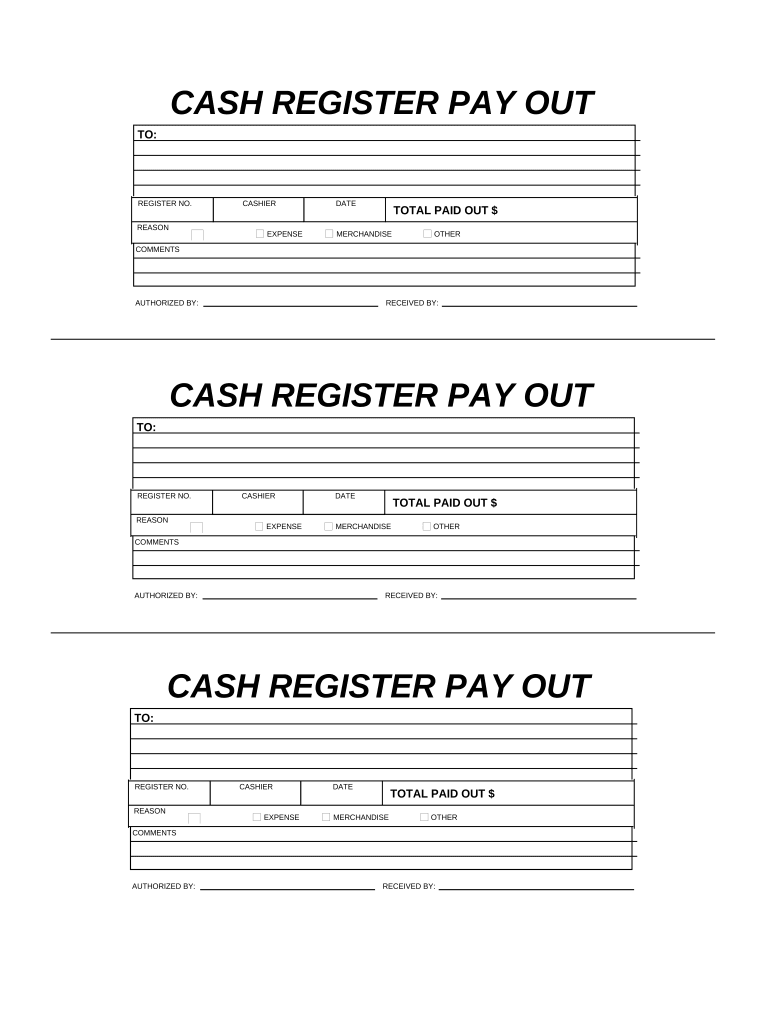
Cash Register Payout Form


What is the Cash Register Payout
The cash register payout is a financial document used primarily in retail and service industries to record and authorize the distribution of cash from a cash register. This form serves as a formal acknowledgment of the amount being withdrawn, ensuring accountability and transparency in cash handling. It typically includes details such as the date, the amount being paid out, the reason for the payout, and the signatures of the individuals involved in the transaction. Understanding this form is essential for maintaining accurate financial records and complying with internal control procedures.
How to use the Cash Register Payout
To effectively use the cash register payout form, businesses should follow a systematic approach. Begin by filling out the form with the necessary details, including the date, amount, and purpose of the payout. Ensure that both the cashier and the manager or authorized personnel sign the form to validate the transaction. Once completed, retain a copy for record-keeping and submit the original to the accounting department. This process helps maintain accurate financial records and provides a clear audit trail for cash transactions.
Steps to complete the Cash Register Payout
Completing the cash register payout form involves several key steps:
- Gather necessary information, including the date and amount of the payout.
- Clearly state the reason for the payout, such as refunds, petty cash disbursements, or other legitimate expenses.
- Have the cashier fill out the form and sign it to confirm the transaction.
- Obtain a signature from a manager or authorized personnel to approve the payout.
- Make a copy of the completed form for your records.
- Submit the original form to the accounting department for processing.
Legal use of the Cash Register Payout
The cash register payout form is legally binding when properly executed, meaning it must include all required signatures and relevant details. Compliance with financial regulations and internal policies is crucial to ensure the legitimacy of the transaction. In the United States, businesses must adhere to specific accounting standards and practices to maintain transparency and accountability in cash handling. Proper documentation helps protect the business from potential disputes and audits.
Key elements of the Cash Register Payout
Several key elements must be present in a cash register payout form to ensure its effectiveness:
- Date: The date when the payout is made.
- Amount: The total cash being paid out.
- Reason: A clear explanation for the payout, such as a refund or expense.
- Signatures: Signatures from both the cashier and an authorized manager.
- Record-keeping: A system for filing and storing completed forms for future reference.
Examples of using the Cash Register Payout
Examples of cash register payouts include:
- Refunds issued to customers for returned merchandise.
- Petty cash disbursements for minor business expenses, such as office supplies.
- Cash payouts for employee reimbursements, such as travel expenses.
Each example highlights the importance of maintaining accurate records and ensuring that all transactions are documented properly to support financial integrity.
Quick guide on how to complete cash register payout
Complete Cash Register Payout effortlessly on any device
Internet-based document management has gained traction among companies and individuals alike. It offers an excellent environmentally friendly substitute to conventional printed and signed paperwork, as you can easily locate the necessary template and securely save it online. airSlate SignNow equips you with all the tools required to create, modify, and electronically sign your documents quickly without any holdups. Manage Cash Register Payout on any device using the airSlate SignNow applications for Android or iOS and streamline any document-related task today.
The easiest way to adjust and electronically sign Cash Register Payout with ease
- Obtain Cash Register Payout and click on Get Form to begin.
- Utilize the tools we provide to complete your document.
- Emphasize important sections of your documents or redact sensitive information with tools that airSlate SignNow offers specifically for that purpose.
- Create your electronic signature with the Sign tool, which takes mere seconds and holds the same legal validity as a conventional wet ink signature.
- Review the details and click on the Done button to save your modifications.
- Choose how you would like to send your form, via email, SMS, invitation link, or download it to your computer.
Forget about lost or misfiled documents, tedious form searches, or errors that necessitate printing new document copies. airSlate SignNow meets all your document management needs in just a few clicks from any device you prefer. Modify and electronically sign Cash Register Payout to ensure outstanding communication at any stage of the form preparation process with airSlate SignNow.
Create this form in 5 minutes or less
Create this form in 5 minutes!
People also ask
-
What is a Cash Register Payout?
A Cash Register Payout refers to the process of withdrawing cash from the cash register, typically for refunds or disbursements. This process can signNowly streamline financial transactions by allowing businesses to manage their cash flow effectively, ensuring accurate records and accountability.
-
How does airSlate SignNow facilitate Cash Register Payouts?
airSlate SignNow simplifies Cash Register Payouts by providing businesses with eSignature solutions and document management tools. This means that you can create, send, and sign payout requests electronically, reducing paperwork and accelerating transaction times, enhancing the overall financial management process.
-
What are the key features of Cash Register Payout functionality in airSlate SignNow?
The Cash Register Payout functionality in airSlate SignNow includes automated document creation, secure eSigning, and tracking of transactions. These features ensure that all payout requests are processed quickly and securely, minimizing the chances of errors and fraud while keeping your financial records organized.
-
Is there a fee for using Cash Register Payout with airSlate SignNow?
AirSlate SignNow offers competitive pricing depending on your business needs and the features selected, including those for Cash Register Payout. Many businesses find that the time saved and increased accuracy in transactions far outweigh any fees associated with using the service.
-
Can I integrate Cash Register Payouts with my existing systems?
Yes, airSlate SignNow supports seamless integrations with various accounting and point-of-sale systems, making Cash Register Payouts easier to manage. This flexibility allows you to streamline your financial processes and maintain consistent records across all platforms.
-
What are the benefits of using airSlate SignNow for Cash Register Payouts?
Using airSlate SignNow for Cash Register Payouts offers numerous benefits, including improved efficiency, reduced paperwork, and enhanced security. The ability to manage payouts electronically not only saves time but also ensures compliance and accuracy in your financial operations.
-
How secure are the Cash Register Payout transactions with airSlate SignNow?
Cash Register Payout transactions with airSlate SignNow are highly secure, employing advanced encryption and authentication measures. This ensures that sensitive financial data remains protected during the entire payout process, providing peace of mind for your business.
Get more for Cash Register Payout
Find out other Cash Register Payout
- eSignature Kansas Employee Compliance Survey Myself
- Can I Electronic signature Colorado Bill of Sale Immovable Property
- How Can I Electronic signature West Virginia Vacation Rental Short Term Lease Agreement
- How Do I Electronic signature New Hampshire Bill of Sale Immovable Property
- Electronic signature North Dakota Bill of Sale Immovable Property Myself
- Can I Electronic signature Oregon Bill of Sale Immovable Property
- How To Electronic signature West Virginia Bill of Sale Immovable Property
- Electronic signature Delaware Equipment Sales Agreement Fast
- Help Me With Electronic signature Louisiana Assignment of Mortgage
- Can I Electronic signature Minnesota Assignment of Mortgage
- Electronic signature West Virginia Sales Receipt Template Free
- Electronic signature Colorado Sales Invoice Template Computer
- Electronic signature New Hampshire Sales Invoice Template Computer
- Electronic signature Tennessee Introduction Letter Free
- How To eSignature Michigan Disclosure Notice
- How To Electronic signature Ohio Product Defect Notice
- Electronic signature California Customer Complaint Form Online
- Electronic signature Alaska Refund Request Form Later
- How Can I Electronic signature Texas Customer Return Report
- How Do I Electronic signature Florida Reseller Agreement