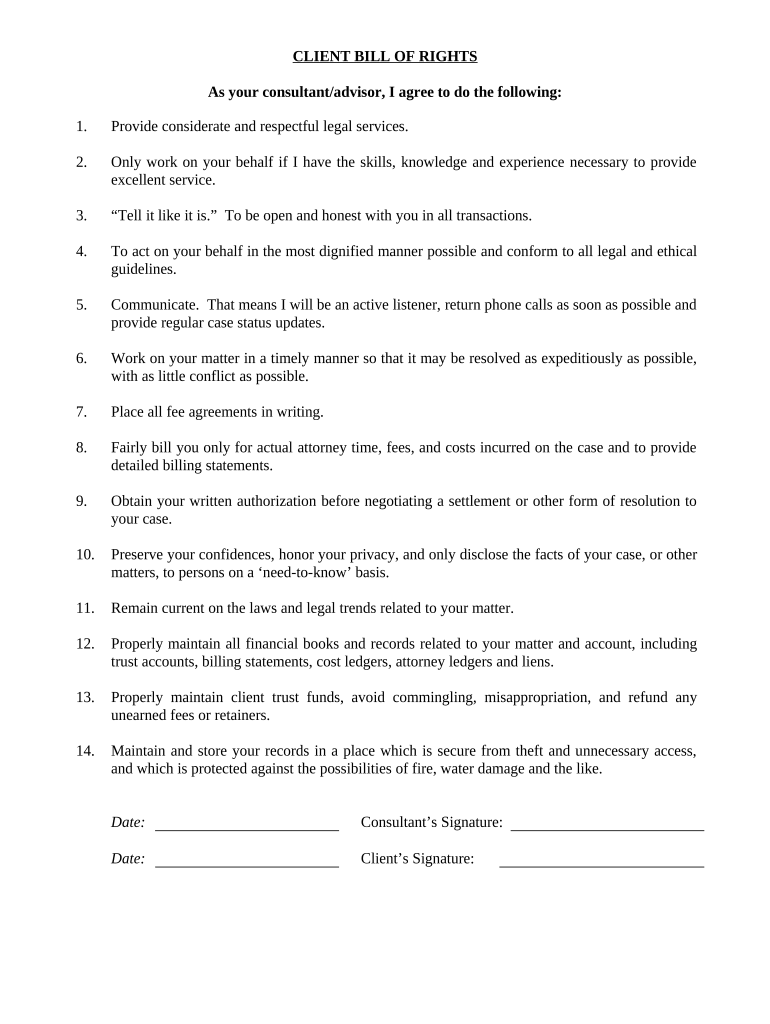
Client Bill of Rights Form


What is the Client Bill Of Rights
The Client Bill of Rights is a vital document that outlines the fundamental rights clients have when engaging with service providers. It serves to protect clients by ensuring they are informed about their rights, responsibilities, and the services they can expect. This document typically includes provisions regarding confidentiality, informed consent, and the right to receive quality service. By understanding the Client Bill of Rights, clients can better advocate for themselves and ensure they receive the support and services they deserve.
Key elements of the Client Bill Of Rights
Several essential components make up the Client Bill of Rights. These may include:
- Right to Information: Clients should receive clear information about the services offered, including potential risks and benefits.
- Confidentiality: Clients have the right to expect that their personal information will be kept private and secure.
- Informed Consent: Clients must be fully informed before agreeing to any services or treatments.
- Quality of Service: Clients are entitled to receive services that meet professional standards.
- Right to Complain: Clients have the right to voice concerns or complaints about the services they receive.
Steps to complete the Client Bill Of Rights
Completing the Client Bill of Rights involves several straightforward steps. First, clients should review the document carefully to understand their rights. Next, they should fill in any required personal information accurately. This may include their name, contact details, and any relevant identification numbers. After completing the form, clients should sign and date it to confirm their understanding and acceptance of the rights outlined. Finally, it is advisable to keep a copy for personal records.
Legal use of the Client Bill Of Rights
The legal use of the Client Bill of Rights is crucial for both clients and service providers. This document can serve as a legal reference in disputes, ensuring that clients can enforce their rights. To be legally binding, the document must comply with relevant laws and regulations. Service providers should ensure that clients are aware of their rights and that the document is signed voluntarily. Proper execution and adherence to legal standards can help protect both parties in any potential legal matters.
How to use the Client Bill Of Rights
Using the Client Bill of Rights effectively involves understanding its purpose and applying it in relevant situations. Clients should familiarize themselves with the rights listed in the document and refer to it when interacting with service providers. If any issues arise, clients can use the Client Bill of Rights as a reference point to address their concerns. Additionally, clients may present the document to service providers to ensure that their rights are acknowledged and respected throughout their engagement.
Examples of using the Client Bill Of Rights
There are various scenarios in which the Client Bill of Rights can be utilized. For instance, a client may refer to the document when seeking clarification about a service being provided. If a client feels their confidentiality has been breached, they can cite the relevant section of the Client Bill of Rights when discussing the issue with the service provider. Furthermore, in cases of dissatisfaction with services, clients can use the document to formally lodge a complaint, ensuring their rights are upheld.
Quick guide on how to complete client bill of rights
Complete Client Bill Of Rights effortlessly on any device
Online file management has become increasingly popular among businesses and individuals alike. It serves as an ideal eco-friendly alternative to traditional printed and signed documents, allowing you to access the appropriate form and securely store it online. airSlate SignNow equips you with all the tools necessary to create, modify, and eSign your documents quickly and without delays. Handle Client Bill Of Rights on any device using airSlate SignNow's Android or iOS applications and simplify any document-related process today.
How to modify and eSign Client Bill Of Rights with ease
- Obtain Client Bill Of Rights and then click Get Form to begin.
- Utilize the tools we offer to complete your form.
- Emphasize important sections of the documents or redact sensitive information with tools that airSlate SignNow provides specifically for that purpose.
- Create your signature using the Sign tool, which takes mere seconds and carries the same legal validity as a conventional wet ink signature.
- Review all the information and then click on the Done button to save your changes.
- Select how you wish to send your form, whether by email, SMS, or invitation link, or download it to your computer.
Forget about lost or misplaced documents, tedious form searches, or errors that necessitate printing new document copies. airSlate SignNow fulfills all your document management needs in just a few clicks from any device you choose. Edit and eSign Client Bill Of Rights to ensure exceptional communication at every step of the form preparation process with airSlate SignNow.
Create this form in 5 minutes or less
Create this form in 5 minutes!
People also ask
-
What is the Client Bill Of Rights in relation to airSlate SignNow?
The Client Bill Of Rights outlines the fundamental principles that airSlate SignNow upholds to protect your rights as a customer. It ensures you have transparency, data security, and a seamless experience while using our electronic signature services. By adhering to this bill, we prioritize your trust and confidence in our platform.
-
How does airSlate SignNow adhere to the Client Bill Of Rights?
At airSlate SignNow, we actively promote the Client Bill Of Rights by providing clear information on pricing, features, and functionalities. Our commitment to security and privacy, along with dedicated customer support, reinforces our dedication to your rights as a client. We aim to foster a trustworthy environment in all your document signing needs.
-
What pricing options are available for airSlate SignNow?
airSlate SignNow offers a variety of pricing plans that cater to different business needs. Our pricing is designed to be cost-effective while aligning with the principles of the Client Bill Of Rights. Each plan includes essential features designed for efficient document management and eSigning.
-
What features does airSlate SignNow provide that support the Client Bill Of Rights?
Key features of airSlate SignNow include secure eSigning, document tracking, and extensive integration options. These features ensure that you can manage your documents safely and efficiently, reinforcing the principles outlined in the Client Bill Of Rights. We strive to enhance your user experience at every step of the signing process.
-
What are the benefits of using airSlate SignNow in relation to the Client Bill Of Rights?
Using airSlate SignNow provides numerous benefits, such as accelerated document turnaround times and increased security measures. These advantages inherently support the Client Bill Of Rights by ensuring that your information is handled with care and transparency. Clients can focus on their core business while we take care of their document needs.
-
Does airSlate SignNow integrate with other tools to support the Client Bill Of Rights?
Yes, airSlate SignNow integrates seamlessly with a variety of popular applications, enhancing your workflow. These integrations are designed to adhere to the Client Bill Of Rights by ensuring that your data is managed consistently and securely across platforms. This allows for a smoother experience and greater efficiency.
-
How can I ensure my documents are secure with airSlate SignNow?
airSlate SignNow takes your document security seriously by implementing encryption and regular audits in line with the Client Bill Of Rights. Our commitment to protecting your data ensures that your eSignatures are safe from unauthorized access. You can trust that your sensitive information is safeguarded while using our service.
Get more for Client Bill Of Rights
Find out other Client Bill Of Rights
- eSign Hawaii Construction Lease Agreement Mobile
- Help Me With eSign Hawaii Construction LLC Operating Agreement
- eSign Hawaii Construction Work Order Myself
- eSign Delaware Doctors Quitclaim Deed Free
- eSign Colorado Doctors Operating Agreement Computer
- Help Me With eSign Florida Doctors Lease Termination Letter
- eSign Florida Doctors Lease Termination Letter Myself
- eSign Hawaii Doctors Claim Later
- eSign Idaho Construction Arbitration Agreement Easy
- eSign Iowa Construction Quitclaim Deed Now
- How Do I eSign Iowa Construction Quitclaim Deed
- eSign Louisiana Doctors Letter Of Intent Fast
- eSign Maine Doctors Promissory Note Template Easy
- eSign Kentucky Construction Claim Online
- How Can I eSign Maine Construction Quitclaim Deed
- eSign Colorado Education Promissory Note Template Easy
- eSign North Dakota Doctors Affidavit Of Heirship Now
- eSign Oklahoma Doctors Arbitration Agreement Online
- eSign Oklahoma Doctors Forbearance Agreement Online
- eSign Oregon Doctors LLC Operating Agreement Mobile