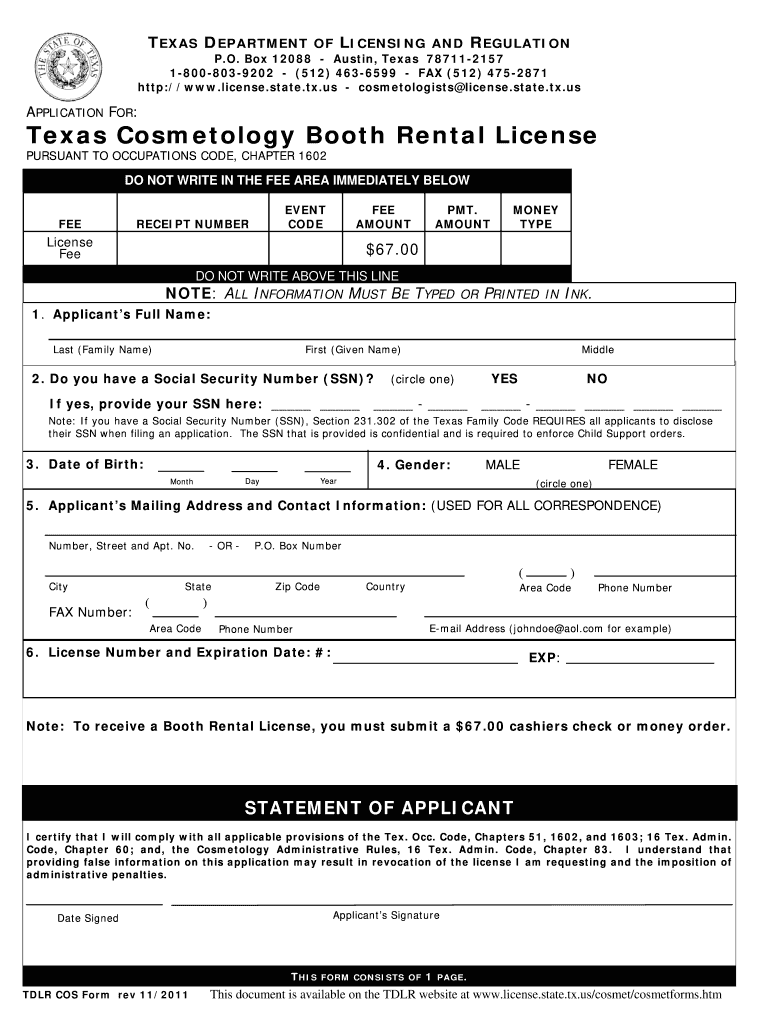
Texas Cosmetology Booth Rental Form 2011


What is the Texas Cosmetology Booth Rental Form
The Texas Cosmetology Booth Rental Form is a legal document designed for cosmetologists who wish to rent booth space within a salon or spa. This form outlines the terms and conditions of the rental agreement between the booth renter and the salon owner. It typically includes information such as rental fees, duration of the rental period, and responsibilities of both parties. By using this form, both the salon owner and the renter can ensure clarity and legal protection in their business relationship.
How to use the Texas Cosmetology Booth Rental Form
Using the Texas Cosmetology Booth Rental Form involves several straightforward steps. First, both parties should review the terms and conditions outlined in the document. Next, the booth renter needs to fill out personal information, including their name, contact details, and license number. The salon owner should complete the section detailing the rental terms. Once both sections are filled out, both parties should sign the form to make it legally binding. It is advisable to keep a copy of the signed form for future reference.
Steps to complete the Texas Cosmetology Booth Rental Form
Completing the Texas Cosmetology Booth Rental Form requires careful attention to detail. Follow these steps for a successful completion:
- Read the entire form thoroughly to understand the terms.
- Fill in your personal details accurately, including your cosmetology license number.
- Enter the rental terms as agreed upon with the salon owner.
- Both parties should review the completed form for accuracy.
- Sign and date the form to finalize the agreement.
Legal use of the Texas Cosmetology Booth Rental Form
The Texas Cosmetology Booth Rental Form is legally binding when completed correctly. To ensure its legal validity, both parties must provide their signatures and date the form. Additionally, it is essential to comply with Texas state laws regarding cosmetology and rental agreements. This form serves as a protective measure for both the renter and the salon owner, outlining rights and responsibilities clearly to prevent disputes.
Key elements of the Texas Cosmetology Booth Rental Form
Several key elements are crucial to the Texas Cosmetology Booth Rental Form. These include:
- Personal Information: Names and contact details of both the renter and the salon owner.
- Rental Terms: Details regarding rental fees, payment schedules, and duration of the rental agreement.
- Responsibilities: Specific duties and obligations of both parties, including maintenance and cleanliness standards.
- Termination Conditions: Terms under which the rental agreement may be terminated by either party.
State-specific rules for the Texas Cosmetology Booth Rental Form
In Texas, specific regulations govern the use of the Cosmetology Booth Rental Form. These rules ensure that both the booth renter and the salon owner operate within the legal framework established by the Texas Department of Licensing and Regulation. It is important for both parties to be aware of these regulations, which may include licensing requirements, health and safety standards, and tax obligations. Compliance with these state-specific rules helps to maintain a professional and lawful working environment.
Quick guide on how to complete texas cosmetology booth rental 2011 form
Complete Texas Cosmetology Booth Rental Form effortlessly on any device
Digital document handling has gained popularity among organizations and individuals alike. It offers an ideal environmentally-friendly substitute for traditional printed and signed documents, allowing you to locate the right form and securely store it online. airSlate SignNow equips you with all the necessary tools to create, modify, and eSign your documents swiftly without interruptions. Manage Texas Cosmetology Booth Rental Form on any device using airSlate SignNow's Android or iOS applications and enhance any document-related workflow today.
How to modify and eSign Texas Cosmetology Booth Rental Form effortlessly
- Locate Texas Cosmetology Booth Rental Form and click on Get Form to begin.
- Utilize the tools we offer to fill out your form.
- Highlight important sections of the documents or obscure sensitive information with tools provided by airSlate SignNow specifically for that purpose.
- Generate your eSignature with the Sign tool, which takes mere seconds and carries the same legal validity as a conventional wet ink signature.
- Review the information and click on the Done button to save your modifications.
- Choose how you wish to send your form, whether by email, SMS, or invitation link, or download it to your computer.
Eliminate concerns about lost or mislaid documents, tedious form searching, or errors that require printing new document copies. airSlate SignNow meets your document management needs in just a few clicks from any device of your preference. Alter and eSign Texas Cosmetology Booth Rental Form and ensure excellent communication throughout your form preparation process with airSlate SignNow.
Create this form in 5 minutes or less
Find and fill out the correct texas cosmetology booth rental 2011 form
Create this form in 5 minutes!
How to create an eSignature for the texas cosmetology booth rental 2011 form
The way to generate an electronic signature for a PDF document in the online mode
The way to generate an electronic signature for a PDF document in Chrome
The way to generate an eSignature for putting it on PDFs in Gmail
How to create an electronic signature right from your mobile device
The best way to make an eSignature for a PDF document on iOS devices
How to create an electronic signature for a PDF on Android devices
People also ask
-
What is a Texas Cosmetology Booth Rental Form?
A Texas Cosmetology Booth Rental Form is a legal document that outlines the terms and conditions between a cosmetologist and a salon owner regarding booth rental. This form is essential for ensuring compliance with Texas regulations and protecting both parties' rights.
-
How can airSlate SignNow help me with the Texas Cosmetology Booth Rental Form?
airSlate SignNow offers an efficient platform to create, customize, and eSign your Texas Cosmetology Booth Rental Form. With its user-friendly interface, you can ensure all necessary details are included while streamlining the signing process for both parties.
-
What are the pricing options for using airSlate SignNow for my Texas Cosmetology Booth Rental Form?
airSlate SignNow provides affordable pricing plans that cater to various business needs. You can choose from monthly or annual subscriptions, allowing you to use the platform seamlessly for your Texas Cosmetology Booth Rental Form and other documents.
-
Are there any integrations available for my Texas Cosmetology Booth Rental Form with airSlate SignNow?
Yes, airSlate SignNow offers a variety of integrations with popular applications like Google Drive, Dropbox, and more. This means you can easily access and manage your Texas Cosmetology Booth Rental Form through the apps you already use.
-
What features does airSlate SignNow offer for managing the Texas Cosmetology Booth Rental Form?
airSlate SignNow comes equipped with features like document templates, real-time collaboration, and automated workflows. These tools make it easy to manage your Texas Cosmetology Booth Rental Form effectively, ensuring smooth and quick processing.
-
Is it safe to use airSlate SignNow for my Texas Cosmetology Booth Rental Form?
Absolutely! airSlate SignNow prioritizes security and compliance, ensuring that your Texas Cosmetology Booth Rental Form and other documents are protected with advanced encryption technology. You can trust that your data remains confidential and secure.
-
Can I modify my Texas Cosmetology Booth Rental Form after it has been created?
Yes, airSlate SignNow allows you to easily modify your Texas Cosmetology Booth Rental Form even after it has been created. You can make adjustments to the terms, add new clauses, or update any sections to reflect changing agreements.
Get more for Texas Cosmetology Booth Rental Form
- Self monitoring form
- Diving emergency action plan pdf form
- Clan henderson society inc clanhendersonsociety form
- Usa dance northern california state dance classic form
- Registro general de resultados finales 2019 form
- Sardis missionary baptist church form
- Contractor key sign out distribution policies form
- Claim form noir furniture
Find out other Texas Cosmetology Booth Rental Form
- How To Electronic signature Alabama Courts Stock Certificate
- Can I Electronic signature Arkansas Courts Operating Agreement
- How Do I Electronic signature Georgia Courts Agreement
- Electronic signature Georgia Courts Rental Application Fast
- How Can I Electronic signature Hawaii Courts Purchase Order Template
- How To Electronic signature Indiana Courts Cease And Desist Letter
- How Can I Electronic signature New Jersey Sports Purchase Order Template
- How Can I Electronic signature Louisiana Courts LLC Operating Agreement
- How To Electronic signature Massachusetts Courts Stock Certificate
- Electronic signature Mississippi Courts Promissory Note Template Online
- Electronic signature Montana Courts Promissory Note Template Now
- Electronic signature Montana Courts Limited Power Of Attorney Safe
- Electronic signature Oklahoma Sports Contract Safe
- Electronic signature Oklahoma Sports RFP Fast
- How To Electronic signature New York Courts Stock Certificate
- Electronic signature South Carolina Sports Separation Agreement Easy
- Electronic signature Virginia Courts Business Plan Template Fast
- How To Electronic signature Utah Courts Operating Agreement
- Electronic signature West Virginia Courts Quitclaim Deed Computer
- Electronic signature West Virginia Courts Quitclaim Deed Free