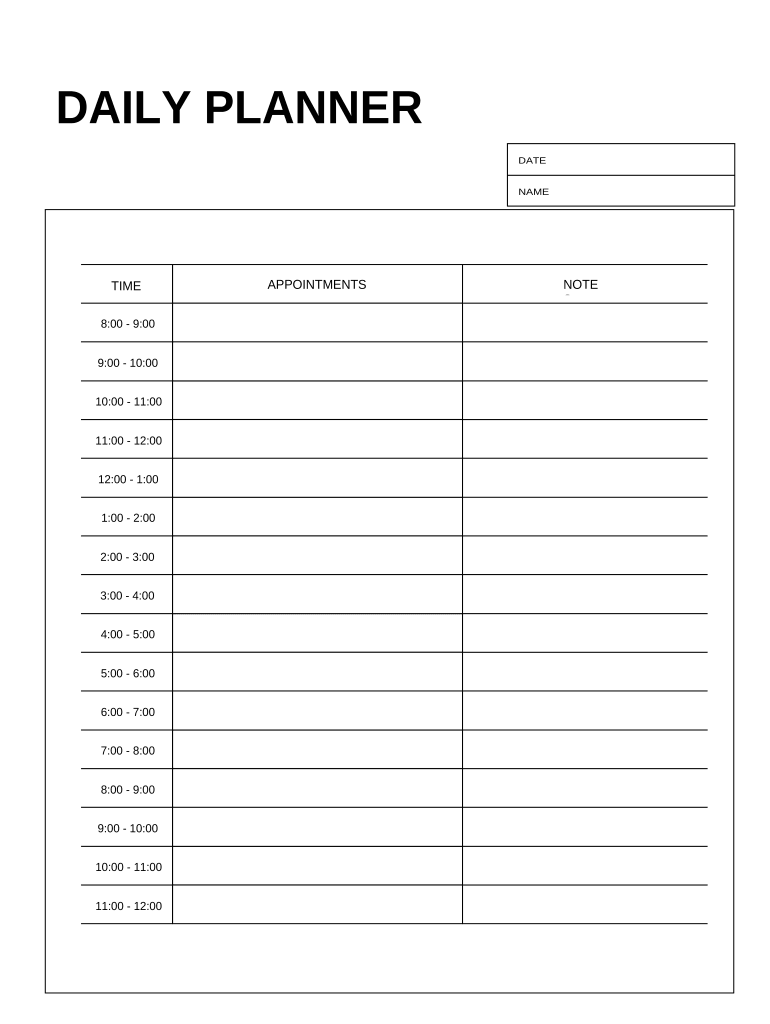
Daily Planner Form


What is the Daily Planner
The Daily Planner is a structured document designed to help individuals and businesses organize their daily tasks, appointments, and goals. This form serves as a guide to enhance productivity and ensure that important activities are prioritized. It can be utilized for personal planning or within a professional context to streamline workflows and improve time management.
How to use the Daily Planner
Using the Daily Planner effectively involves several steps. First, identify your key tasks for the day, including meetings, deadlines, and personal commitments. Next, allocate specific time slots for each task, ensuring that you allow for breaks and unexpected interruptions. Regularly reviewing and adjusting your planner throughout the day can help maintain focus and adaptability. Many users find it helpful to set reminders for critical tasks to stay on track.
Steps to complete the Daily Planner
Completing the Daily Planner involves a straightforward process:
- Gather necessary information: Collect details about appointments, deadlines, and tasks.
- Prioritize tasks: Rank tasks based on urgency and importance.
- Allocate time: Assign specific time blocks for each task.
- Review: At the end of the day, assess what was accomplished and what needs to be carried over.
Legal use of the Daily Planner
The Daily Planner can be legally binding in certain contexts, particularly when it is used to document commitments or agreements. To ensure its validity, it is essential to maintain accurate records and signatures where applicable. Utilizing a reliable electronic signature solution can enhance the legal standing of the document, ensuring compliance with regulations such as ESIGN and UETA.
Key elements of the Daily Planner
Several key elements contribute to the effectiveness of the Daily Planner:
- Task list: A comprehensive list of tasks to be completed.
- Time slots: Designated periods for each task to enhance time management.
- Notes section: Space for additional thoughts or reminders.
- Review section: A place to reflect on daily accomplishments and areas for improvement.
Examples of using the Daily Planner
Individuals may use the Daily Planner to schedule personal activities, such as workouts or family time, alongside work commitments. Businesses can implement the Daily Planner to coordinate team meetings, project deadlines, and client appointments. This versatility makes it an invaluable tool for both personal and professional organization.
Quick guide on how to complete daily planner
Complete Daily Planner seamlessly on any device
Digital document management has become increasingly popular among businesses and individuals. It offers an excellent eco-friendly alternative to traditional printed and signed paperwork, as you can access the required form and securely store it online. airSlate SignNow provides you with all the necessary tools to create, edit, and eSign your documents quickly without delays. Manage Daily Planner on any platform with airSlate SignNow Android or iOS applications and simplify any document-oriented process today.
The easiest way to edit and eSign Daily Planner with ease
- Obtain Daily Planner and click Get Form to begin.
- Use the tools we offer to complete your document.
- Highlight important sections of the documents or conceal sensitive information with tools that airSlate SignNow provides specifically for that purpose.
- Create your eSignature using the Sign feature, which takes seconds and carries the same legal validity as a conventional wet ink signature.
- Review the details and click the Done button to save your modifications.
- Choose how you want to share your form, via email, text message (SMS), or invitation link, or download it to your computer.
Put an end to lost or misplaced documents, tedious form searching, or mistakes that require printing new document copies. airSlate SignNow fulfills all your document management requirements in just a few clicks from any device you prefer. Edit and eSign Daily Planner and ensure effective communication at any point in the form preparation process with airSlate SignNow.
Create this form in 5 minutes or less
Create this form in 5 minutes!
People also ask
-
What is the Daily Planner feature in airSlate SignNow?
The Daily Planner in airSlate SignNow helps users organize their tasks and documents efficiently. It allows businesses to schedule document signing and track deadlines, ensuring everything is completed on time. This feature enhances productivity by integrating seamlessly with your workflow.
-
How much does the Daily Planner feature cost?
The Daily Planner feature is included in airSlate SignNow's pricing plans, which are designed to be cost-effective for businesses of all sizes. Pricing varies based on the plan selected, but you'll find that the value provided by the Daily Planner, combined with other features, offers signNow savings. Consider starting with a free trial to explore the benefits.
-
Can I integrate the Daily Planner with other tools?
Yes, the Daily Planner in airSlate SignNow can be easily integrated with various tools and applications. This flexibility ensures that you can streamline your existing workflows by connecting with popular platforms like Google Workspace, Microsoft Office, and others. Integrations enhance your ability to manage documents and tasks seamlessly.
-
What are the benefits of using the Daily Planner feature?
By using the Daily Planner feature, businesses can improve their document management efficiency and stay organized. The planner helps prioritize tasks, set reminders for signing deadlines, and enhances collaboration among team members. Overall, it leads to a more efficient operational workflow.
-
Is the Daily Planner suitable for small businesses?
Absolutely! The Daily Planner is designed to meet the needs of small businesses, offering them a cost-effective way to manage documents. Its user-friendly interface and powerful features make it an ideal choice for teams looking to enhance productivity without a steep learning curve. Small businesses can benefit greatly from organized task management.
-
What types of documents can I manage with the Daily Planner?
With the Daily Planner in airSlate SignNow, you can manage a wide variety of documents including contracts, agreements, and forms. The planner streamlines the signing process for any document that requires signatures, allowing you to keep track of all necessary paperwork in one place. This comprehensive document handling is crucial for smooth business operations.
-
Does the Daily Planner feature support mobile access?
Yes, the Daily Planner is accessible on mobile devices, allowing you to manage your tasks on the go. This feature enables users to stay organized and responsive even while away from their desks. Mobile access ensures that you can keep track of your document signing schedules anytime, anywhere.
Get more for Daily Planner
Find out other Daily Planner
- Sign Illinois Banking Confidentiality Agreement Computer
- Sign Idaho Banking Rental Lease Agreement Online
- How Do I Sign Idaho Banking Limited Power Of Attorney
- Sign Iowa Banking Quitclaim Deed Safe
- How Do I Sign Iowa Banking Rental Lease Agreement
- Sign Iowa Banking Residential Lease Agreement Myself
- Sign Kansas Banking Living Will Now
- Sign Kansas Banking Last Will And Testament Mobile
- Sign Kentucky Banking Quitclaim Deed Online
- Sign Kentucky Banking Quitclaim Deed Later
- How Do I Sign Maine Banking Resignation Letter
- Sign Maine Banking Resignation Letter Free
- Sign Louisiana Banking Separation Agreement Now
- Sign Maryland Banking Quitclaim Deed Mobile
- Sign Massachusetts Banking Purchase Order Template Myself
- Sign Maine Banking Operating Agreement Computer
- Sign Banking PPT Minnesota Computer
- How To Sign Michigan Banking Living Will
- Sign Michigan Banking Moving Checklist Mobile
- Sign Maine Banking Limited Power Of Attorney Simple