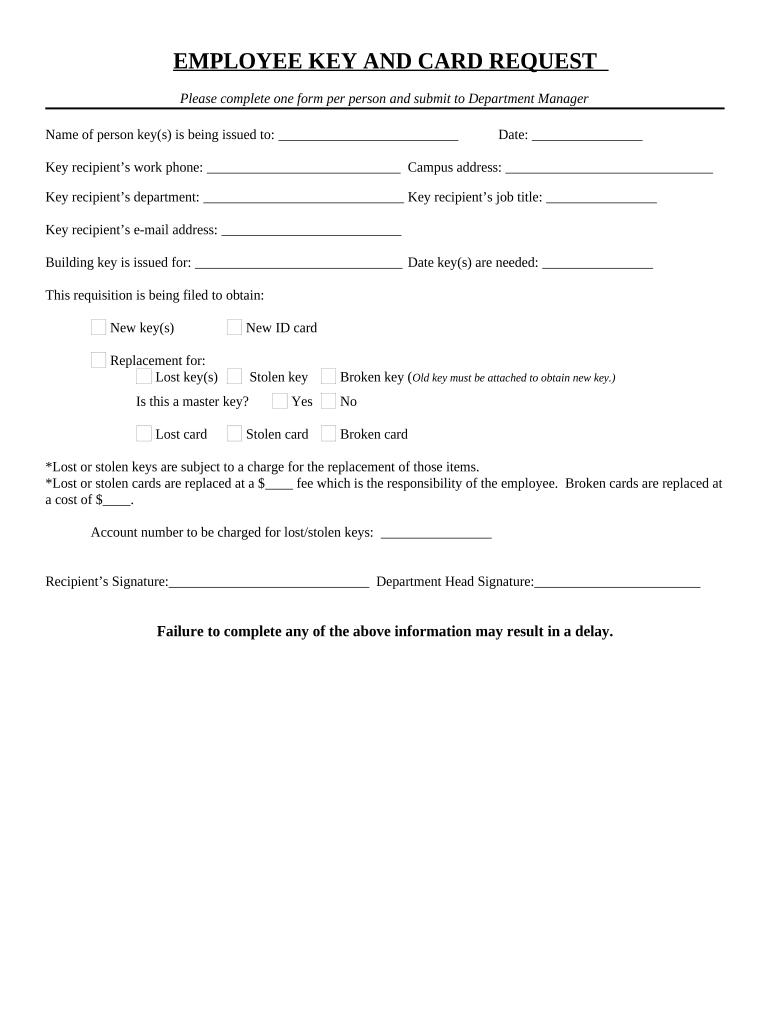
Employee Key and Card Request Form


What is the Employee Key And Card Request
The Employee Key and Card Request is a formal document used by organizations to facilitate the issuance of access keys and identification cards to employees. This form is essential for maintaining security and ensuring that only authorized personnel can access specific areas within a workplace. It typically includes details such as the employee's name, position, department, and the type of access required. By standardizing this process, companies can efficiently manage their access control systems while enhancing overall security protocols.
How to use the Employee Key And Card Request
Using the Employee Key and Card Request involves several straightforward steps. First, the employee must fill out the form with accurate personal and job-related information. Next, the completed form is submitted to the appropriate department, often Human Resources or Facilities Management. Once the request is approved, the employee will receive their key or card, enabling them to access designated areas. It is important for employees to understand their responsibilities regarding the use of these access tools, including reporting any loss or theft immediately.
Steps to complete the Employee Key And Card Request
Completing the Employee Key and Card Request involves a series of clear steps:
- Obtain the form from your company's internal resources or HR department.
- Fill in your personal information, including your full name, job title, and department.
- Specify the type of access you require, detailing any specific areas or systems you need to enter.
- Review the form for accuracy and completeness.
- Submit the form to your supervisor or the designated department for approval.
Following these steps ensures a smooth process for obtaining your access key or card.
Legal use of the Employee Key And Card Request
The legal use of the Employee Key and Card Request is governed by workplace policies and regulations regarding security and access control. Organizations must ensure that the issuance of keys and cards complies with relevant laws, such as those related to privacy and employee rights. Proper documentation and record-keeping are essential to protect both the organization and its employees. Additionally, unauthorized use of access keys or cards can lead to disciplinary action, reinforcing the importance of adhering to established guidelines.
Required Documents
To process the Employee Key and Card Request, certain documents may be required. Typically, these include:
- A valid form of identification, such as a driver's license or employee ID.
- Proof of employment, which may be a recent pay stub or employment verification letter.
- Any additional forms or approvals as specified by company policy.
Having these documents ready can expedite the request process and ensure compliance with company protocols.
Form Submission Methods
The Employee Key and Card Request can usually be submitted through various methods, depending on company policy. Common submission methods include:
- Online submission through the company’s internal portal.
- Mailing the completed form to the HR department.
- Delivering the form in person to the designated office.
Employees should check with their organization to determine the preferred submission method to ensure timely processing.
Quick guide on how to complete employee key and card request 497334454
Effortlessly Prepare Employee Key And Card Request on Any Device
Digital document management has gained traction among businesses and individuals alike. It serves as an ideal environmentally friendly alternative to traditional printed and signed documents, allowing you to access the necessary forms and securely store them online. airSlate SignNow equips you with all the tools you need to swiftly create, modify, and eSign your documents without delays. Manage Employee Key And Card Request on any platform using airSlate SignNow's Android or iOS applications and enhance any document-centric process today.
How to Modify and eSign Employee Key And Card Request with Ease
- Obtain Employee Key And Card Request and click on Get Form to begin.
- Utilize the tools we offer to fill out your document.
- Highlight important sections of the documents or redact sensitive information with tools specifically provided by airSlate SignNow for that purpose.
- Create your eSignature using the Sign feature, which takes mere seconds and holds the same legal validity as a conventional wet ink signature.
- Review the details and click on the Done button to finalize your modifications.
- Select your preferred method of delivering your form, whether by email, text message (SMS), invitation link, or download it to your computer.
Eliminate concerns about lost or misplaced files, tedious form searching, or mistakes that necessitate printing additional copies. airSlate SignNow addresses your document management needs in just a few clicks from any device you choose. Alter and eSign Employee Key And Card Request to maintain excellent communication throughout your form preparation process with airSlate SignNow.
Create this form in 5 minutes or less
Create this form in 5 minutes!
People also ask
-
What is the process for making an Employee Key And Card Request?
To initiate an Employee Key And Card Request, simply log into your airSlate SignNow account and navigate to the 'Requests' section. From there, you can fill out the necessary details and submit the request electronically. This streamlined process ensures that your request is documented and can be tracked easily.
-
How long does it take to process an Employee Key And Card Request?
The processing time for an Employee Key And Card Request typically varies depending on your organization’s policies. However, once submitted through airSlate SignNow, most requests are processed within 3-5 business days. You will receive notifications regarding the status of your request through the platform.
-
Are there any costs associated with the Employee Key And Card Request?
Creating an Employee Key And Card Request through airSlate SignNow is included in your subscription plan, making it a cost-effective solution for document management. There are no hidden fees, and the pricing structure is designed to provide value based on the features you utilize. For more specifics, please refer to our pricing page.
-
Can I track the status of my Employee Key And Card Request?
Yes, airSlate SignNow allows you to track the status of your Employee Key And Card Request in real-time. Once the request is submitted, you will receive updates and can easily access the status through your dashboard. This feature provides transparency and peace of mind.
-
What features does airSlate SignNow offer for Employee Key And Card Requests?
AirSlate SignNow provides a variety of features for Employee Key And Card Requests, including customizable templates, electronic signatures, and automated workflows. These features enhance efficiency and ensure that your requests are processed quickly and effectively. You can also integrate with other tools for seamless operations.
-
Is it easy to integrate airSlate SignNow with other software for Employee Key And Card Requests?
Absolutely! AirSlate SignNow supports easy integration with numerous software applications, enabling a smooth process for Employee Key And Card Requests. This helps centralize your document management and enhances collaboration across teams using existing tools. Integrate with CRMs, project management tools, and more.
-
What are the benefits of using airSlate SignNow for Employee Key And Card Requests?
Using airSlate SignNow for Employee Key And Card Requests offers several benefits, including increased speed and efficiency in processing requests. Additionally, the platform enhances security with encrypted document handling and ensures compliance with industry standards. This leads to improved productivity within your organization.
Get more for Employee Key And Card Request
Find out other Employee Key And Card Request
- How To Sign Oregon High Tech Document
- How Do I Sign California Insurance PDF
- Help Me With Sign Wyoming High Tech Presentation
- How Do I Sign Florida Insurance PPT
- How To Sign Indiana Insurance Document
- Can I Sign Illinois Lawers Form
- How To Sign Indiana Lawers Document
- How To Sign Michigan Lawers Document
- How To Sign New Jersey Lawers PPT
- How Do I Sign Arkansas Legal Document
- How Can I Sign Connecticut Legal Document
- How Can I Sign Indiana Legal Form
- Can I Sign Iowa Legal Document
- How Can I Sign Nebraska Legal Document
- How To Sign Nevada Legal Document
- Can I Sign Nevada Legal Form
- How Do I Sign New Jersey Legal Word
- Help Me With Sign New York Legal Document
- How Do I Sign Texas Insurance Document
- How Do I Sign Oregon Legal PDF