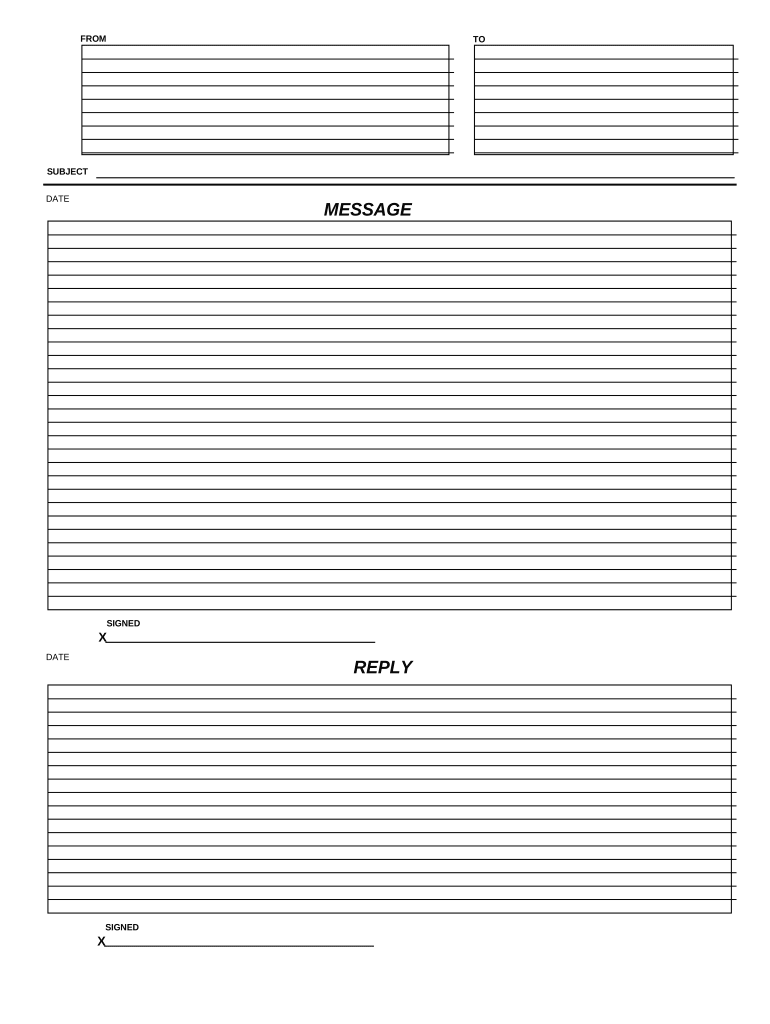
Message Reply Form


What is the Message Reply
The Message Reply is a specific form used in various contexts to facilitate communication and responses in a structured manner. This form is particularly useful in business and legal settings where clarity and documentation are essential. It allows individuals or organizations to respond to inquiries, requests, or notifications formally. The Message Reply ensures that all parties involved have a clear understanding of the communication, which can be critical for maintaining records and ensuring compliance with regulations.
How to use the Message Reply
Using the Message Reply involves a straightforward process. First, identify the purpose of the reply and gather any necessary information or documentation that may be required. Next, fill out the form accurately, ensuring that all fields are completed as needed. It is crucial to review the information for accuracy before submitting it. Depending on the context, the Message Reply may need to be sent via email, submitted online, or delivered in person. Always follow any specific instructions provided with the form to ensure proper handling.
Steps to complete the Message Reply
Completing the Message Reply involves several key steps:
- Gather all relevant information and documents needed for the reply.
- Access the Message Reply form, either digitally or in print.
- Fill in the required fields, including names, dates, and any specific details pertinent to the reply.
- Review the completed form for accuracy and completeness.
- Submit the form according to the specified method, ensuring it reaches the intended recipient.
Legal use of the Message Reply
The Message Reply can serve as a legally binding document when completed correctly. To ensure its legal validity, it is essential to adhere to specific guidelines, such as including appropriate signatures and dates. Compliance with relevant laws, such as the ESIGN Act and UETA, is crucial for the electronic version of the form. This ensures that the Message Reply is recognized as a legitimate form of communication in legal contexts, protecting the interests of all parties involved.
Key elements of the Message Reply
Several key elements are essential for a complete and effective Message Reply:
- Sender Information: Clearly state the name and contact details of the sender.
- Recipient Information: Include the name and address of the recipient to ensure proper delivery.
- Date: Indicate the date of the reply to establish a timeline.
- Subject Line: Provide a clear subject line that summarizes the content of the reply.
- Body of the Message: Clearly articulate the response, addressing any specific points raised in the original message.
- Signature: Include a signature to authenticate the reply, whether digital or handwritten.
Form Submission Methods
The Message Reply can be submitted through various methods, depending on the requirements of the recipient. Common submission methods include:
- Online Submission: Many organizations allow for digital submission through their websites or secure portals.
- Email: The form can be sent as an attachment via email, ensuring that it reaches the intended recipient quickly.
- Mail: For formal or legal purposes, sending a printed copy through postal mail may be necessary.
- In-Person Delivery: In some cases, delivering the form in person may be required or preferred, especially for sensitive matters.
Quick guide on how to complete message reply
Effortlessly Prepare Message Reply on Any Device
Managing documents online has become increasingly popular among businesses and individuals. It offers an ideal environmentally friendly alternative to conventional printed and signed paperwork, allowing you to obtain the correct form and securely store it online. airSlate SignNow equips you with all the necessary tools to create, modify, and electronically sign your documents rapidly without delays. Handle Message Reply on any platform using the airSlate SignNow apps for Android or iOS and enhance any document-related activity today.
The easiest method to alter and eSign Message Reply effortlessly
- Find Message Reply and click on Get Form to begin.
- Make use of the tools available to complete your document.
- Emphasize important sections of your documents or redact sensitive information using the tools that airSlate SignNow provides specifically for that purpose.
- Generate your eSignature with the Sign tool, which only takes seconds and holds the same legal validity as a traditional wet ink signature.
- Review all the details and click on the Done button to preserve your modifications.
- Select how you wish to share your form, via email, text message (SMS), invite link, or download it to your computer.
Stop worrying about lost or misplaced documents, tedious form searches, or errors that necessitate printing new document copies. airSlate SignNow manages all your document administration needs in just a few clicks from any device you prefer. Modify and eSign Message Reply to ensure excellent communication at every stage of your form preparation journey with airSlate SignNow.
Create this form in 5 minutes or less
Create this form in 5 minutes!
People also ask
-
What is the Message Reply feature in airSlate SignNow?
The Message Reply feature in airSlate SignNow allows users to easily respond to document-related communications directly within the platform. This helps streamline conversations regarding document status and approvals. With this feature, you can enhance collaboration and ensure timely feedback on important documents.
-
How does the Message Reply feature improve workflow efficiency?
By integrating the Message Reply feature, airSlate SignNow enables users to communicate about documents in context, reducing the need for multiple email threads. This enhances workflow efficiency by consolidating discussions and approvals into one platform. Users can quickly address questions and feedback, speeding up the document signing process.
-
Is there a cost associated with using the Message Reply feature?
The Message Reply feature is included in the various pricing plans of airSlate SignNow. Users can choose from different subscription tiers that best match their business needs. Each plan offers tools for seamless communication, including the Message Reply functionality without hidden costs.
-
Can I integrate the Message Reply feature with other tools?
Yes, the Message Reply feature in airSlate SignNow integrates seamlessly with various popular business tools and applications. This allows for enhanced communication workflows across different platforms, ensuring that all team members are informed and engaged. You can connect it with tools like Slack, Salesforce, and Google Drive for maximum efficiency.
-
What benefits does the Message Reply feature provide for team collaboration?
The Message Reply feature enhances team collaboration by facilitating timely and organized discussions around document processes. Team members can easily track replies and maintain context in conversations, reducing the risk of miscommunication. This leads to faster approvals and a more cohesive workflow overall.
-
How user-friendly is the Message Reply functionality for new users?
The Message Reply functionality in airSlate SignNow is designed to be intuitive and user-friendly, even for those who are new to the platform. With a straightforward interface, users can quickly learn how to utilize the feature effectively. Comprehensive tutorials and support documentation are also available to assist new users.
-
Can I use the Message Reply feature on mobile devices?
Yes, the Message Reply feature in airSlate SignNow is fully functional on mobile devices, allowing users to manage document communications on the go. This enhances flexibility and ensures that you can stay responsive, even while away from your desk. The mobile version streamlines replies and notifications for instant access to key updates.
Get more for Message Reply
- Csc 302 commission form
- New york state department of labor unemployment insurance division claim service subsection 2013 form
- New york state department of labor unemployment insurance division claim service subsection 2016 2019 form
- Utah income deficit form
- Utah form 33ha
- Vec b 31 form
- Virginia new hire reporting form
- Virginia fc21 form fc21
Find out other Message Reply
- Sign New Jersey Real Estate Limited Power Of Attorney Computer
- Sign New Mexico Real Estate Contract Safe
- How To Sign South Carolina Sports Lease Termination Letter
- How Can I Sign New York Real Estate Memorandum Of Understanding
- Sign Texas Sports Promissory Note Template Online
- Sign Oregon Orthodontists Last Will And Testament Free
- Sign Washington Sports Last Will And Testament Free
- How Can I Sign Ohio Real Estate LLC Operating Agreement
- Sign Ohio Real Estate Quitclaim Deed Later
- How Do I Sign Wisconsin Sports Forbearance Agreement
- How To Sign Oregon Real Estate Resignation Letter
- Can I Sign Oregon Real Estate Forbearance Agreement
- Sign Pennsylvania Real Estate Quitclaim Deed Computer
- How Do I Sign Pennsylvania Real Estate Quitclaim Deed
- How Can I Sign South Dakota Orthodontists Agreement
- Sign Police PPT Alaska Online
- How To Sign Rhode Island Real Estate LLC Operating Agreement
- How Do I Sign Arizona Police Resignation Letter
- Sign Texas Orthodontists Business Plan Template Later
- How Do I Sign Tennessee Real Estate Warranty Deed