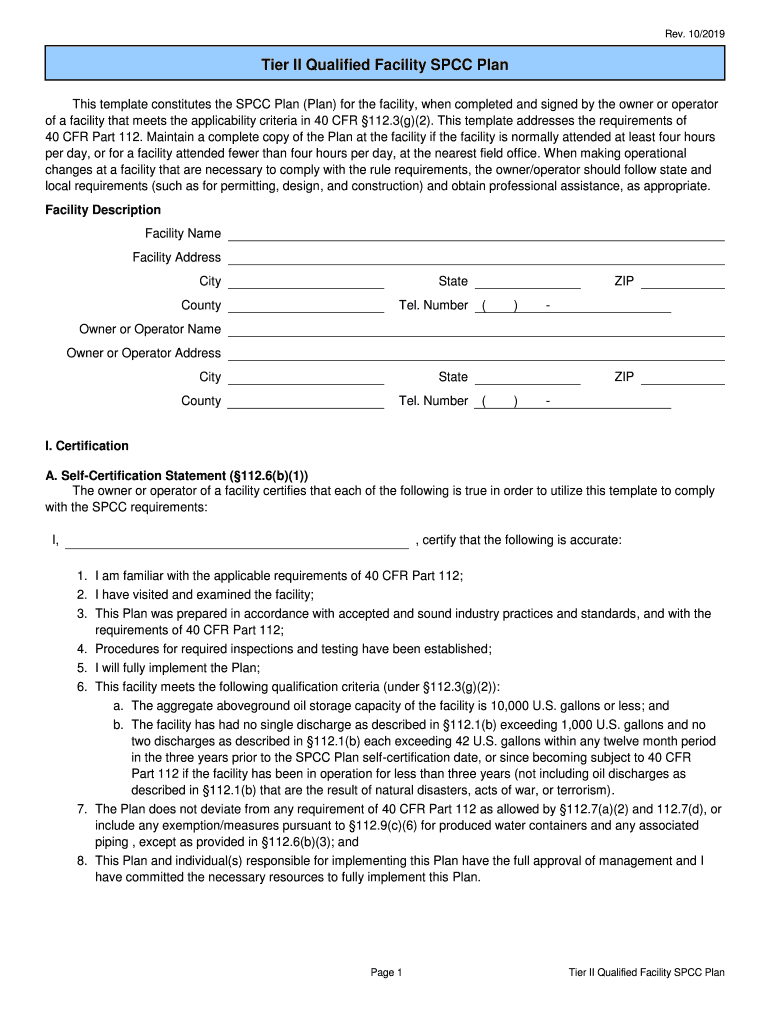
Shasta County Resource Management Environmental Form


What is the Shasta County Resource Management Environmental Form?
The Shasta County Resource Management Environmental Form is a crucial document used to assess and manage environmental impacts associated with various projects within Shasta County. This form ensures compliance with local regulations and environmental standards, facilitating responsible development and resource management. It serves as a tool for both governmental agencies and the public to understand the potential effects of proposed activities on the environment.
Steps to Complete the Shasta County Resource Management Environmental Form
Completing the Shasta County Resource Management Environmental Form involves several key steps:
- Gather necessary information about the project, including location, scope, and potential environmental impacts.
- Review the guidelines provided by Shasta County to ensure all required sections of the form are understood.
- Fill out the form accurately, providing detailed descriptions of the project and its environmental considerations.
- Attach any supporting documents, such as maps or studies, that may be required for a comprehensive review.
- Submit the completed form through the designated channels, ensuring that all submission guidelines are followed.
Legal Use of the Shasta County Resource Management Environmental Form
The legal use of the Shasta County Resource Management Environmental Form is governed by local, state, and federal environmental laws. To be considered valid, the form must be completed in accordance with these regulations. This includes providing accurate information, obtaining necessary signatures, and adhering to submission deadlines. Failure to comply with these legal requirements may result in delays or rejections of project approvals.
Key Elements of the Shasta County Resource Management Environmental Form
Several key elements are essential for the Shasta County Resource Management Environmental Form:
- Project Description: A detailed overview of the proposed project, including its purpose and location.
- Environmental Impact Assessment: An evaluation of how the project may affect local ecosystems, wildlife, and natural resources.
- Mitigation Measures: Proposed strategies to minimize negative environmental impacts.
- Public Involvement: Information on how the public can engage in the review process.
How to Obtain the Shasta County Resource Management Environmental Form
The Shasta County Resource Management Environmental Form can typically be obtained through the Shasta County Resource Management Department's official website or by visiting their office in person. It is advisable to check for any updates or changes to the form to ensure that the most current version is being used. Additionally, staff members at the department can provide guidance on the form's requirements and assist with any questions.
Form Submission Methods
Submitting the Shasta County Resource Management Environmental Form can be done through various methods:
- Online Submission: Many forms can be submitted electronically through the county's online portal.
- Mail: Completed forms may be sent via postal service to the appropriate department address.
- In-Person: Forms can be submitted directly at the Shasta County Resource Management Department during business hours.
Quick guide on how to complete shasta county resource management environmental
Accomplish Shasta County Resource Management Environmental effortlessly on any device
Digital document management has become favored by organizations and individuals. It offers an ideal eco-friendly alternative to conventional printed and signed forms, allowing you to find the necessary template and securely store it online. airSlate SignNow provides you with all the resources you require to create, modify, and eSign your documents swiftly without delays. Manage Shasta County Resource Management Environmental on any platform with airSlate SignNow’s Android or iOS applications, and streamline any document-related process today.
How to change and eSign Shasta County Resource Management Environmental with ease
- Obtain Shasta County Resource Management Environmental and click Get Form to begin.
- Utilize the tools we offer to finalize your document.
- Highlight pertinent sections of your documents or redact sensitive information with tools that airSlate SignNow specifically offers for that purpose.
- Create your signature using the Sign tool, which takes mere seconds and holds the same legal validity as a conventional wet ink signature.
- Review all the details and click on the Done button to save your changes.
- Choose how you want to deliver your form, via email, text message (SMS), or invitation link, or download it to your PC.
Eliminate concerns about lost or misplaced documents, tedious form searches, or mistakes that require printing new document copies. airSlate SignNow addresses all your document management needs in just a few clicks from any device you prefer. Modify and eSign Shasta County Resource Management Environmental and ensure outstanding communication at every stage of your form preparation process with airSlate SignNow.
Create this form in 5 minutes or less
Create this form in 5 minutes!
How to create an eSignature for the shasta county resource management environmental
The best way to generate an eSignature for your PDF document online
The best way to generate an eSignature for your PDF document in Google Chrome
How to make an electronic signature for signing PDFs in Gmail
The best way to create an electronic signature right from your smart phone
How to create an electronic signature for a PDF document on iOS
The best way to create an electronic signature for a PDF on Android OS
People also ask
-
What are the key features of airSlate SignNow for shasta county resource management?
airSlate SignNow offers a range of features specifically designed for shasta county resource management, including customizable templates, advanced security measures, and an intuitive user interface. With seamless eSigning capabilities, users can streamline their document workflows efficiently. Additionally, the platform supports real-time collaboration, ensuring all stakeholders can contribute to the document process swiftly.
-
How does airSlate SignNow improve efficiency in shasta county resource management?
By using airSlate SignNow, organizations involved in shasta county resource management can signNowly reduce the time spent on paperwork. The platform automates document creation, sending, and signing processes, allowing teams to focus on essential tasks. Consequently, this leads to faster decision-making and improved productivity.
-
What are the pricing options for airSlate SignNow services in shasta county resource management?
airSlate SignNow provides flexible pricing plans tailored for various needs in shasta county resource management. Whether you're a small business or a larger organization, you can choose from multiple subscription tiers based on your document volume and required features. Requesting a custom quote is also possible for organizations seeking specialized solutions.
-
Can airSlate SignNow integrate with other tools used in shasta county resource management?
Yes, airSlate SignNow is designed for seamless integration with a variety of applications commonly used in shasta county resource management. This includes platforms for project management, CRM systems, and cloud storage services. By connecting these tools, organizations can enhance their overall workflow and maintain consistent documentation.
-
What benefits does airSlate SignNow provide to shasta county resource management businesses?
Businesses in shasta county resource management benefit from the enhanced security and compliance features that airSlate SignNow offers. The platform ensures sensitive information is protected with robust security protocols, giving businesses peace of mind. Additionally, the user-friendly interface allows for quick adoption and reduced training time for employees.
-
Is airSlate SignNow suitable for small businesses focused on shasta county resource management?
Absolutely! airSlate SignNow is ideal for small businesses engaged in shasta county resource management looking for an affordable and efficient eSigning solution. The platform's ease of use and scalable pricing options make it accessible for teams of any size. This allows small businesses to compete effectively by streamlining their document processes.
-
How does airSlate SignNow ensure compliance with shasta county resource management regulations?
airSlate SignNow is built with compliance in mind, adhering to various regulatory standards applicable to shasta county resource management. The solution employs secure authentication methods and maintains an audit trail of all document activities, which is crucial for regulatory compliance. This gives users added confidence that their documents meet necessary legal requirements.
Get more for Shasta County Resource Management Environmental
Find out other Shasta County Resource Management Environmental
- How To Electronic signature Maryland Lawers Month To Month Lease
- Electronic signature North Carolina High Tech IOU Fast
- How Do I Electronic signature Michigan Lawers Warranty Deed
- Help Me With Electronic signature Minnesota Lawers Moving Checklist
- Can I Electronic signature Michigan Lawers Last Will And Testament
- Electronic signature Minnesota Lawers Lease Termination Letter Free
- Electronic signature Michigan Lawers Stock Certificate Mobile
- How Can I Electronic signature Ohio High Tech Job Offer
- How To Electronic signature Missouri Lawers Job Description Template
- Electronic signature Lawers Word Nevada Computer
- Can I Electronic signature Alabama Legal LLC Operating Agreement
- How To Electronic signature North Dakota Lawers Job Description Template
- Electronic signature Alabama Legal Limited Power Of Attorney Safe
- How To Electronic signature Oklahoma Lawers Cease And Desist Letter
- How To Electronic signature Tennessee High Tech Job Offer
- Electronic signature South Carolina Lawers Rental Lease Agreement Online
- How Do I Electronic signature Arizona Legal Warranty Deed
- How To Electronic signature Arizona Legal Lease Termination Letter
- How To Electronic signature Virginia Lawers Promissory Note Template
- Electronic signature Vermont High Tech Contract Safe