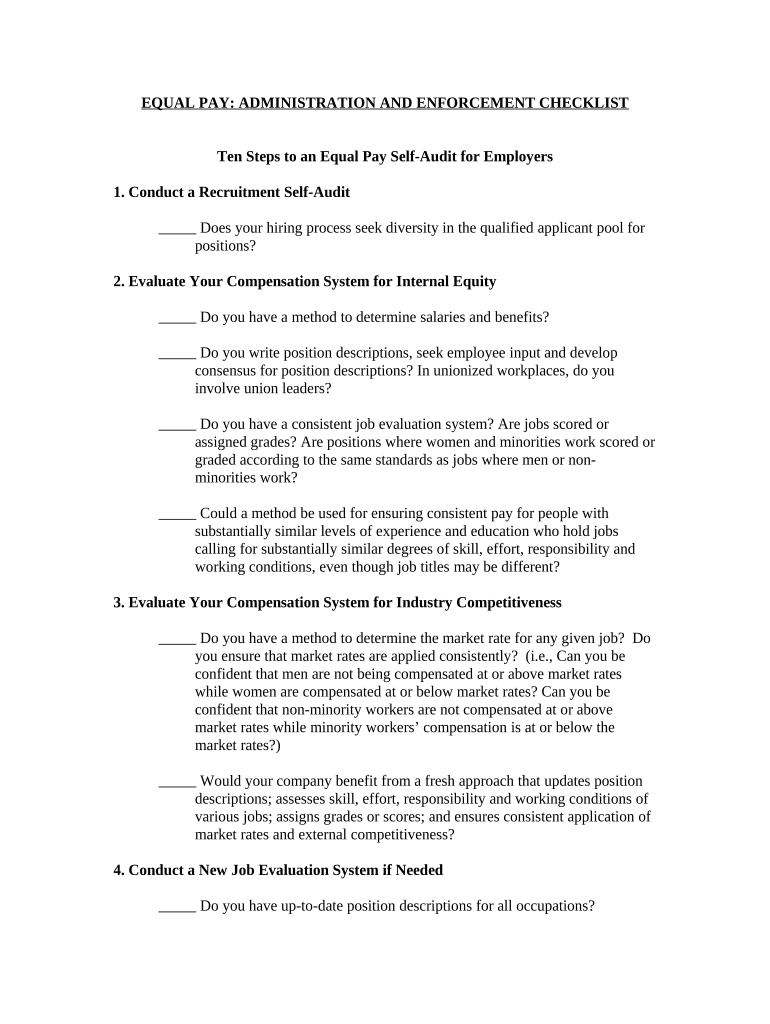
Pay Checklist PDF Form


What is the Pay Checklist Pdf
The pay checklist pdf is a structured document designed to assist individuals and businesses in ensuring that all necessary payroll-related tasks are completed accurately and on time. This form typically includes sections for tracking employee hours, calculating wages, and verifying deductions. By utilizing this checklist, users can streamline their payroll process and maintain compliance with relevant regulations.
How to use the Pay Checklist Pdf
Using the pay checklist pdf involves several straightforward steps. First, download the form from a reliable source. Next, fill in the required fields, including employee details, hours worked, and payment amounts. After completing the form, review it thoroughly to ensure accuracy. Finally, save the document securely for your records and use it to guide your payroll processing.
Steps to complete the Pay Checklist Pdf
Completing the pay checklist pdf requires a methodical approach. Start by gathering all necessary information, such as employee names, hours worked, and any applicable deductions. Then, follow these steps:
- Open the pay checklist pdf on your device.
- Input employee information in the designated sections.
- Calculate total hours worked and wages owed.
- Include any deductions, such as taxes or benefits.
- Review all entries for accuracy.
- Save the completed document for your records.
Legal use of the Pay Checklist Pdf
The pay checklist pdf can be considered legally valid when it meets specific criteria. For it to hold up in legal situations, it must be completed accurately and signed by the appropriate parties. Additionally, using a trusted eSignature platform can provide a digital certificate, ensuring compliance with laws such as the ESIGN Act and UETA. This compliance is crucial for the document to be recognized in legal contexts.
Key elements of the Pay Checklist Pdf
Several key elements are essential for the effective use of the pay checklist pdf. These include:
- Employee Information: Names, identification numbers, and contact details.
- Hours Worked: Accurate tracking of hours for each pay period.
- Wage Calculations: Clear breakdowns of gross and net pay.
- Deductions: Detailed listings of taxes and other withholdings.
- Signatures: Required approvals from relevant parties.
Examples of using the Pay Checklist Pdf
There are various scenarios where the pay checklist pdf can be beneficial. For instance, small business owners may use it to ensure timely payroll processing for their employees. Freelancers can utilize the checklist to track their billable hours and ensure accurate invoicing. Additionally, organizations can implement the checklist to maintain compliance during audits and reviews.
Quick guide on how to complete pay checklist pdf
Complete Pay Checklist Pdf effortlessly on any device
Digital document management has become increasingly popular among businesses and individuals. It offers an ideal eco-friendly alternative to traditional printed and signed paperwork, as you can easily access the appropriate form and securely save it online. airSlate SignNow equips you with all the necessary tools to create, edit, and eSign your documents swiftly without delays. Handle Pay Checklist Pdf on any device using airSlate SignNow's Android or iOS applications and enhance any document-related task today.
The simplest way to edit and eSign Pay Checklist Pdf with ease
- Obtain Pay Checklist Pdf and click Get Form to begin.
- Use the tools we offer to complete your form.
- Mark important sections of the documents or redact sensitive information with tools specifically available from airSlate SignNow for that purpose.
- Create your signature using the Sign tool, which takes mere seconds and carries the same legal validity as a conventional wet ink signature.
- Verify all the details and click on the Done button to save your modifications.
- Select your preferred method to send your form, whether by email, SMS, or invite link, or download it to your computer.
Eliminate the hassle of lost or misplaced documents, tedious form searching, or errors that necessitate printing new copies. airSlate SignNow meets your document management needs in just a few clicks from any device you choose. Edit and eSign Pay Checklist Pdf to ensure seamless communication throughout your form preparation process with airSlate SignNow.
Create this form in 5 minutes or less
Create this form in 5 minutes!
People also ask
-
What is a pay checklist and how can it benefit my business?
A pay checklist is a tool designed to help businesses efficiently manage their payment processes. By using a pay checklist, companies can ensure that all necessary steps are taken to process payments accurately and on time, reducing the risk of errors and improving cash flow management.
-
How does airSlate SignNow support the creation of a pay checklist?
airSlate SignNow allows you to create customizable pay checklists that streamline your payment processes. You can easily include all required actions and necessary documentation, ensuring that every payment adheres to your business policies and regulations.
-
Is there a cost associated with implementing a pay checklist using airSlate SignNow?
The implementation of a pay checklist with airSlate SignNow can come at different pricing plans, depending on your business's specific needs. Our platform offers competitive pricing to ensure you receive exceptional value while effectively managing your payment processes.
-
Can I integrate airSlate SignNow's pay checklist with other software tools?
Yes, airSlate SignNow offers seamless integrations with various third-party applications, enhancing your ability to use your pay checklist alongside your existing systems. This integration helps to automate workflows and ensures data consistency across platforms.
-
What features of airSlate SignNow enhance my pay checklist process?
airSlate SignNow provides features like document templates, eSignature capabilities, and real-time tracking to enhance your pay checklist process. By leveraging these features, you can ensure that your payment workflows are simple, efficient, and reliable.
-
How secure is the information within my pay checklist on airSlate SignNow?
The security of your pay checklist and any related information is a top priority for airSlate SignNow. We implement industry-standard encryption and security measures to protect your data, ensuring all electronic signatures and transactions are safely processed.
-
Does airSlate SignNow offer customer support for using a pay checklist?
Absolutely! airSlate SignNow provides comprehensive customer support, including tutorials and live assistance, to help you effectively utilize your pay checklist. Our team is dedicated to ensuring your questions are answered and your systems run smoothly.
Get more for Pay Checklist Pdf
- Case report form
- Application for arbitration of payment for inadvertent form
- New jersey department of health office of certificate of need form
- New jersey department of health office of emergency medical services form
- Department of health communicable disease service form
- New jersey department of health medical aid in dying njgov form
- Center address form
- Staff health examination form njgov
Find out other Pay Checklist Pdf
- Electronic signature Idaho Insurance Letter Of Intent Free
- How To Electronic signature Idaho Insurance POA
- Can I Electronic signature Illinois Insurance Last Will And Testament
- Electronic signature High Tech PPT Connecticut Computer
- Electronic signature Indiana Insurance LLC Operating Agreement Computer
- Electronic signature Iowa Insurance LLC Operating Agreement Secure
- Help Me With Electronic signature Kansas Insurance Living Will
- Electronic signature Insurance Document Kentucky Myself
- Electronic signature Delaware High Tech Quitclaim Deed Online
- Electronic signature Maine Insurance Quitclaim Deed Later
- Electronic signature Louisiana Insurance LLC Operating Agreement Easy
- Electronic signature West Virginia Education Contract Safe
- Help Me With Electronic signature West Virginia Education Business Letter Template
- Electronic signature West Virginia Education Cease And Desist Letter Easy
- Electronic signature Missouri Insurance Stock Certificate Free
- Electronic signature Idaho High Tech Profit And Loss Statement Computer
- How Do I Electronic signature Nevada Insurance Executive Summary Template
- Electronic signature Wisconsin Education POA Free
- Electronic signature Wyoming Education Moving Checklist Secure
- Electronic signature North Carolina Insurance Profit And Loss Statement Secure