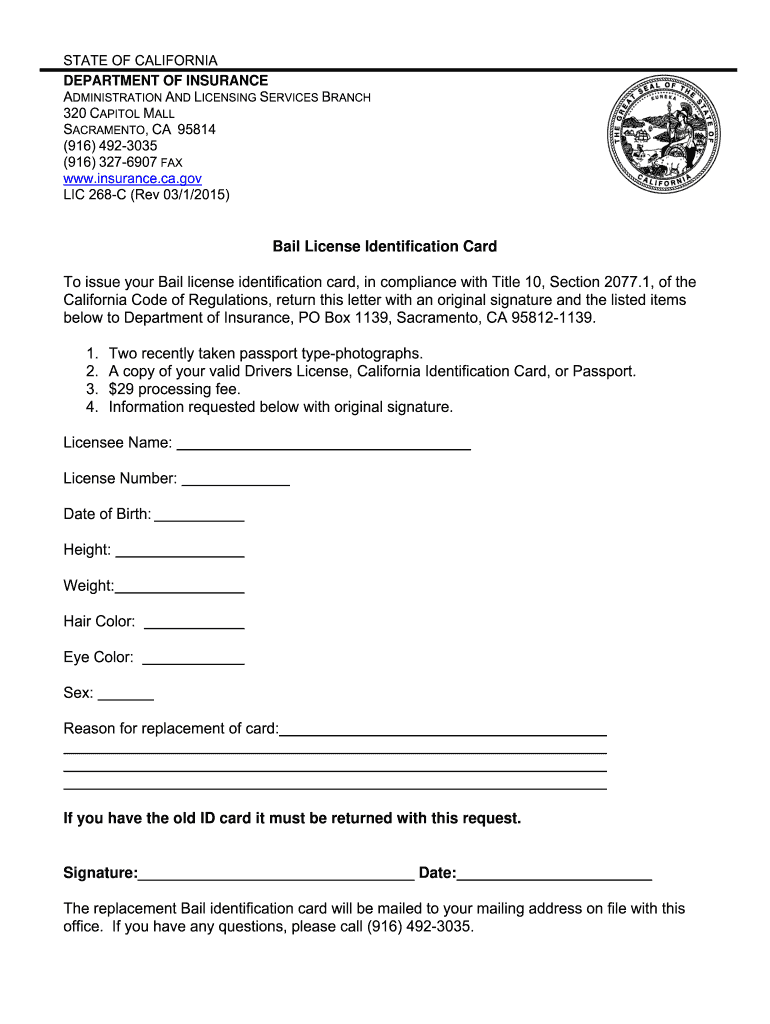
LIC 268 C California Department of Insurance State of California Form


What is the LIC 268 C California Department Of Insurance State Of California
The LIC 268 C is a specific form issued by the California Department of Insurance. This form is primarily used for reporting certain types of insurance-related transactions or changes. It serves as an essential document for individuals and businesses involved in the insurance sector, ensuring compliance with state regulations. Understanding its purpose is crucial for effective communication with the department and maintaining adherence to legal requirements.
How to use the LIC 268 C California Department Of Insurance State Of California
Using the LIC 268 C involves a few straightforward steps. First, gather all necessary information and documents that pertain to the insurance transaction or change being reported. Next, carefully fill out the form, ensuring that all fields are completed accurately. Once the form is filled, it can be submitted either electronically or through traditional mail, depending on the specific instructions provided by the California Department of Insurance.
Steps to complete the LIC 268 C California Department Of Insurance State Of California
Completing the LIC 268 C requires attention to detail. Follow these steps to ensure proper completion:
- Review the form for any specific instructions or requirements.
- Gather all relevant information, including policy numbers and personal details.
- Fill out each section of the form accurately, double-checking for errors.
- Sign and date the form as required.
- Submit the completed form via the preferred method outlined by the department.
Legal use of the LIC 268 C California Department Of Insurance State Of California
The LIC 268 C is legally binding when completed and submitted in accordance with California law. It is essential to ensure that all information provided is truthful and accurate, as providing false information can lead to legal repercussions. The form must be submitted within the designated timeframes to avoid penalties and ensure compliance with state regulations.
Key elements of the LIC 268 C California Department Of Insurance State Of California
Key elements of the LIC 268 C include the following:
- Identification Information: Personal details of the individual or business submitting the form.
- Transaction Details: Specifics about the insurance transaction or change being reported.
- Signature: Required to validate the information provided.
- Date: The date of submission, which is critical for compliance timelines.
Who Issues the Form
The LIC 268 C is issued by the California Department of Insurance, which is responsible for regulating the insurance industry within the state. This department ensures that all insurance-related activities comply with state laws and regulations, providing oversight and guidance to both consumers and industry professionals.
Quick guide on how to complete lic 268 c california department of insurance state of california
Prepare LIC 268 C California Department Of Insurance State Of California effortlessly on any device
Online document management has become increasingly popular among businesses and individuals. It serves as an ideal eco-friendly substitute for traditional printed and signed documents, allowing you to access the correct form and securely save it online. airSlate SignNow equips you with all the necessary tools to create, modify, and eSign your documents quickly without delays. Manage LIC 268 C California Department Of Insurance State Of California on any device using airSlate SignNow's Android or iOS applications and simplify any document-related process today.
How to modify and eSign LIC 268 C California Department Of Insurance State Of California with ease
- Obtain LIC 268 C California Department Of Insurance State Of California and click on Get Form to begin.
- Utilize the tools provided to complete your form.
- Emphasize important sections of your documents or obscure sensitive information with tools that airSlate SignNow specifically offers for that purpose.
- Create your eSignature using the Sign feature, which only takes seconds and carries the same legal validity as a conventional wet ink signature.
- Review all the details and then click the Done button to save your modifications.
- Select your preferred method to deliver your form, whether by email, SMS, or invitation link, or download it to your PC.
Say goodbye to lost or misplaced files, tedious form searching, or errors that necessitate printing new document copies. airSlate SignNow addresses all your document management needs in just a few clicks from your chosen device. Edit and eSign LIC 268 C California Department Of Insurance State Of California and ensure effective communication throughout the form preparation process with airSlate SignNow.
Create this form in 5 minutes or less
Create this form in 5 minutes!
How to create an eSignature for the lic 268 c california department of insurance state of california
The way to make an eSignature for your PDF document in the online mode
The way to make an eSignature for your PDF document in Chrome
The way to make an electronic signature for putting it on PDFs in Gmail
The best way to make an electronic signature straight from your mobile device
The way to make an electronic signature for a PDF document on iOS devices
The best way to make an electronic signature for a PDF document on Android devices
People also ask
-
What is the Department of Insurance CA Form 268 C?
The Department of Insurance CA Form 268 C is a specific document used in California for certain insurance-related filings. This form often requires e-signatures to expedite the process. Using airSlate SignNow simplifies the completion and submission of the Department of Insurance CA Form 268 C.
-
How does airSlate SignNow facilitate e-signatures for the Department of Insurance CA Form 268 C?
AirSlate SignNow provides a user-friendly platform that allows you to easily e-sign the Department of Insurance CA Form 268 C. With just a few clicks, you can complete the form and ensure it's compliant with state regulations. This streamlines your workflow and saves you time.
-
What are the pricing options for using airSlate SignNow for the Department of Insurance CA Form 268 C?
AirSlate SignNow offers flexible pricing plans that cater to different business needs. You can choose a plan that best fits your requirements for handling the Department of Insurance CA Form 268 C. Pricing typically includes features that enhance document management and workflows.
-
Can I integrate airSlate SignNow with other tools for processing the Department of Insurance CA Form 268 C?
Yes, airSlate SignNow seamlessly integrates with various tools like CRM and project management software. These integrations allow you to manage the Department of Insurance CA Form 268 C alongside other essential business documents. This enhances your efficiency and organization.
-
What benefits does airSlate SignNow provide for managing the Department of Insurance CA Form 268 C?
Using airSlate SignNow for the Department of Insurance CA Form 268 C offers numerous benefits, including faster processing times and improved document accuracy. It also enhances collaboration among team members by allowing multiple users to access and sign the form simultaneously. This results in a more streamlined workflow.
-
Is airSlate SignNow secure for handling sensitive documents like the Department of Insurance CA Form 268 C?
Absolutely! AirSlate SignNow employs robust security measures to protect your sensitive documents, including the Department of Insurance CA Form 268 C. With features like encryption and secure cloud storage, you can trust that your data is safe and compliant with regulations.
-
How can I track the status of my Department of Insurance CA Form 268 C in airSlate SignNow?
AirSlate SignNow provides tracking features that allow you to monitor the status of your Department of Insurance CA Form 268 C. You can see who has signed, who is still pending, and view the entire signing history. This transparency helps you stay informed throughout the process.
Get more for LIC 268 C California Department Of Insurance State Of California
Find out other LIC 268 C California Department Of Insurance State Of California
- eSignature Tennessee Construction Contract Safe
- eSignature West Virginia Construction Lease Agreement Myself
- How To eSignature Alabama Education POA
- How To eSignature California Education Separation Agreement
- eSignature Arizona Education POA Simple
- eSignature Idaho Education Lease Termination Letter Secure
- eSignature Colorado Doctors Business Letter Template Now
- eSignature Iowa Education Last Will And Testament Computer
- How To eSignature Iowa Doctors Business Letter Template
- Help Me With eSignature Indiana Doctors Notice To Quit
- eSignature Ohio Education Purchase Order Template Easy
- eSignature South Dakota Education Confidentiality Agreement Later
- eSignature South Carolina Education Executive Summary Template Easy
- eSignature Michigan Doctors Living Will Simple
- How Do I eSignature Michigan Doctors LLC Operating Agreement
- How To eSignature Vermont Education Residential Lease Agreement
- eSignature Alabama Finance & Tax Accounting Quitclaim Deed Easy
- eSignature West Virginia Education Quitclaim Deed Fast
- eSignature Washington Education Lease Agreement Form Later
- eSignature Missouri Doctors Residential Lease Agreement Fast