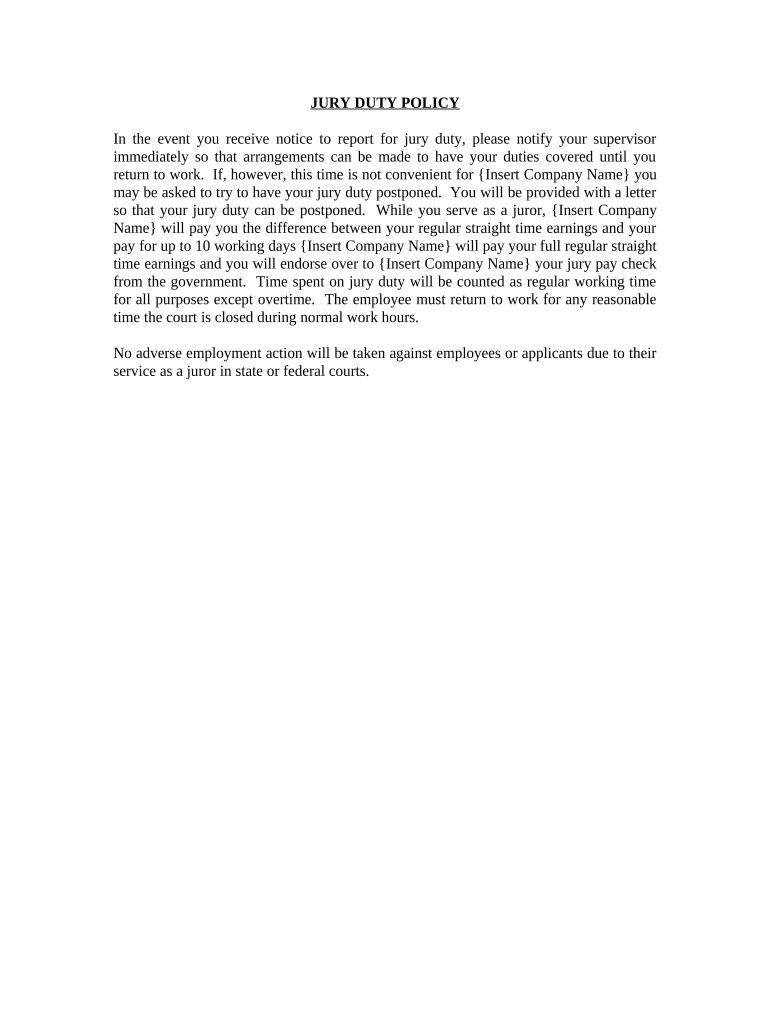
Jury Duty Policy Form


What is the Jury Duty Policy
The jury duty policy outlines the expectations and responsibilities of individuals summoned to serve as jurors in the United States. This policy ensures that citizens understand their civic duty to participate in the judicial process, which is fundamental to the legal system. Each state may have specific guidelines regarding eligibility, exemptions, and compensation for jurors, but the overarching principle remains the same: jury service is a vital component of democracy.
Steps to complete the Jury Duty Policy
Completing the jury duty policy form involves several steps to ensure compliance with local regulations. First, carefully read the summons you received, which includes important information such as the date and location of service. Next, gather any required documentation, such as identification or proof of exemption if applicable. Fill out the jury duty policy form accurately, providing all necessary details. If submitting online, ensure you have a reliable internet connection and a secure method for eSigning the document. Finally, submit the form by the specified deadline to avoid penalties.
Legal use of the Jury Duty Policy
The legal use of the jury duty policy is essential for maintaining the integrity of the judicial system. This policy is governed by both federal and state laws, which dictate how jurors are selected, their rights, and the obligations of those summoned. Understanding these legal frameworks helps ensure that individuals fulfill their duties correctly and are aware of their rights, such as the ability to request deferrals or exemptions under specific circumstances.
Key elements of the Jury Duty Policy
Several key elements define the jury duty policy, including eligibility criteria, the selection process, and the rights of jurors. Eligibility typically requires that jurors be U.S. citizens, residents of the state where they are summoned, and at least eighteen years old. The selection process may involve random selection from voter registration lists or other public records. Additionally, jurors have rights, such as the right to be informed of their responsibilities and to receive compensation for their time spent serving.
State-specific rules for the Jury Duty Policy
Each state has its own rules and regulations regarding jury duty, which can affect how the jury duty policy is implemented. These rules may cover aspects such as the duration of service, compensation rates, and procedures for requesting exemptions or deferrals. It is important for individuals to familiarize themselves with the specific regulations in their state to ensure compliance and understand their rights and responsibilities while serving as jurors.
Form Submission Methods (Online / Mail / In-Person)
Submitting the jury duty policy form can typically be done through various methods, including online, by mail, or in person. Many jurisdictions now offer online submission options, allowing for quick and secure completion of the form. If submitting by mail, ensure that you send the form well in advance of the deadline to account for any potential delays. In-person submissions may be required in certain circumstances, such as when providing additional documentation or seeking clarification on the process.
Quick guide on how to complete jury duty policy
Complete Jury Duty Policy effortlessly on any device
Online document management has gained popularity among businesses and individuals. It offers an excellent eco-friendly substitute for traditional printed and signed papers, as you can obtain the correct format and securely store it online. airSlate SignNow equips you with all the necessary tools to create, modify, and eSign your documents quickly without any delays. Manage Jury Duty Policy on any device using the airSlate SignNow Android or iOS applications and simplify any document-related process today.
The easiest way to alter and eSign Jury Duty Policy with ease
- Locate Jury Duty Policy and click Get Form to commence.
- Utilize the tools we offer to complete your document.
- Highlight important sections of the documents or obscure sensitive information with tools that airSlate SignNow provides specifically for this purpose.
- Create your signature using the Sign tool, which takes seconds and carries the same legal validity as a conventional wet ink signature.
- Review all the details and click on the Done button to save your changes.
- Select how you want to send your form, whether by email, SMS, invite link, or download it to your PC.
Eliminate concerns about lost or mislaid files, tedious form searches, or mistakes that necessitate printing additional document copies. airSlate SignNow meets your needs in document management with just a few clicks from your preferred device. Edit and eSign Jury Duty Policy and ensure excellent communication at every stage of the form preparation process with airSlate SignNow.
Create this form in 5 minutes or less
Create this form in 5 minutes!
People also ask
-
What is the Jury Duty Policy offered by airSlate SignNow?
The Jury Duty Policy provided by airSlate SignNow ensures that employees are supported and compensated for their time spent on jury duty while using our eSignature services. This policy helps maintain productivity and morale by addressing concerns related to absenteeism due to jury service.
-
How does airSlate SignNow's Jury Duty Policy affect employees?
Under the Jury Duty Policy from airSlate SignNow, employees can confidently attend jury duty knowing that their jobs are protected and they may receive compensation during their absence. This fosters a supportive work environment, allowing employees to fulfill their civic duties without financial stress.
-
Is there a cost associated with airSlate SignNow's Jury Duty Policy?
There are no additional costs to implement airSlate SignNow’s Jury Duty Policy for your business. Our pricing plans include comprehensive support for policies like jury duty, ensuring that your organization remains compliant and your employees feel valued.
-
What features support the Jury Duty Policy in airSlate SignNow?
airSlate SignNow provides features like document templates and digital workflows that streamline the process of managing employee absences, including those related to the Jury Duty Policy. These features enhance communication and documentation between employees and HR departments during jury service.
-
Can I integrate airSlate SignNow with other HR tools to manage the Jury Duty Policy?
Yes, airSlate SignNow seamlessly integrates with various HR tools, allowing you to manage your Jury Duty Policy efficiently. These integrations help centralize data and automate document handling, making it easier for HR teams to track employee absences related to jury duty.
-
What are the benefits of using airSlate SignNow for managing the Jury Duty Policy?
Using airSlate SignNow to manage your Jury Duty Policy offers numerous benefits, including increased efficiency, better compliance with labor laws, and enhanced employee satisfaction. The ability to quickly eSign necessary documents related to jury service can signNowly reduce administrative burdens.
-
How does airSlate SignNow ensure compliance with the Jury Duty Policy?
airSlate SignNow ensures compliance with the Jury Duty Policy by providing tools that help businesses stay updated with local laws and regulations regarding jury duty. Our solution includes features that facilitate proper record-keeping and reporting to ensure adherence to legal standards.
Get more for Jury Duty Policy
Find out other Jury Duty Policy
- Sign Banking PPT Ohio Fast
- Sign Banking Presentation Oregon Fast
- Sign Banking Document Pennsylvania Fast
- How To Sign Oregon Banking Last Will And Testament
- How To Sign Oregon Banking Profit And Loss Statement
- Sign Pennsylvania Banking Contract Easy
- Sign Pennsylvania Banking RFP Fast
- How Do I Sign Oklahoma Banking Warranty Deed
- Sign Oregon Banking Limited Power Of Attorney Easy
- Sign South Dakota Banking Limited Power Of Attorney Mobile
- How Do I Sign Texas Banking Memorandum Of Understanding
- Sign Virginia Banking Profit And Loss Statement Mobile
- Sign Alabama Business Operations LLC Operating Agreement Now
- Sign Colorado Business Operations LLC Operating Agreement Online
- Sign Colorado Business Operations LLC Operating Agreement Myself
- Sign Hawaii Business Operations Warranty Deed Easy
- Sign Idaho Business Operations Resignation Letter Online
- Sign Illinois Business Operations Affidavit Of Heirship Later
- How Do I Sign Kansas Business Operations LLC Operating Agreement
- Sign Kansas Business Operations Emergency Contact Form Easy