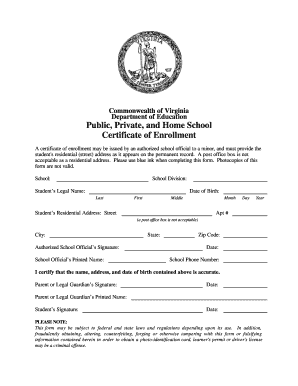
Virginia Department of Education Certificate of Enrollment Form


What is the Virginia Department of Education Certificate of Enrollment Form
The Virginia Department of Education Certificate of Enrollment Form is an official document used to verify a student's enrollment in a public or private school in Virginia. This form serves as proof of school attendance for various purposes, including participation in extracurricular activities, obtaining a driver's license, or applying for financial aid. It includes essential details such as the student's name, date of birth, school name, and the period of enrollment. Understanding the significance of this certificate is crucial for students and parents alike, as it facilitates numerous educational and administrative processes.
How to obtain the Virginia Department of Education Certificate of Enrollment Form
To obtain the Virginia Department of Education Certificate of Enrollment Form, parents or guardians should contact their child's school directly. Schools typically provide this form upon request, and it may be available through the school's administrative office or website. Some schools may require specific information, such as the student's identification details or proof of residency, to process the request. It is advisable to allow sufficient time for the school to complete and issue the form, especially during peak enrollment periods.
Steps to complete the Virginia Department of Education Certificate of Enrollment Form
Completing the Virginia Department of Education Certificate of Enrollment Form involves several straightforward steps:
- Gather necessary information about the student, including full name, date of birth, and school details.
- Fill in the required fields on the form accurately, ensuring all information is current and correct.
- Review the completed form for any errors or omissions.
- Submit the form to the appropriate authority, such as the school registrar or administrative office.
Ensuring accuracy in the completion of this form is vital, as any discrepancies may lead to delays or complications in its acceptance.
Legal use of the Virginia Department of Education Certificate of Enrollment Form
The Virginia Department of Education Certificate of Enrollment Form is legally recognized as proof of a student's enrollment status. It is often required for various legal and administrative purposes, such as applying for a driver's permit or participating in school-sponsored events. The form must be filled out correctly and submitted to the relevant authorities to ensure its validity. Schools and educational institutions are responsible for maintaining accurate records that support the information provided in this certificate.
Key elements of the Virginia Department of Education Certificate of Enrollment Form
Key elements of the Virginia Department of Education Certificate of Enrollment Form include:
- Student Information: Full name, date of birth, and grade level.
- School Information: Name and address of the school, along with the contact details.
- Enrollment Dates: Start and end dates of the current enrollment period.
- Signature: Required signature of the school official verifying the information.
These elements are crucial for ensuring the form's authenticity and compliance with educational regulations.
Examples of using the Virginia Department of Education Certificate of Enrollment Form
Examples of situations where the Virginia Department of Education Certificate of Enrollment Form may be utilized include:
- When a student applies for a driver's license or learner's permit, which requires proof of school enrollment.
- For participation in sports or extracurricular activities that necessitate verification of current enrollment.
- When seeking financial aid or scholarships that require documentation of school attendance.
These examples demonstrate the form's importance in facilitating various educational and administrative processes.
Quick guide on how to complete virginia department of education certificate of enrollment form
Complete Virginia Department Of Education Certificate Of Enrollment Form effortlessly on any device
Digital document management has become increasingly popular among businesses and individuals. It offers an ideal eco-friendly alternative to traditional printed and signed documents, as you can access the correct form and securely store it online. airSlate SignNow provides you with all the necessary tools to create, edit, and electronically sign your documents swiftly, without delays. Manage Virginia Department Of Education Certificate Of Enrollment Form on any platform with airSlate SignNow's Android or iOS applications and simplify any document-centric process today.
The easiest way to modify and electronically sign Virginia Department Of Education Certificate Of Enrollment Form with ease
- Find Virginia Department Of Education Certificate Of Enrollment Form and click on Get Form to begin.
- Utilize the tools we offer to fill out your form.
- Emphasize pertinent sections of your documents or conceal sensitive information with tools that airSlate SignNow provides specifically for that purpose.
- Create your signature using the Sign tool, which takes mere seconds and carries the same legal validity as a conventional wet ink signature.
- Review the information and click on the Done button to save your modifications.
- Select how you wish to send your form, via email, text message (SMS), or invite link, or download it to your computer.
Eliminate concerns about lost or misplaced documents, tedious form searching, or mistakes that require printing new copies. airSlate SignNow meets all your document management needs in just a few clicks from any device of your choice. Edit and electronically sign Virginia Department Of Education Certificate Of Enrollment Form to ensure outstanding communication at every stage of your form preparation process with airSlate SignNow.
Create this form in 5 minutes or less
Create this form in 5 minutes!
How to create an eSignature for the virginia department of education certificate of enrollment form
The way to make an eSignature for your PDF in the online mode
The way to make an eSignature for your PDF in Chrome
The way to generate an electronic signature for putting it on PDFs in Gmail
The way to make an electronic signature from your smart phone
The way to make an electronic signature for a PDF on iOS devices
The way to make an electronic signature for a PDF file on Android OS
People also ask
-
What is the Virginia Department of Education certificate of enrollment form?
The Virginia Department of Education certificate of enrollment form is a document that verifies a student's enrollment in school. This form is essential for various purposes, including athletic participation and driver's license applications. By ensuring accurate and timely completion, you can navigate educational requirements smoothly.
-
How can airSlate SignNow help with the Virginia Department of Education certificate of enrollment form?
airSlate SignNow streamlines the process of handling the Virginia Department of Education certificate of enrollment form. With its eSignature capabilities, you can easily send, receive, and sign this critical document online. This not only saves you time but also enhances the efficiency of document management.
-
Is there a cost associated with using airSlate SignNow for the Virginia certificate of enrollment form?
Yes, airSlate SignNow offers various pricing plans that cater to different user needs, making it affordable for anyone handling the Virginia department of education certificate of enrollment form. These plans come with features that enhance document handling, ensuring you get the best value for your investment. Check our website for detailed pricing information.
-
What features does airSlate SignNow provide for completing the Virginia department of education certificate of enrollment form?
airSlate SignNow provides a range of features for completing the Virginia department of education certificate of enrollment form, including customizable templates, real-time collaboration, and secure cloud storage. These features ensure that all stakeholders can access, edit, and sign documents efficiently, making your enrollment process hassle-free.
-
Can I integrate airSlate SignNow with other applications for managing the Virginia department of education certificate of enrollment form?
Yes, airSlate SignNow offers seamless integrations with various applications, enhancing your workflow for managing the Virginia department of education certificate of enrollment form. You can connect with tools like Google Drive, Salesforce, and more to streamline document sharing and storage. This integration capability ensures that all your files are organized and easily accessible.
-
What are the benefits of using airSlate SignNow for the Virginia department of education certificate of enrollment form?
Using airSlate SignNow for the Virginia department of education certificate of enrollment form provides several benefits, including speed, convenience, and security. The electronic signature feature reduces turnaround times, and the document tracking capabilities keep all parties updated on the signing process. Overall, it simplifies the enrollment process for students and schools alike.
-
Is airSlate SignNow secure for submitting the Virginia department of education certificate of enrollment form?
Absolutely, airSlate SignNow prioritizes security in handling sensitive documents such as the Virginia department of education certificate of enrollment form. The platform employs advanced encryption and complies with the highest security standards to protect your information. You can trust that your documents are safe and only accessible to authorized users.
Get more for Virginia Department Of Education Certificate Of Enrollment Form
- Formskaufman county tx
- Civil suitsnueces county tx form
- Denton county justice of the peace precinct 4 denton county form
- Application and affidavit trespass enforcement form
- Absentee affidavit tarrant county form
- Signature affidavit with passport photo form
- Fillable online charlestoncounty motor vehicle high form
- Hawaii quit claim deed form pdfword
Find out other Virginia Department Of Education Certificate Of Enrollment Form
- eSign Alaska Legal Contract Safe
- How To eSign Alaska Legal Warranty Deed
- eSign Alaska Legal Cease And Desist Letter Simple
- eSign Arkansas Legal LLC Operating Agreement Simple
- eSign Alabama Life Sciences Residential Lease Agreement Fast
- How To eSign Arkansas Legal Residential Lease Agreement
- Help Me With eSign California Legal Promissory Note Template
- eSign Colorado Legal Operating Agreement Safe
- How To eSign Colorado Legal POA
- eSign Insurance Document New Jersey Online
- eSign Insurance Form New Jersey Online
- eSign Colorado Life Sciences LLC Operating Agreement Now
- eSign Hawaii Life Sciences Letter Of Intent Easy
- Help Me With eSign Hawaii Life Sciences Cease And Desist Letter
- eSign Hawaii Life Sciences Lease Termination Letter Mobile
- eSign Hawaii Life Sciences Permission Slip Free
- eSign Florida Legal Warranty Deed Safe
- Help Me With eSign North Dakota Insurance Residential Lease Agreement
- eSign Life Sciences Word Kansas Fast
- eSign Georgia Legal Last Will And Testament Fast