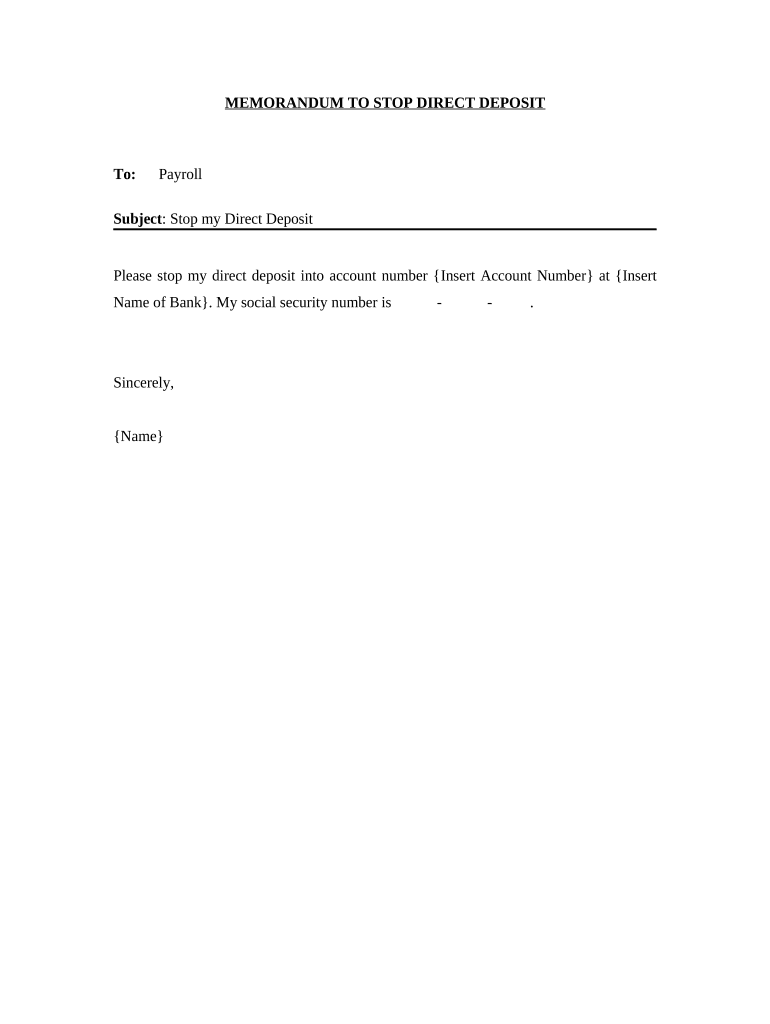
Memorandum to Stop Direct Deposit Form


What is the Memorandum To Stop Direct Deposit
The Memorandum To Stop Direct Deposit is a formal document used by individuals to request the cessation of direct deposit payments into their bank accounts. This document is commonly utilized in various scenarios, such as changing bank accounts, terminating employment, or addressing issues with previous deposits. By submitting this memorandum, individuals can ensure that their funds are no longer automatically deposited, providing them with control over their financial transactions.
How to use the Memorandum To Stop Direct Deposit
Using the Memorandum To Stop Direct Deposit involves several key steps. First, individuals must obtain the form, which can typically be found through their employer or financial institution. Once the form is acquired, it should be completed with accurate personal information, including the name of the account holder, account details, and the reason for stopping the direct deposit. After filling out the form, it needs to be submitted to the relevant department, such as human resources or payroll, depending on the context of its use.
Steps to complete the Memorandum To Stop Direct Deposit
Completing the Memorandum To Stop Direct Deposit requires careful attention to detail. Here are the essential steps:
- Obtain the memorandum form from your employer or financial institution.
- Fill in your personal information, including your name, address, and contact details.
- Specify the account details, such as the bank name and account number, from which you wish to stop direct deposits.
- Clearly state the reason for stopping the direct deposit.
- Sign and date the memorandum to validate the request.
- Submit the completed form to the appropriate department or entity.
Legal use of the Memorandum To Stop Direct Deposit
The legal use of the Memorandum To Stop Direct Deposit is crucial for ensuring that the request is recognized by financial institutions and employers. For the memorandum to be legally binding, it must be properly filled out and signed. Additionally, compliance with relevant laws and regulations, such as the Electronic Signatures in Global and National Commerce (ESIGN) Act, is necessary to ensure that the document is accepted in electronic form. This compliance helps protect the rights of the individual and ensures that their request is processed without complications.
Key elements of the Memorandum To Stop Direct Deposit
Several key elements must be included in the Memorandum To Stop Direct Deposit to ensure its effectiveness:
- Personal Information: Full name, address, and contact information of the individual requesting the stop.
- Account Information: Details of the bank account from which the direct deposit is to be stopped.
- Reason for Request: A brief explanation of why the direct deposit should be halted.
- Date of Request: The date when the memorandum is completed and submitted.
- Signature: The individual's signature to authenticate the request.
Examples of using the Memorandum To Stop Direct Deposit
There are various scenarios in which the Memorandum To Stop Direct Deposit may be utilized. For instance:
- An employee changing jobs may use the memorandum to stop direct deposits from their previous employer.
- A freelancer may request to halt direct deposits from clients when transitioning to a new payment method.
- Individuals may need to stop direct deposits due to banking issues or account changes.
Quick guide on how to complete memorandum to stop direct deposit
Complete Memorandum To Stop Direct Deposit effortlessly on any device
Managing documents online has gained popularity among companies and individuals alike. It serves as an ideal eco-friendly alternative to traditional printed and signed documents, allowing you to locate the correct form and securely store it online. airSlate SignNow equips you with all the necessary tools to create, modify, and eSign your documents swiftly without delays. Manage Memorandum To Stop Direct Deposit on any device using airSlate SignNow's Android or iOS applications and streamline any document-related process today.
How to edit and eSign Memorandum To Stop Direct Deposit with ease
- Locate Memorandum To Stop Direct Deposit and click on Get Form to begin.
- Utilize the tools we provide to fill out your document.
- Emphasize important sections of your documents or redact sensitive information using tools offered by airSlate SignNow specifically for that purpose.
- Generate your eSignature with the Sign feature, which takes just seconds and carries the same legal authority as a conventional wet ink signature.
- Verify the information and click on the Done button to save your modifications.
- Select your preferred method of sending your form, either via email, text message (SMS), or invite link, or download it to your computer.
Eliminate concerns about lost or misplaced documents, tedious form searching, or errors that necessitate printing new copies. airSlate SignNow fulfills all your needs in document management within a few clicks from any device you choose. Modify and eSign Memorandum To Stop Direct Deposit while ensuring exceptional communication at every stage of your form preparation process with airSlate SignNow.
Create this form in 5 minutes or less
Create this form in 5 minutes!
People also ask
-
What is a Memorandum To Stop Direct Deposit?
A Memorandum To Stop Direct Deposit is a formal document used to request the termination of direct deposit payments. It's essential for ensuring that funds are no longer automatically deposited into your account, typically due to employment changes or personal requests. Utilizing airSlate SignNow, you can easily create, send, and eSign your Memorandum To Stop Direct Deposit efficiently.
-
How can I create a Memorandum To Stop Direct Deposit using airSlate SignNow?
Creating a Memorandum To Stop Direct Deposit with airSlate SignNow is straightforward. You can use our templates to fill in the necessary details, customize the document, and then send it for electronic signatures. This process ensures your request is documented properly and delivered on time.
-
Is there a cost associated with using airSlate SignNow for my Memorandum To Stop Direct Deposit?
airSlate SignNow offers various pricing plans to accommodate different needs. Whether you are a small business or a large organization, our plans provide a cost-effective way to manage your electronic signing needs, including your Memorandum To Stop Direct Deposit. You can check our pricing page for detailed information and choose the best plan for your requirements.
-
What features does airSlate SignNow offer for managing documents like a Memorandum To Stop Direct Deposit?
airSlate SignNow includes features such as customizable templates, collaboration tools, real-time tracking, and secure storage for your documents. When dealing with a Memorandum To Stop Direct Deposit, these features streamline the process, ensuring that your document is signed promptly and securely. This enhances your workflow and reduces the hassle of manual paperwork.
-
Can I integrate airSlate SignNow with other applications for my Memorandum To Stop Direct Deposit?
Yes, airSlate SignNow offers seamless integrations with various applications, such as CRM systems and cloud storage services. This allows you to manage your Memorandum To Stop Direct Deposit and other documents efficiently within your existing workflows. Integrations enhance the overall effectiveness of your documents and streamline the signing process.
-
What are the benefits of using airSlate SignNow for documenting a Memorandum To Stop Direct Deposit?
Using airSlate SignNow for your Memorandum To Stop Direct Deposit offers numerous benefits, including a faster turnaround time, enhanced security, and improved document management. With electronic signatures, your requests are processed more quickly than traditional methods. Additionally, our platform provides you with a paperless solution, helping to reduce your environmental footprint.
-
How secure is the signing process for a Memorandum To Stop Direct Deposit with airSlate SignNow?
At airSlate SignNow, we prioritize the security and confidentiality of your documents, including your Memorandum To Stop Direct Deposit. Our platform uses encryption and secure servers to protect your information during the signing process. We also comply with industry standards and regulations to ensure your data's safety.
Get more for Memorandum To Stop Direct Deposit
Find out other Memorandum To Stop Direct Deposit
- Can I eSignature Nevada Non-disclosure agreement PDF
- eSignature New Mexico Non-disclosure agreement PDF Online
- Can I eSignature Utah Non-disclosure agreement PDF
- eSignature Rhode Island Rental agreement lease Easy
- eSignature New Hampshire Rental lease agreement Simple
- eSignature Nebraska Rental lease agreement forms Fast
- eSignature Delaware Rental lease agreement template Fast
- eSignature West Virginia Rental lease agreement forms Myself
- eSignature Michigan Rental property lease agreement Online
- Can I eSignature North Carolina Rental lease contract
- eSignature Vermont Rental lease agreement template Online
- eSignature Vermont Rental lease agreement template Now
- eSignature Vermont Rental lease agreement template Free
- eSignature Nebraska Rental property lease agreement Later
- eSignature Tennessee Residential lease agreement Easy
- Can I eSignature Washington Residential lease agreement
- How To eSignature Vermont Residential lease agreement form
- How To eSignature Rhode Island Standard residential lease agreement
- eSignature Mississippi Commercial real estate contract Fast
- eSignature Arizona Contract of employment Online