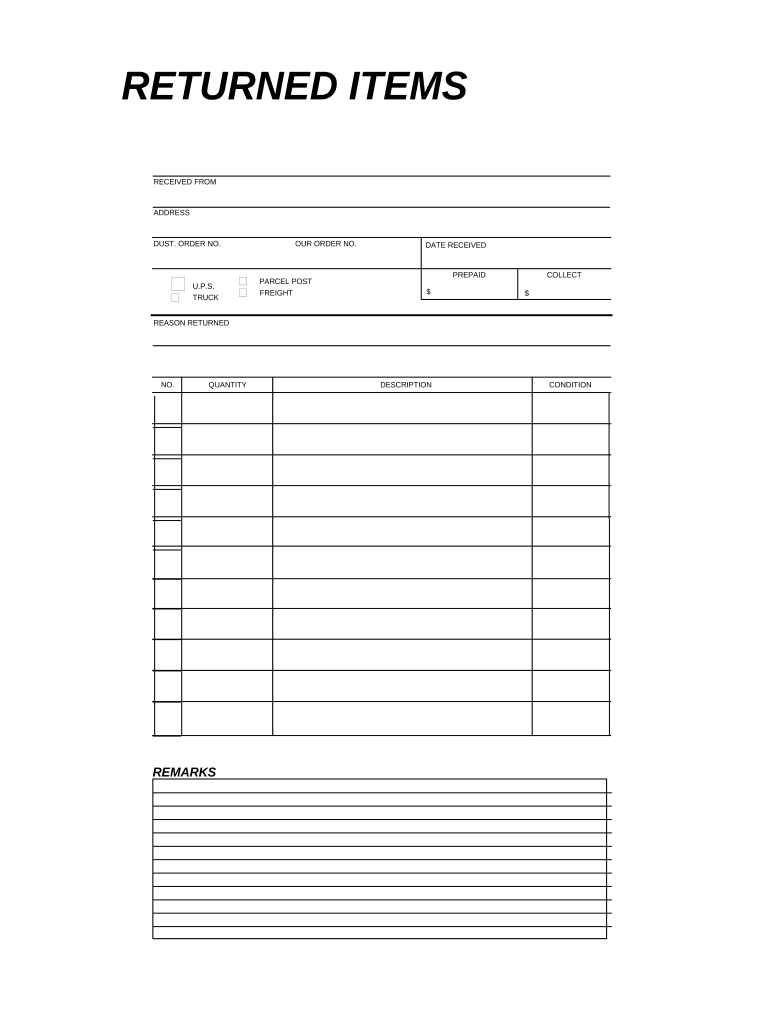
Returned Items Report Form


What is the Returned Items Report
The Returned Items Report is a crucial document used by businesses and financial institutions to track items that have been returned due to insufficient funds or other issues. This report helps organizations maintain accurate records of transactions and manage their financial health effectively. It typically includes details such as the date of the transaction, the amount, the reason for the return, and any associated fees. Understanding this report is essential for businesses to mitigate losses and improve cash flow management.
How to use the Returned Items Report
Utilizing the Returned Items Report involves several steps to ensure accurate tracking and management of returned transactions. First, businesses should regularly review the report to identify patterns in returned items. This can highlight potential issues with certain customers or payment methods. Second, organizations can use the information to follow up with customers regarding outstanding payments. Lastly, maintaining a clear record of returned items can assist in reconciling bank statements and preparing for audits.
Key elements of the Returned Items Report
A comprehensive Returned Items Report includes several key elements that provide valuable insights for businesses. These elements typically consist of:
- Date of Return: The date when the item was returned.
- Transaction Amount: The total amount of the transaction that was returned.
- Reason for Return: The specific reason, such as insufficient funds or account closed.
- Fees Incurred: Any fees associated with the returned item, which may be charged by banks or financial institutions.
- Customer Information: Details about the customer involved in the transaction, including contact information.
Steps to complete the Returned Items Report
Completing the Returned Items Report involves a systematic approach to ensure accuracy and compliance. Here are the steps to follow:
- Gather all relevant transaction data, including dates, amounts, and customer details.
- Identify the reasons for each return and document them clearly.
- Calculate any fees associated with the returned items and include them in the report.
- Review the report for accuracy and completeness before finalizing it.
- Distribute the report to relevant departments for further action, such as collections or customer communication.
Legal use of the Returned Items Report
The Returned Items Report must be used in accordance with applicable laws and regulations to ensure compliance. This includes adhering to the Fair Debt Collection Practices Act (FDCPA) when pursuing collections on returned items. Businesses should also be aware of state-specific laws that may affect how they handle returned transactions. Proper documentation and record-keeping are essential for legal protection and to defend against potential disputes.
Form Submission Methods (Online / Mail / In-Person)
Submitting the Returned Items Report can be done through various methods, depending on the organization's preferences and requirements. Common submission methods include:
- Online Submission: Many businesses utilize digital platforms to submit their reports electronically, ensuring faster processing and easier tracking.
- Mail Submission: Reports can be printed and mailed to the appropriate department or financial institution, although this method may take longer.
- In-Person Submission: For urgent matters, submitting the report in person can facilitate immediate attention and resolution.
Quick guide on how to complete returned items report
Complete Returned Items Report effortlessly on any device
Digital document management has become increasingly popular among businesses and individuals. It offers an ideal eco-friendly substitute for conventional printed and signed paperwork, since you can locate the appropriate form and securely store it online. airSlate SignNow equips you with all the tools necessary to create, edit, and sign your documents swiftly without delays. Manage Returned Items Report on any device with airSlate SignNow Android or iOS applications and simplify any document-related task today.
The easiest way to edit and sign Returned Items Report without any hassle
- Locate Returned Items Report and click Get Form to begin.
- Make use of the tools we offer to fill out your form.
- Highlight pertinent sections of the documents or redact sensitive information with tools that airSlate SignNow provides specifically for that purpose.
- Create your electronic signature using the Sign tool, which takes seconds and holds the same legal validity as a traditional wet ink signature.
- Review the information and click the Done button to save your changes.
- Select how you want to send your form, via email, text message (SMS), or invitation link, or download it to your computer.
Eliminate worries about lost or misplaced documents, tedious form searching, or errors that require printing new document copies. airSlate SignNow addresses all your document management needs in just a few clicks from any device you prefer. Edit and sign Returned Items Report and ensure exceptional communication at every stage of your form preparation process with airSlate SignNow.
Create this form in 5 minutes or less
Create this form in 5 minutes!
People also ask
-
What is a Returned Items Report in airSlate SignNow?
The Returned Items Report in airSlate SignNow provides detailed information on documents that have been returned by signers. This feature helps businesses track the status of their documents, ensuring that any issues with signatures or completions are promptly addressed.
-
How can I access the Returned Items Report?
You can easily access the Returned Items Report through your airSlate SignNow dashboard. Once logged in, navigate to the reporting section where you will find the options to generate and view the Returned Items Report for your documents.
-
Are there any additional costs for using the Returned Items Report feature?
No, the Returned Items Report feature is included in your airSlate SignNow subscription at no additional cost. This ensures that you can efficiently manage your document workflow without worrying about extra fees for essential reporting tools.
-
What benefits does the Returned Items Report provide?
The Returned Items Report in airSlate SignNow enhances your workflow by allowing you to identify and resolve issues with signed documents quickly. This functionality not only saves time but also increases the accuracy and reliability of your document management processes.
-
Can I customize the Returned Items Report according to my needs?
Yes, airSlate SignNow allows users to customize the Returned Items Report to focus on specific metrics or time frames. This flexibility means you can tailor the report to meet your business requirements and gain insights that are most relevant to your operations.
-
Does the Returned Items Report integrate with other applications?
Yes, airSlate SignNow offers integration capabilities with various applications, allowing you to connect the Returned Items Report with your existing CRM or project management tools. This ensures a seamless workflow and better data management across platforms.
-
How often is the Returned Items Report updated?
The Returned Items Report in airSlate SignNow is updated in real-time, providing you with the latest information on document statuses as soon as changes occur. This immediacy allows you to react promptly to any returned items and maintain a smooth workflow.
Get more for Returned Items Report
Find out other Returned Items Report
- eSignature Real Estate Form Louisiana Simple
- eSignature Louisiana Real Estate LLC Operating Agreement Myself
- Can I eSignature Louisiana Real Estate Quitclaim Deed
- eSignature Hawaii Sports Living Will Safe
- eSignature Hawaii Sports LLC Operating Agreement Myself
- eSignature Maryland Real Estate Quitclaim Deed Secure
- eSignature Idaho Sports Rental Application Secure
- Help Me With eSignature Massachusetts Real Estate Quitclaim Deed
- eSignature Police Document Florida Easy
- eSignature Police Document Florida Safe
- How Can I eSignature Delaware Police Living Will
- eSignature Michigan Real Estate LLC Operating Agreement Mobile
- eSignature Georgia Police Last Will And Testament Simple
- How To eSignature Hawaii Police RFP
- Can I eSignature Minnesota Real Estate Warranty Deed
- How Do I eSignature Indiana Police Lease Agreement Form
- eSignature Police PPT Kansas Free
- How Can I eSignature Mississippi Real Estate Rental Lease Agreement
- How Do I eSignature Kentucky Police LLC Operating Agreement
- eSignature Kentucky Police Lease Termination Letter Now