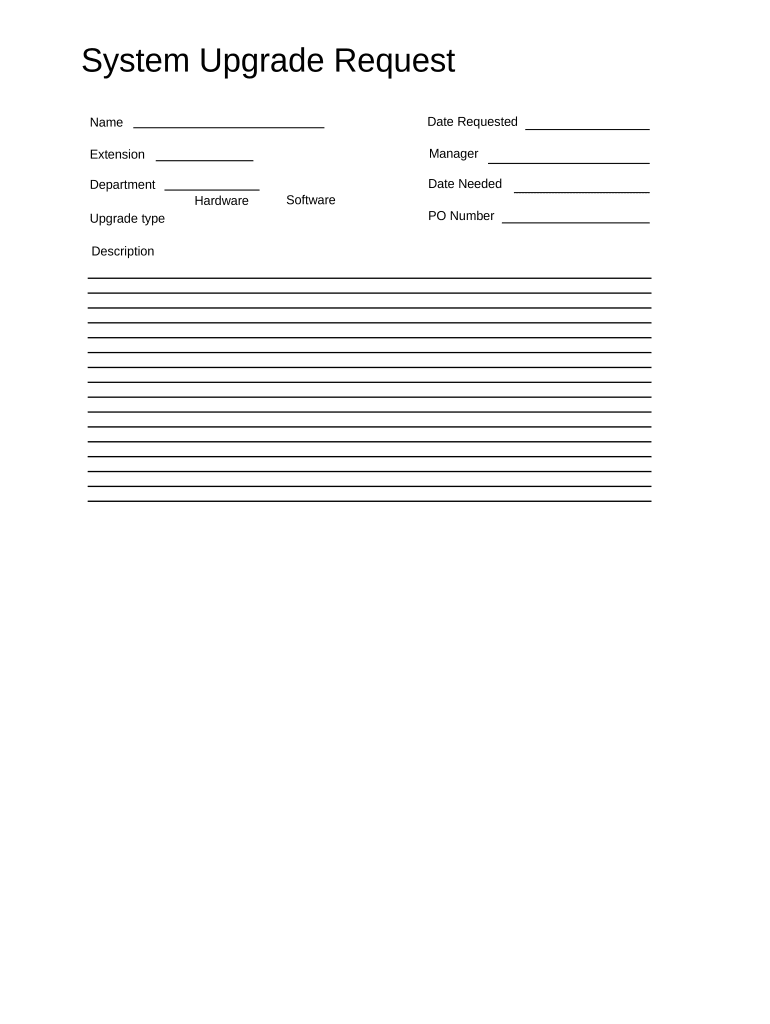
System Upgrade Request Form


What is the System Upgrade Request
The System Upgrade Request is a formal document used by organizations to request enhancements or updates to their existing systems. This form outlines the necessary changes, justifications for the upgrades, and any potential impacts on operations. It serves as a critical tool for ensuring that all stakeholders are aligned on the need for the upgrade and the expected benefits. By submitting this request, businesses can streamline their processes, improve efficiency, and ensure that their systems remain up-to-date with current technology trends.
How to use the System Upgrade Request
Using the System Upgrade Request involves several key steps to ensure that the request is comprehensive and clear. First, identify the specific systems that require upgrades and gather relevant data to support your request. This may include performance metrics, user feedback, and cost-benefit analyses. Next, complete the form by detailing the required upgrades, including timelines and resource needs. Once completed, submit the form to the appropriate decision-makers within your organization for review and approval. Clear communication throughout this process is essential to facilitate understanding and expedite approval.
Steps to complete the System Upgrade Request
Completing the System Upgrade Request involves a systematic approach to ensure all necessary information is included. Follow these steps:
- Gather relevant data about the current system performance and user needs.
- Clearly define the upgrades needed and their expected benefits.
- Outline the timeline for implementation and any resources required.
- Review the completed form for clarity and accuracy.
- Submit the request to the designated authority for consideration.
By following these steps, you can create a well-structured request that effectively communicates the need for system upgrades.
Legal use of the System Upgrade Request
The legal use of the System Upgrade Request is essential for compliance and accountability within organizations. When completing this form, it is important to adhere to any relevant regulations and internal policies governing system changes. This includes ensuring that all necessary approvals are obtained before implementation. Additionally, maintaining a record of the request and any subsequent communications can provide legal protection and clarity in case of disputes or audits. Understanding the legal framework surrounding system upgrades can help organizations mitigate risks associated with non-compliance.
Key elements of the System Upgrade Request
Key elements of the System Upgrade Request include the following:
- Purpose of the Upgrade: A clear explanation of why the upgrade is necessary.
- Details of the Current System: Information about the existing system's performance and limitations.
- Proposed Changes: Specific upgrades being requested, including technical specifications.
- Impact Analysis: An assessment of how the upgrades will affect operations and users.
- Budget Considerations: An estimate of costs associated with the upgrades.
Incorporating these elements into the request enhances its clarity and effectiveness, facilitating a smoother approval process.
Form Submission Methods
The System Upgrade Request can typically be submitted through various methods, depending on the organization's policies. Common submission methods include:
- Online Submission: Many organizations provide a digital platform for submitting forms, allowing for quick and efficient processing.
- Email Submission: Sending the completed form via email to the designated authority can also be an option.
- In-Person Submission: In some cases, submitting the form directly to the relevant department may be required.
Understanding the preferred submission method can help ensure that your request is processed without delay.
Quick guide on how to complete system upgrade request 497334539
Complete System Upgrade Request effortlessly on any device
Online document management has gained traction among businesses and individuals. It serves as an ideal eco-friendly alternative to traditional printed and signed documents, allowing you to obtain the correct form and securely store it online. airSlate SignNow equips you with all the tools necessary to create, modify, and eSign your documents swiftly without delays. Manage System Upgrade Request on any platform with airSlate SignNow's Android or iOS applications and streamline any document-related task today.
The easiest way to modify and eSign System Upgrade Request without hassle
- Obtain System Upgrade Request and click on Get Form to begin.
- Use the tools we offer to fill out your document.
- Emphasize important sections of your documents or redact sensitive information with tools that airSlate SignNow provides specifically for that purpose.
- Generate your eSignature with the Sign tool, which takes just seconds and holds the same legal validity as a conventional wet ink signature.
- Review all the details and click on the Done button to save your changes.
- Select your preferred method for sharing your form, whether by email, text message (SMS), invitation link, or download it to your computer.
Eliminate the worry of lost or mislaid files, tedious form hunting, or errors that necessitate printing new document copies. airSlate SignNow meets your document management needs in just a few clicks from your device of choice. Edit and eSign System Upgrade Request and ensure excellent communication at every step of the form creation process with airSlate SignNow.
Create this form in 5 minutes or less
Create this form in 5 minutes!
People also ask
-
What is a System Upgrade Request in airSlate SignNow?
A System Upgrade Request in airSlate SignNow refers to the process through which users can request enhancements or updates to their current plan. This may include new features or increased capabilities to better meet business needs. Understanding how to submit a System Upgrade Request is essential for optimizing your eSigning experience.
-
How can I submit a System Upgrade Request?
To submit a System Upgrade Request, simply log into your airSlate SignNow account and navigate to the support section. There, you will find a form to detail your upgrade needs. Providing comprehensive information in the System Upgrade Request will help our team understand how to best assist you.
-
Are there any costs associated with a System Upgrade Request?
Typically, submitting a System Upgrade Request itself is free of charge. However, depending on the specific upgrades requested, there may be associated costs. It’s advisable to review any changes with our sales team to understand the financial implications of your System Upgrade Request.
-
What features can I request in my System Upgrade Request?
In your System Upgrade Request, you can ask for various features such as custom branding, enhanced security options, or integrations with third-party applications. We encourage users to share their specific needs, as this feedback helps us improve our offerings. The more detailed your System Upgrade Request, the better we can serve you.
-
How long does it take to process a System Upgrade Request?
The processing time for a System Upgrade Request can vary based on the nature and complexity of the changes requested. Generally, our support team aims to respond within 48 hours. We appreciate your patience as we work on fulfilling your System Upgrade Request.
-
What benefits can I expect after my System Upgrade Request is fulfilled?
Once your System Upgrade Request is fulfilled, you can expect improved functionality and enhanced user experience. Depending on the upgrades, you may gain access to new tools, features, or integrations that streamline your document management. This ultimately leads to greater efficiency in your eSigning process.
-
Can I track the status of my System Upgrade Request?
Yes, you can track the status of your System Upgrade Request through your airSlate SignNow account. Once your request is submitted, you will receive updates via email regarding its progress. This transparency ensures you stay informed throughout the upgrade process.
Get more for System Upgrade Request
Find out other System Upgrade Request
- Can I Sign Ohio Healthcare / Medical Residential Lease Agreement
- How To Sign Oregon Healthcare / Medical Living Will
- How Can I Sign South Carolina Healthcare / Medical Profit And Loss Statement
- Sign Tennessee Healthcare / Medical Business Plan Template Free
- Help Me With Sign Tennessee Healthcare / Medical Living Will
- Sign Texas Healthcare / Medical Contract Mobile
- Sign Washington Healthcare / Medical LLC Operating Agreement Now
- Sign Wisconsin Healthcare / Medical Contract Safe
- Sign Alabama High Tech Last Will And Testament Online
- Sign Delaware High Tech Rental Lease Agreement Online
- Sign Connecticut High Tech Lease Template Easy
- How Can I Sign Louisiana High Tech LLC Operating Agreement
- Sign Louisiana High Tech Month To Month Lease Myself
- How To Sign Alaska Insurance Promissory Note Template
- Sign Arizona Insurance Moving Checklist Secure
- Sign New Mexico High Tech Limited Power Of Attorney Simple
- Sign Oregon High Tech POA Free
- Sign South Carolina High Tech Moving Checklist Now
- Sign South Carolina High Tech Limited Power Of Attorney Free
- Sign West Virginia High Tech Quitclaim Deed Myself