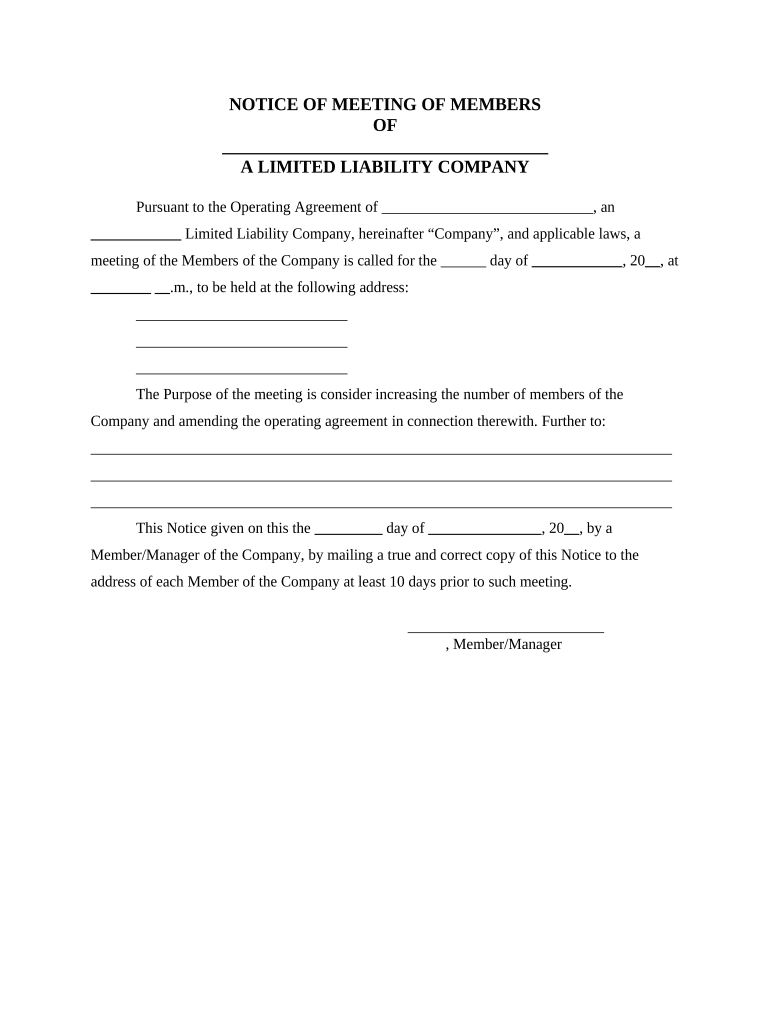
Notice Increasing Form


What is the Notice Increasing
The notice increasing is a formal document used primarily in business contexts to communicate changes that affect the terms of an agreement or contract. This form serves as a notification to relevant parties about adjustments that may impact their obligations or rights. It is essential for maintaining transparency and ensuring that all stakeholders are informed of any modifications that could affect their interests.
How to Use the Notice Increasing
Using the notice increasing involves several steps to ensure that the document is properly completed and delivered. First, identify the parties involved and the specific changes being communicated. Next, fill out the form with accurate details, including the date of the notice, the nature of the increase, and any relevant terms. Once completed, distribute the notice to all parties in a timely manner, ensuring that everyone acknowledges receipt of the document.
Steps to Complete the Notice Increasing
Completing the notice increasing requires careful attention to detail. Follow these steps:
- Gather necessary information about the agreement and the parties involved.
- Clearly state the reason for the increase and its implications.
- Include the effective date of the changes.
- Ensure all parties have the opportunity to review the document.
- Obtain signatures or acknowledgments as required.
Legal Use of the Notice Increasing
The legal use of the notice increasing is crucial for ensuring that the document is recognized as valid in any disputes. For the notice to be legally binding, it must comply with relevant laws and regulations. This includes adhering to any specific requirements outlined in the original agreement or contract. Proper execution and delivery of the notice can help protect the interests of all parties involved.
Key Elements of the Notice Increasing
Several key elements must be included in the notice increasing to ensure its effectiveness:
- The title of the document, clearly stating it is a notice increasing.
- The names and contact information of all parties involved.
- A detailed description of the changes being made.
- The effective date of these changes.
- Space for signatures or acknowledgments from all parties.
Examples of Using the Notice Increasing
Examples of when a notice increasing may be used include:
- Adjustments to rental agreements, such as increased rent.
- Changes in service fees for business contracts.
- Modifications to employee compensation packages.
These examples illustrate how the notice increasing serves as a vital communication tool in various business scenarios.
Quick guide on how to complete notice increasing
Effortlessly Prepare Notice Increasing on Any Device
Online document management has become increasingly popular among companies and individuals. It serves as an ideal eco-friendly alternative to conventional printed and signed documents, allowing you to find the necessary form and securely store it online. airSlate SignNow provides you with all the tools required to create, modify, and electronically sign your documents quickly and without delays. Handle Notice Increasing on any platform using airSlate SignNow's Android or iOS applications and enhance any document-related process today.
The Simplest Method to Modify and Electronically Sign Notice Increasing with Ease
- Locate Notice Increasing and click Get Form to begin.
- Utilize the tools available to fill out your document.
- Emphasize important sections of your documents or conceal sensitive information using features that airSlate SignNow specifically provides for this purpose.
- Generate your signature with the Sign tool, which takes just seconds and carries the same legal weight as a traditional handwritten signature.
- Review the information carefully and click on the Done button to save your changes.
- Select how you would like to send your form, via email, SMS, or an invitation link, or download it to your computer.
Eliminate the hassle of lost or misplaced documents, tedious form searching, or errors that necessitate printing new document copies. airSlate SignNow meets all your document management needs in just a few clicks from any device you choose. Modify and electronically sign Notice Increasing to ensure effective communication throughout the document preparation process with airSlate SignNow.
Create this form in 5 minutes or less
Create this form in 5 minutes!
People also ask
-
What features should I notice increasing in airSlate SignNow?
When using airSlate SignNow, you will notice increasing features such as customizable templates, advanced security protocols, and team collaboration tools. These features enhance your document management process and streamline eSigning. The platform also offers real-time tracking, making it easier to manage and follow up on your signed documents.
-
How does airSlate SignNow help in reducing costs as my business grows?
As your business scales, you will notice increasing savings by utilizing airSlate SignNow’s cost-effective pricing structure. Our plans are designed to accommodate growing teams without hidden fees. This allows you to manage document workflow efficiently while minimizing expenses related to traditional signing methods.
-
Can I integrate airSlate SignNow with other applications I already use?
Yes, you can notice increasing integration capabilities with popular applications like Google Workspace, Salesforce, and Microsoft Office 365. airSlate SignNow seamlessly connects with these tools, enhancing your overall workflow. This integration allows for a more cohesive experience and reduces the need to switch between applications.
-
Is it secure to use airSlate SignNow for my sensitive documents?
Absolutely! You will notice increasing security measures implemented in airSlate SignNow, including SSL encryption and multi-factor authentication. These features ensure your documents are protected during transmission and storage. Our commitment to security helps build trust with your clients and partners.
-
How can airSlate SignNow improve my team's productivity?
By using airSlate SignNow, you will notice increasing productivity as the platform automates many manual tasks associated with signing documents. With features like bulk sending and reminders, your team can focus on more critical tasks rather than administrative work. This streamlining translates to signNow time savings across your organization.
-
What support options are available for airSlate SignNow users?
Users of airSlate SignNow can notice increasing support options, including live chat, email support, and an extensive knowledge base. Our team is dedicated to helping you resolve any issues quickly and effectively. This comprehensive support system is designed to assist you in maximizing the benefits of using our platform.
-
How does airSlate SignNow handle mobile device access?
With airSlate SignNow, you will notice increasing accessibility as the platform is fully optimized for mobile devices. This allows you to send and eSign documents anytime, anywhere, directly from your smartphone or tablet. Our mobile app ensures that your workflow remains uninterrupted, no matter where you are.
Get more for Notice Increasing
Find out other Notice Increasing
- Sign California Doctors Lease Termination Letter Online
- Sign Iowa Doctors LLC Operating Agreement Online
- Sign Illinois Doctors Affidavit Of Heirship Secure
- Sign Maryland Doctors Quitclaim Deed Later
- How Can I Sign Maryland Doctors Quitclaim Deed
- Can I Sign Missouri Doctors Last Will And Testament
- Sign New Mexico Doctors Living Will Free
- Sign New York Doctors Executive Summary Template Mobile
- Sign New York Doctors Residential Lease Agreement Safe
- Sign New York Doctors Executive Summary Template Fast
- How Can I Sign New York Doctors Residential Lease Agreement
- Sign New York Doctors Purchase Order Template Online
- Can I Sign Oklahoma Doctors LLC Operating Agreement
- Sign South Dakota Doctors LLC Operating Agreement Safe
- Sign Texas Doctors Moving Checklist Now
- Sign Texas Doctors Residential Lease Agreement Fast
- Sign Texas Doctors Emergency Contact Form Free
- Sign Utah Doctors Lease Agreement Form Mobile
- Sign Virginia Doctors Contract Safe
- Sign West Virginia Doctors Rental Lease Agreement Free