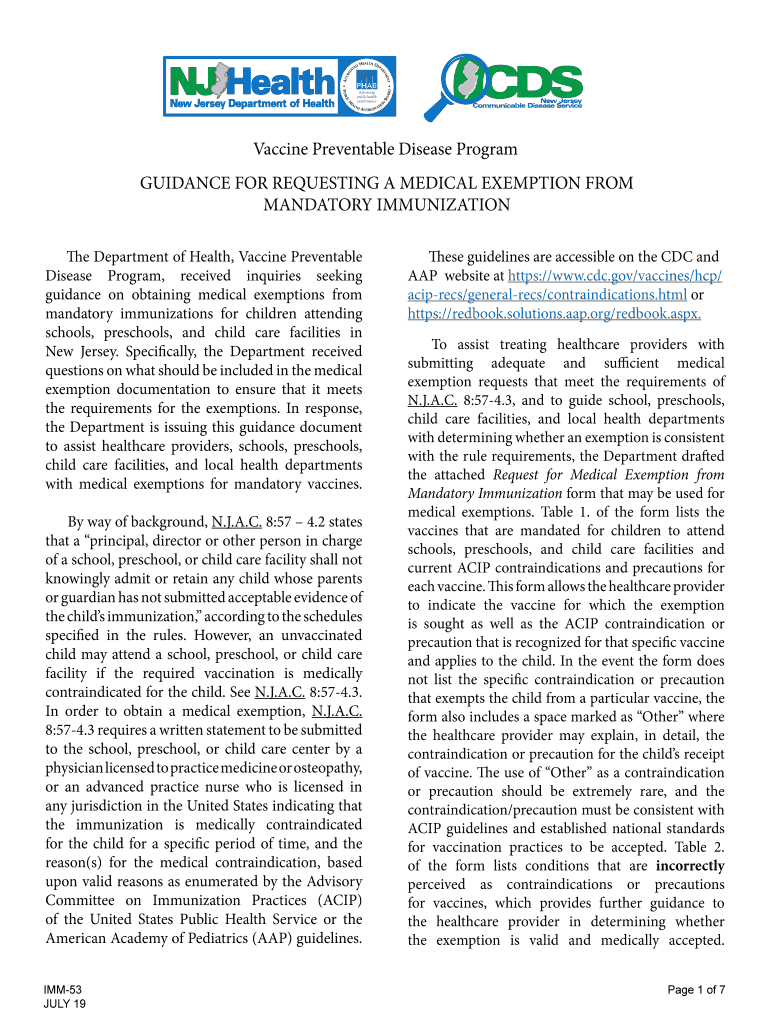
GUIDANCE for REQUESTING a MEDICAL EXEMPTION from Form


Understanding the nj exemption immunization form
The nj exemption immunization form is a crucial document for individuals seeking to request a medical exemption from vaccination requirements in New Jersey. This form allows parents or guardians to formally declare that their child is exempt from immunization due to medical reasons. The form must be completed accurately and submitted to the appropriate school or healthcare institution to ensure compliance with state regulations.
It is important to note that the exemption must be based on valid medical grounds, typically supported by documentation from a licensed healthcare provider. This ensures that the request is taken seriously and adheres to the legal standards set forth by the state.
Steps to complete the nj exemption immunization form
Filling out the nj exemption immunization form involves several key steps to ensure that it is completed correctly. Here is a straightforward guide:
- Obtain the form: Access the nj exemption immunization form from your school or local health department's website.
- Provide personal information: Fill in the required details, including the child's name, date of birth, and school information.
- Document medical reasons: Clearly state the medical reasons for the exemption. This section may require input from a healthcare provider.
- Sign and date: Ensure that the form is signed by the parent or guardian, along with the date of submission.
- Submit the form: Deliver the completed form to the appropriate school or health authority, following their submission guidelines.
Key elements of the nj exemption immunization form
Several essential components must be included in the nj exemption immunization form to ensure its validity:
- Child's information: Full name, date of birth, and school name.
- Medical justification: A clear explanation of the medical reasons for the exemption, often requiring a healthcare provider's signature.
- Parent or guardian signature: The form must be signed by the child's parent or legal guardian.
- Date of submission: Indicate when the form is completed and submitted.
Legal use of the nj exemption immunization form
The nj exemption immunization form is legally recognized in New Jersey, provided it meets specific criteria. It serves as a formal request for exemption from vaccination requirements based on medical grounds. To be legally valid, the form must be completed accurately and submitted to the appropriate authority.
Failure to comply with the regulations surrounding this form can result in penalties, including the denial of school enrollment or access to certain public services. Therefore, understanding the legal implications and ensuring proper completion is vital for parents and guardians.
Form submission methods
The nj exemption immunization form can typically be submitted through various methods, depending on the requirements of the school or health authority:
- Online submission: Some institutions may allow the form to be submitted electronically through their website.
- Mail: The completed form can often be sent via postal mail to the designated office.
- In-person delivery: Parents may also choose to hand-deliver the form to ensure it is received promptly.
Eligibility criteria for the nj exemption immunization form
To qualify for an exemption using the nj exemption immunization form, specific eligibility criteria must be met. Generally, the exemption is available for children who have medical conditions that contraindicate vaccination. Common reasons may include:
- Severe allergic reactions to vaccine components.
- Immune system disorders that may be exacerbated by vaccinations.
- Other serious health conditions as determined by a healthcare provider.
It is essential to provide adequate documentation from a licensed healthcare professional to support the exemption request.
Quick guide on how to complete guidance for requesting a medical exemption from
Prepare GUIDANCE FOR REQUESTING A MEDICAL EXEMPTION FROM effortlessly on any device
Digital document management has gained traction with businesses and individuals alike. It offers an ideal environmentally friendly substitute for traditional printed and signed documents, allowing you to find the necessary form and securely keep it online. airSlate SignNow provides all the tools you require to generate, modify, and electronically sign your documents promptly without delays. Manage GUIDANCE FOR REQUESTING A MEDICAL EXEMPTION FROM on any platform using airSlate SignNow's Android or iOS applications and streamline any document-related task today.
How to modify and electronically sign GUIDANCE FOR REQUESTING A MEDICAL EXEMPTION FROM effortlessly
- Find GUIDANCE FOR REQUESTING A MEDICAL EXEMPTION FROM and click Get Form to begin.
- Use the tools we provide to complete your document.
- Highlight pertinent sections of the documents or obscure sensitive information with tools that airSlate SignNow offers specifically for this purpose.
- Create your electronic signature using the Sign feature, which takes just seconds and carries the same legal authority as a conventional handwritten signature.
- Review all the details and click the Done button to save your changes.
- Choose your preferred method to share your form, via email, text message (SMS), or invitation link, or download it to your computer.
Eliminate the hassle of lost or unavailable documents, tedious form searching, or mistakes that necessitate printing new document copies. airSlate SignNow meets your document management needs in just a few clicks from any device you select. Modify and electronically sign GUIDANCE FOR REQUESTING A MEDICAL EXEMPTION FROM and ensure outstanding communication at every stage of the form preparation process with airSlate SignNow.
Create this form in 5 minutes or less
Create this form in 5 minutes!
How to create an eSignature for the guidance for requesting a medical exemption from
The best way to create an electronic signature for your PDF file online
The best way to create an electronic signature for your PDF file in Google Chrome
How to make an eSignature for signing PDFs in Gmail
How to generate an eSignature straight from your mobile device
The way to create an electronic signature for a PDF file on iOS
How to generate an eSignature for a PDF document on Android devices
People also ask
-
What is the NJ exemption immunization form?
The NJ exemption immunization form is a legal document that allows parents to exempt their children from mandatory immunizations for school entry in New Jersey. It is necessary for those who have medical or religious reasons for opting out of vaccinations. Understanding how to properly complete this form is crucial for compliance with state regulations.
-
How can airSlate SignNow help with the NJ exemption immunization form?
airSlate SignNow streamlines the process of filling out and eSigning the NJ exemption immunization form by providing an intuitive platform. Our solution allows users to easily upload their completed forms, collect signatures, and securely send them electronically. This enhances efficiency and reduces the time spent on paperwork.
-
Is there a cost associated with using airSlate SignNow for the NJ exemption immunization form?
Yes, airSlate SignNow offers a cost-effective solution with pricing plans designed to fit various needs. Users can choose from different subscription models, including monthly and annual plans. This ensures that families and organizations can find a suitable option for managing their NJ exemption immunization form without breaking the bank.
-
What features does airSlate SignNow offer for managing the NJ exemption immunization form?
airSlate SignNow offers a range of features tailored for the NJ exemption immunization form, including customizable templates, electronic signature capabilities, and secure document storage. Users can track their forms' signing status in real-time and receive notifications, making it easier to manage the exemption process efficiently.
-
Can I integrate airSlate SignNow with other tools to manage the NJ exemption immunization form?
Absolutely! airSlate SignNow seamlessly integrates with popular tools such as Google Drive, Salesforce, and Zapier, which can enhance your workflow for managing the NJ exemption immunization form. These integrations allow you to automate processes, store documents efficiently, and synchronize data across platforms.
-
How secure is the airSlate SignNow platform when handling the NJ exemption immunization form?
The security of your documents is a top priority at airSlate SignNow. Our platform employs advanced features such as encryption, secure access controls, and compliance with legal standards to ensure that your NJ exemption immunization form is protected. You can confidently manage sensitive information without worrying about data bsignNowes.
-
Can I access the NJ exemption immunization form on mobile devices?
Yes, airSlate SignNow is designed for mobile compatibility, allowing you to access and manage your NJ exemption immunization form on smartphones and tablets. This feature is particularly helpful for busy parents who need to handle forms on the go. With our mobile app, completing and sending documents is more convenient than ever.
Get more for GUIDANCE FOR REQUESTING A MEDICAL EXEMPTION FROM
Find out other GUIDANCE FOR REQUESTING A MEDICAL EXEMPTION FROM
- How To eSign Tennessee Real Estate Business Associate Agreement
- eSign Michigan Sports Cease And Desist Letter Free
- How To eSign Wisconsin Real Estate Contract
- How To eSign West Virginia Real Estate Quitclaim Deed
- eSign Hawaii Police Permission Slip Online
- eSign New Hampshire Sports IOU Safe
- eSign Delaware Courts Operating Agreement Easy
- eSign Georgia Courts Bill Of Lading Online
- eSign Hawaii Courts Contract Mobile
- eSign Hawaii Courts RFP Online
- How To eSign Hawaii Courts RFP
- eSign Hawaii Courts Letter Of Intent Later
- eSign Hawaii Courts IOU Myself
- eSign Hawaii Courts IOU Safe
- Help Me With eSign Hawaii Courts Cease And Desist Letter
- How To eSign Massachusetts Police Letter Of Intent
- eSign Police Document Michigan Secure
- eSign Iowa Courts Emergency Contact Form Online
- eSign Kentucky Courts Quitclaim Deed Easy
- How To eSign Maryland Courts Medical History