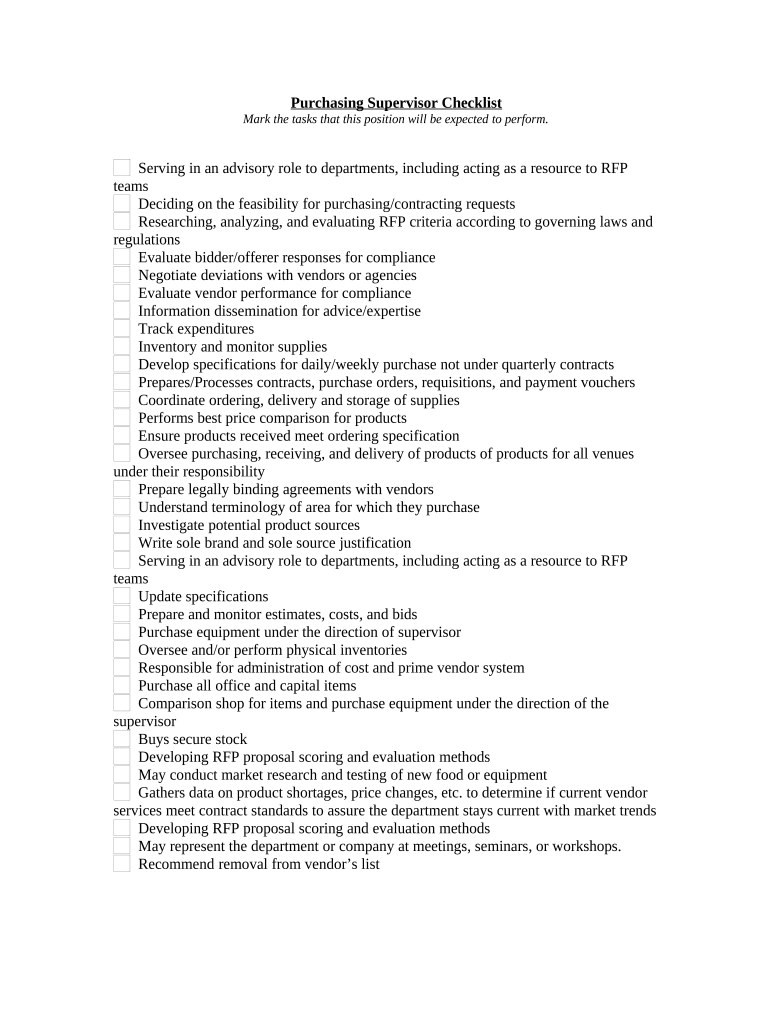
Purchasing Supervisor Checklist Form


What is the Purchasing Supervisor Checklist
The Purchasing Supervisor Checklist is a structured document designed to assist purchasing supervisors in managing their responsibilities effectively. This checklist ensures that all necessary steps are followed during the procurement process, helping to maintain compliance with organizational policies and regulations. It typically includes tasks related to vendor selection, contract negotiation, and order processing, ensuring that purchasing activities align with budgetary constraints and quality standards.
How to use the Purchasing Supervisor Checklist
To utilize the Purchasing Supervisor Checklist effectively, begin by reviewing each item to understand the requirements of your purchasing process. As you progress through the checklist, mark off completed tasks to maintain a clear record of your activities. This method helps in tracking compliance with internal controls and facilitates communication with team members. Regularly updating the checklist based on feedback and changing regulations is also essential to ensure its continued relevance.
Steps to complete the Purchasing Supervisor Checklist
Completing the Purchasing Supervisor Checklist involves several key steps:
- Identify the specific requirements for each purchasing task.
- Gather necessary documentation, such as vendor contracts and purchase orders.
- Review vendor performance and compliance with previous contracts.
- Ensure all approvals are obtained before finalizing purchases.
- Document any deviations from standard procedures for future reference.
Following these steps can help streamline the purchasing process and enhance accountability within the organization.
Legal use of the Purchasing Supervisor Checklist
The legal use of the Purchasing Supervisor Checklist is crucial for ensuring that all procurement activities comply with local, state, and federal regulations. This includes adhering to laws governing public procurement, which may require competitive bidding processes. Additionally, having a well-documented checklist can serve as evidence of due diligence in the event of audits or disputes, providing protection for both the purchasing supervisor and the organization.
Key elements of the Purchasing Supervisor Checklist
Key elements that should be included in the Purchasing Supervisor Checklist encompass:
- Vendor evaluation criteria
- Approval workflows for purchases
- Budgetary constraints and limits
- Compliance requirements with applicable laws
- Documentation of all purchasing decisions and communications
Incorporating these elements ensures that the checklist is comprehensive and effective in guiding purchasing supervisors through their responsibilities.
Examples of using the Purchasing Supervisor Checklist
Examples of practical applications for the Purchasing Supervisor Checklist include:
- Conducting a quarterly review of vendor contracts to ensure compliance with terms.
- Implementing a new procurement process and using the checklist to ensure all steps are followed.
- Training new purchasing staff by providing them with the checklist as a guide for their tasks.
These examples illustrate how the checklist can be a valuable tool in various purchasing scenarios, enhancing efficiency and accountability.
Quick guide on how to complete purchasing supervisor checklist
Handle Purchasing Supervisor Checklist effortlessly on any device
Web-based document management has become increasingly favored by companies and individuals alike. It serves as an ideal environmentally friendly substitute for traditional printed and signed documents, as you can acquire the appropriate template and securely preserve it online. airSlate SignNow provides you with all the resources necessary to create, edit, and eSign your documents quickly and without any hold-ups. Manage Purchasing Supervisor Checklist on any device using airSlate SignNow's Android or iOS applications and simplify any document-related task today.
How to edit and eSign Purchasing Supervisor Checklist with ease
- Find Purchasing Supervisor Checklist and click on Get Form to begin.
- Use the tools we offer to complete your form.
- Emphasize important sections of your documents or redact sensitive information with features that airSlate SignNow offers specifically for those tasks.
- Generate your eSignature using the Sign tool, which takes mere seconds and holds the same legal weight as a conventional handwritten signature.
- Review the details and click on the Done button to save your modifications.
- Choose how you wish to send your form, via email, text message (SMS), invitation link, or download it to your computer.
Say goodbye to lost or misplaced files, tedious form searching, or errors that necessitate printing new document copies. airSlate SignNow addresses all your document management requirements in just a few clicks from any device of your choice. Edit and eSign Purchasing Supervisor Checklist and ensure outstanding communication at every stage of your form preparation process with airSlate SignNow.
Create this form in 5 minutes or less
Create this form in 5 minutes!
People also ask
-
What is a Purchasing Supervisor Checklist?
A Purchasing Supervisor Checklist is a comprehensive guide that helps purchasing supervisors ensure that all necessary procurement tasks are completed efficiently. This checklist streamlines the purchasing process, enhancing accountability and minimizing errors.
-
How can airSlate SignNow assist with the Purchasing Supervisor Checklist?
airSlate SignNow facilitates the completion of your Purchasing Supervisor Checklist by enabling seamless eSigning and document management. With our platform, supervisors can easily collaborate, track progress, and ensure all necessary signatures are gathered quickly.
-
Is the Pricing for airSlate SignNow competitive for businesses using the Purchasing Supervisor Checklist?
Yes, airSlate SignNow offers competitive pricing tailored to businesses of all sizes. Our cost-effective solution ensures that you can manage your Purchasing Supervisor Checklist without compromising on quality or functionality.
-
What are the key features of airSlate SignNow that enhance the Purchasing Supervisor Checklist?
Key features of airSlate SignNow include customizable templates, automated workflows, and real-time tracking updates. These features signNowly improve the management of your Purchasing Supervisor Checklist, making the procurement process more efficient.
-
How does implementing the Purchasing Supervisor Checklist benefit our organization?
Implementing a Purchasing Supervisor Checklist allows for greater oversight and control in procurement processes. This ensures that all purchasing activities align with organizational policies, ultimately resulting in cost savings and improved operational efficiency.
-
Can airSlate SignNow integrate with other tools to enhance the Purchasing Supervisor Checklist process?
Absolutely! airSlate SignNow offers integrations with various tools and software systems, such as ERP and accounting software. These integrations streamline your Purchasing Supervisor Checklist process, allowing for smoother data transfer and collaboration across platforms.
-
How does airSlate SignNow ensure security for documents related to the Purchasing Supervisor Checklist?
AirSlate SignNow prioritizes document security with robust encryption protocols and secure access controls. This ensures that your Purchasing Supervisor Checklist and related documents are safeguarded against unauthorized access and potential data bsignNowes.
Get more for Purchasing Supervisor Checklist
Find out other Purchasing Supervisor Checklist
- Can I Electronic signature Missouri Car Dealer Document
- How Do I Electronic signature Nevada Car Dealer PDF
- How To Electronic signature South Carolina Banking Document
- Can I Electronic signature New York Car Dealer Document
- How To Electronic signature North Carolina Car Dealer Word
- How Do I Electronic signature North Carolina Car Dealer Document
- Can I Electronic signature Ohio Car Dealer PPT
- How Can I Electronic signature Texas Banking Form
- How Do I Electronic signature Pennsylvania Car Dealer Document
- How To Electronic signature South Carolina Car Dealer Document
- Can I Electronic signature South Carolina Car Dealer Document
- How Can I Electronic signature Texas Car Dealer Document
- How Do I Electronic signature West Virginia Banking Document
- How To Electronic signature Washington Car Dealer Document
- Can I Electronic signature West Virginia Car Dealer Document
- How Do I Electronic signature West Virginia Car Dealer Form
- How Can I Electronic signature Wisconsin Car Dealer PDF
- How Can I Electronic signature Wisconsin Car Dealer Form
- How Do I Electronic signature Montana Business Operations Presentation
- How To Electronic signature Alabama Charity Form