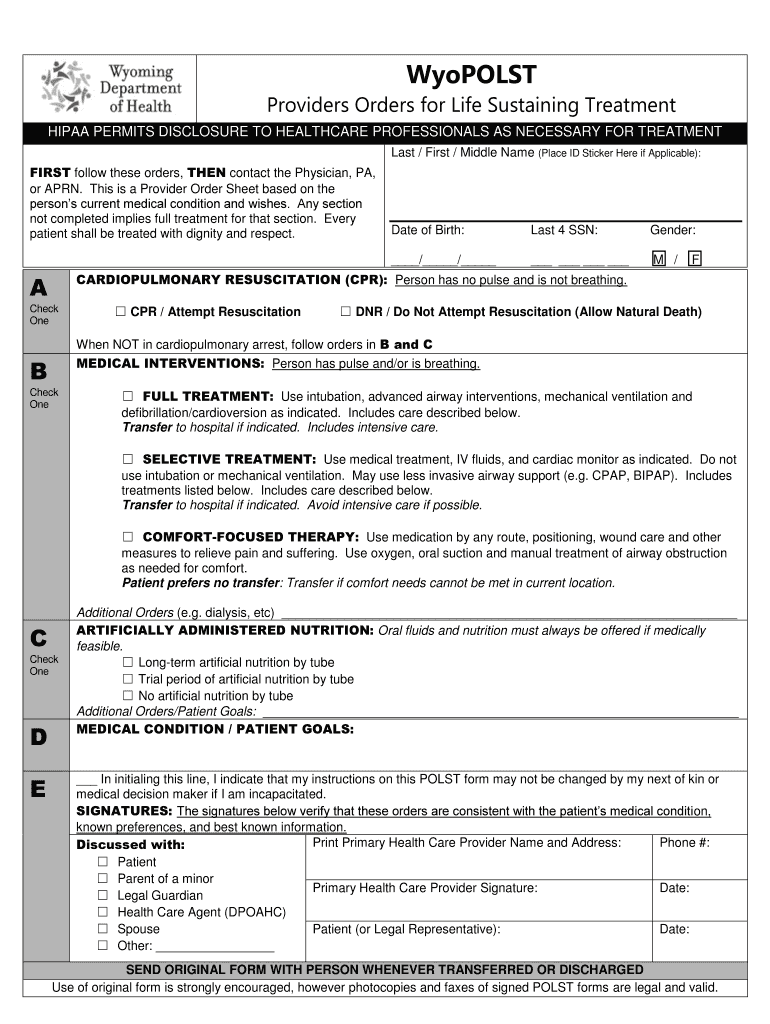
WyoPOLST Wyoming Department of Health Form


What is the WyoPOLST Wyoming Department of Health
The WyoPOLST, or Wyoming Physician Orders for Life-Sustaining Treatment, is a medical order designed to communicate a patient’s preferences regarding life-sustaining treatments. It is particularly important for individuals with serious illnesses or those who are nearing the end of life. This form allows patients to express their wishes about medical interventions, such as resuscitation, intubation, and other critical care measures. It is recognized by healthcare providers across Wyoming, ensuring that a patient’s preferences are honored in emergency situations.
How to use the WyoPOLST Wyoming Department of Health
To effectively use the WyoPOLST, individuals should first discuss their treatment preferences with their healthcare provider. This conversation helps clarify the patient's wishes and ensures that the orders are tailored to their specific needs. Once the form is completed and signed by both the patient and their physician, it should be kept in an easily accessible location, such as on the refrigerator or in a medical file. Healthcare providers are trained to recognize the WyoPOLST and are obligated to follow the directives outlined in the form during medical emergencies.
Steps to complete the WyoPOLST Wyoming Department of Health
Completing the WyoPOLST involves several key steps:
- Schedule a meeting with your healthcare provider to discuss your treatment preferences.
- Review the WyoPOLST form, which outlines various medical interventions and preferences.
- Fill out the form with your healthcare provider, ensuring that all sections are completed accurately.
- Both you and your physician must sign the form to make it valid.
- Distribute copies of the signed WyoPOLST to your healthcare team and keep the original in a safe but accessible place.
Legal use of the WyoPOLST Wyoming Department of Health
The WyoPOLST is legally recognized in Wyoming, meaning that healthcare providers are required to honor the directives specified in the form. It is essential that the form is completed correctly and signed by both the patient and a physician to ensure its legality. The WyoPOLST serves as a binding medical order, and its compliance is critical for ensuring that the patient's wishes are respected in medical situations.
Key elements of the WyoPOLST Wyoming Department of Health
The WyoPOLST includes several key elements that are crucial for effective communication of a patient's wishes:
- Patient Information: Basic details about the patient, including name and date of birth.
- Medical Interventions: Options for resuscitation, intubation, and other life-sustaining treatments.
- Signature: The signatures of both the patient and physician to validate the document.
- Review Date: A section for periodic review to ensure that the orders remain relevant to the patient's current health status.
State-specific rules for the WyoPOLST Wyoming Department of Health
In Wyoming, the WyoPOLST must adhere to specific state regulations to be considered valid. This includes requirements for signatures from both the patient and a licensed physician. Additionally, the form must be easily accessible to healthcare providers and should be reviewed regularly to reflect any changes in the patient's health status or preferences. Understanding these state-specific rules is essential for ensuring that the WyoPOLST is used effectively and legally.
Quick guide on how to complete wyopolst
Accomplish wyopolst seamlessly on any device
Web-based document management has become increasingly favored by businesses and individuals. It offers an excellent eco-friendly substitute for conventional printed and signed paperwork, allowing you to find the right form and securely store it online. airSlate SignNow provides you with all the features necessary to create, modify, and electronically sign your documents swiftly without delays. Manage wyopolst on any device with airSlate SignNow Android or iOS applications and simplify any document-related task today.
The easiest way to modify and electronically sign wyopolst effortlessly
- Find wyopolst and click Get Form to initiate.
- Use the tools we provide to finalize your document.
- Emphasize important sections of the documents or redact sensitive information with tools specifically designed by airSlate SignNow for that purpose.
- Create your electronic signature using the Sign tool, which takes seconds and carries the same legal validity as a conventional wet ink signature.
- Review all the details and click on the Done button to save your modifications.
- Choose how you wish to share your form, via email, SMS, or invitation link, or download it to your computer.
Eliminate worries about lost or misplaced files, burdensome form searching, or mistakes that necessitate printing new document copies. airSlate SignNow addresses your needs in document management with just a few clicks from any device of your preference. Modify and electronically sign wyopolst and guarantee exceptional communication at every stage of the form preparation process with airSlate SignNow.
Create this form in 5 minutes or less
Related searches to wyopolst
Create this form in 5 minutes!
How to create an eSignature for the wyopolst
How to create an electronic signature for a PDF in the online mode
How to create an electronic signature for a PDF in Chrome
How to create an eSignature for putting it on PDFs in Gmail
How to create an eSignature right from your smart phone
How to create an eSignature for a PDF on iOS devices
How to create an eSignature for a PDF on Android OS
People also ask wyopolst
-
What is wyopolst and how does it benefit businesses?
Wyopolst is an essential feature of airSlate SignNow that streamlines the document signing process. It allows businesses to easily send, receive, and manage electronic signatures, signNowly improving efficiency. By utilizing wyopolst, companies can save time and reduce errors associated with traditional paper signing.
-
How much does it cost to use airSlate SignNow with wyopolst?
The pricing for airSlate SignNow's wyopolst features is competitive and designed to accommodate businesses of all sizes. It offers a variety of subscription plans tailored to your needs and budget. You can start with a free trial to explore how wyopolst can benefit your organization.
-
What features are included with the wyopolst tool?
With wyopolst, you gain access to advanced features including customizable templates, real-time tracking, and secure cloud storage for your documents. These features are designed to enhance your document management process and improve collaboration. Additionally, wyopolst ensures compliance with legal standards for electronic signatures.
-
Can wyopolst integrate with other software tools?
Yes, wyopolst can easily integrate with a variety of popular software applications including CRM, project management, and accounting tools. This flexibility allows for a seamless workflow, helping businesses enhance productivity. Integrating wyopolst into your existing systems is simple and user-friendly.
-
Is wyopolst secure for signing sensitive documents?
Absolutely! Wyopolst is built with security as a top priority, employing industry-standard encryption and authentication methods. This ensures that your sensitive documents remain confidential and protected against unauthorized access. Trust wyopolst for secure e-signing, compliant with legal regulations.
-
How does wyopolst improve the efficiency of document workflows?
Wyopolst enhances efficiency by eliminating the need for printing, signing, and scanning documents manually. With airSlate SignNow's intuitive interface, users can sign documents electronically in minutes, facilitating quicker decision-making. This improved workflow ultimately leads to increased productivity for businesses.
-
What types of documents can I use with wyopolst?
Wyopolst supports a wide range of document types, including contracts, agreements, and forms. Whether you need to send legal contracts or internal approvals, wyopolst accommodates various file formats seamlessly. This versatility makes it an essential tool for any business looking to optimize their document management.
Get more for wyopolst
- A calculus of number based on spatial forms
- Check box if a pro forma federal return is attached
- Bankruptcy forms cabrillo commons paul e manasian 130855
- Bankruptcy forms keuka capital inc charles d tolbert esq 4549044
- Security assessment agreement template form
- Security guard agreement template form
- Security guard service agreement template form
- Security monitoring agreement template form
Find out other wyopolst
- How Do I eSign Alaska Car Dealer Form
- How To eSign California Car Dealer Form
- Can I eSign Colorado Car Dealer Document
- How Can I eSign Colorado Car Dealer Document
- Can I eSign Hawaii Car Dealer Word
- How To eSign Hawaii Car Dealer PPT
- How To eSign Hawaii Car Dealer PPT
- How Do I eSign Hawaii Car Dealer PPT
- Help Me With eSign Hawaii Car Dealer PPT
- How Can I eSign Hawaii Car Dealer Presentation
- How Do I eSign Hawaii Business Operations PDF
- How Can I eSign Hawaii Business Operations PDF
- How To eSign Hawaii Business Operations Form
- How Do I eSign Hawaii Business Operations Form
- Help Me With eSign Hawaii Business Operations Presentation
- How Do I eSign Idaho Car Dealer Document
- How Do I eSign Indiana Car Dealer Document
- How To eSign Michigan Car Dealer Document
- Can I eSign Michigan Car Dealer PPT
- How Can I eSign Michigan Car Dealer Form