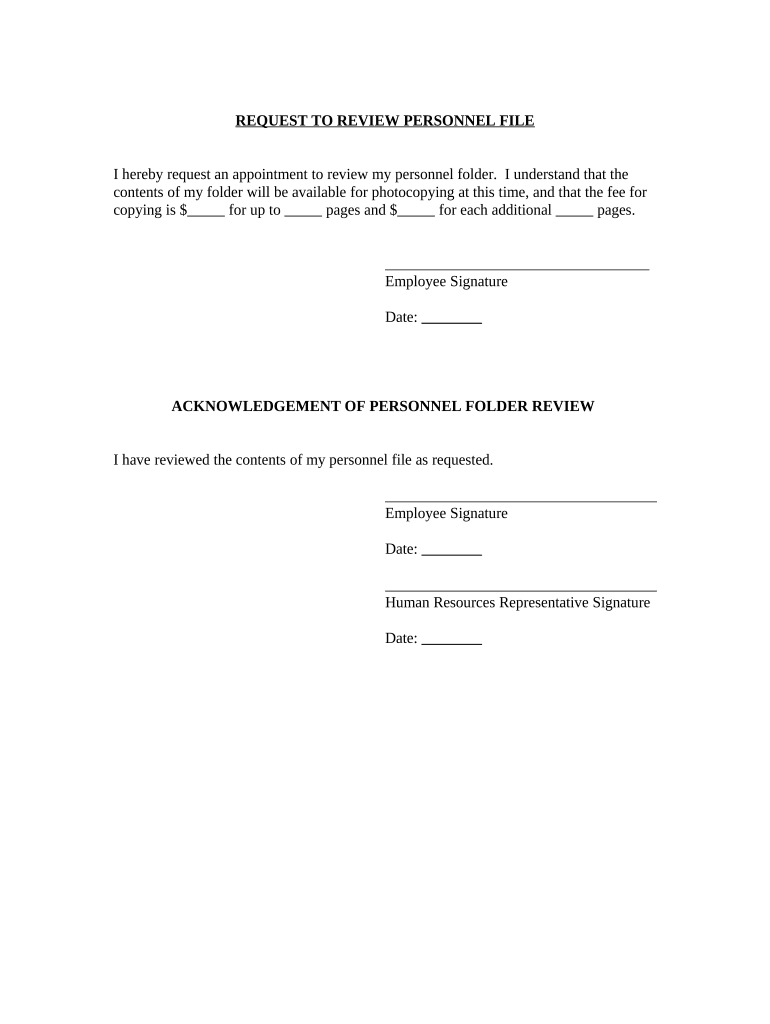
Personnel File Form


What is the personnel file?
The personnel file is a comprehensive collection of documents related to an employee's career within an organization. This file typically includes essential information such as job applications, performance evaluations, disciplinary records, and training certifications. Maintaining an accurate personnel file is crucial for both employers and employees, as it serves as a reference point for employment history and can be vital in various legal contexts.
How to obtain the personnel file
To obtain a personnel file, employees can submit a formal request to their employer, typically through a designated human resources department. This request should include relevant details such as the employee's name, position, and the specific documents needed. Employers are generally required to provide access to personnel files, but the process may vary by state and company policy. It's advisable to check with local regulations to understand the rights regarding access to these files.
Steps to complete the personnel file
Completing a personnel file involves several key steps:
- Gather necessary documents, including identification, job application, and any relevant certifications.
- Ensure all performance evaluations and disciplinary records are included and up to date.
- Review the file for accuracy and completeness, making any necessary corrections.
- Submit the completed file to the appropriate department for storage and future reference.
Legal use of the personnel file
The personnel file must be managed in compliance with various legal standards to protect employee privacy and rights. This includes adhering to regulations such as the Fair Labor Standards Act (FLSA) and the Family and Medical Leave Act (FMLA). Employers must ensure that sensitive information is kept confidential and only shared with authorized personnel. Mismanagement of personnel files can lead to legal repercussions, making it essential for organizations to follow best practices in file maintenance.
Key elements of the personnel file
Key elements that should be included in a personnel file are:
- Personal information, such as name, address, and emergency contacts.
- Employment history, including job titles, dates of employment, and salary information.
- Performance reviews and feedback from supervisors.
- Records of any disciplinary actions taken.
- Documentation of training and certifications completed.
Disclosure requirements
Disclosure requirements regarding personnel files can vary by state law. Generally, employers must inform employees about what information is collected and how it will be used. Employees often have the right to access their files and request corrections if inaccuracies are found. Understanding these requirements helps ensure compliance and fosters a transparent workplace environment.
Quick guide on how to complete personnel file 497334575
Complete Personnel File effortlessly on any device
Digital document management has gained popularity among businesses and individuals. It offers an ideal eco-friendly alternative to traditional printed and signed documents, as you can locate the appropriate form and securely store it online. airSlate SignNow provides all the resources you need to create, modify, and eSign your documents swiftly without delays. Manage Personnel File on any platform using airSlate SignNow's Android or iOS applications and streamline any document-related process today.
How to modify and eSign Personnel File effortlessly
- Obtain Personnel File and click Get Form to begin.
- Utilize the tools we provide to fill out your form.
- Emphasize signNow portions of the documents or redact sensitive information with the tools specifically supplied by airSlate SignNow for that purpose.
- Generate your eSignature using the Sign tool, which takes mere seconds and carries the same legal validity as a conventional wet ink signature.
- Verify the details and click on the Done button to save your alterations.
- Choose how you wish to submit your form, via email, SMS, invitation link, or download it to your computer.
Eliminate concerns about lost or misplaced files, cumbersome form navigation, or mistakes that necessitate printing new document copies. airSlate SignNow addresses your document management needs in just a few clicks from any device you prefer. Adjust and eSign Personnel File and guarantee effective communication throughout your form preparation process with airSlate SignNow.
Create this form in 5 minutes or less
Create this form in 5 minutes!
People also ask
-
What is airSlate SignNow and how does it help in reviewing personnel?
airSlate SignNow is a comprehensive eSignature platform that facilitates the seamless management of document workflows. By enabling teams to review personnel documents efficiently, it ensures that all necessary agreements and approvals are captured instantly. This not only streamlines the hiring process but also enhances compliance and reduces administrative burdens.
-
How does airSlate SignNow ensure secure document reviews for personnel?
Security is a top priority for airSlate SignNow when reviewing personnel documentation. The platform uses advanced encryption methods to protect sensitive information, and each document sent for review is tracked and stored securely. This ensures that only authorized personnel have access, maintaining the integrity of your information.
-
Can I customize the document templates used for reviewing personnel?
Absolutely! airSlate SignNow allows users to create and customize document templates tailored specifically for reviewing personnel. This customization feature helps in aligning the documents with your business needs, ensuring that all relevant information and approvals are captured efficiently during the review process.
-
What integrations does airSlate SignNow offer for reviewing personnel?
airSlate SignNow offers a variety of integrations with popular tools like Google Drive, Microsoft Teams, and Salesforce to streamline the personnel review process. These integrations help synchronize records and automate workflows, making it easier to manage document reviews without switching between different applications.
-
Is airSlate SignNow suitable for businesses of all sizes for reviewing personnel?
Yes, airSlate SignNow is designed to cater to businesses of all sizes. Its flexible pricing plans and user-friendly interface make it accessible whether you're a small startup or a large enterprise looking to review personnel documents efficiently. This adaptability ensures that everyone can benefit from its powerful features.
-
How does airSlate SignNow improve the efficiency of personnel reviews?
With airSlate SignNow, the efficiency of personnel reviews is signNowly enhanced through automation. By cutting down on manual tasks and providing real-time updates on document statuses, teams can focus on critical work rather than administrative overhead. This speeds up the overall review process and improves productivity.
-
What are the cost-effective options for using airSlate SignNow to review personnel?
airSlate SignNow provides various pricing tiers to accommodate different business needs and budgets. These options are tailored for cost-effectiveness, allowing companies to choose a plan that best suits their volume of personnel document reviews. This flexibility ensures you only pay for what you need while benefiting from robust features.
Get more for Personnel File
- Youth programs mandatory forms
- 2020 21 small business form
- Sw 8971 graduate field practicum ii clinical and ppampampa form
- Dependent verification worksheet dv1 form
- Undergraduate questionnaire university of st thomas form
- Concorde career catalog form
- Your 20202021 free application for federal student aid fafsa was selected for a process called verification form
- Independent form
Find out other Personnel File
- How To Integrate Sign in Banking
- How To Use Sign in Banking
- Help Me With Use Sign in Banking
- Can I Use Sign in Banking
- How Do I Install Sign in Banking
- How To Add Sign in Banking
- How Do I Add Sign in Banking
- How Can I Add Sign in Banking
- Can I Add Sign in Banking
- Help Me With Set Up Sign in Government
- How To Integrate eSign in Banking
- How To Use eSign in Banking
- How To Install eSign in Banking
- How To Add eSign in Banking
- How To Set Up eSign in Banking
- How To Save eSign in Banking
- How To Implement eSign in Banking
- How To Set Up eSign in Construction
- How To Integrate eSign in Doctors
- How To Use eSign in Doctors