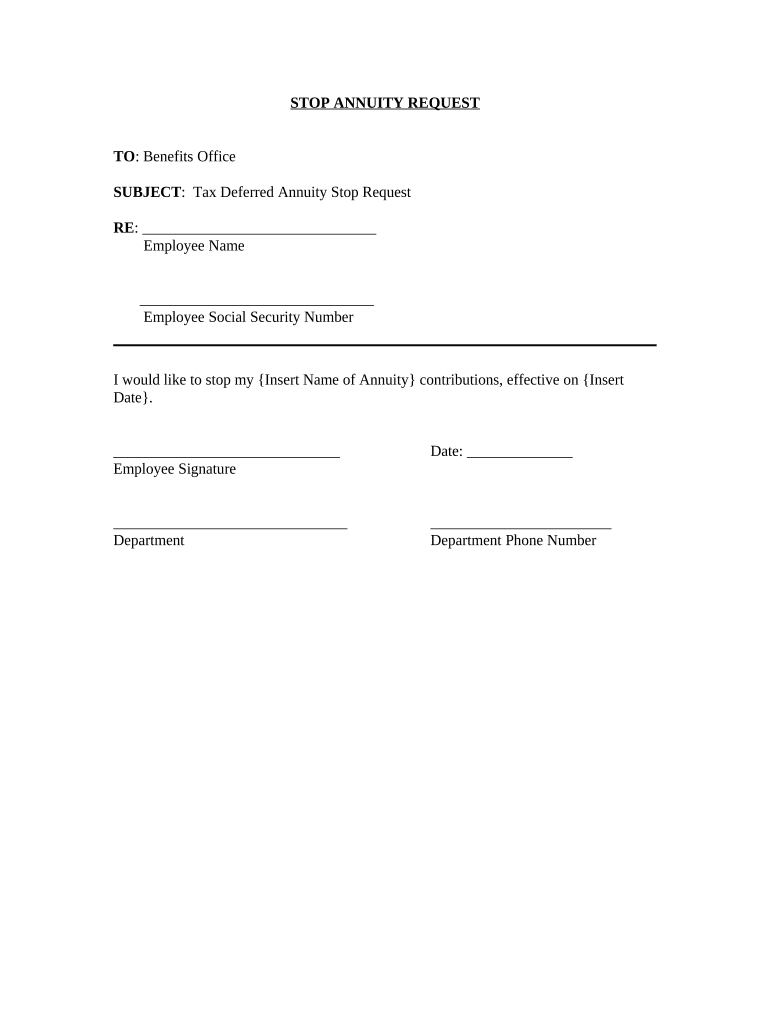
Stop Annuity Request Form


What is the Stop Annuity Request
The Stop Annuity Request is a formal document used to halt payments from an annuity contract. This form is essential for individuals who wish to discontinue receiving annuity payments for various reasons, such as changes in financial circumstances or the desire to switch to a different investment strategy. Understanding this form is crucial for ensuring a smooth transition and avoiding any potential penalties associated with premature cessation of payments.
How to use the Stop Annuity Request
Using the Stop Annuity Request involves a few straightforward steps. First, you need to obtain the form from your annuity provider or financial institution. Once you have the form, fill it out with accurate information, including your personal details and the specific annuity account you wish to stop. After completing the form, submit it according to your provider's instructions, which may include online submission, mailing, or delivering it in person. Ensure you keep a copy for your records.
Steps to complete the Stop Annuity Request
Completing the Stop Annuity Request requires careful attention to detail. Follow these steps:
- Obtain the Stop Annuity Request form from your annuity provider.
- Fill in your personal information, including your name, address, and contact details.
- Specify the annuity account number and the effective date for stopping the payments.
- Sign and date the form to validate your request.
- Submit the completed form as directed by your provider.
Legal use of the Stop Annuity Request
The legal use of the Stop Annuity Request is governed by specific regulations that ensure the form is executed properly. For the request to be legally binding, it must be signed by the annuity holder. Additionally, the form should comply with relevant state and federal laws regarding annuity contracts. It is advisable to review any applicable legal guidelines or consult a financial advisor to ensure compliance and avoid potential disputes.
Required Documents
When submitting a Stop Annuity Request, certain documents may be required to support your request. These typically include:
- A copy of your identification, such as a driver's license or passport.
- Any previous correspondence with the annuity provider regarding the account.
- Documentation of the annuity contract, if necessary.
Having these documents ready can expedite the processing of your request and help clarify any questions your provider may have.
Form Submission Methods
The Stop Annuity Request can be submitted through various methods, depending on your provider's policies. Common submission methods include:
- Online submission via the provider's secure portal.
- Mailing the completed form to the designated address.
- Delivering the form in person at a local branch or office.
Check with your annuity provider for specific instructions on the preferred submission method to ensure timely processing.
Quick guide on how to complete stop annuity request
Complete Stop Annuity Request effortlessly on any device
Digital document management has gained signNow traction with enterprises and individuals alike. It offers an ideal environmentally friendly alternative to traditional printed and signed documents, enabling you to locate the necessary form and securely store it online. airSlate SignNow equips you with all the resources required to create, modify, and eSign your documents swiftly and without hassle. Handle Stop Annuity Request on any platform with airSlate SignNow's Android or iOS applications and streamline any document-related operation today.
The easiest way to alter and eSign Stop Annuity Request seamlessly
- Obtain Stop Annuity Request and then click Get Form to begin.
- Utilize the tools we offer to complete your document.
- Emphasize pertinent sections of the documents or obscure sensitive information using tools specifically designed for that purpose by airSlate SignNow.
- Generate your eSignature with the Sign tool, which takes mere seconds and holds the same legal validity as a handwritten signature.
- Review the details and then click the Done button to save your modifications.
- Choose your preferred delivery method for your form, whether by email, SMS, invite link, or download it to your PC.
Eliminate concerns about lost or misplaced documents, tedious form searching, or errors that necessitate printing new copies. airSlate SignNow addresses all your document management needs in just a few clicks from any device you prefer. Edit and eSign Stop Annuity Request while ensuring outstanding communication throughout your form preparation process with airSlate SignNow.
Create this form in 5 minutes or less
Create this form in 5 minutes!
People also ask
-
What is the Stop Annuity Request feature in airSlate SignNow?
The Stop Annuity Request feature in airSlate SignNow allows users to efficiently manage and halt ongoing annuity payments with ease. By utilizing our intuitive platform, you can submit and track your request without the need for cumbersome paperwork. It ensures a straightforward process while maintaining compliance with all necessary regulations.
-
How does airSlate SignNow help me stop an annuity request?
With airSlate SignNow, you can easily create and sign documents needed to stop an annuity request. Our platform provides templates and tools for efficient form creation, ensuring you can stop your annuity request quickly and accurately. The electronic signature feature allows for instant approval and processing.
-
Is there a cost associated with using the Stop Annuity Request feature?
airSlate SignNow offers a variety of pricing plans tailored to different needs, including the Stop Annuity Request feature. You can select a plan that fits your budget, and we provide value through robust features that streamline your document management processes. There's transparency in our pricing, with no hidden fees.
-
What are the benefits of using airSlate SignNow for stopping annuity requests?
Using airSlate SignNow to stop an annuity request offers multiple benefits, including time savings and increased efficiency. Our platform eliminates the hassle of paper forms, allowing for quick online submissions and processing. You'll also benefit from secure storage and easy access to your documents.
-
Can I integrate airSlate SignNow with other platforms for my Stop Annuity Request?
Yes, airSlate SignNow offers integrations with various CRM and financial software platforms. This allows you to incorporate the Stop Annuity Request seamlessly into your existing workflows. Our API makes it easy to connect and streamlines the process of managing your documents.
-
How secure is the information when submitting a Stop Annuity Request?
Security is a top priority at airSlate SignNow. When you submit a Stop Annuity Request, your information is protected by encryption and complies with industry standards for data privacy. We ensure that your sensitive data remains safe throughout the entire submission process.
-
Can I track the status of my Stop Annuity Request?
Absolutely! With airSlate SignNow, you can easily track the status of your Stop Annuity Request in real-time. Our platform provides notifications and updates, ensuring you stay informed throughout the entire process until your request is completed.
Get more for Stop Annuity Request
Find out other Stop Annuity Request
- Electronic signature Wisconsin Charity Lease Agreement Mobile
- Can I Electronic signature Wisconsin Charity Lease Agreement
- Electronic signature Utah Business Operations LLC Operating Agreement Later
- How To Electronic signature Michigan Construction Cease And Desist Letter
- Electronic signature Wisconsin Business Operations LLC Operating Agreement Myself
- Electronic signature Colorado Doctors Emergency Contact Form Secure
- How Do I Electronic signature Georgia Doctors Purchase Order Template
- Electronic signature Doctors PDF Louisiana Now
- How To Electronic signature Massachusetts Doctors Quitclaim Deed
- Electronic signature Minnesota Doctors Last Will And Testament Later
- How To Electronic signature Michigan Doctors LLC Operating Agreement
- How Do I Electronic signature Oregon Construction Business Plan Template
- How Do I Electronic signature Oregon Construction Living Will
- How Can I Electronic signature Oregon Construction LLC Operating Agreement
- How To Electronic signature Oregon Construction Limited Power Of Attorney
- Electronic signature Montana Doctors Last Will And Testament Safe
- Electronic signature New York Doctors Permission Slip Free
- Electronic signature South Dakota Construction Quitclaim Deed Easy
- Electronic signature Texas Construction Claim Safe
- Electronic signature Texas Construction Promissory Note Template Online