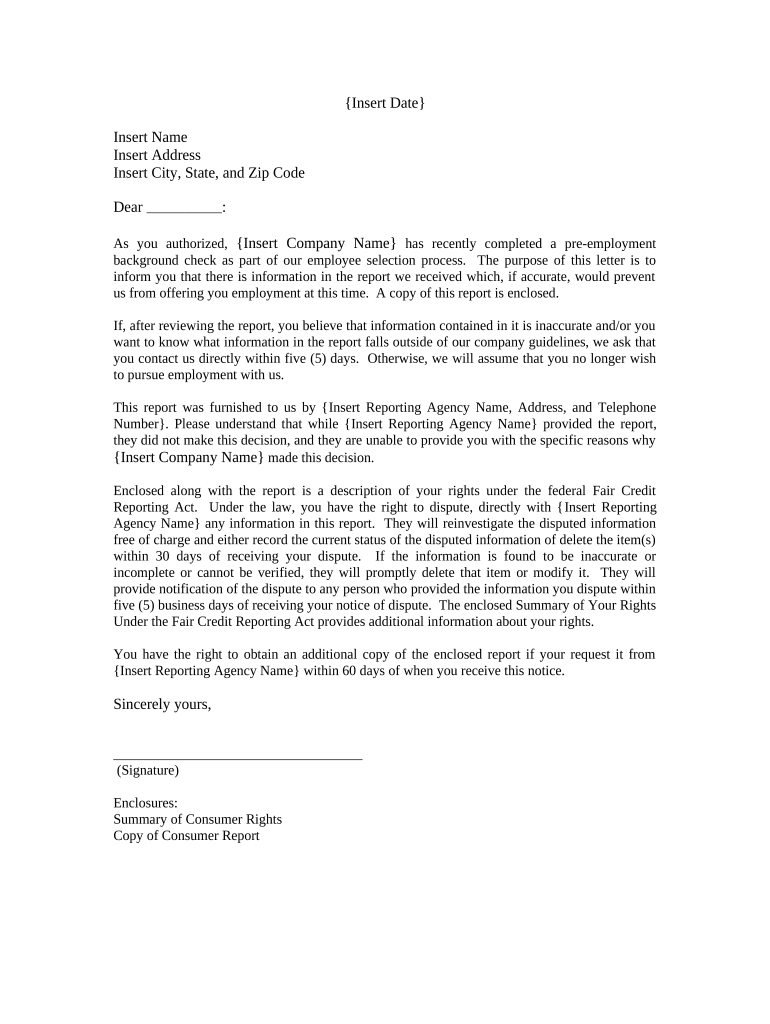
Denial Employment on Form


What is the denial employment on?
The denial employment on is a formal document used to communicate the reasons for rejecting an applicant based on their employment history or background check results. This form is crucial in the hiring process, as it provides transparency to applicants regarding the factors that influenced the employer's decision. Understanding the contents of this document can help applicants address any issues that may arise during their job search.
Key elements of the denial employment on
A denial employment on typically includes several key components that ensure clarity and compliance with legal standards. These elements often consist of:
- Applicant Information: Details such as the applicant's name, address, and contact information.
- Employer Information: The name and contact details of the organization issuing the denial.
- Reasons for Denial: Specific reasons for the employment denial, which may include findings from background checks or discrepancies in the applicant's history.
- Legal Rights Notification: Information about the applicant's rights, including their ability to dispute the findings or request a copy of the report.
Steps to complete the denial employment on
Completing the denial employment on involves several important steps to ensure that it is filled out accurately and complies with legal requirements. Here are the recommended steps:
- Gather necessary information about the applicant and the reasons for denial.
- Fill out the form clearly, ensuring all sections are completed with accurate details.
- Include specific reasons for the denial, referencing any relevant background check findings.
- Provide information about the applicant's rights related to the denial.
- Review the completed form for accuracy before submission.
Legal use of the denial employment on
The legal use of the denial employment on is governed by various federal and state laws, including the Fair Credit Reporting Act (FCRA). Employers must ensure that they comply with these regulations when issuing a denial. This includes providing the applicant with a copy of the background check report and allowing them the opportunity to dispute any inaccuracies. Proper adherence to these legal requirements helps protect both the employer and the applicant.
How to obtain the denial employment on
Obtaining the denial employment on is typically straightforward. Employers can access the form through various channels, including:
- Human resources departments, which may have standardized forms available.
- Legal resources or employment law websites that provide templates for compliance.
- Professional associations that offer guidance and resources for employers.
Examples of using the denial employment on
Examples of using the denial employment on can vary based on the context and the reasons for denial. Common scenarios include:
- An applicant is denied employment due to a felony conviction that was discovered during a background check.
- A candidate is informed of denial based on discrepancies in their employment history, such as misreported job titles or dates.
- Employers using the form to notify applicants of denial based on insufficient qualifications or experience.
Quick guide on how to complete denial employment on
Effortlessly Prepare Denial Employment On on Any Device
Digital document management has gained traction among businesses and individuals alike. It offers a superb environmentally friendly substitute for traditional printed and signed documents, allowing you to access the necessary form and securely retain it online. airSlate SignNow equips you with all the tools needed to create, edit, and electronically sign your documents quickly and without hold-ups. Manage Denial Employment On from any device using airSlate SignNow's Android or iOS applications and streamline any document-related task today.
How to Edit and eSign Denial Employment On with Ease
- Obtain Denial Employment On and click on Get Form to begin.
- Utilize the tools we provide to complete your document.
- Emphasize important sections of your documents or redact sensitive information with tools that airSlate SignNow specifically offers for that purpose.
- Create your signature using the Sign feature, which takes only seconds and carries the same legal validity as a conventional wet ink signature.
- Verify the information and click the Done button to save your changes.
- Choose how you want to send your form - via email, SMS, invitation link, or download it to your computer.
Eliminate concerns about lost or misplaced documents, tiring form searches, or errors that necessitate printing new copies. airSlate SignNow meets your document management needs in just a few clicks from your preferred device. Edit and eSign Denial Employment On to ensure excellent communication at every stage of your form preparation process with airSlate SignNow.
Create this form in 5 minutes or less
Create this form in 5 minutes!
People also ask
-
What is airSlate SignNow and how does it support employment based on digital signatures?
airSlate SignNow is a powerful electronic signature platform designed to streamline document signing processes. It supports employment based on digital signatures by enabling businesses to send, receive, and manage contracts with ease, ensuring legal compliance and security.
-
How does airSlate SignNow handle pricing for businesses looking at employment based on their needs?
airSlate SignNow offers flexible pricing plans tailored to different business needs, making it accessible for companies engaged in employment based on their document workflow. You can choose from monthly or annual subscriptions, ensuring you only pay for the features you need.
-
What are the key features of airSlate SignNow relevant for employment based on contracts?
Key features of airSlate SignNow include customizable templates, bulk sending, and advanced reporting tools that enhance efficiency for employment based on contracts. These features enable businesses to manage multiple agreements seamlessly and securely.
-
How does airSlate SignNow enhance the employment based on process for remote teams?
airSlate SignNow enhances the employment based on process for remote teams by allowing users to sign and send documents from anywhere, at any time. Its cloud-based platform ensures that all stakeholders can participate in the signing process without geographic restrictions.
-
Can airSlate SignNow integrate with other tools to streamline employment based on workflows?
Yes, airSlate SignNow can integrate with a variety of third-party applications, such as CRM systems and project management tools, to streamline employment based on workflows. This integration helps businesses create a more efficient and connected environment for managing documents and signatures.
-
What security measures does airSlate SignNow implement for employment based on documentation?
airSlate SignNow takes security seriously, employing industry-standard encryption and authentication protocols to protect employment based on documentation. This ensures that all signed documents are secure and confidential, providing peace of mind for both businesses and their clients.
-
How can I get started with airSlate SignNow for employment based on solutions?
Getting started with airSlate SignNow for employment based on solutions is simple. You can sign up for a free trial on their website, which allows you to explore the platform's features and see how it can fit your business needs before committing to a paid plan.
Get more for Denial Employment On
Find out other Denial Employment On
- How Do I Sign Hawaii Life Sciences LLC Operating Agreement
- Sign Idaho Life Sciences Promissory Note Template Secure
- How To Sign Wyoming Legal Quitclaim Deed
- Sign Wisconsin Insurance Living Will Now
- Sign Wyoming Insurance LLC Operating Agreement Simple
- Sign Kentucky Life Sciences Profit And Loss Statement Now
- How To Sign Arizona Non-Profit Cease And Desist Letter
- Can I Sign Arkansas Non-Profit LLC Operating Agreement
- Sign Arkansas Non-Profit LLC Operating Agreement Free
- Sign California Non-Profit Living Will Easy
- Sign California Non-Profit IOU Myself
- Sign California Non-Profit Lease Agreement Template Free
- Sign Maryland Life Sciences Residential Lease Agreement Later
- Sign Delaware Non-Profit Warranty Deed Fast
- Sign Florida Non-Profit LLC Operating Agreement Free
- Sign Florida Non-Profit Cease And Desist Letter Simple
- Sign Florida Non-Profit Affidavit Of Heirship Online
- Sign Hawaii Non-Profit Limited Power Of Attorney Myself
- Sign Hawaii Non-Profit Limited Power Of Attorney Free
- Sign Idaho Non-Profit Lease Agreement Template Safe