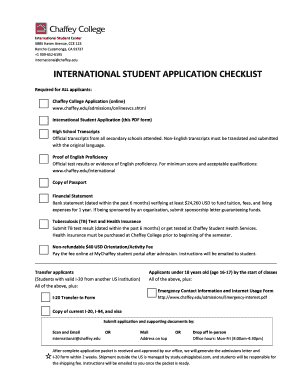
International Student Application Checklist Chaffey College Form


Key elements of the college application checklist
The college application checklist is an essential tool for prospective students, ensuring that all necessary components are prepared for submission. This checklist typically includes:
- Application form: Complete the main application form required by the college.
- Transcripts: Obtain official high school transcripts, showcasing your academic performance.
- Standardized test scores: Include scores from tests such as the SAT or ACT, if required by the institution.
- Letters of recommendation: Request letters from teachers or mentors who can speak to your abilities and character.
- Personal statement or essay: Write a compelling essay that reflects your experiences, aspirations, and why you wish to attend the college.
- Application fee: Be prepared to pay the application fee, unless a waiver is applicable.
- Financial aid forms: Complete any necessary forms for financial aid, such as the FAFSA.
Steps to complete the college application checklist
Completing your college application checklist involves several organized steps. Following these steps can help streamline the process:
- Review requirements: Carefully read the application requirements for each college to ensure you understand what is needed.
- Gather documents: Collect all necessary documents, including transcripts and test scores, well in advance.
- Draft your essay: Start writing your personal statement or essay early, allowing time for revisions.
- Request recommendations: Ask for letters of recommendation from teachers or mentors, giving them ample time to write.
- Complete the application: Fill out the application form accurately, ensuring all information is correct.
- Submit your application: Double-check all components and submit your application before the deadline.
- Follow up: After submission, confirm that all materials have been received by the college.
Legal use of the college application checklist
When filling out the college application checklist, it is crucial to adhere to legal guidelines to ensure the validity of your application. This includes:
- Providing accurate information: Ensure all details, such as your name and academic history, are truthful and precise.
- Understanding privacy laws: Be aware of privacy regulations, such as FERPA, which protect your educational records.
- Using secure methods: Utilize secure platforms for submitting documents, especially when sharing sensitive information.
Required documents for the college application checklist
Each college may have specific requirements, but generally, the following documents are commonly required:
- High school transcripts: Official records of your coursework and grades.
- Standardized test scores: Results from the SAT, ACT, or other required tests.
- Letters of recommendation: Recommendations from teachers or counselors.
- Personal statement or essay: A written piece that highlights your experiences and motivations.
- Financial aid documentation: Forms such as the FAFSA for financial assistance eligibility.
Form submission methods
Submitting your college application can be done through various methods, depending on the institution's preferences:
- Online submission: Most colleges offer an online portal for application submission, allowing for quick and efficient processing.
- Mail: Some institutions may still accept paper applications sent via postal service.
- In-person submission: Certain colleges may allow you to submit your application directly at their admissions office.
Application process & approval time
The application process can vary by institution, but it generally follows these phases:
- Application completion: Ensure all components of your application are completed and submitted.
- Review period: After submission, colleges will review applications, which can take several weeks to months.
- Decision notification: Colleges typically notify applicants of their admission decisions by mail or online.
- Acceptance and enrollment: If accepted, follow the instructions for enrollment, including any deposits required.
Quick guide on how to complete international student application checklist chaffey college
Complete International Student Application Checklist Chaffey College effortlessly on any gadget
Digital document management has gained signNow traction among companies and individuals alike. It offers an excellent environmentally-friendly alternative to traditional printed and signed documents, allowing you to find the appropriate form and securely store it online. airSlate SignNow provides you with all the necessary tools to create, modify, and eSign your documents swiftly without any hold-ups. Manage International Student Application Checklist Chaffey College on any gadget using the airSlate SignNow Android or iOS applications and simplify any document-related task today.
How to alter and eSign International Student Application Checklist Chaffey College effortlessly
- Find International Student Application Checklist Chaffey College and click on Get Form to begin.
- Utilize the tools we offer to fill out your form.
- Highlight pertinent sections of the documents or obscure sensitive information with tools that airSlate SignNow specifically provides for that purpose.
- Create your signature with the Sign tool, which takes just seconds and holds the same legal validity as a conventional handwritten signature.
- Verify all the information and click on the Done button to save your modifications.
- Select how you would prefer to send your form, via email, text message (SMS), or invitation link, or download it to your computer.
Forget about lost or misplaced documents, tedious form searching, or mistakes that necessitate printing new copies. airSlate SignNow caters to all your document management needs in just a few clicks from any device you choose. Modify and eSign International Student Application Checklist Chaffey College and ensure exceptional communication at any stage of the form preparation process with airSlate SignNow.
Create this form in 5 minutes or less
Create this form in 5 minutes!
How to create an eSignature for the international student application checklist chaffey college
The best way to generate an eSignature for your PDF in the online mode
The best way to generate an eSignature for your PDF in Chrome
How to generate an electronic signature for putting it on PDFs in Gmail
The best way to create an eSignature straight from your smart phone
How to create an electronic signature for a PDF on iOS devices
The best way to create an eSignature for a PDF document on Android OS
People also ask
-
What is a college application checklist PDF?
A college application checklist PDF is a downloadable resource that helps students keep track of essential documents and deadlines during the college application process. It typically includes items like transcripts, recommendation letters, and application essays, ensuring that you don’t miss any crucial steps.
-
How can airSlate SignNow help with my college application checklist PDF?
With airSlate SignNow, you can easily create, send, and eSign your college application checklist PDF quickly and securely. This streamlines the process of collecting necessary signatures or approvals, enhancing your application efficiency.
-
Is there a cost associated with using airSlate SignNow for my college application checklist PDF?
airSlate SignNow offers various pricing plans that cater to different user needs, including budget-friendly options ideal for students. To find the best plan for managing your college application checklist PDF, visit our pricing page for detailed information.
-
What features does airSlate SignNow offer for managing documents like a college application checklist PDF?
airSlate SignNow provides features such as customizable templates, secure eSigning, cloud storage, and real-time tracking. These tools help you manage your college application checklist PDF seamlessly, ensuring you can focus on submitting all necessary documents on time.
-
Can I integrate airSlate SignNow with other applications for my college application checklist PDF?
Yes, airSlate SignNow integrates with various popular applications like Google Drive, Dropbox, and Microsoft Office. This allows you to easily access and manage your college application checklist PDF alongside your other documents.
-
How secure is the information in my college application checklist PDF when using airSlate SignNow?
Your information is protected with advanced encryption protocols and security measures. airSlate SignNow prioritizes data security, ensuring that your college application checklist PDF and other documents remain confidential and safe.
-
What are the benefits of using airSlate SignNow for my college application process?
Using airSlate SignNow for your college application process simplifies document management, enhances collaboration, and saves time. It enables you to keep all components of your college application checklist PDF organized, ensuring you meet deadlines without stress.
Get more for International Student Application Checklist Chaffey College
- Palm beach county school district employee application form
- Trip request form
- Use of facilities agreement pasco county schools form
- Rce field trip request form with lunch info roseland school
- Mis form 162
- State of florida post deductible hra verification form
- Documentation of expenditures broward k12 fl form
- Certificate of public convenience and necessity or nonemergency medical transportation service license certificate of public form
Find out other International Student Application Checklist Chaffey College
- eSign Texas Profit Sharing Agreement Template Safe
- eSign Iowa Amendment to an LLC Operating Agreement Myself
- eSign Kentucky Amendment to an LLC Operating Agreement Safe
- eSign Minnesota Affidavit of Identity Now
- eSign North Dakota Affidavit of Identity Free
- Help Me With eSign Illinois Affidavit of Service
- eSign North Dakota Affidavit of Identity Simple
- eSign Maryland Affidavit of Service Now
- How To eSign Hawaii Affidavit of Title
- How Do I eSign New Mexico Affidavit of Service
- How To eSign Texas Affidavit of Title
- How Do I eSign Texas Affidavit of Service
- eSign California Cease and Desist Letter Online
- eSign Colorado Cease and Desist Letter Free
- How Do I eSign Alabama Hold Harmless (Indemnity) Agreement
- eSign Connecticut Hold Harmless (Indemnity) Agreement Mobile
- eSign Hawaii Hold Harmless (Indemnity) Agreement Mobile
- Help Me With eSign Hawaii Hold Harmless (Indemnity) Agreement
- How To eSign Louisiana Hold Harmless (Indemnity) Agreement
- eSign Nevada Hold Harmless (Indemnity) Agreement Easy