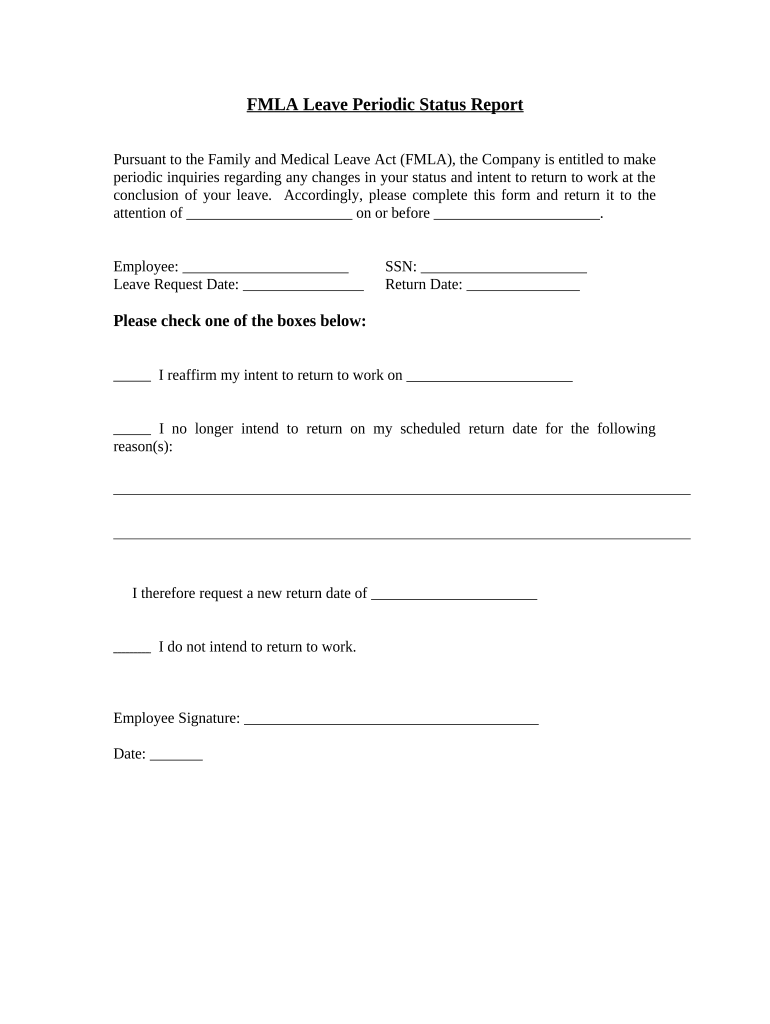
Fmla Form


What is the FMLA?
The Family and Medical Leave Act (FMLA) is a federal law in the United States that allows eligible employees to take unpaid, job-protected leave for specific family and medical reasons. This law ensures that employees can take time off without the fear of losing their job or health benefits. Under the FMLA, eligible employees can take up to twelve weeks of leave within a twelve-month period for reasons such as the birth of a child, adoption, serious health conditions, or caring for a family member with a serious health condition.
Eligibility Criteria for FMLA Leave
To qualify for FMLA leave, employees must meet certain eligibility requirements. They must have worked for their employer for at least twelve months, have completed at least 1,250 hours of service during the twelve months preceding the leave, and work at a location where the employer has at least fifty employees within a seventy-five-mile radius. Additionally, the reason for taking leave must fall under the specific purposes outlined in the FMLA.
Steps to Complete the FMLA Leave Request
Completing the FMLA leave request involves several steps to ensure compliance with the law. First, employees should notify their employer of the need for leave as soon as possible, ideally thirty days in advance if the leave is foreseeable. Next, they must complete the required FMLA paperwork, which includes providing necessary documentation that supports the need for leave. This may involve medical certifications or other relevant documents. Finally, employees should submit the completed forms to their employer, ensuring they retain copies for their records.
Legal Use of the FMLA
The FMLA provides legal protections for employees taking leave for qualifying reasons. Employers are prohibited from retaliating against employees for exercising their rights under the FMLA. This includes denying leave, terminating employment, or discriminating against employees based on their leave status. Understanding these legal protections is crucial for both employees and employers to ensure compliance and protect rights.
Required Documents for FMLA Leave
When applying for FMLA leave, employees must provide specific documentation to support their request. This typically includes a completed FMLA leave request form, medical certification from a healthcare provider, and any other relevant documents that justify the need for leave. Employers may also require additional information to process the leave request effectively.
Form Submission Methods for FMLA
Employees can submit their FMLA leave request through various methods, depending on their employer's policies. Common submission methods include online forms, mail, or in-person delivery. It is essential for employees to follow their employer's specific guidelines for submission to ensure that their request is processed promptly and accurately.
Examples of Using the FMLA
There are several scenarios in which employees may utilize FMLA leave. For instance, a new parent may take leave to care for a newborn or adopted child. An employee may also take leave to recover from a serious health condition, such as surgery or a chronic illness. Additionally, employees may use FMLA leave to care for a family member with a serious health condition, ensuring that both their personal and family health needs are addressed.
Quick guide on how to complete fmla 497334629
Complete Fmla effortlessly on any device
Managing documents online has gained traction among organizations and individuals. It offers an excellent eco-friendly substitute for traditional printed and signed documents, as you can obtain the necessary form and securely store it on the internet. airSlate SignNow equips you with all the tools required to create, modify, and electronically sign your documents swiftly without delays. Handle Fmla on any device with airSlate SignNow Android or iOS applications and streamline any document-related process today.
The easiest way to modify and eSign Fmla effortlessly
- Locate Fmla and then click Get Form to initiate.
- Utilize the tools we offer to fill out your form.
- Mark important sections of the documents or obscure sensitive details with tools that airSlate SignNow provides specifically for that purpose.
- Create your electronic signature using the Sign feature, which takes seconds and possesses the same legal validity as a conventional handwritten signature.
- Review all the information and then click on the Done button to save your modifications.
- Select how you wish to send your form, via email, SMS, or invite link, or download it to your computer.
Eliminate concerns about lost or misplaced documents, tedious form searches, or mistakes that necessitate printing new copies. airSlate SignNow caters to your document management needs in just a few clicks from any device. Adjust and eSign Fmla and ensure excellent communication throughout the form preparation process with airSlate SignNow.
Create this form in 5 minutes or less
Create this form in 5 minutes!
People also ask
-
What is FMLA leave and who qualifies for it?
FMLA leave, or Family and Medical Leave Act leave, allows eligible employees to take unpaid, job-protected leave for specific family and medical reasons. Employees qualify if they have worked for their employer for at least 12 months and have completed 1,250 hours of service during the previous 12 months.
-
How can airSlate SignNow streamline the FMLA leave application process?
airSlate SignNow simplifies the FMLA leave application process by enabling online submission and electronic signatures. Our platform ensures that the necessary documents are securely signed and stored, making it easy for both employees and HR departments to manage FMLA leave requests efficiently.
-
What features of airSlate SignNow support FMLA leave management?
airSlate SignNow offers features like customizable templates for FMLA leave forms, bulk sending capabilities, and tracking for signed documents. These tools can signNowly reduce the time spent on paperwork and enhance compliance with FMLA regulations.
-
Is there a cost associated with using airSlate SignNow for FMLA leave documentation?
Yes, airSlate SignNow offers competitively priced plans that cater to businesses of all sizes. By using our eSigning solution for FMLA leave documentation, companies can save on costs associated with printing and mailing paper forms.
-
Can airSlate SignNow integrate with other HR software for managing FMLA leave?
Absolutely! airSlate SignNow integrates seamlessly with various HR software, allowing for a streamlined process in managing FMLA leave. This integration helps ensure that all employee leave requests and documentation are stored and processed efficiently.
-
How does airSlate SignNow ensure compliance with FMLA leave regulations?
Our platform aids in compliance with FMLA leave regulations by providing templates that adhere to legal standards. Additionally, airSlate SignNow maintains a secure environment for storing sensitive leave documents, protecting both the employer and employee's interests.
-
What benefits does airSlate SignNow provide for FMLA leave requests?
Using airSlate SignNow for FMLA leave requests offers numerous benefits, including faster processing times, reduced paperwork, and enhanced transparency in leave tracking. These advantages support a more efficient and user-friendly experience for both employees and HR teams.
Get more for Fmla
- Evictions feds form
- 2018 oregon ct 12f form
- Pc 77 general release rhode island office of the secretary of state sos ri form
- Ri probate court form
- How to complete the form how to confirm your ri sos rigov
- Sample script of plaintiffs testimony scca 400 11 srl div form
- Sc waiver form
- Form hsmv 83045fill out and use this pdf
Find out other Fmla
- How Can I eSignature Colorado Insurance Presentation
- Help Me With eSignature Georgia Insurance Form
- How Do I eSignature Kansas Insurance Word
- How Do I eSignature Washington Insurance Form
- How Do I eSignature Alaska Life Sciences Presentation
- Help Me With eSignature Iowa Life Sciences Presentation
- How Can I eSignature Michigan Life Sciences Word
- Can I eSignature New Jersey Life Sciences Presentation
- How Can I eSignature Louisiana Non-Profit PDF
- Can I eSignature Alaska Orthodontists PDF
- How Do I eSignature New York Non-Profit Form
- How To eSignature Iowa Orthodontists Presentation
- Can I eSignature South Dakota Lawers Document
- Can I eSignature Oklahoma Orthodontists Document
- Can I eSignature Oklahoma Orthodontists Word
- How Can I eSignature Wisconsin Orthodontists Word
- How Do I eSignature Arizona Real Estate PDF
- How To eSignature Arkansas Real Estate Document
- How Do I eSignature Oregon Plumbing PPT
- How Do I eSignature Connecticut Real Estate Presentation