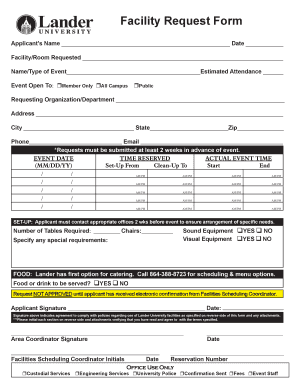
Facility Request Form Lander University


What is the facilities request form template?
The facilities request form template serves as a standardized document used by organizations to request the use of specific facilities. This form typically includes essential details such as the requester’s name, contact information, purpose of the request, desired dates and times, and any special requirements. By utilizing a facilities request form template, organizations can streamline the process of managing facility usage, ensuring that all requests are documented and processed efficiently.
Key elements of the facilities request form template
Understanding the key elements of a facilities request form template is crucial for effective completion. Common components include:
- Requester Information: Name, department, and contact details of the individual making the request.
- Event Details: Description of the event or purpose for using the facility, including the expected number of attendees.
- Date and Time: Specific dates and times for which the facility is being requested.
- Facility Requirements: Any specific needs, such as seating arrangements, audio-visual equipment, or catering services.
- Approval Signatures: Spaces for necessary approvals from relevant authorities within the organization.
Steps to complete the facilities request form template
Completing the facilities request form template involves a series of straightforward steps:
- Download the Template: Obtain the facilities request form template from your organization’s resources or website.
- Fill in Requester Information: Enter your name, department, and contact details accurately.
- Provide Event Details: Clearly describe the purpose of your request and the expected number of attendees.
- Select Date and Time: Indicate the desired dates and times for facility usage, ensuring they do not conflict with existing bookings.
- Specify Requirements: List any special requirements needed for your event.
- Review and Submit: Double-check all information for accuracy before submitting the form for approval.
Legal use of the facilities request form template
The legal use of the facilities request form template is important for ensuring compliance with organizational policies and regulations. When filled out correctly, this form serves as a binding agreement between the requester and the facility management. It is essential to adhere to the guidelines set forth by the organization regarding the use of facilities, including any fees, liability waivers, and insurance requirements that may apply. Proper documentation helps protect both the requester and the organization in case of disputes or misunderstandings.
Examples of using the facilities request form template
Examples of using the facilities request form template can vary widely based on organizational needs. Some common scenarios include:
- Corporate Events: Requesting a conference room for a business meeting or training session.
- Community Activities: Organizing a local event or workshop in a community center.
- Educational Purposes: Requesting a classroom or auditorium for lectures or student activities.
- Social Gatherings: Using a facility for weddings, parties, or family reunions.
Form submission methods
Submitting the facilities request form template can typically be done through various methods, depending on organizational preferences. Common submission options include:
- Online Submission: Many organizations allow forms to be submitted electronically through their website or a designated portal.
- Email: Sending the completed form as an attachment via email to the appropriate department.
- In-Person Submission: Delivering a printed copy of the form directly to the facility management office.
Quick guide on how to complete facility request form lander university
Complete Facility Request Form Lander University seamlessly on any device
Digital document management has become increasingly popular among companies and individuals. It offers an ideal eco-friendly substitute for conventional printed and signed documents, as you can easily locate the necessary form and securely store it online. airSlate SignNow provides all the tools you need to create, modify, and electronically sign your documents swiftly without delays. Manage Facility Request Form Lander University on any device with airSlate SignNow's Android or iOS applications and simplify any document-centric process today.
The easiest way to modify and eSign Facility Request Form Lander University with ease
- Locate Facility Request Form Lander University and click Get Form to begin.
- Utilize the tools we offer to complete your form.
- Emphasize important sections of your documents or obscure sensitive information with tools that airSlate SignNow provides specifically for that purpose.
- Create your eSignature with the Sign tool, which takes seconds and holds the same legal validity as a traditional wet ink signature.
- Review all the details and click on the Done button to save your changes.
- Select your preferred method of delivering your form, either via email, SMS, or invitation link, or download it to your computer.
Eliminate the stress of missing or lost documents, tedious form searches, or mistakes that necessitate printing new document copies. airSlate SignNow addresses your document management needs in just a few clicks from any device you prefer. Modify and eSign Facility Request Form Lander University and ensure excellent communication at every stage of your form preparation process with airSlate SignNow.
Create this form in 5 minutes or less
Create this form in 5 minutes!
How to create an eSignature for the facility request form lander university
The best way to make an eSignature for a PDF document in the online mode
The best way to make an eSignature for a PDF document in Chrome
The way to generate an eSignature for putting it on PDFs in Gmail
The best way to generate an electronic signature right from your mobile device
How to make an eSignature for a PDF document on iOS devices
The best way to generate an electronic signature for a PDF on Android devices
People also ask
-
What is a facility request form template?
A facility request form template is a pre-designed document that allows organizations to streamline the process of requesting the use of facilities. By using a facility request form template, businesses can ensure consistency in data collection, improve communication, and simplify the approval process for facility usage.
-
How can I create a facility request form template using airSlate SignNow?
Creating a facility request form template with airSlate SignNow is easy. You can start by selecting from our library of customizable templates or build your own from scratch. The intuitive editor allows you to add fields, set rules for responses, and include eSignature options, making the form user-friendly and efficient.
-
What are the benefits of using a facility request form template?
Using a facility request form template improves organization and accuracy in handling facility requests. It saves time by automating repetitive tasks, reduces errors through predefined fields, and enhances overall workflow efficiency. This leads to quick approvals and a better user experience for both staff and visitors.
-
Are there any costs associated with the facility request form template?
airSlate SignNow offers competitive pricing for its eSignature services, including access to facility request form templates. Depending on your plan, you may receive a variety of templates at no additional cost. It’s beneficial to review our pricing tiers to find the best solution for your organization’s needs.
-
Can I integrate the facility request form template with other software?
Yes, airSlate SignNow allows for seamless integrations with various software applications. You can easily connect your facility request form template with tools like Google Workspace, Microsoft Office, and CRMs to streamline your workflow. This integration saves time and enhances data management across your systems.
-
Is the facility request form template mobile-friendly?
Absolutely! The facility request form template created with airSlate SignNow is designed to be mobile-responsive. Users can fill out and submit the form from any device, ensuring accessibility for all individuals, whether they are on-site or working remotely.
-
Can I customize the facility request form template to fit our brand?
Yes, customization is a key feature of airSlate SignNow's facility request form template. You can easily add your company's logo, change color schemes, and modify text to ensure that the form aligns with your brand identity. This personalization enhances the professionalism of your requests.
Get more for Facility Request Form Lander University
- Chesapeake public schools micrifilm department form
- Provider overpayment refund form draft 17dec08 4 doc
- Chantilly high school college transcript request form fcps
- Lynn school department hac assistance manual form
- Health information form pdf fairfax county public schools fcps
- Wvuc b 6 11 form
- Newest version of wvuc b 6 11 back form
- Book of discipline 2582 staff or pastor parish relations form
Find out other Facility Request Form Lander University
- How Do I Electronic signature Pennsylvania Car Dealer Document
- How To Electronic signature South Carolina Car Dealer Document
- Can I Electronic signature South Carolina Car Dealer Document
- How Can I Electronic signature Texas Car Dealer Document
- How Do I Electronic signature West Virginia Banking Document
- How To Electronic signature Washington Car Dealer Document
- Can I Electronic signature West Virginia Car Dealer Document
- How Do I Electronic signature West Virginia Car Dealer Form
- How Can I Electronic signature Wisconsin Car Dealer PDF
- How Can I Electronic signature Wisconsin Car Dealer Form
- How Do I Electronic signature Montana Business Operations Presentation
- How To Electronic signature Alabama Charity Form
- How To Electronic signature Arkansas Construction Word
- How Do I Electronic signature Arkansas Construction Document
- Can I Electronic signature Delaware Construction PDF
- How Can I Electronic signature Ohio Business Operations Document
- How Do I Electronic signature Iowa Construction Document
- How Can I Electronic signature South Carolina Charity PDF
- How Can I Electronic signature Oklahoma Doctors Document
- How Can I Electronic signature Alabama Finance & Tax Accounting Document