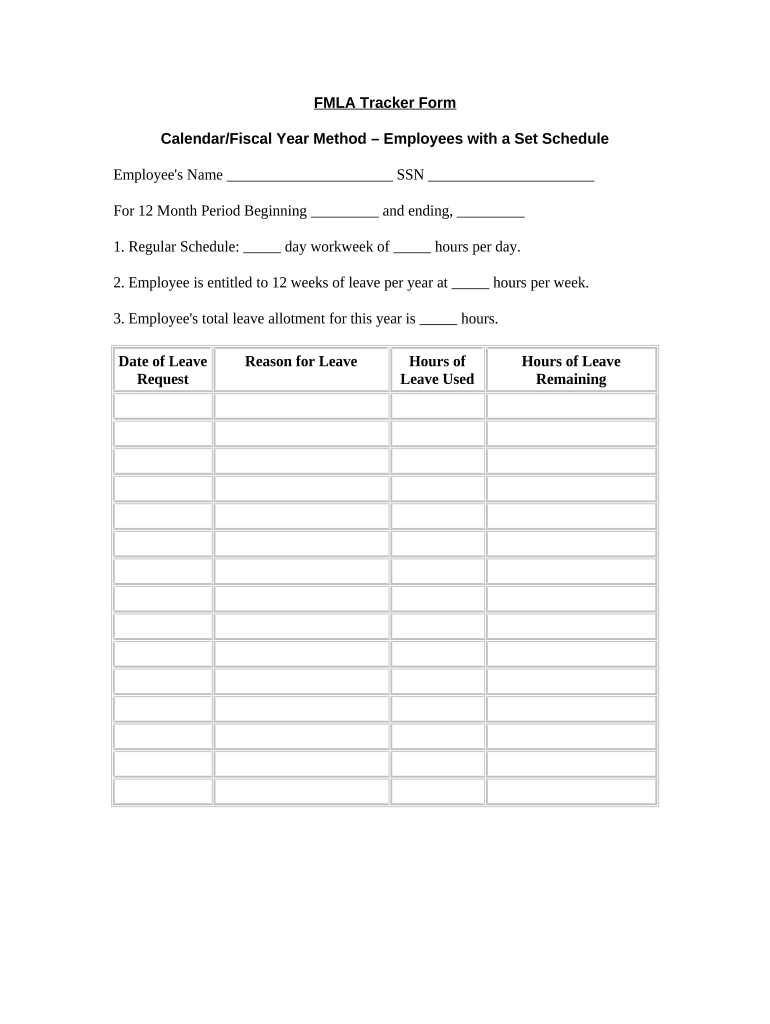
Fmla Calendar Form


What is the FMLA Calendar
The FMLA calendar is a vital tool for tracking family medical leave under the Family and Medical Leave Act (FMLA). It helps employees and employers manage and monitor the leave taken for various qualifying reasons, such as personal health issues, family emergencies, or the birth of a child. The calendar outlines the twelve-week leave entitlement within a designated period, ensuring that all parties are aware of the leave status and compliance with legal requirements.
How to Use the FMLA Calendar
Using the FMLA calendar involves several straightforward steps. First, determine the start date of the leave, which is essential for calculating the twelve-week period. Next, mark the days off on the calendar, ensuring that all leave days are clearly indicated. It is also important to note any intermittent leave taken, as this can affect the total leave balance. Regularly updating the calendar helps maintain accurate records and ensures compliance with FMLA regulations.
Key Elements of the FMLA Calendar
Several key elements are crucial for an effective FMLA calendar. These include:
- Start and End Dates: Clearly defined beginning and ending dates for the leave period.
- Leave Type: Indication of whether the leave is continuous or intermittent.
- Days Taken: A record of the specific days on which leave is taken.
- Remaining Leave Balance: An ongoing tally of the remaining leave days available.
Steps to Complete the FMLA Calendar
Completing the FMLA calendar requires careful attention to detail. Follow these steps:
- Identify the qualifying reason for leave under FMLA.
- Determine the start date of the leave.
- Document each day of leave taken, including any intermittent leave.
- Regularly review and update the calendar to reflect any changes.
- Communicate with HR or management regarding leave status and updates.
Legal Use of the FMLA Calendar
The legal use of the FMLA calendar is essential for compliance with federal regulations. Employers must ensure that the calendar accurately reflects leave taken and is maintained in accordance with FMLA guidelines. This documentation can be critical in case of disputes or audits, as it serves as evidence of compliance with the law. Properly maintained records help protect both employees' rights and employers' responsibilities under the FMLA.
Examples of Using the FMLA Calendar
Examples of using the FMLA calendar can illustrate its practical application. For instance, an employee may take leave for surgery and mark the start date on the calendar. If the surgery requires a recovery period of six weeks, those weeks would be clearly indicated. Additionally, if the employee needs to take intermittent leave for follow-up appointments, those days would also be recorded. This detailed tracking ensures that both the employee and employer are aware of the leave status and remaining balance.
Quick guide on how to complete fmla calendar
Effortlessly prepare Fmla Calendar on any device
Digital document management has become increasingly favored by businesses and individuals alike. It serves as an ideal environmentally-friendly alternative to conventional printed and signed paperwork, allowing you to locate the needed form and safely store it online. airSlate SignNow provides you with all the necessary tools to create, edit, and electronically sign your documents quickly without any hassle. Manage Fmla Calendar on any device using airSlate SignNow's Android or iOS applications and enhance any document-related process today.
The easiest way to edit and electronically sign Fmla Calendar effortlessly
- Locate Fmla Calendar and click Get Form to begin.
- Make use of the tools we provide to complete your form.
- Emphasize important sections of your documents or obscure sensitive information with tools specifically provided by airSlate SignNow for that purpose.
- Create your signature using the Sign tool, which takes mere seconds and holds the same legal validity as a conventional handwritten signature.
- Verify the details and click on the Done button to save your changes.
- Select your preferred method to send your form, whether by email, SMS, or invite link, or download it to your computer.
Say goodbye to lost or misfiled documents, exhausting searches for forms, and mistakes that require printing new document copies. airSlate SignNow meets your document management needs in just a few clicks from any device you choose. Edit and electronically sign Fmla Calendar to ensure excellent communication at every stage of your form preparation process with airSlate SignNow.
Create this form in 5 minutes or less
Create this form in 5 minutes!
People also ask
-
What is an FMLA calendar and how can it help my business?
An FMLA calendar is a tool that helps businesses track and manage Family and Medical Leave Act (FMLA) time off. By utilizing an FMLA calendar, companies can ensure compliance with regulations, easily monitor employee leave, and prevent disruptions in workflow. This makes managing employee absences more efficient and organized.
-
How does airSlate SignNow integrate with my existing FMLA calendar?
airSlate SignNow provides seamless integration options with various calendar systems, allowing you to sync your FMLA calendar with the eSignature process. This integration ensures that important dates and leave requests are easily managed and recorded, promoting enhanced communication and tracking. You can effortlessly keep everyone informed and streamline document workflows.
-
What features does airSlate SignNow offer for managing FMLA requests?
airSlate SignNow offers features specifically designed for managing FMLA requests, including customizable templates for leave forms and automated reminders for deadlines. Additionally, users can efficiently collect signatures and approvals directly through the platform, making it easier to stay compliant with FMLA regulations. This simplifies the entire process, reducing administrative burdens.
-
Is there a cost associated with using airSlate SignNow for creating an FMLA calendar?
Yes, airSlate SignNow offers several pricing plans that cater to different business needs. While there is a cost for utilizing the platform, it is designed to be cost-effective, especially considering the time and resources saved in managing FMLA requests. You can choose a plan that best fits your budget and organizational requirements.
-
How can an FMLA calendar benefit my employees?
An FMLA calendar can signNowly benefit your employees by providing a clear view of their available leave and deadlines associated with FMLA requests. This transparency helps employees plan their time off effectively while ensuring that they remain compliant with eligibility requirements. A well-maintained FMLA calendar fosters trust and improves communication between staff and management.
-
Can I customize my FMLA calendar within airSlate SignNow?
Yes, airSlate SignNow allows for the customization of your FMLA calendar according to your business's specific needs. You can tailor various settings, such as leave types, notifications, and more, to suit your organizational processes. Customization ensures that the calendar works effectively for your unique workflow and compliance requirements.
-
How does airSlate SignNow ensure compliance with FMLA laws?
airSlate SignNow is designed to help businesses comply with FMLA laws by providing you with organized documentation and automated tracking. The platform helps ensure that all requests and communications are properly recorded, minimizing the risk of errors or compliance issues. Employing an FMLA calendar alongside our eSignature tools helps your business stay within legal guidelines.
Get more for Fmla Calendar
- Utah jail agreement form
- Tanning consent form
- Motion to waive divorce education requirements utah state courts utcourts form
- Application for change of name adult courts state va form
- Virginia certificate release form
- Dc 326 form
- Dc 582 form
- Resident agent form for living and or family trusts fairfax county
Find out other Fmla Calendar
- Sign New York Plumbing Cease And Desist Letter Free
- Sign Alabama Real Estate Quitclaim Deed Free
- How Can I Sign Alabama Real Estate Affidavit Of Heirship
- Can I Sign Arizona Real Estate Confidentiality Agreement
- How Do I Sign Arizona Real Estate Memorandum Of Understanding
- Sign South Dakota Plumbing Job Offer Later
- Sign Tennessee Plumbing Business Letter Template Secure
- Sign South Dakota Plumbing Emergency Contact Form Later
- Sign South Dakota Plumbing Emergency Contact Form Myself
- Help Me With Sign South Dakota Plumbing Emergency Contact Form
- How To Sign Arkansas Real Estate Confidentiality Agreement
- Sign Arkansas Real Estate Promissory Note Template Free
- How Can I Sign Arkansas Real Estate Operating Agreement
- Sign Arkansas Real Estate Stock Certificate Myself
- Sign California Real Estate IOU Safe
- Sign Connecticut Real Estate Business Plan Template Simple
- How To Sign Wisconsin Plumbing Cease And Desist Letter
- Sign Colorado Real Estate LLC Operating Agreement Simple
- How Do I Sign Connecticut Real Estate Operating Agreement
- Sign Delaware Real Estate Quitclaim Deed Secure